Description
The Marigold Trade Manager is designed to place positions quickly and precise. It uses an easy illustration layout and then automatically calculate the position's volume size. Position illustrations are risk-to-reward based with live tracking while the position is open. Closed positions are kept on the charts while the bot is running, displaying loss and profitable positions.
The concept is for the user to place the levels on the chart using the provided buttons. The bot automatically calculates direction whether its a market order or a pending order. Pending orders are also automatically calculated, whether its a stop order or limit order.
Risk sizing is persentage based, however RR and profit-loss values are displayed as well for reference.
Another feature is an advance take profit system which include a maximum of three partial profits for a position. Each partial profit size is also entered as percentages of the total profit. A Break Even level is also included for advanced set ups.
An added feature for scalpers is the session feature. It restrict positions to be placed outside of the trading session for the day. The session range is also displayed on the chart.
Because this is an illustration based bot, there are multiple themes to choose from which change the chart colors. If the theme is set to 0, the chart colors will not be adjusted.
The demo allows forward testing only. It has all the features enabled but does not open any positions.
The bot works with metals, currencies and indices. The list here below was tested with a base currency of USD only. Cross pairs and commodities currently does not work and will be developed for a future release. Please note, not all pairs are accurate with volume sizing. Slippage and spreads are not the same accross brokers, so its the user's discression to make sure that risk management is checked on this bot for accuracy and not to risk more than what you can afford.
These symbols were tested on a USD funded account and FXPro as the broker.
Majors:
- EURUSD
- GBPUSD
- USDJPY
- USDCHF
- USDCAD
Minors:
- AUDUSD
- NZDUSD (Higher loss than indicated)
- USDCNH (Higher loss than indicated)
- USDCZK
- USDDKK (Higher loss than indicated)
- USDHKD (Higher loss than indicated)
- USDHUF (Higher loss than indicated)
- USDILS (Higher loss than indicated)
- USDMXN (Higher loss than indicated)
- USDNOK (Higher loss than indicated)
- USDPLN (Higher loss than indicated)
- USDSEK (Higher loss than indicated)
- USDSGD (Higher loss than indicated)
- USDTHB
- USDTRY (Higher loss than indicated)
- USDZAR (Higher loss than indicated)
Metals:
- XAUUSD
- XPDUSD
- XPTUSD
Indices:
- AUS200
- EUR50
- France40
- Germany40
- Japan225
- UK100
- US30
- USNDAQ100
- USSPX500
Check out the Demonstration video to see it in action. The demo is free to download. Click Here for the Demo. E-mail me at jaco3d@hotmail.com to purchase the full version. The price without the source code is $20. The price with the source code is $150.
Versions:
- V2.0 - 2022-06-06: Released to public
- V2.1 - 2022-06-13: Fixed: Some positions would close when the break even line is triggered.
- V2.2 - 2022-06-14: Fixed: When in a trade, the take profit levels could randomly overlap.

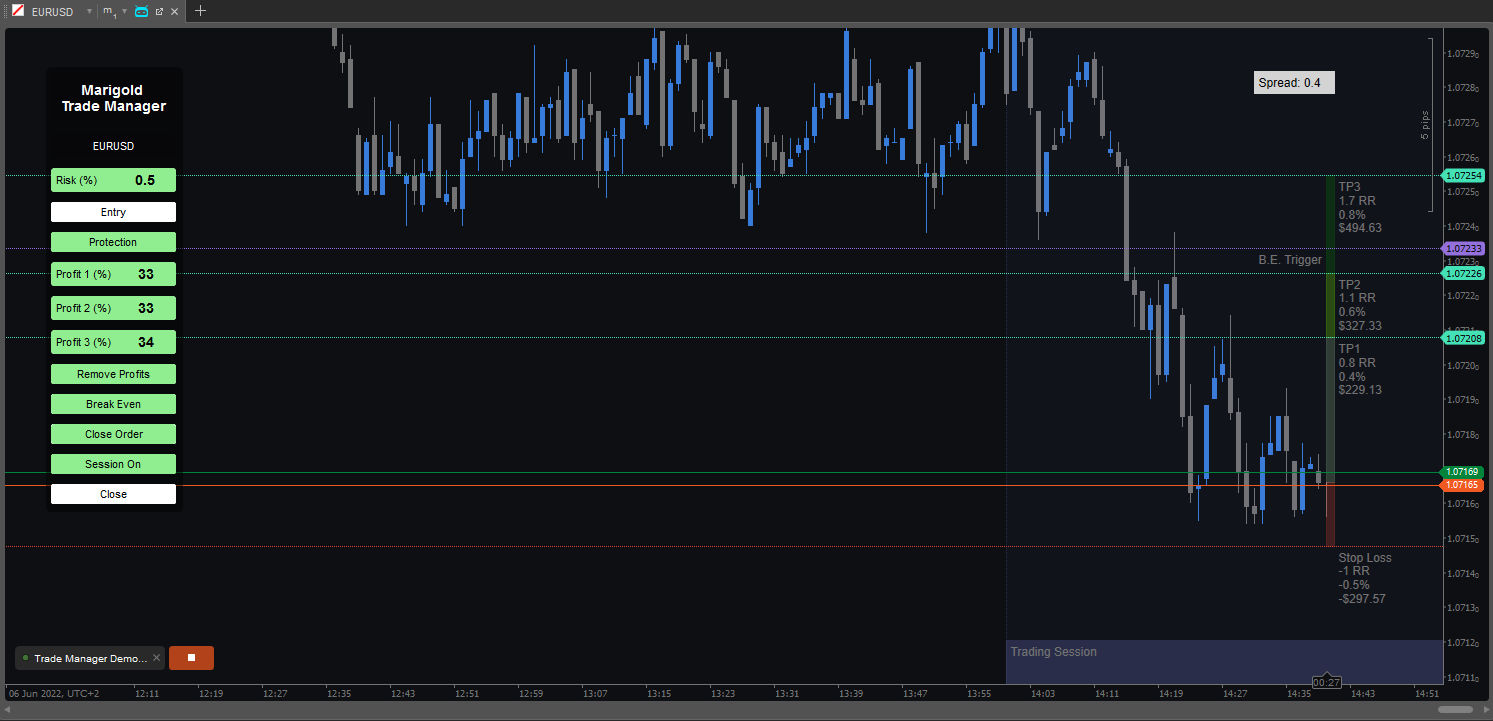

using System;
using System.Linq;
using cAlgo.API;
using cAlgo.API.Indicators;
using cAlgo.API.Internals;
using cAlgo.Indicators;
namespace cAlgo.Robots
{
[Robot(TimeZone = TimeZones.UTC, AccessRights = AccessRights.None)]
public class cTraderDemoBot : Robot
{
[Parameter(DefaultValue = 0.0)]
public double Parameter { get; set; }
protected override void OnStart()
{
Chart.DrawStaticText("ThankYou", "Thank you for your interest in the Marigold Trade Manager cCbot.", VerticalAlignment.Center, HorizontalAlignment.Center, Color.White);
Chart.DrawStaticText("DownloadDemo", "\n" + "\n" + "\n" + "Please copy this link to download a demo: https://rb.gy/kcdmt7", VerticalAlignment.Center, HorizontalAlignment.Center, Color.White);
}
}
}
jaco3d
Joined on 22.12.2021
- Distribution: Paid
- Language: C#
- Trading platform: cTrader Automate
- File name: cTrader Demo Bot.algo
- Rating: 0
- Installs: 889

the link not working