Topics
Replies
m4trader4
20 Jul 2022, 07:38
RE: RE:
Dear Panagiotis
What is the ETA could not close trade
Regards
Ahmed
@m4trader4
m4trader4
20 Jul 2022, 07:36
RE: RE: RE:
m4trader4 said:
Dear Support
Update Please cannot trade at open
Regards
Ahmed
Dear Panagiotis
Long wait....
Regards
Ahmed
@m4trader4
m4trader4
18 Jul 2022, 08:57
RE: RE:
Dear Support
Update Please cannot trade at open
Regards
Ahmed
@m4trader4
m4trader4
15 Jul 2022, 16:35
RE:
m4trader4 said:
Dear support
I am on CTrader version 4.2.14.6917, from past 2 days (13/07/2022) CTrader freezes and very slow at the time of US and Europe open. With new proxy server (Mumbai Frankfurt), proxy server randomly changing and is not stable. I have stable internet connection and checked with different ISP also, issue remains the same.
Regards
Ahmed
Submitted report with above link
@m4trader4
m4trader4
14 Jul 2022, 12:16
RE: RE:
To reproduce the issue. Place a trade of US30.cash(ftmo) with 7.81 Lots and close using cBot
@m4trader4
m4trader4
14 Jul 2022, 11:51
( Updated at: 21 Dec 2023, 09:22 )
RE:
Automate Log
14/07/2022 10:46:46.477 | → Closing position PID6830660 (Volume: 78.09) FAILED with error "BadVolume"
14/07/2022 10:46:46.320 | Closing position PID6830660 (Volume: 78.09)
14/07/2022 10:46:46.305 Info PositionId=6830660=PositionQuantity=7.81=PositionVolume=78.1
Journal Log
14/07/2022 10:46:46.477 | → Failed to close position PID6830660 with error "Order closeVolume 78.09 is not multiple of volumeStep=78.10."
14/07/2022 10:46:46.320 | Request to close position PID6830660 is sent to server
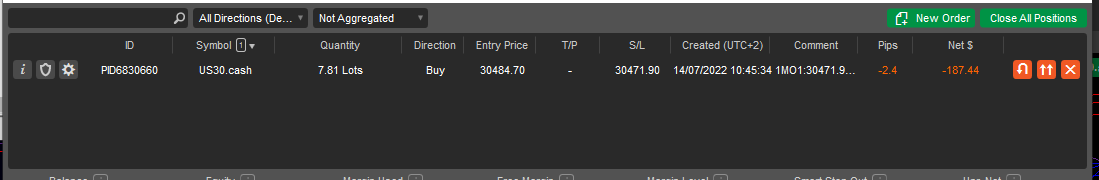
@m4trader4
m4trader4
14 Jul 2022, 11:19
RE: RE:
In the setting my "default Assets trading units" is Lots
@m4trader4
m4trader4
14 Jul 2022, 11:14
RE:
Dear Panagiotis
Positions get closed but once in a while or when there is high volatility get error "Bad Volume". In the log volume is not matching.
using System;
using System.Collections.Generic;
using System.Linq;
using System.Text;
using cAlgo.API;
using cAlgo.API.Collections;
using cAlgo.API.Indicators;
using cAlgo.API.Internals;
namespace cAlgo.Robots
{
[Robot(AccessRights = AccessRights.None)]
public class Button : Robot
{
cAlgo.API.Button BCLP;
private string GlobalSymbolName;
void buttonCreate(string BName, string BText, string X, String Y, string clr, cAlgo.API.Button TButton)
{
TButton.Height = 15;
TButton.Width = 24;
TButton.FontSize = 9;
TButton.HorizontalContentAlignment = 0;
TButton.Padding = "0 0 0 0";
//CornerRadius = 2,
TButton.Text = BText;
TButton.Margin = X + " " + Y;
TButton.BackgroundColor = Color.FromHex(clr);
TButton.HorizontalAlignment = cAlgo.API.HorizontalAlignment.Left;
TButton.VerticalAlignment = VerticalAlignment.Bottom;
//Chart.AddControl(TButton);
}
void CloseOrder()
{
BeginInvokeOnMainThread(() =>
{
var positionsCBS = Positions.Where(position => position.SymbolName.Equals(GlobalSymbolName, StringComparison.Ordinal)).ToArray();
foreach (var psnCBS in positionsCBS)
{
if (string.IsNullOrWhiteSpace(psnCBS.Comment) || psnCBS.Comment.Contains("EP:", StringComparison.OrdinalIgnoreCase) || psnCBS.Comment.Contains("Market", StringComparison.OrdinalIgnoreCase)
|| psnCBS.Comment.Contains("MO", StringComparison.OrdinalIgnoreCase) )
{
Print("PositionId=" + psnCBS.Id + "=PositionQuantity=" + psnCBS.Quantity.ToString() + "=PositionVolume="+ psnCBS.VolumeInUnits.ToString() );
//ClosePositionAsync(psnCBS, null);
ClosePositionAsync(psnCBS);
}
}
});
}
protected override void OnStart()
{
GlobalSymbolName = Symbol.Name;
BCLP = new cAlgo.API.Button();
buttonCreate("CLP", "CLP", "1", "85", "#009345", BCLP);
Chart.AddControl(BCLP);
BCLP.Click += args => CloseOrder();
}
protected override void OnTick()
{
// Handle price updates here
}
protected override void OnStop()
{
// Handle cBot stop here
}
}
}
@m4trader4
m4trader4
22 Jun 2022, 12:48
RE: RE:
Dear Mongol Trader,
The code will create a button and OnClick will close all the positions. If you are looking something to close from command line check this thread
using System;
using System.Collections.Generic;
using System.Linq;
using System.Text;
using cAlgo.API;
using cAlgo.API.Collections;
using cAlgo.API.Indicators;
using cAlgo.API.Internals;
namespace cAlgo.Robots
{
[Robot(AccessRights = AccessRights.None)]
public class Button : Robot
{
cAlgo.API.Button BCLP;
void buttonCreate(string BName, string BText, string X, String Y, string clr, cAlgo.API.Button TButton)
{
TButton.Height = 15;
TButton.Width = 24;
TButton.FontSize = 9;
TButton.HorizontalContentAlignment = 0;
TButton.Padding = "0 0 0 0";
//CornerRadius = 2,
TButton.Text = BText;
TButton.Margin = X + " " + Y;
TButton.BackgroundColor = Color.FromHex(clr);
TButton.HorizontalAlignment = cAlgo.API.HorizontalAlignment.Left;
TButton.VerticalAlignment = VerticalAlignment.Bottom;
//Chart.AddControl(TButton);
}
void CloseOrder()
{
BeginInvokeOnMainThread(() =>
{
var positionsCBS = Positions.ToArray();
foreach (var psnCBS in positionsCBS)
{
ClosePositionAsync(psnCBS);
}
});
}
protected override void OnStart()
{
BCLP = new cAlgo.API.Button();
buttonCreate("CLP", "CLP", "1", "85", "#009345", BCLP);
Chart.AddControl(BCLP);
BCLP.Click += args => CloseOrder();
}
protected override void OnTick()
{
// Handle price updates here
}
protected override void OnStop()
{
// Handle cBot stop here
}
}
}
@m4trader4
m4trader4
21 Jun 2022, 10:58
RE: RE: RE:
I did that in 4.1, when for position which reached position.pips +10, close position with 33.33% profits can be +10.2 or 9.5, 95% of time its been negative. The reason for having 1 order is to avoid slippages at time of order execution and to breaking up TP with one order.
Currently placing 3 orders with +10, +20, +30 pips TP and there is positive/negative slippage for 3 orders.
@m4trader4
m4trader4
21 Jun 2022, 10:48
RE: RE: RE:
amusleh said:
Hi,
But in 4.1 it was not the behaviour what changed
Yes, this is a behavior change, we are not going to change it back to 4.1 behavior as it's not possible.
Let me know how this can be achieved with FORM or without FORM
We are going to add dialog and window to the API that mimics the looks of cTrader and uses current controls, then you don't have to use WinForms or WPF.
What is the ETA
Is there a way to move a button within the child window
What do you mean?
Algo.api.button is created OnStart() and if the button is selected it can be moved within the child screen. and OnClick execute
Button.Move += move to any cordinates within the child symbol window
Button.Click += execute some trade operations
@m4trader4
m4trader4
21 Jun 2022, 10:16
RE: RE: RE:
Is there a way to move a button within the child window
@m4trader4
m4trader4
21 Jun 2022, 10:15
RE: RE:
Let me know how this can be achieved with FORM or without FORM
@m4trader4
m4trader4
21 Jun 2022, 10:13
RE:
With the above approach there can be positive or negative pips at target (take profit). The same can be done through CTrader gui.
How to approach the same?
@m4trader4
m4trader4
20 Jun 2022, 17:10
RE: RE:
Even on non button click on Symbol A window, form vanishes to back ground
@m4trader4
m4trader4
22 Jul 2022, 09:32
RE:
Dear Panagiotis
Got an update on 21/07/2022 (4.2.15.7209) does this consist the fix?
Where can i get the release notes for the updates not major releases
Suggestion: If customers can get access to filtered defect/issue management.
Regards
Ahmed
@m4trader4