Topics
Forum Topics not found
Replies
amusleh
30 May 2022, 10:05
Hi,
I tried but I couldn't reproduce the issue you are facing.
The code I tested:
using System.Linq;
using cAlgo.API;
using System.Threading;
namespace cAlgo
{
[Robot(TimeZone = TimeZones.UTC, AccessRights = AccessRights.None)]
public class AdvancedHedgingandScalpingcBot : Robot
{
protected override void OnStart()
{
for (int i = 0; i < 10; i++)
{
ExecuteMarketOrder(i % 2 == 0 ? TradeType.Buy : TradeType.Sell, SymbolName, Symbol.VolumeInUnitsMin, "Test" + i);
}
var thread = new Thread(() =>
{
CLoseTrade(TradeType.Buy);
CLoseTrade(TradeType.Sell);
});
thread.Start();
// This also works fine
//CLoseTrade(TradeType.Buy);
//CLoseTrade(TradeType.Sell);
}
public void CLoseTrade(TradeType tradeType)
{
BeginInvokeOnMainThread(() =>
{
var positionsCBS = Positions.ToArray();
foreach (var psnCBS in positionsCBS)
{
if (psnCBS.TradeType != tradeType) continue;
ClosePosition(psnCBS);
}
});
}
}
}
You use BeginInvokeOnMainThread when you are calling or accessing an API member from another thread, on above example I call the CloseTrade method two times from another thread and it closes the positions.
Please post a full cBot example that can reproduce the issue you are facing.
@amusleh
amusleh
30 May 2022, 09:50
RE: RE:
willyvusi04 said:
firemyst said:
Not sure if it can be done, but to access a chart object in a bot that's drawn from a bot, you would do something like this example if you're looking for a horizontal line:
ChartHorizontalLine obj = (ChartHorizontalLine)Chart.FindObject("the name you gave the line when you drew it");
Hello firemyst,
Thanks for the response, So what would you suggest? Will it be possible to transfer the indicator's code inside a bot?
It's possible, all chart objects are inside Chart.Objects collection.
You can access an object by name, but you have to cast to it's type by using ObjectType property.
@amusleh
amusleh
30 May 2022, 09:39
Hi,
Try this:
using System;
using cAlgo.API;
using cAlgo.API.Internals;
using cAlgo.API.Indicators;
using cAlgo.Indicators;
namespace cAlgo
{
[Indicator(IsOverlay = true, AccessRights = AccessRights.None)]
[Cloud("Up Kumo", "Down Kumo", Opacity = 0.2)]
public class AwIchimoku : Indicator
{
[Parameter("Tenkan sen", DefaultValue = 9, MinValue = 1)]
public int Ten_Period { get; set; }
[Parameter("Kijun sen", DefaultValue = 26, MinValue = 1)]
public int K_Period { get; set; }
[Parameter("Senkou span B", DefaultValue = 52, MinValue = 1)]
public int SB_Period { get; set; }
[Output("Tenkan sen", LineStyle = LineStyle.Solid, LineColor = "Red")]
public IndicatorDataSeries Ten_Result { get; set; }
[Output("Kijun sen", LineStyle = LineStyle.Solid, LineColor = "Blue")]
public IndicatorDataSeries K_Result { get; set; }
[Output("Chiku span", LineStyle = LineStyle.Solid, LineColor = "Purple")]
public IndicatorDataSeries C_Result { get; set; }
[Output("Up Kumo", LineStyle = LineStyle.Solid, LineColor = "Green")]
public IndicatorDataSeries Up_Result { get; set; }
[Output("Down Kumo", LineStyle = LineStyle.Solid, LineColor = "FFFF6666")]
public IndicatorDataSeries Down_Result { get; set; }
[Output("Span A", LineStyle = LineStyle.Solid, LineColor = "Green")]
public IndicatorDataSeries SA_Result { get; set; }
[Output("Span B", LineStyle = LineStyle.Solid, LineColor = "FFFF6666")]
public IndicatorDataSeries SB_Result { get; set; }
private IchimokuKinkoHyo _ICHI;
protected override void Initialize()
{
_ICHI = Indicators.IchimokuKinkoHyo(Ten_Period, K_Period, SB_Period);
}
public override void Calculate(int index)
{
Ten_Result[index] = _ICHI.TenkanSen[index];
K_Result[index] = _ICHI.KijunSen[index];
C_Result[index - 26] = _ICHI.ChikouSpan[index];
SA_Result[index + 26] = (_ICHI.TenkanSen[index] + _ICHI.KijunSen[index]) / 2;
SB_Result[index + 26] = _ICHI.SenkouSpanB[index];
Up_Result[index + 26] = (_ICHI.TenkanSen[index] + _ICHI.KijunSen[index]) / 2;
Down_Result[index + 26] = _ICHI.SenkouSpanB[index];
}
}
}
@amusleh
amusleh
30 May 2022, 09:29
Hi,
No, there is no available data to know how a position is closed, you can check the position close reason inside position closed event but it only gives you information on what caused the position to close, not by who.
Regarding adding comment or label, yes it's possible, both comment and label are available for Positions and orders, you can set comment for a position either by using create new position window on cTrader or with automate API, labels are only available for API.
@amusleh
amusleh
30 May 2022, 09:22
Hi,
Try this:
using System;
using cAlgo.API;
using cAlgo.API.Internals;
using cAlgo.API.Indicators;
using cAlgo.Indicators;
namespace cAlgo
{
[Indicator(IsOverlay = true, TimeZone = TimeZones.UTC, AccessRights = AccessRights.None)]
public class InteractivePriceLine : Indicator
{
[Parameter("Show Interactive Price Line?", Group = "Chart", DefaultValue = false)]
public bool _show_interactive_price_line { get; set; }
private ChartStaticText _price_info;
private ExponentialMovingAverage _fast;
private ChartHorizontalLine _price_line;
private bool _price_line_exists;
protected override void Initialize()
{
_fast = Indicators.ExponentialMovingAverage(Bars.ClosePrices, 12);
_price_info = Chart.DrawStaticText("_price_info", string.Empty, VerticalAlignment.Top, HorizontalAlignment.Center, Color.Chocolate);
_price_line_exists = false;
if (!_show_interactive_price_line)
{
Chart.RemoveObject("_price_line");
}
}
public override void Calculate(int index)
{
if (!IsLastBar) return;
if (_show_interactive_price_line)
{
double _current_pips_from_line;
if (!_price_line_exists)
{
_price_line = Chart.DrawHorizontalLine("_price_line", Bars.ClosePrices.LastValue, Color.White, 2, LineStyle.LinesDots);
_price_line_exists = true;
}
_price_line.IsInteractive = true;
_price_info.Color = Color.White;
if (_price_line.Y > Bars.ClosePrices.LastValue)
{
_price_line.Color = Color.Blue;
_current_pips_from_line = Math.Round((_price_line.Y - Bars.ClosePrices.LastValue) / Symbol.PipSize, 1);
_price_info.Text = string.Format("Price Lower Than Line By {0} Pips. | Price: {1}", _current_pips_from_line, Bars.ClosePrices.LastValue);
}
if (_price_line.Y < Bars.ClosePrices.LastValue)
{
_price_line.Color = Color.Yellow;
_current_pips_from_line = Math.Round((Bars.ClosePrices.LastValue - _price_line.Y) / Symbol.PipSize, 1);
_price_info.Text = string.Format("Price Higher Than Line By {0} Pips. | Price: {1}", _current_pips_from_line, Bars.ClosePrices.LastValue);
}
}
if (!_show_interactive_price_line)
{
if (_price_line != null)
{
Chart.RemoveObject("_price_line");
_price_line_exists = false;
}
}
}
}
}
@amusleh
amusleh
30 May 2022, 09:14
Hi,
When you start optimization the remaining time is unknown, once an optimization pass if finished optimizer knows how long it will take for a single optimization pass to finish.
After that it multiplies the value to the number of passes and shows the remaining time, it's an estimated time based on the time a single pass took.
@amusleh
amusleh
30 May 2022, 09:05
Hi,
Try this:
using System;
using System.Linq;
using cAlgo.API;
using cAlgo.API.Indicators;
using cAlgo.API.Internals;
using cAlgo.Indicators;
namespace cAlgo
{
[Robot(TimeZone = TimeZones.UTC, AccessRights = AccessRights.None)]
public class AdvancedHedgingandScalpingcBot : Robot
{
[Parameter("Volume", DefaultValue = 1000, MinValue = 1, Step = 1)]
public int Volume { get; set; }
private double _equity;
private int noOfPositions = 4;
private int pips = 2;
private string label;
public Position[] BotPositions
{
get
{
return Positions.FindAll(label).ToArray();
}
}
protected override void OnStart()
{
label = string.Format("AdvancedHedgingandScalpingcBot-{0}-{1}", SymbolName, TimeFrame.ToString());
_equity = Account.Balance;
ExecuteMarketOrder(TradeType.Buy, Symbol, Volume, label);
ExecuteMarketOrder(TradeType.Sell, Symbol, Volume, label);
}
protected override void OnBar()
{
foreach (var position in BotPositions)
{
if (position.Pips > pips)
{
ClosePosition(position);
}
}
if (BotPositions.Length < noOfPositions)
{
ExecuteMarketOrder(TradeType.Buy, Symbol, Volume, label);
ExecuteMarketOrder(TradeType.Sell, Symbol, Volume, label);
}
int buyCount = 0;
int sellCount = 0;
foreach (var position in BotPositions)
{
if (position.TradeType == TradeType.Buy)
buyCount++;
if (position.TradeType == TradeType.Sell)
sellCount++;
}
if (buyCount == 0 || sellCount == 0)
{
Volume += 1000;
noOfPositions += 2;
pips++;
ExecuteMarketOrder(TradeType.Buy, Symbol, Volume, label);
ExecuteMarketOrder(TradeType.Sell, Symbol, Volume, label);
}
if (Account.Equity > _equity + Account.Equity / 100)
{
foreach (var position in BotPositions)
{
ClosePosition(position);
}
_equity = Account.Equity;
Volume = 1000;
noOfPositions = 4;
pips = 2;
ExecuteMarketOrder(TradeType.Buy, Symbol, Volume, label);
ExecuteMarketOrder(TradeType.Sell, Symbol, Volume, label);
}
}
}
}
@amusleh
amusleh
27 May 2022, 12:37
( Updated at: 21 Dec 2023, 09:22 )
RE: RE:
abondi said:
I tried the latest version of the overlay indicator (V1.2.0.0) and still gives me the same faulty result, see image below.
I have tried restarting the application but no luck.
I use IC markets Raw Trading version 4.1 (latest)
What's the tick size on indicator?
@amusleh
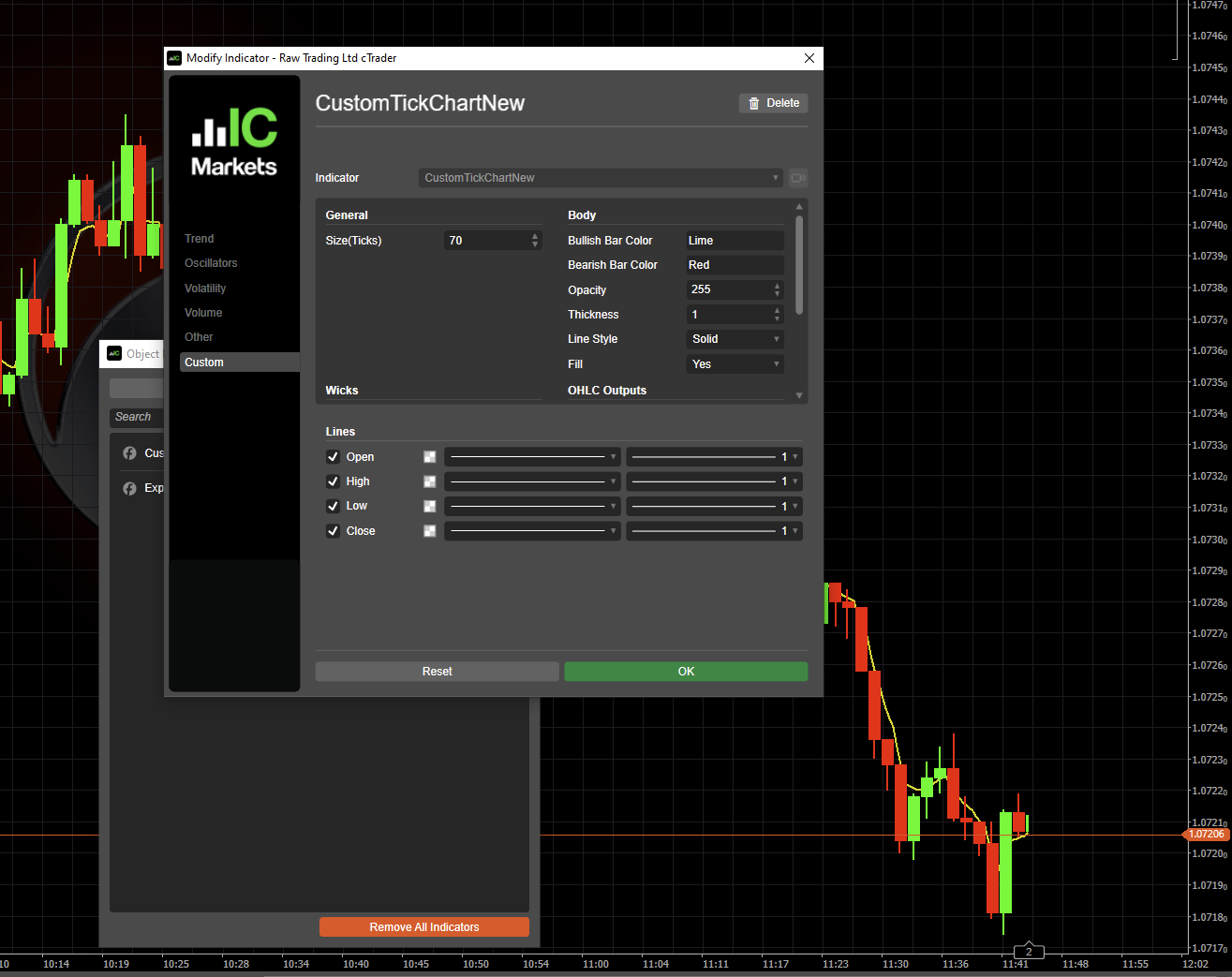
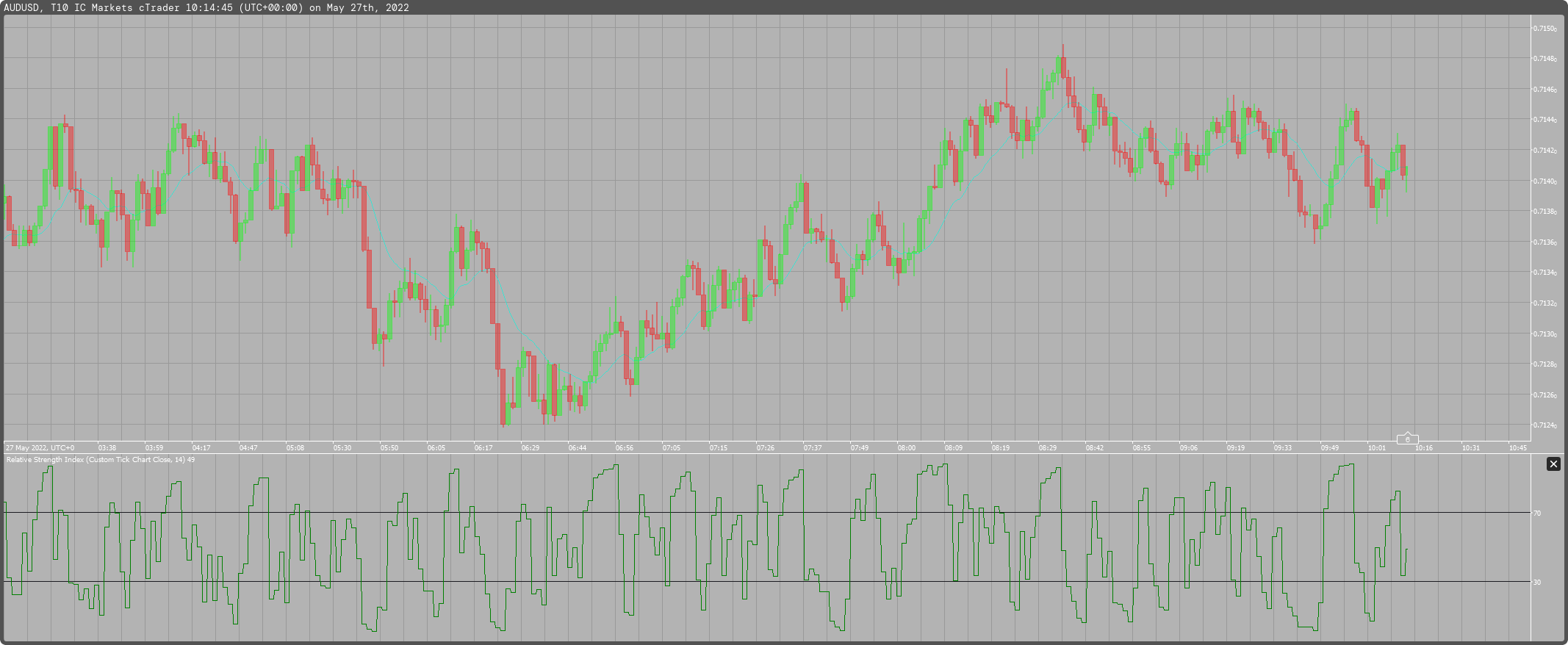

amusleh
30 May 2022, 10:20
Hi,
I tested your cBot and it works fine on multiple symbols, regarding the method for moving stop loss you can use:
@amusleh