Topics
Replies
Researcher
12 Sep 2014, 22:09
Super-cool feature, now it's possible to trade with cAlgo :)
@Researcher
Researcher
27 Apr 2014, 12:11
MarketSeries.Open[0] is the first value on a chart, if you want last one use MarketSeries.Open.Last(0) instead
@Researcher
Researcher
22 Apr 2014, 00:18
If there is no such position on tick the Find() method returns null. Try this code:
protected override void OnTick()
{
var position = Positions.Find("Test");
if (position != null)
ClosePosition(position);
}
@Researcher
Researcher
27 Feb 2014, 09:52
This is useless, you need to copy content of Journal tab after trade. It looks like this:
27/02/2014 07:51:03.230 | Request to Buy 10 XAUUSD is sent to server 27/02/2014 07:51:03.370 | → Request to Buy 10 XAUUSD is ACCEPTED, order OID1938727 created (27/02/2014 07:51:03.302 UTC+0) 27/02/2014 07:51:03.401 | → Order OID1938727 is FILLED at 1326.64, position PID1279309 (27/02/2014 07:51:03.306 UTC+0)
Here you can see exact time in milliseconds
@Researcher
Researcher
26 Feb 2014, 12:24
Snowman, in Journal tab you can see actual execution speed in milliseconds including network communication time. You can copy log and post it to the forum.
@Researcher
Researcher
12 Feb 2014, 07:47
Hi, I have just noticed your message
If you want something small e.g. formula of a single chart I can publish code here. Otherwise please write to email info@algochart.com
@Researcher
Researcher
28 Jan 2014, 07:02
Print("{0:0.00000}", _macd.Histogram.LastValue);
or
double value = Math.Round( _macd.Histogram.LastValue, 5); Print(value);
@Researcher
Researcher
04 Jan 2014, 21:02
Use this code to get amount of pips:
(position.GrossProfit - position.NetProfit) / position.Volume / Symbol.PipValue
@Researcher
Researcher
04 Jan 2014, 18:59
Which Spread settings do you use for backtesting? It must be "Fixed Spread" the same results.
@Researcher
Researcher
24 Dec 2013, 16:31
RE: RE:
oktrader said:
And, how to improve the speed of backtesting? Which feature from PC is better to upgrade? More RAM? SSD? or a better processor?
The best way is to design robots that do not slow down backtesting themselves. Usually the main problem is that backtesting runs your code on every tick and your code can be rather slow. For example you can perform your logic in OnBar() method instead of OnTick(). You can also check IsBacktesting flag to skip some unnecessary operation (drawing to chart or output debug information).
@Researcher
Researcher
10 Dec 2013, 09:08
What do you mean? Which parameters and how do you want to check?
@Researcher
Researcher
06 Dec 2013, 12:19
( Updated at: 21 Dec 2023, 09:20 )
You can use algochart.com, but it's still under construction now. Btw, it also supports MT4 backtesting reports. You can also give any feedback to me.
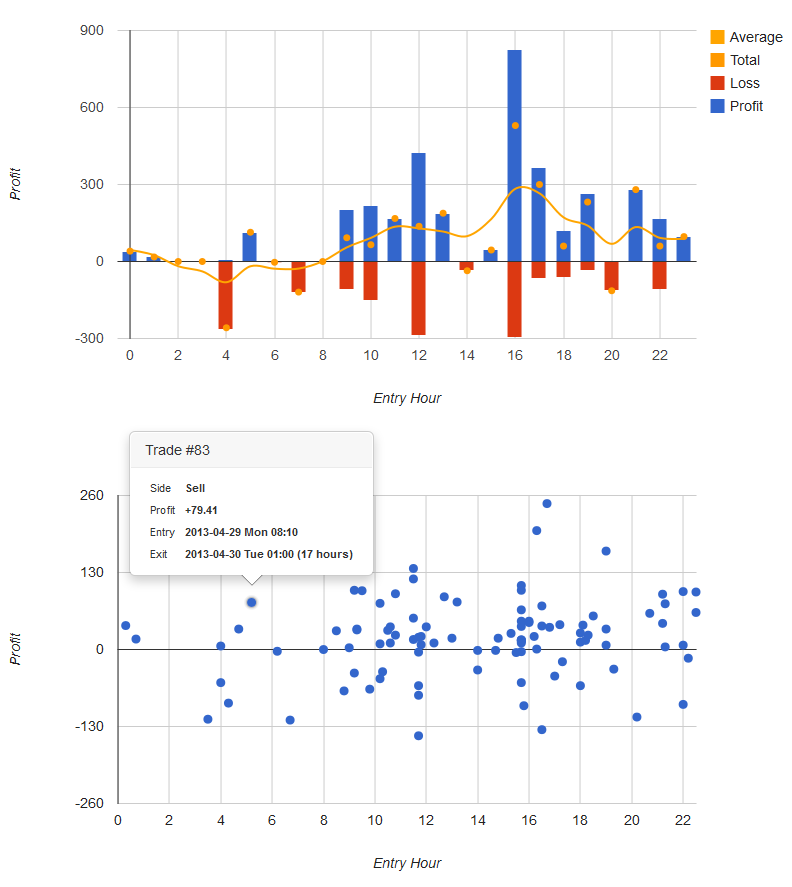
@Researcher
Researcher
04 Nov 2013, 10:47
Hi, try algochart.com - it's under construction now, but you will be able to share backtesting results soon. cAlgo and MT4 reports are supported now.
Feedbacks are welcome!
@Researcher
Researcher
04 Sep 2013, 10:20
If you want to analyze exported deals file you can also use algochart.com
Here is a description: /forum/cbot-support/1353
@Researcher
Researcher
10 Aug 2013, 22:56
For now it's only Entry Time, Close Time, Net Profit, Type (buy/sell). Symbol can be used in multi-symbol timeline, but for now this column is optional. If you miss some column the site will show appropriate error.
@Researcher
Researcher
10 Aug 2013, 02:57
( Updated at: 21 Dec 2023, 09:20 )
New super-cool timeline feature is just released on algochart.com. Please test it.
Single-symbol:
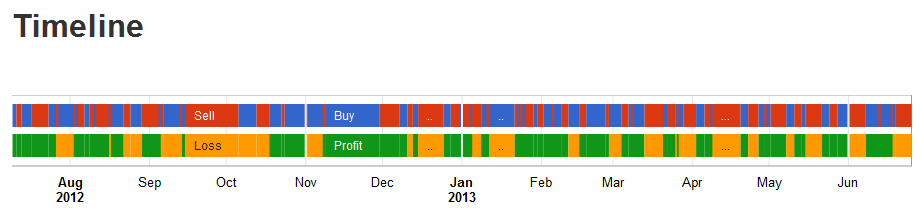
Multi-symbol:
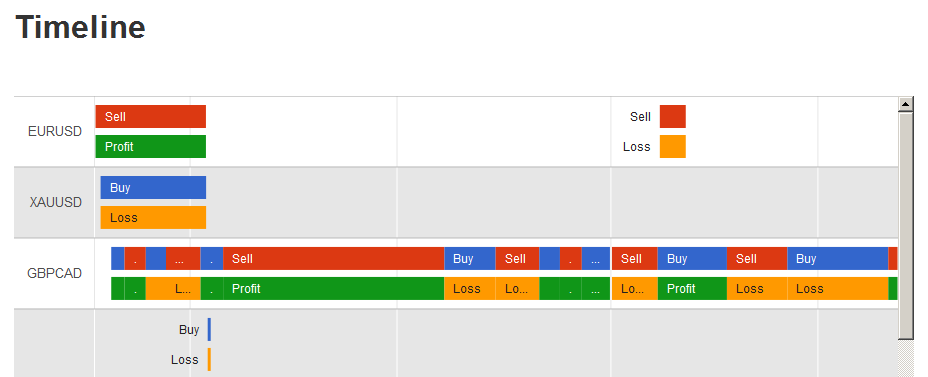
@Researcher
Researcher
29 Sep 2014, 23:03
Why do you create thread in OnTimer() method? I'd recommend you just to your job in robot's thread right in OnTimer() method.
Consider one optimization: Do not call Clipboard.Clear() and Clipboard.SetText(ClipboardData) if clipboard data is the same as you set in previous iteration.
@Researcher