Topics
Replies
R0bot
04 Jan 2025, 17:55
( Updated at: 07 Jan 2025, 10:43 )
PanagiotisCharalampous said:
The reason is that cTrader used to use ClickOnce for installation. The default path for installation of ClickOnce applications is C:\Users\[User]\AppData\ for security reasons. So if Microsoft, the developer of the OS and ClickOnce does not see a problem with installing applications in that folder, I don't see either.
Hi,
Today, I launched cTrader Desktop 5.0.39, and shortly after, the platform initiated an automatic update to version 5.1.11.
During this process, a notification from Windows Defender Antivirus appeared, flagging a temporary file located in AppData folder.
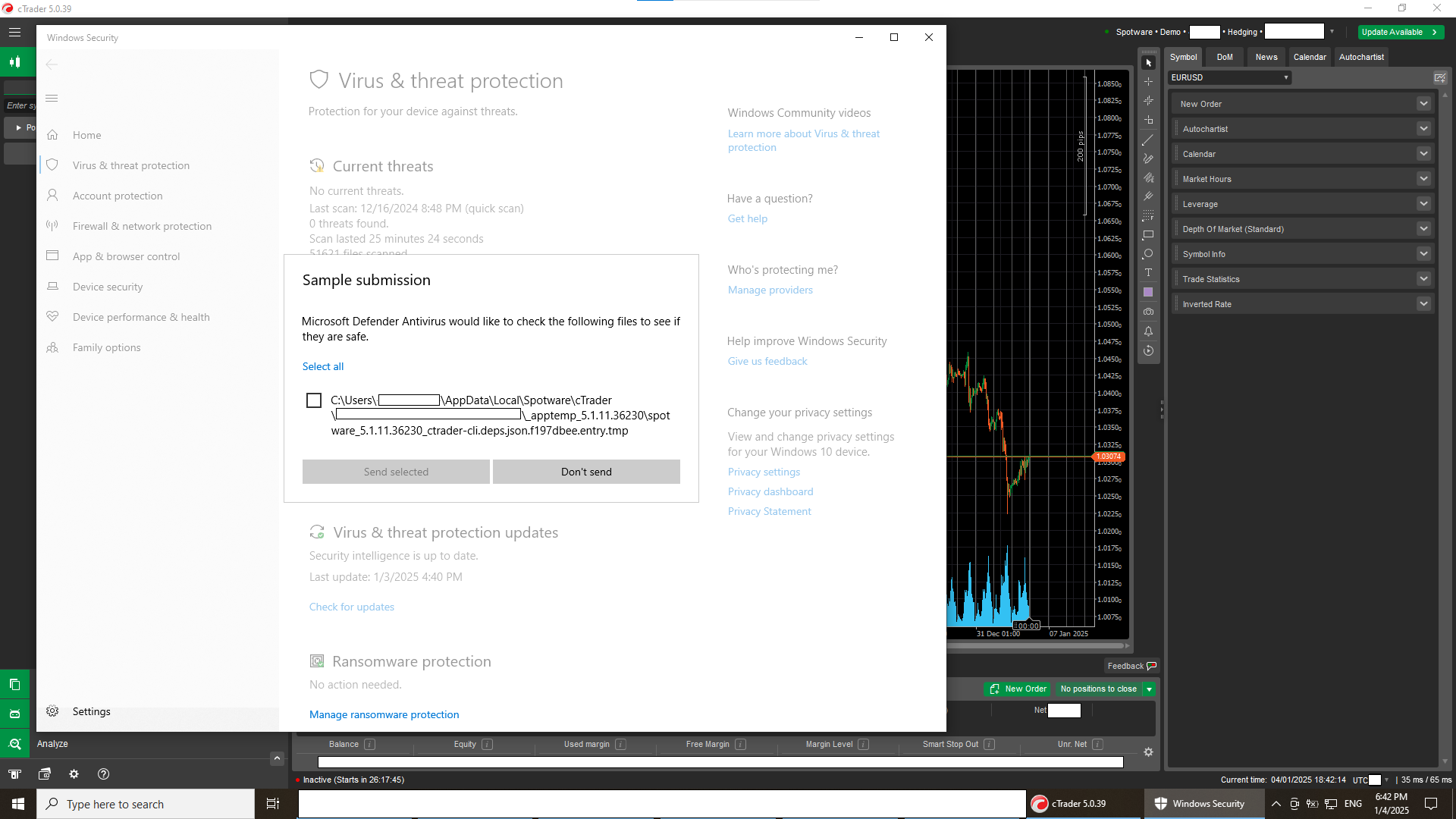
Since cTrader Desktop uses the ClickOnce deployment model, I understand that the application and its files are installed and managed per user in the AppData directory. However, this approach can raise security concerns, as both temporary files and the application itself are stored in a location that is more accessible and prone to antivirus detections.
I would like to suggest the following improvements to enhance security and file management:
1. Use a more secure installation location:
Consider offering users an option to install cTrader in a global directory like Program Files, which has more restrictive permissions and is less likely to trigger antivirus alerts.
2. Enhance file validation:
Ensure that all program and update-related files are digitally signed to prevent unnecessary detections by antivirus software.
I believe these adjustments would improve cTrader's security and stability, contributing to a smoother and safer experience for users.
Thank you for your attention, and I look forward to your response.
@R0bot
R0bot
31 Dec 2024, 15:55
( Updated at: 01 Jan 2025, 12:35 )
Completion to the above suggestion:
4. Example for my case:
4.1 Instead of having 23 languages (as they are currently installed without my permission), I would like to have only the English language installed.
4.2 Therefore, it would be useful to appear:
4.2.1 Like this → When I click on the “EN” icon (the active language for me), I would like the list to show only the installed languages, which in my case would be only English.
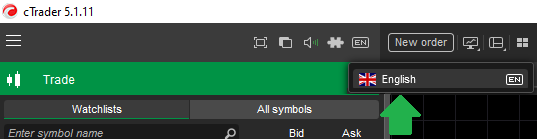
4.2.2 Or like this → Without any icon for the active language (English) if I choose to have only one language (English) installed.
This would avoid visual clutter and make the interface cleaner.
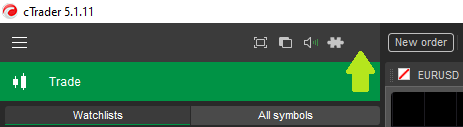
5. Another example, where the user has 2 languages installed (English and Italian), it would be useful to appear like this, when the user clicks on the “EN” icon:

6. What do you think about above suggestions ?
@R0bot
R0bot
20 Oct 2024, 08:45
( Updated at: 20 Oct 2024, 14:27 )
PanagiotisCharalampous said:
My question is if this creates any practical issues for you regarding using the application.
1. For me, at the moment, having two versions after an update doesn't create any practical issues regarding using cTrader Desktop.
However, this doesn't mean that it's normal or that I agree with having 2 versions or even multiple versions (such as 10), on my computer.
2. This topic is not about whether having two versions after an update creates any practical issues regarding using cTrader Desktop.
I created this topic simply to receive a direct answer to the question 'Why does cTrader keep two versions after an update ?', specifically to understand the reasons behind this.
If you are only concerned about the space, just attempt a clean installation
3. I don't want to perform a clean installation every time there's an cTrader Desktop update.
I simply want to have a straightforward, clean update, meaning the old version should be replaced by the new one.
@R0bot
R0bot
19 Oct 2024, 17:41
( Updated at: 19 Oct 2024, 18:01 )
PanagiotisCharalampous said:
Does this create any issues for you?
1. For me, an update means that the old version is replaced by the new one, not that both versions remain on my computer.
2. Since I have the latest version after update, I don't understand how having the previous version would be helpful.
3. At this moment, the previous version not only doesn't help me, but also takes up unnecessary space.
4. Also, my simple desire is to have only the latest version after an update, not two versions.
@R0bot
R0bot
07 Oct 2024, 13:23
( Updated at: 07 Oct 2024, 17:31 )
PanagiotisCharalampous said:
It's a bug.
Hi,
Is there a plan to fix this cTrader forum bug ?
Thank you for the clarification.
@R0bot
R0bot
06 Oct 2024, 08:22
( Updated at: 07 Oct 2024, 05:31 )
Hi,
I've encountered the same issue (no edit button) with another post.
What do you think about having the “Edit” button available for new topics while they are in the “Pending” state ?
This way, users might want to change something in their posts before they get moderated.
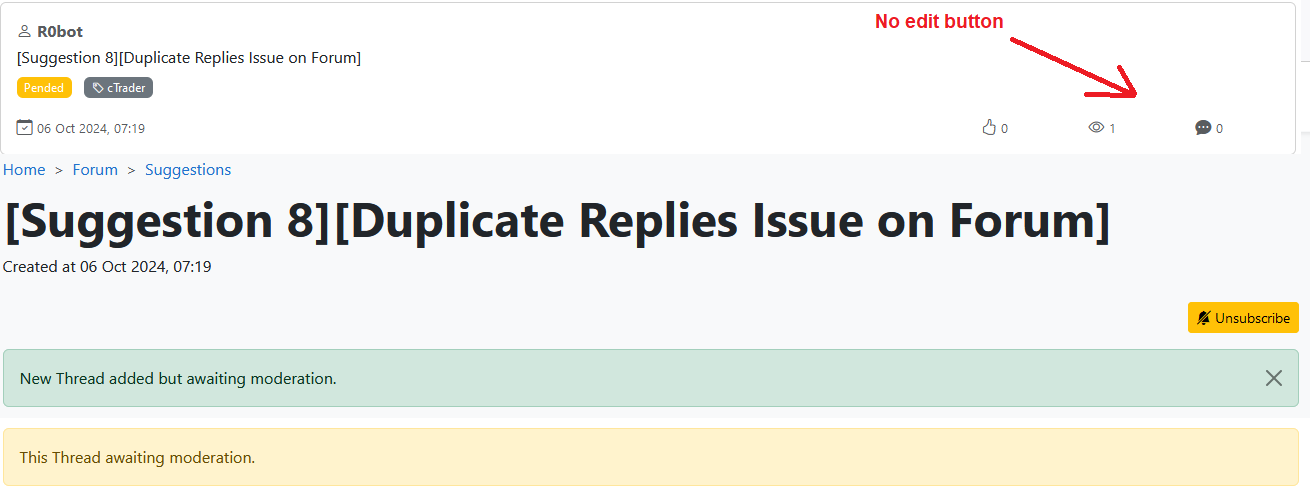
Thank you.
@R0bot
R0bot
05 Oct 2024, 14:43
( Updated at: 07 Oct 2024, 05:31 )
PanagiotisCharalampous said:
Can you think of such a potential problem? Because I cannot think of any. The team will not proceed to any modifications without a solid reason.
- Shouldn't this question ideally be addressed by a cybersecurity expert, who could provide an in-depth analysis of the potential risks associated with storing executable files in AppData versus Program Files?
2. For example:
2.1 The Program Files directory is for storing a program's read-only files, such as executable (.exe) files, acording to this article.
The AppData (ApplicationData) directory is for storing application-specific data related to the user, according to this article.
Do you agree with these two statements ?
2.1 I noticed that Visual Studio and MetaTrader 5 applications are installed in Program Files.
Isn't this a sufficient reason for cTrader Desktop to follow the same standard practice ?
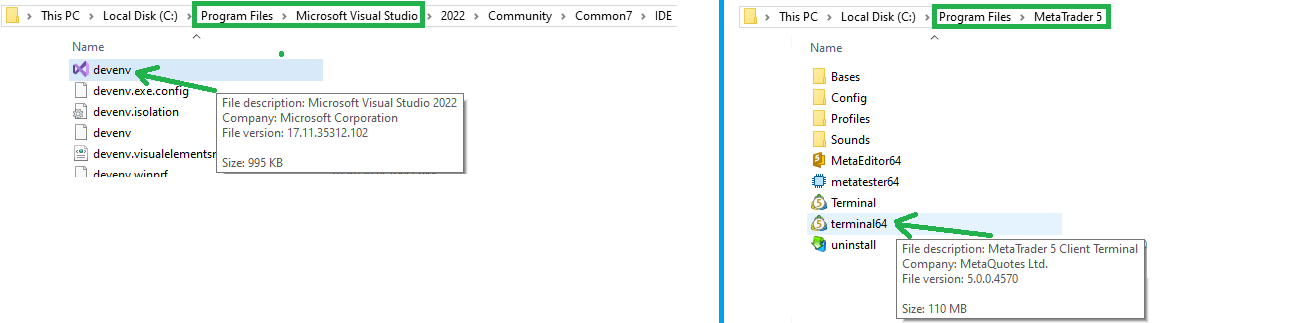
2.2 You can read this article, which begins with “When malware infects a Windows machine, its first stop is usually the AppData folder”.
As a regular trader, this does not make me feel comfortable.
What is your opinion on the article ?
2.3 Given that cTrader Desktop is often downloaded from the broker's website, which means it is a customized version, and that it's installed in AppData instead of Program Files, how does Spotware ensure that brokers cannot modify the software in ways that could negatively impact the trader ?
3. From Spotware's perspective: What's the solid reason why cTrader Desktop is installed in AppData instead of Program Files ?
@R0bot
R0bot
04 Oct 2024, 16:17
( Updated at: 04 Oct 2024, 16:19 )
PanagiotisCharalampous said:
Before answering your question, can you please provide a practical example of a problem you face with the existing structure?
Currently, I haven't encountered any issues with the cTrader Desktop executable file being located in AppData.
I believe in preventing potential problems rather than only reacting when an issue arises.
By storing critical files like the executable in Program Files, I think it adds an extra layer of protection and reduces the likelihood of unauthorized modifications, ensuring greater stability and security for the application in the long term.
@R0bot
R0bot
03 Oct 2024, 16:33
( Updated at: 04 Oct 2024, 05:17 )
Hi,
As shown in the picture below, why does the announcement for “cTrader Desktop 5.0.37 & 5.0.38 Release Notes” appears twice with different links ?
The difference is in the ID within the link:
https://ctrader.com/forum/announcements/45105/
https://ctrader.com/forum/announcements/45106/

@R0bot
R0bot
27 Aug 2024, 19:05
( Updated at: 28 Aug 2024, 05:22 )
[Bug Report 1][Broken Link]
Hi,
The link for “Forum about algo trading” is not working.
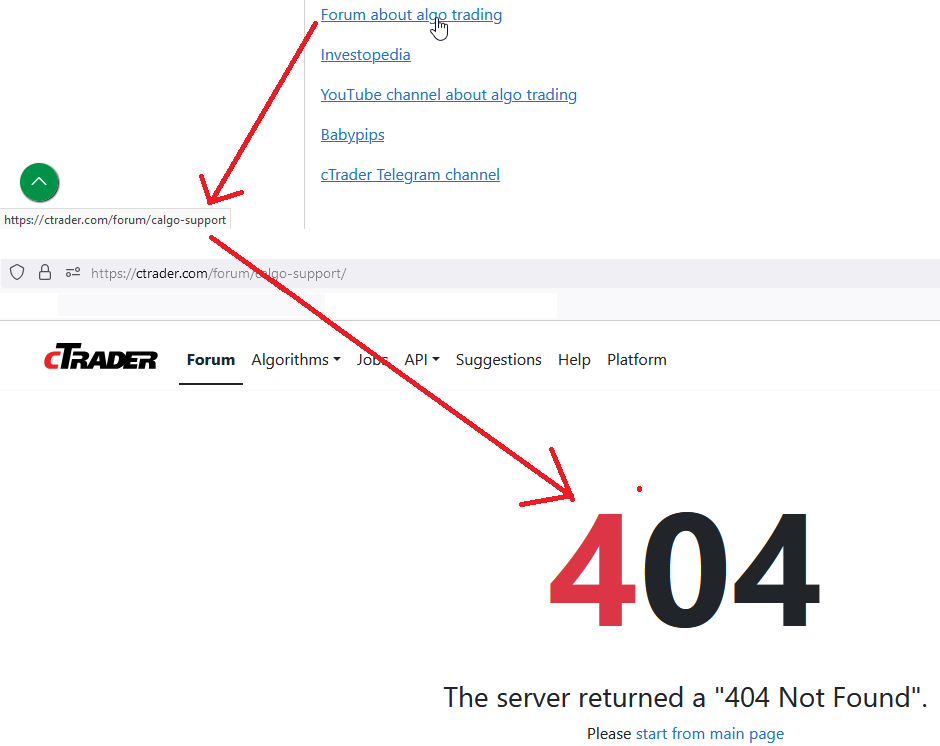
@R0bot
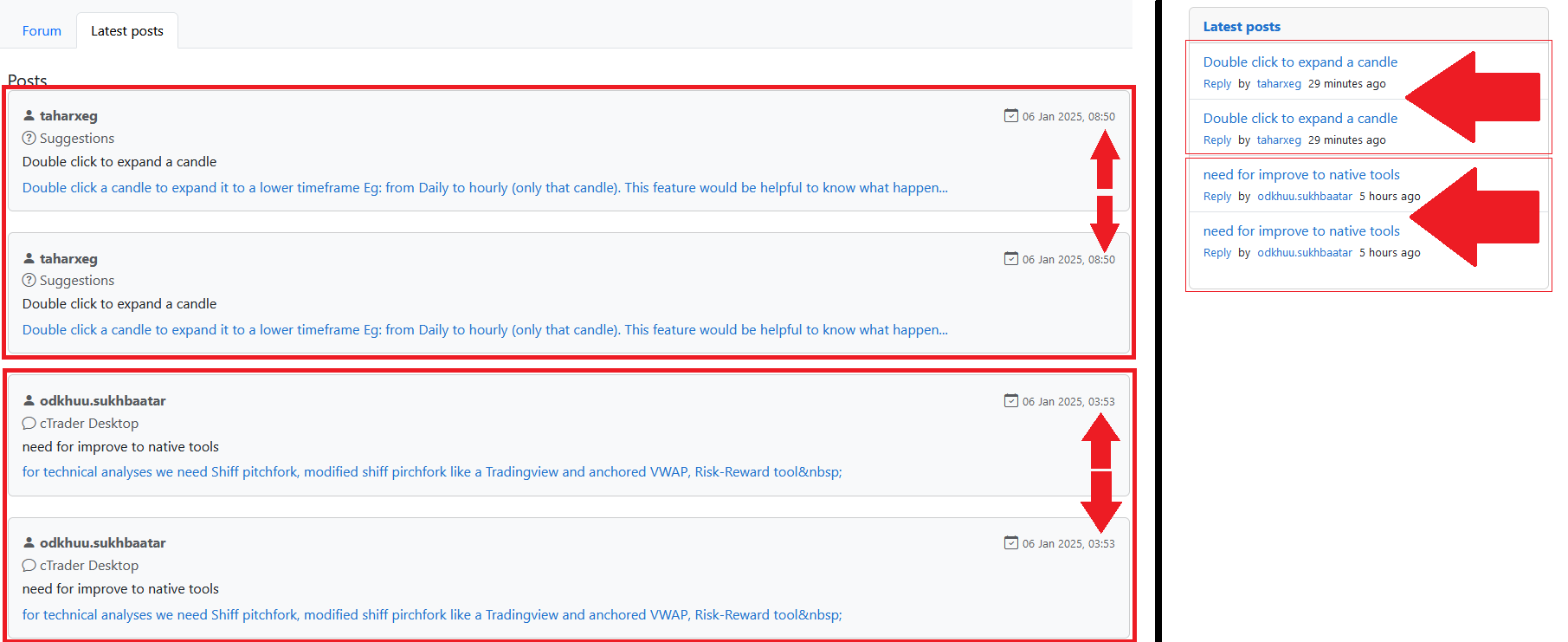
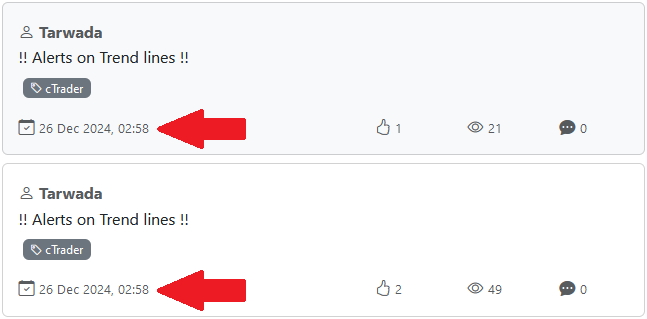
R0bot
22 Jan 2025, 15:04 ( Updated at: 23 Jan 2025, 01:05 )
Hi,
1. Has this bug been marked as a priority for fixing ?
2. Another new example in this topic: there are 7 replies with the same content, posted at the exact same day, hour and second – 22 Jan 2025, 08:07 – and by the same user, Mmmk.
https://community.ctrader.com/forum/suggestions/45743/#post-116463
https://community.ctrader.com/forum/suggestions/45743/#post-116464
https://community.ctrader.com/forum/suggestions/45743/#post-116465
https://community.ctrader.com/forum/suggestions/45743/#post-116466
https://community.ctrader.com/forum/suggestions/45743/#post-116467
https://community.ctrader.com/forum/suggestions/45743/#post-116468
https://community.ctrader.com/forum/suggestions/45743/#post-116469
Thank you for considering this request and I’m happy to provide additional details or insights if needed.
@R0bot