Topics
Replies
noppanon
10 Aug 2024, 10:06
My favorite trading platform
I am a freelance who have worked on cTrader for years. I still impress the visual and features so far. But I hope you have internal plan for
1. how to keep up with the changing environment e.g. dot net 8.x and so on, windows version mac os version etc. Since .net6 migrate caused a little disaster. But not to be afraid you can learn from your mistakes .
2. Custom indicator, cBot and plug-in on other platforms e.g. ios androids mac . I wish one day I can serve my clients running their cBot on tablet.
3. Despite UI and UX are good but they show the aging. Please look around you will see other platforms. You can have inspiration from others. MS Windows and Mac are inspired by Xerox.
@noppanon
noppanon
18 Jul 2024, 09:11
( Updated at: 19 Jul 2024, 05:31 )
RE: Problem on running non-visual backtest and optimize
PanagiotisCharalampous said:
Hi Noppanon,
This issue is fixed in the latest version of cTrader. You can download it using the link below
Best regards,
Panagiotis
thans Panagiotis I will take a look. But my broker does not have this version.
@noppanon
noppanon
13 Nov 2023, 09:29
( Updated at: 13 Nov 2023, 14:21 )
RE: RE: RE: Cast error in cTrader project
noppanon said:
noppanon said:
PanagiotisCharalampous said:
Hi Noppanon,
Unfortunately it is not possible to determine the problem with this information. Please send us the complete solution file to community@spotware.com
Hi Support,
I will create a simple indicator to reproduce the error. Please wait a couple days.
Noppanon
Hi Support,
Please download my solution from this link.
https://drive.google.com/file/d/1QXIlnSYDMtlEIWfxrd8LT2Ddm4qh5X8k/view?usp=sharing
Noppanon
May I have some update, please?
@noppanon
noppanon
10 Nov 2023, 23:30
( Updated at: 11 Nov 2023, 07:05 )
RE: RE: Cast error in cTrader project
noppanon said:
PanagiotisCharalampous said:
Hi Noppanon,
Unfortunately it is not possible to determine the problem with this information. Please send us the complete solution file to community@spotware.com
Hi Support,
I will create a simple indicator to reproduce the error. Please wait a couple days.
Noppanon
Hi Support,
Please download my solution from this link.
https://drive.google.com/file/d/1QXIlnSYDMtlEIWfxrd8LT2Ddm4qh5X8k/view?usp=sharing
Noppanon
@noppanon
noppanon
10 Nov 2023, 09:51
RE: Cast error in cTrader project
PanagiotisCharalampous said:
Hi Noppanon,
Unfortunately it is not possible to determine the problem with this information. Please send us the complete solution file to community@spotware.com
Hi Support,
I will create a simple indicator to reproduce the error. Please wait a couple days.
Noppanon
@noppanon
noppanon
24 Jan 2023, 04:36
( Updated at: 21 Dec 2023, 09:23 )
RE:
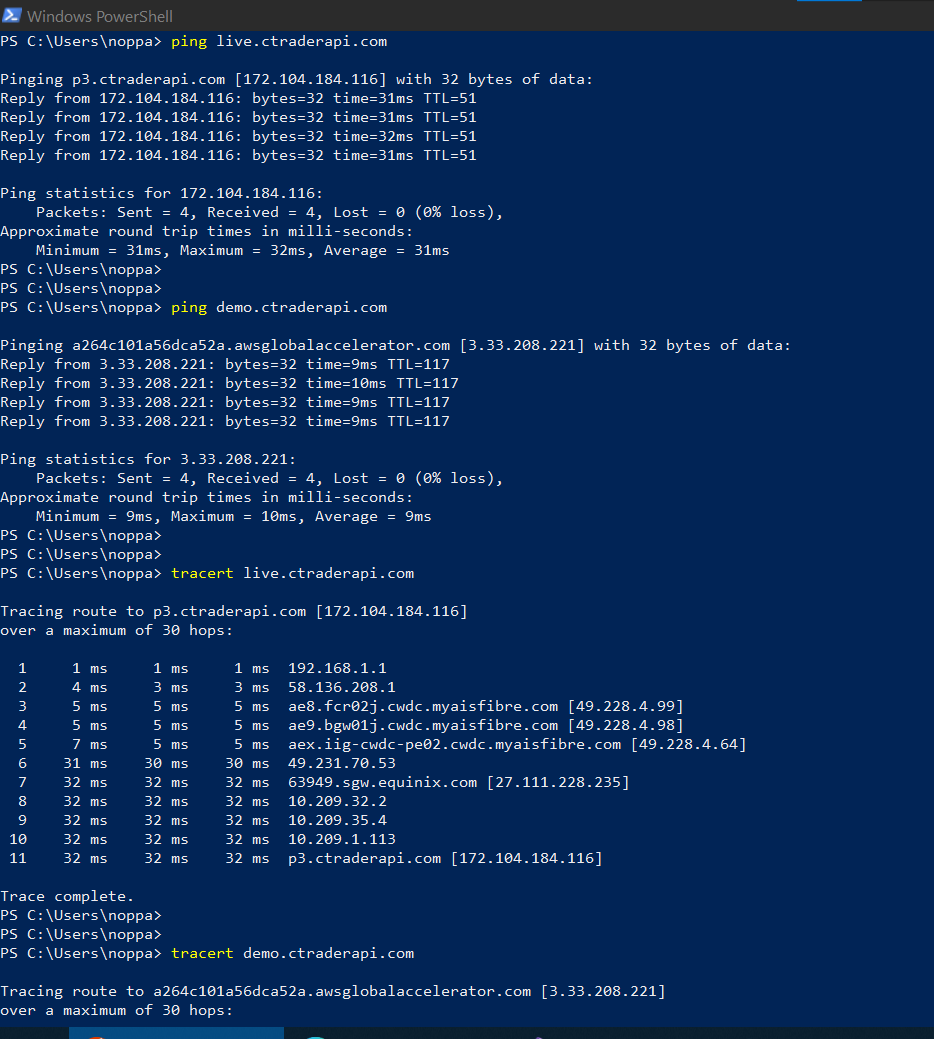 apeskov said:
apeskov said: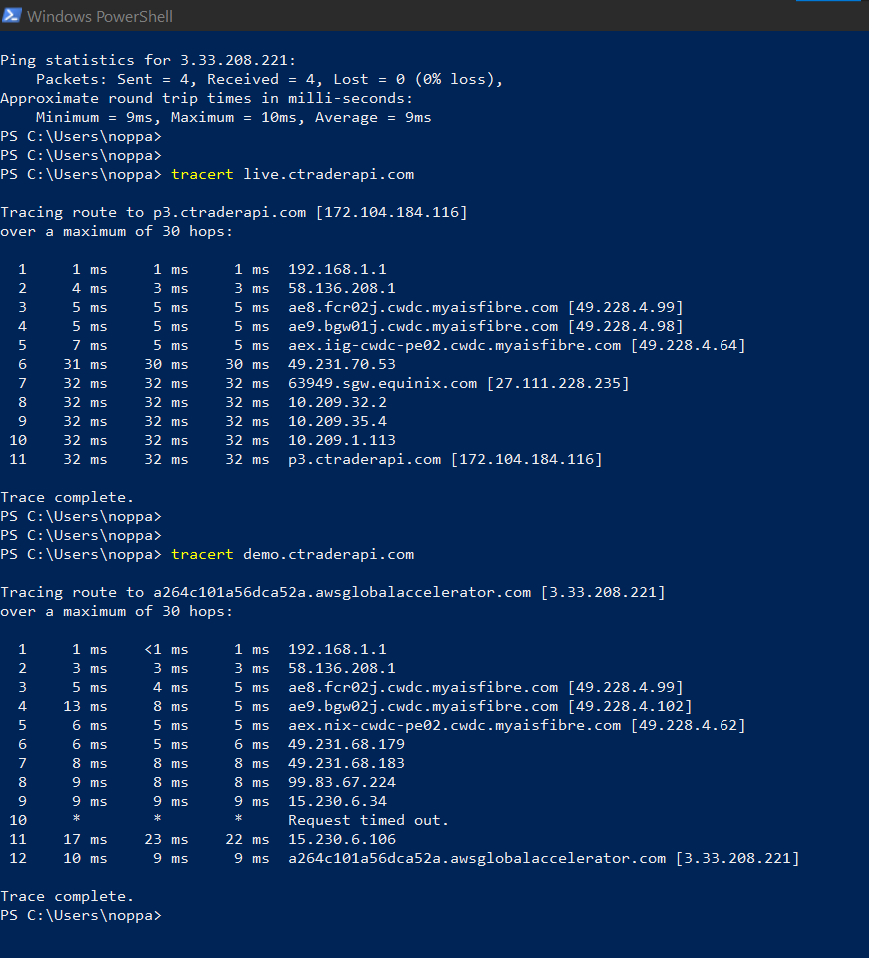
Thanks a lot.
Can you make next commands:
ping live.ctraderapi.com
ping demo.ctraderapi.com
traceroute (if linux) live.ctraderapi.com
traceroute (if linux) demo.ctraderapi.com
tracert (if win) live.ctraderapi.com
tracert (if win) demo.ctraderapi.com
And send result.
here it is my result.
@noppanon
noppanon
23 Jan 2023, 13:06
( Updated at: 21 Dec 2023, 09:23 )
RE: RE:
noppanon said: I
I am sorry for missing app name. I connect cTrader OpenAPI via Quantower. The panel which I sent you from Quantower desktop app.
Spotware said:
Dear Noppanon,
Can you please try again and let us know if you still experience the problem?
Best regards,
cTrader Team
here is my IP address. The problem still persist.
Thanks
@noppanon
noppanon
19 Jan 2023, 16:21
RE:
apeskov said:
Good afternoon.
Does the problem occur anytime?
Can you send screenshots of the problem(ping, traceroute)?
Thanks.Hi Support,The problem is always happens all the time including Asia timezone, Euro timezone and US timezone. Here is the ping time from my application. SG = Singapore. My nearest location is Singapore.
Noppanon
@noppanon
noppanon
20 Jun 2022, 06:30
RE:
noppanon said:
Hi Support,
I using 3rd party software(Quantower) to access cTrader via OpenAPI. But I got this error message "You have reached the limit of connection to this host" when I login to any of my broker (demo account) e.g. PepperStone, ICM, Trader's Way, IC Market. However, I can log in to all of them via cTrader app on desktop. Please advice how to solve this problem.
regards,
Noppanon
Hi
Now I can login. May I ask the reason or what had happened? How to prevent it in the future.
Noppanon
@noppanon
noppanon
28 May 2022, 13:53
RE:
amusleh said:
Hi,
You can change the namespace of your Resources.Designer.cs file to cAlgo.Robots and then you will be able to access the properties directly without adding any namespace using.
The resource file is generated by Visual Studio, and the name space is also set based on your project name, so it's not related to cTrader Automate.
Hi Amusleh,
Thanks for your advice.
Noppanon
@noppanon
noppanon
29 Nov 2021, 03:57
I support this feature. I would like to adjust the bar width as thin as possible in order to draw my custom market information.
The adjustable width should be aware of chart scale and zoom level so that we can modify bar width accordingly to suite our personal taste.
@noppanon
noppanon
09 Apr 2021, 11:46
RE:
PanagiotisCharalampous said:
Hi AlgoDeveloper,
You might find the below example useful
using System; using System.Linq; using cAlgo.API; using cAlgo.API.Indicators; using cAlgo.API.Internals; using cAlgo.Indicators; namespace cAlgo.Robots { [Robot(TimeZone = TimeZones.UTC, AccessRights = AccessRights.None)] public class CustomTooltip : Robot { [Parameter(DefaultValue = 0.0)] public double Parameter { get; set; } private Tooltip Tooltip; private double LastMouseX; private double LastMouseY; protected override void OnStart() { Tooltip = new Tooltip { VerticalAlignment = VerticalAlignment.Top, HorizontalAlignment = HorizontalAlignment.Left, IsVisible = false, Width = 120, Height = 40 }; Chart.AddControl(Tooltip); Chart.ObjectHoverChanged += Chart_ObjectHoverChanged; Chart.MouseMove += Chart_MouseMove; } private void Chart_MouseMove(ChartMouseEventArgs obj) { LastMouseX = obj.MouseX; LastMouseY = obj.MouseY; if (Tooltip.IsVisible) UpdateTooltipCoorinates(); } private void Chart_ObjectHoverChanged(ChartObjectHoverChangedEventArgs obj) { if (obj.IsObjectHovered) ShowTooltip(obj.ChartObject.Name); else HideTooltip(); } private void ShowTooltip(string text) { Tooltip.IsVisible = true; Tooltip.Text = text; UpdateTooltipCoorinates(); } private void UpdateTooltipCoorinates() { var extraDelta = 10; var width = Tooltip.Width; var height = Tooltip.Height; var left = Chart.Width - LastMouseX > width + extraDelta ? LastMouseX + extraDelta : LastMouseX - width - extraDelta; var right = Chart.Height - LastMouseY > height + extraDelta ? LastMouseY + extraDelta : LastMouseY - height - extraDelta; Tooltip.Margin = new Thickness(left, right, 0, 0); } private void HideTooltip() { Tooltip.IsVisible = false; } protected override void OnTick() { // Put your core logic here } protected override void OnStop() { // Put your deinitialization logic here } } public class Tooltip : CustomControl { public Tooltip() { var border = new Border { BackgroundColor = "#3F3F3F", BorderColor = "#969696", BorderThickness = 1, CornerRadius = 5 }; ContentLabel = new TextBlock { Margin = 5 }; border.Child = ContentLabel; AddChild(border); } private TextBlock ContentLabel { get; set; } public string Text { get { return ContentLabel.Text; } set { ContentLabel.Text = value; } } } }Best Regards,
Panagiotis
Hi Panagiotis,
I'm using the latest cTrader 4.0. On your sample, I found that event ObjectHoverChanged does not fired, but MouseMove does fired. Is there anything missing?
Regards,
Noppanon
@noppanon
 Spotware said:
Spotware said:
noppanon
10 Aug 2024, 10:33
RE: My favorite trading platform
noppanon said:
4. I just have an idea. Yes, you have Suggestion to voice what features user expect. I have seen some features have been there for years without progress or plan, some finally including in product. I know you have internal plan as well. If it is possible you open your clients (either brokers or retail end-user) to fund on specific features. Money will show you how serious we want and also show your commitment. You may set target budget if success, let do it.
@noppanon