Topics
Replies
MaRCHeW
02 Jan 2023, 21:53
RE: RE:
Hi ghcaplan,
Thanks for the answer. Did you create your own backtester too?
Spotware team, could you answer my question too?
ghcaplan said:
A number of years ago they announced it was on the roadmap. But they won't commit to a release date and it didn't even appear as an option on their recent feature survey.
Now they've completed the major upgrade to .Net 6 they will hopefully have more resources for new features. But there's no sign that Renko/Range/Tick backtesting is a priority.
So I wouldn't be holding my breath.
Personally I'm developing my own solution. I'm using cTrader as a tick-feed, market venue, optimiser and reporter, but generating my own bars, indicators and charts.
This is non-trivial, but does give me the opportunity to test a wider range of bars. The cTrader feed is limited to classic Renko without tails and a limited selection of Range bar sizes, which is too limiting for my own trading.
@MaRCHeW
MaRCHeW
06 Nov 2022, 20:08
RE:
Spotware said:
Hi Waxy,
At the moment only Visual Studio is supported for debugging,
Best regards,
cTrader Team
Hi Guys,
Thanks for providing support for other IDEs than VS, but debugging is also crucial. Do you have plans to add it in the upcoming releases?
Best Regards
MaRCHeW
@MaRCHeW
MaRCHeW
07 May 2018, 21:21
RE:
Hi Panagiotis,
Ok, I will do it in free time. Please tell me what working hours you have in Spotware and could you provide me your email address, I'm going to contact with you before.
Regards
MaRCHeW
Panagiotis Charalampous said:
Hi MaRCHeW,
We cannot reproduce this behavior consistently internally. Could you please contact me at community@spotware.com? Our engineers would like to have a more closer look and maybe we can arrange a remote connection via TeamViewer.
Best Regards,
Panagiotis
@MaRCHeW
MaRCHeW
06 May 2018, 13:57
RE:
Hi Paul,
Thanks for your response, but as you know cAlgo is build-in cTrader 3.0 and you can attach only to this process.
Moreover "Debug" is default option used by VS during compilation and I didn't change it to "Release" mode.
To Spotware,
I've fixed problem and debugging is working now on both VS2015 and VS2017.
Regards
MaRCHeW
Paul_Hayes said:
Hi MarCHeW,
Debugging using Visual Studio 2015 or 2017 does work with cTrader, take a look at the link below which also has a video showing you how to do this, make sure your build configuration is set to Debug and not Release, if you still have an issue it will be the Visual Studio IDE and not the trading platform.
https://clickalgo.com/how-to-debug-ctrader-algo-visual-studio
Paul Hayes
Sales & Marketing
Email: contact@clickalgo.com
Phone: (44) 203 289 6573
Website: https://clickalgo.com
@MaRCHeW
MaRCHeW
30 Apr 2018, 22:52
( Updated at: 21 Dec 2023, 09:20 )
Hi Spotware,
Guys, Thiss CPU and GPU eating in unacceptable. The same setting and the same workspaces and such huge differences in cTrader 2.01 and cTrader 3.0?
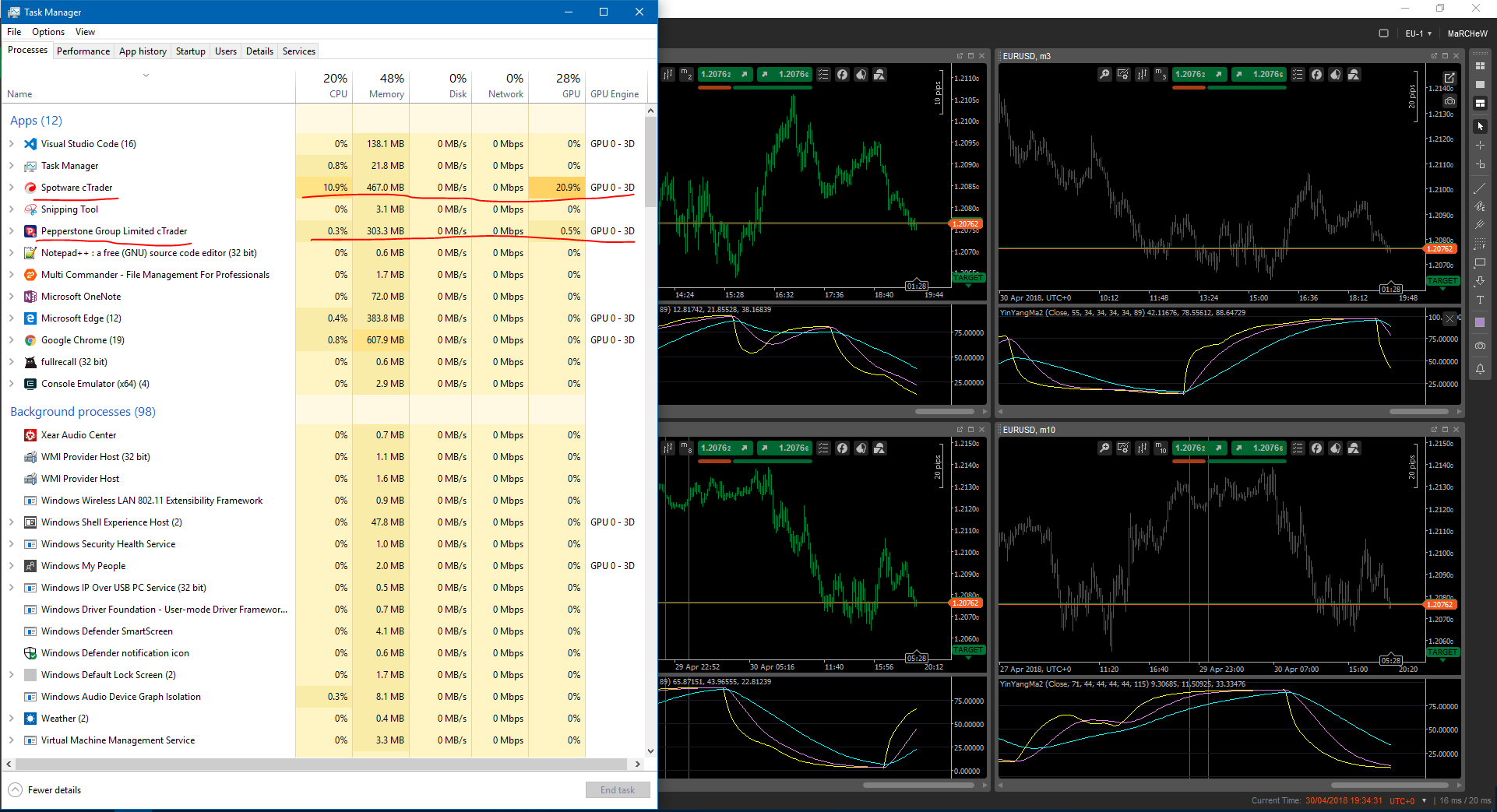
Are you digging the bitcoins or something?
Can I expect to fix this problem?
Regards
MaRCHeW
@MaRCHeW
MaRCHeW
29 Mar 2018, 17:08
RE:
Hi,
Try this: https://joshclose.github.io/CsvHelper/
Regards
MaRCHeW
Panagiotis Charalampous said:
Hi irmscher9
Here is a nice article on Reading and Writing CSV Files in C#Best Regards,
Panagiotis
@MaRCHeW
MaRCHeW
26 Mar 2018, 21:48
( Updated at: 21 Dec 2023, 09:20 )
RE:
Hi Panagiotis.
1. Revision:
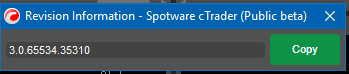
2. cTrader 2.01 - Pepperstone - I use my own indicators.

3. cTrader 3.0 - I don't use any indicators.

4. Current CPU eating:
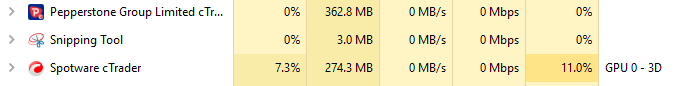
5. My system information:
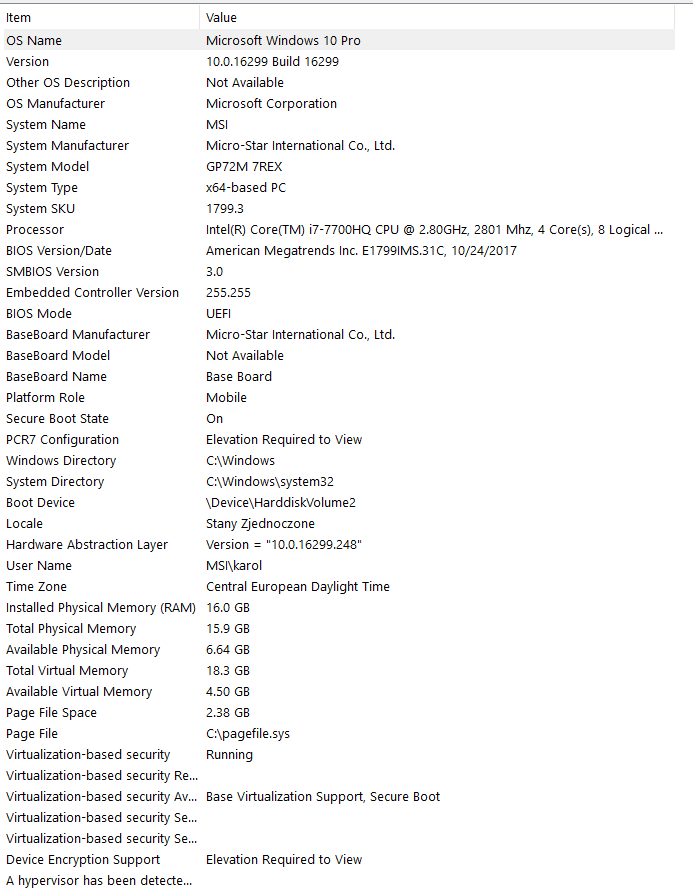
6. Additional information - I'm not doing something special with cTrader 3.0. I've only launched it and opened 4 empty charts.
Regards
MaRCHeW
@MaRCHeW
MaRCHeW
28 Feb 2018, 19:18
RE:
Works fine. Thanks!
Regards
MaRCHeW
Andrey Pisarev said:
Hi MaRCHeW,
Visual Studio Extension is now fixed. If you still experience issues with extension, please do following steps:
1. Remove current version from Visual Studio. Using Tools -> Extension and Updates, uninstall cBots and Indicators extension
2. Select 'Edit in Visual Studio' from cTrader 3.0. It will download and install Visual Studio ExtensionRegarding support in older versions of cAlgo.
Edit in Visual Studio command is not supported in cAlgo 2.01 with the new version of Visual Studio Extension. You still can open cBot or indicator in Visual Studio from new cTrader or from the file system by navigating source code folder and open .sln file.Thanks,
Andrey
@MaRCHeW
MaRCHeW
27 Feb 2018, 15:52
Hi Panagiotis,
I've just installed cTrader 3.0 and jumped to the cAlgo. New extension has been installed correctly but cAlgo is tryying to install this extension every time when I'm choosing "Edit in Visual Studio" option and then I've got the message "This extension is already installed to all applicable application" and my instance of VS 2017 doesn't want to launch.
Regards
MaRCHeW
@MaRCHeW
MaRCHeW
23 Jan 2018, 14:05
RE:
Hi Panagiotis,
Do you have any public beta? May we participate in tests?
Regards
Karol
Panagiotis Charalampous said:
Hi MaRCHeW,
I know that everybody is anticipating the new release however we cannot commit to release dates. Nevertheless, we are in the very final stages of development i.e. fixing bugs and stabilizing the new release. Hopefully you should not be waiting for much more.
Best Regards,
Panagiotis
@MaRCHeW


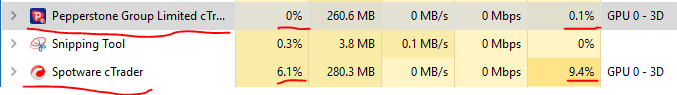
MaRCHeW
04 Nov 2024, 17:36
Yeap, I've got the same.
@MaRCHeW