Topics
Replies
emeeder1
27 Feb 2024, 15:13
( Updated at: 27 Feb 2024, 15:16 )
RE: ReInstall Ctrader Desktop - indicators/cbots not working
PanagiotisCharalampous said:
Hi there,
It is not cleat to me what exactly you are doing. All the source files are located in Documents\cAlgo\Sources\ folder. If the source code is located in this folder, then you should see the source code and be able to build your algos.
Feel free to share some screenshots so that we can see what you are looking at.
Best regards,
Panagiotis
My 250GB SSD hard drive was almost full, and my 1TB hard drive was almost empty so i reset up my onedrive to save to my Big drive, since this was my biggest folder. As soon as i move that folder it seemed to effect a lot of things like all my desktop shortcuts were gone and i couldnt really see where to find my Ctrader (tradeview version) application. In my haste i downloaded new copy from Spotware and installed. Now it seems im having all kinds of issues. I suspect it has to do with different parts of the application in different folders that are out of sync.
I have all the folders and i have all my code so I am not too worried about losing any data.
This morning i thought i would just reset up new ctrader and start from scratch and only re-add the indicators/cbots that i actually still use since vast majority of them are no longer used anyways. I renamed my Spotware folder to OldSpotware and did new install.
It looks like the data is stored in C:\Users\user\AppData\Local\Spotware\cTrader\abb70432efbee65d18af69e79fe8efe1 in there is cAlgo and cTrader folders, in that ctrader folder i see the sources folder.
When i set up Ctrader from scratch it did not generate the cAlgo and Ctrader folders. But i see in my previous installs that those folders are normally in there. i copy and pasted those folders into same location as before. I see them all displayed now in my Application. I see the source code. But none of the custom indicators will display anything in the charts., they are just blank. i also cant create any new ones. See screenshot of the problem when i try to make new ones.
Its like i am having a mapping issue with my files. I'm not sure how to proceed now since i thought a fresh install would solve issues and was hoping to just rebuild (with my back up code) all my indicators/robots, but i cant seem to do that right now.
Thanks
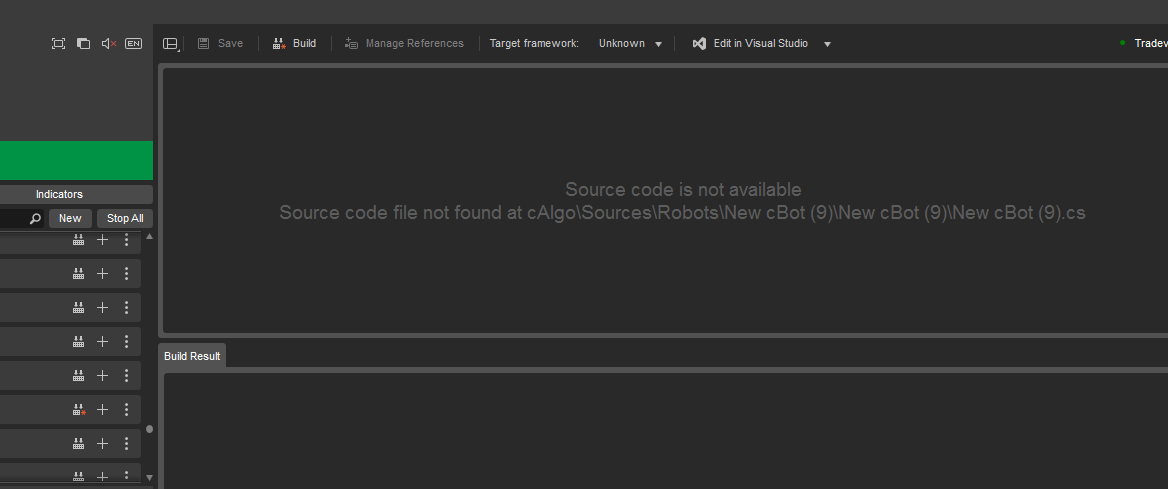
@emeeder1
emeeder1
26 Mar 2021, 20:56
where are 'List' Stored?
This is old post, but relevant to my question. Maybe someone can explain this for me?
In the List function, is the resulting list saved somewhere on local computer? what happens to data saved to list when disconnected or if Ctrader restarted? is List functions available in both indicator and Bot?
Primarily i want to store data permanently so it does not get lost when ctrader turned off.
Also: if List is not saved locally, is there a function available that can access local data on computer (excel table, database...)?
Thanks :)
@emeeder1
emeeder1
05 Feb 2018, 15:57
Thanks for quick reply. I just tried that suggestion but it doesnt change anything. I try minimize and move and then restore but never get a top bar. When i hover over where the top bar should be there is no sign of it. All i can do is go to the edges of window and change size of window, but i cant grab the window by the top bar and relocate it.
@emeeder1
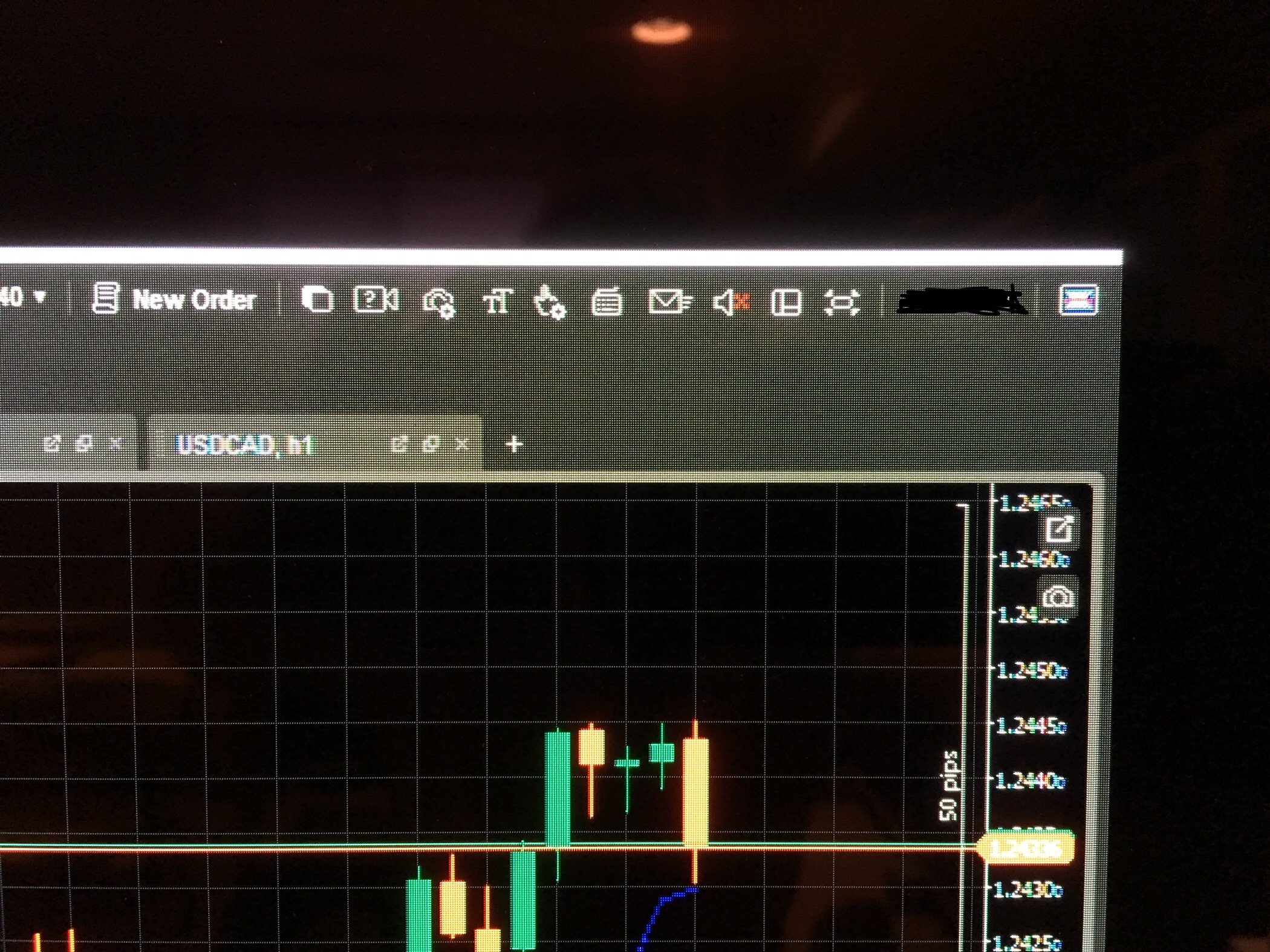
emeeder1
27 Feb 2024, 15:13 ( Updated at: 27 Feb 2024, 16:42 )
RE: ReInstall Ctrader Desktop - indicators/cbots not working
I just tried again to do a complete clean install as per instructions for windows 10 (even though im on Windows 11)
https://help.ctrader.com/ctrader/installation/#clean-installation
but still i have the same issue where source code of algos can not be found.
@emeeder1