Topics
Replies
3130496
26 Feb 2016, 06:49
( Updated at: 21 Dec 2023, 09:20 )
RE:
Spotware said:
Dear Trader,
Thank you for forwarding us the email.
The email you received was a price alert. When setting a price alert you have the ability to check how would you like to get notified.
You need to unselect the email notification in the new Alert Window.
Also the date of all recently created emails is 01/01/1970 11:00:00:000
Could you please forward us the email, which shows this date?
Hi Spotware.
Yes , the price alert also has never had the email option checked ... ever !!
I still have a number of price alerts in the system , but can't show you the settings once the alert is set.
All I can show you is the list of settings in the system
Also what about those dates ? 01/01/1970 11:00:00:000
Also happening since the last update ?

Regards,
KT
@3130496
3130496
25 Feb 2016, 04:43
( Updated at: 19 Mar 2025, 08:57 )
RE:
Spotware said:
Dear Trader,
Could you please forward one of these emails to support@ctrader.com.
In addition, you could turn off email notifications for some events by expanding the "Email Notifications" menu and unselecting all fields
We apologize for any inconvenience.
Hi Spotware.
All alert fields are already unselected , and in fact have never been selected.
I only started getting these emails since the last software update.

I have forwarded one of the emails as requested ...
Regards,
KT.
@3130496
3130496
08 Feb 2016, 12:35
Same as all the other comments.
The platform runs fine for a random amount of time , then gets into a vicious cycle of dissconnects , only staying up for 30-60 secs at a time. At this point the platform is unusable. Shutdown / restart fixes it ... for another random amount of time. My MT4 platform works without issue.
Can't be certain , but the problem seems much more frequent since the recent program upgrades.
2016.02.08 09:00:19.077 | Logged in. Account: 1010036 (). Proxy: NewYork-2
2016.02.08 09:11:06.719 | Disconnected (Slow connection )
2016.02.08 09:11:16.540 | Login failed (Could not connect to server, please check your internet connection)
2016.02.08 09:11:30.718 | Logged in. Account: 1010036 (). Proxy: NewYork-2
2016.02.08 09:13:12.422 | Disconnected (Slow connection )
2016.02.08 09:13:22.527 | Login failed (Could not connect to server, please check your internet connection)
2016.02.08 09:13:37.091 | Logged in. Account: 1010036 (). Proxy: NewYork-2
2016.02.08 09:25:38.373 | Disconnected (Slow connection )
2016.02.08 09:25:43.966 | Logged in. Account: 1010036 (). Proxy: NewYork-2
2016.02.08 09:38:22.918 | Disconnected (Slow connection )
2016.02.08 09:38:31.416 | Logged in. Account: 1010036 (). Proxy: NewYork-2
2016.02.08 09:40:17.765 | Disconnected (Slow connection )
2016.02.08 09:40:22.812 | Logged in. Account: 1010036 (). Proxy: NewYork-2
2016.02.08 09:47:30.467 | Disconnected (Slow connection )
2016.02.08 09:47:38.062 | Logged in. Account: 1010036 (). Proxy: NewYork-2
2016.02.08 09:54:34.447 | Disconnected (Slow connection )
2016.02.08 09:54:40.240 | Logged in. Account: 1010036 (). Proxy: NewYork-2
2016.02.08 09:55:19.857 | Disconnected (Slow connection )
2016.02.08 09:55:27.165 | Logged in. Account: 1010036 (). Proxy: NewYork-2
2016.02.08 09:57:52.663 | Disconnected (Slow connection )
2016.02.08 09:58:02.498 | Login failed (Could not connect to server, please check your internet connection)
2016.02.08 09:58:13.945 | Logged in. Account: 1010036 (). Proxy: NewYork-2
2016.02.08 10:01:23.072 | Disconnected (Slow connection )
2016.02.08 10:01:31.085 | Logged in. Account: 1010036 (). Proxy: NewYork-2
2016.02.08 10:01:59.922 | Disconnected (Slow connection )
2016.02.08 10:02:06.409 | Logged in. Account: 1010036 (). Proxy: NewYork-2
2016.02.08 10:03:43.819 | Disconnected (Slow connection )
2016.02.08 10:03:51.391 | Logged in. Account: 1010036 (). Proxy: NewYork-2
2016.02.08 10:04:35.327 | Disconnected (Slow connection )
2016.02.08 10:04:40.673 | Logged in. Account: 1010036 (). Proxy: NewYork-2
2016.02.08 10:07:29.581 | Disconnected (Slow connection )
2016.02.08 10:07:43.235 | Login failed (Could not connect to server, please check your internet connection)
2016.02.08 10:08:18.323 | Logged in. Account: 1010036 (). Proxy: NewYork-2
2016.02.08 10:16:27.618 | Disconnected (Slow connection )
2016.02.08 10:16:36.002 | Logged in. Account: 1010036 (). Proxy: NewYork-2
2016.02.08 10:17:01.828 | Disconnected (Slow connection )
2016.02.08 10:17:10.131 | Logged in. Account: 1010036 (). Proxy: NewYork-2
2016.02.08 10:18:01.447 | Disconnected (Slow connection )
2016.02.08 10:18:07.755 | Logged in. Account: 1010036 (). Proxy: NewYork-2
2016.02.08 10:19:01.040 | Disconnected (Slow connection )
@3130496
3130496
02 Feb 2016, 09:07
Hi.
Could you please provide a mechanism to save or export workspaces to your local drive.
Saving them in the cTrader cloud is nice , but if they are accidentally overwritten (which it is extremely easy to do) , then there is no way to recover all you hard work , analysis , indicators , trend lines etc ... VERY annoying.
When you hit the "Save workspace" button , it would be better if by default that would save to your current workspace , rather than having to select it from the list of workspaces below. It is far too easy to accidentally click on the wrong workspace in that dropdown list and destroy the wrong workspace. I must have done this at least 5 times now.
Please consider , or advise if there is a better way of managing workspaces.
Thanks.
@3130496
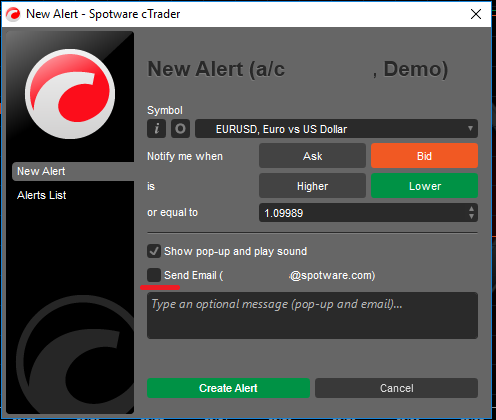
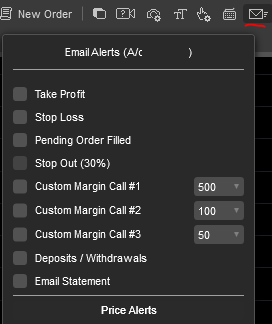
3130496
18 Jun 2018, 05:54
Thanks Panagiotis.
I see this tab only shows up if you are not in the "Chart trading layout" which is how I have the platform 99% of the time.
:-)
@3130496