Topics
Replies
matcwhite
12 Jun 2024, 08:09
( Updated at: 12 Jun 2024, 08:53 )
Hi again, I have another query, related to this…
If there is currently no active frame, is it possible to get a list of current frames/charts and to programatically set the active frame, or at least reference a chart/frame instead?
What I've found is that often while e.g. using Remote Desktop etc. the chart has lost focus so there is no currently active frame. It would be nice to be able to set the frame/chart if there isn't an active one.
Many thanks in advance,
Mat
@matcwhite
matcwhite
24 May 2024, 08:29
RE: Referencing active chart from plugin
PanagiotisCharalampous said:
Hi there,
Here you go
if (ChartManager.ActiveFrame is ChartFrame activeChartFrame){ Print(activeChartFrame.Symbol?.Name, " ", activeChartFrame.TimeFrame);}Best regards,
Panagiotis
Ahhh, it needs to be cast as a ChartFrame before the Symbol can be accessed. Got it, thanks!
Mat
@matcwhite
matcwhite
13 May 2024, 15:18
( Updated at: 14 May 2024, 05:22 )
RE: Parallel processing in Indicators and cBots
PanagiotisCharalampous said:
Hi there,
There is no explicit list regarding this but most methods are not thread safe. Read below
https://help.ctrader.com/ctrader-automate/thread-safety/
Best regards,
Panagiotis
Appreciate the prompt reply, thank you!
Mat
@matcwhite
matcwhite
07 May 2024, 19:20
RE: RE: RE: RE: RE: Indicators reload multiple times?
Hi Mat,
We had a look at the video and this behavior is by design. This happens because your zoom level is set to 5% therefore the chart performs several requests to receive all the required bars. Whenever new bars are received, the indicator is reinitialized.
Best regards,
Panagiotis
Hi Panagiotis,
Thanks for the explanation. I worked around the issue by initialising all my drawings and controls in a hidden state, and then only showing them after a 200ms timeout.
Cheers,
Mat
@matcwhite
matcwhite
25 Apr 2024, 08:22
( Updated at: 25 Apr 2024, 08:26 )
RE: RE: RE: Indicators reload multiple times?
PanagiotisCharalampous said:
matcwhite said:
PanagiotisCharalampous said:
Dear Matt,
Please provide us with the exact steps you follow to reproduce this behavior so that we can explain what happens. If you can record a video, it would be helpful.
Best regards,
Panagiotis
Hi Mat,
Unfortunately the link you provided is not accessible.
Best regards,
Panagiotis
Hi Panagiotis,
Does this work?
https://drive.google.com/file/d/1bzw5vpx0Bf2pirXO5wAhgHLQyIOh77Eg/view?usp=sharing
Thanks,
Mat
@matcwhite
matcwhite
22 Apr 2024, 09:35
( Updated at: 22 Apr 2024, 09:36 )
RE: RE: RE: Indicators reload multiple times?
PanagiotisCharalampous said:
Hi Mat,
Unfortunately the link you provided is not accessible.
Best regards,
Panagiotis
Can someone advise the best way I can upload my video? I tried file.io but it timed out and deleted before anyone could look at it!
Thanks,
Mat
@matcwhite
matcwhite
15 Apr 2024, 12:38
( Updated at: 16 Apr 2024, 05:23 )
RE: Indicators reload multiple times?
PanagiotisCharalampous said:
Dear Matt,
Please provide us with the exact steps you follow to reproduce this behavior so that we can explain what happens. If you can record a video, it would be helpful.
Best regards,
Panagiotis
Here you go. the indicator is a simple EMA. When switching timeframes, sometimes it reloads itself 3 times, sometimes 2, sometimes just once.
Very curious to understand what's going on :)
Thanks,
Mat
@matcwhite
matcwhite
12 Apr 2024, 07:46
RE: Symbol.GetEstimatedMargin()
PanagiotisCharalampous said:
Hi Mat,
It should be in your account's deposit currency.
Best regards,
Panagiotis
Much appreciated, thank you!
@matcwhite
matcwhite
31 Dec 2023, 16:51
RE: Run a cBot during Market Replay?
PanagiotisCharalampous said:
Hi there,
Unfortunately it is not possible at the moment.
Best regards,
Panagiotis
Ok, thank you for the swift reply :)
@matcwhite
matcwhite
05 Sep 2023, 08:16
RE: RE: RE: Adding both Control and Drawing to Chart
matcwhite said:
matcwhite said:
PanagiotisChar said:
Hi there,
Which version do you use? Seems to work fine on the latest one
Version 4.8.19. I assumed it was the latest version because I can't see any option to upgrade it. It this I something I have to contact my broker about?
Edit: I'm using the broker-branded cTrader I downloaded from my broker. Should I switch to the official cTrader version or what? I can't see how to upgrade otherwise.
Thanks,
Mat
Right, I'm still having issues….
I've downloaded and installed the latest version of cTrader directly from Spotware, I now have version 4.8.25.
The indicator "seems to only work on first run", to reproduce:
- Launch cTrader
- Go to Automate, then the indicators tab
- Add a symbol to the indicator to test it.
- Indicator works as expected
- Remove the symbol.
- Re-add the symbol.
- Indicator now only shows the vertical lines and not the control.
screenshot:
Incidentally, I'm also seeing these popups occasionally, started getting them when playing with controls:
Any ideas?
Thanks,
Mat
I have just tried a clean reinstall of both cTrader and Visual Studio and the problem is still there, and still getting those pop up error messages.
Thanks,
Mat
@matcwhite
matcwhite
04 Sep 2023, 19:15
( Updated at: 21 Dec 2023, 09:23 )
RE: RE: Adding both Control and Drawing to Chart
matcwhite said:
PanagiotisChar said:
Hi there,
Which version do you use? Seems to work fine on the latest one
Version 4.8.19. I assumed it was the latest version because I can't see any option to upgrade it. It this I something I have to contact my broker about?
Edit: I'm using the broker-branded cTrader I downloaded from my broker. Should I switch to the official cTrader version or what? I can't see how to upgrade otherwise.
Thanks,
Mat
Right, I'm still having issues….
I've downloaded and installed the latest version of cTrader directly from Spotware, I now have version 4.8.25.
The indicator "seems to only work on first run", to reproduce:
- Launch cTrader
- Go to Automate, then the indicators tab
- Add a symbol to the indicator to test it.
- Indicator works as expected
- Remove the symbol.
- Re-add the symbol.
- Indicator now only shows the vertical lines and not the control.
screenshot:
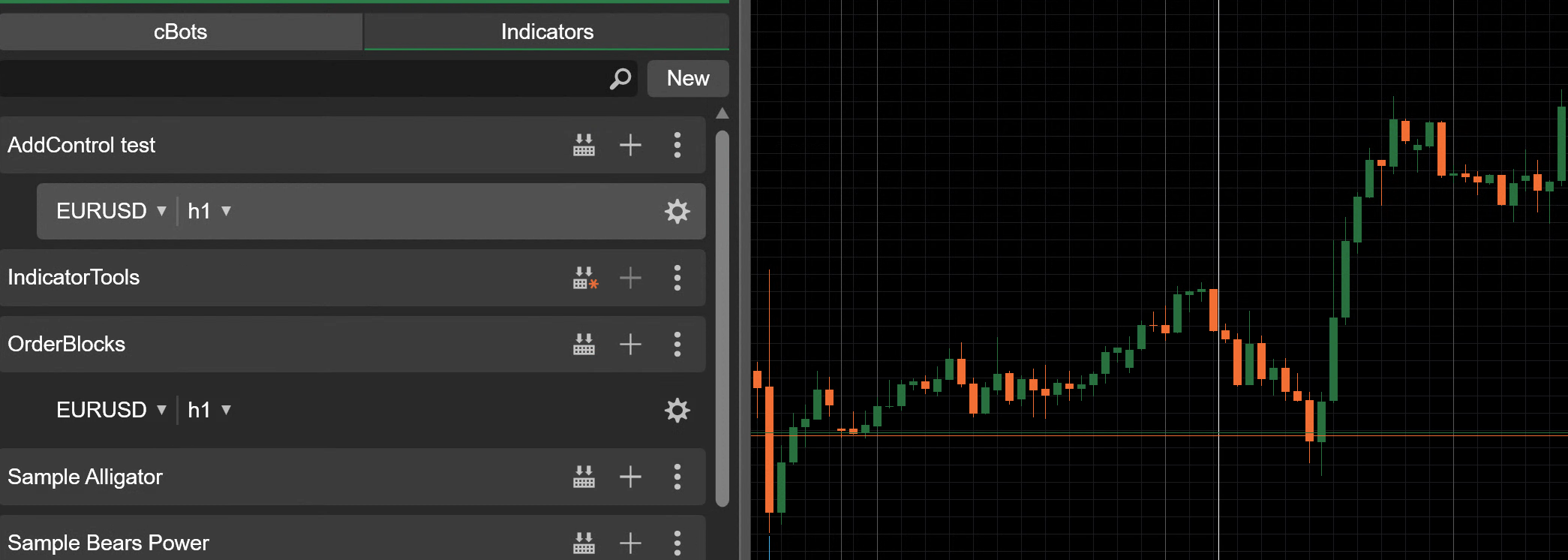
Incidentally, I'm also seeing these popups occasionally, started getting them when playing with controls:
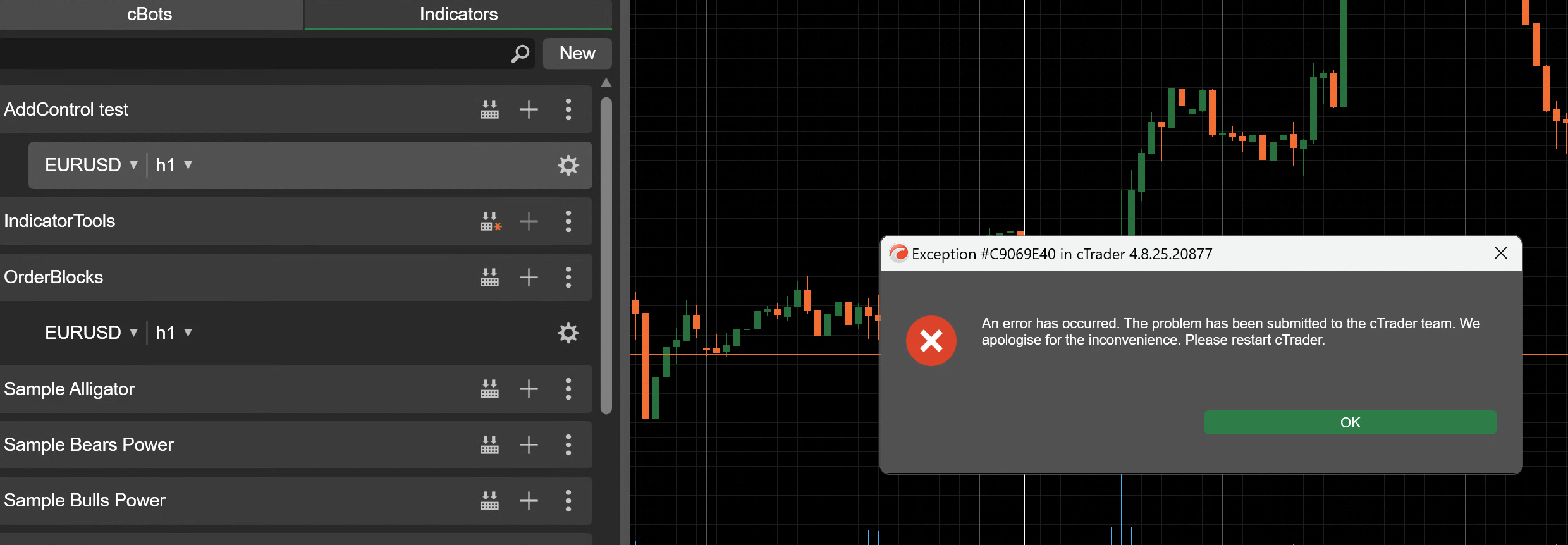
Any ideas?
Thanks,
Mat
@matcwhite
matcwhite
04 Sep 2023, 19:14
( Updated at: 04 Sep 2023, 19:16 )
RE: Adding both Control and Drawing to Chart
[deleted]
@matcwhite
matcwhite
04 Sep 2023, 08:19
( Updated at: 04 Sep 2023, 13:14 )
RE: Adding both Control and Drawing to Chart
PanagiotisChar said:
Hi there,
Which version do you use? Seems to work fine on the latest one
Version 4.8.19. I assumed it was the latest version because I can't see any option to upgrade it. It this I something I have to contact my broker about?
Edit: I'm using the broker-branded cTrader I downloaded from my broker. Should I switch to the official cTrader version or what? I can't see how to upgrade otherwise.
Thanks,
Mat
@matcwhite
matcwhite
23 Jun 2024, 09:24
RE: Referencing active chart from plugin
matcwhite said:
@Panagiotis?
@matcwhite