Topics
Forum Topics not found
Replies
ThomasSparrow
22 Aug 2023, 12:21
( Updated at: 21 Dec 2023, 09:23 )
RE: cTrader and JetBrains Rider
ctid2032775 said:
Dear all,
I am using JetBrains Rider for all C# projects and also with cTrader it's working fine - I can install the NuGet package, edit all files, compile the library and debug the cBot.
The only small flaw is that I have to open the cBot solution directly in Rider...
Is there a way to open the cBot source from cTrader similar to what can be done when Microsoft Visual Studio is installed?
Many thanks in advance and best regards,
Christian
Yes on top of you cbot designer you have option menu, if you have instaled one of this software you can open cbot directly. if is the case ?
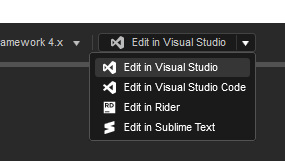
@ThomasSparrow
ThomasSparrow
19 Aug 2023, 13:33
( Updated at: 21 Dec 2023, 09:23 )
If you looking something like in a image

and with another option 2 in 1

Check this place https://tradinginanut.web.app/details You can find a description of this indicator and you will see if it is what you are looking for. This indicator was created by me.
@ThomasSparrow
ThomasSparrow
08 Aug 2023, 02:50
( Updated at: 20 Aug 2023, 08:39 )
n my case, when I open a transaction, for example buying and the price does not reach Take Profit, or I open the sell operation and when it makes the return to continue until my Take Profit I open another buy transaction. with the same Take Profit as the first one. yes the topic is interesting, since I recently created an indicator for myself, and now I am thinking of taking advantage of the information from this indicator to create a cBot, this would be a great idea to combine the two ideas to guarantee the maximum benefit. If you want you can read about my indicator here: https://tradinginanut.web.app/details If you like we keep in touch.
@ThomasSparrow
ThomasSparrow
07 Aug 2023, 14:59
( Updated at: 20 Aug 2023, 08:39 )
RE: Does sending of emails actually work in cTrader Automate?
Yes i try do this, is ok only that i can send only string message, for check error try us try catch, for get error:
try
{
Notifications.SendEmail("myemail@hotmail.com", "myemail@gmail.com", "My Trading", "This is a message: " + ko.ToString());
}
catch (Exception e)
{
Print(e);
}
another think is check if with you mail provider you can send emails by smtp authentication. for example google you use only imap. but i test with my hotmail account is work perfect.
@ThomasSparrow
ThomasSparrow
07 Aug 2023, 13:39
( Updated at: 21 Dec 2023, 09:23 )
RE: RE: Custom Indicator does not exist in current context
Click right button on “Dependencies” then select “Add Project Reference”
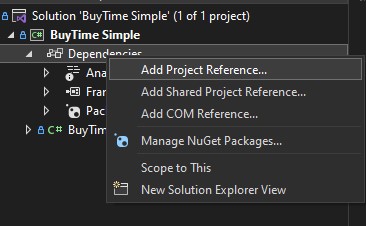
next click “Browse”
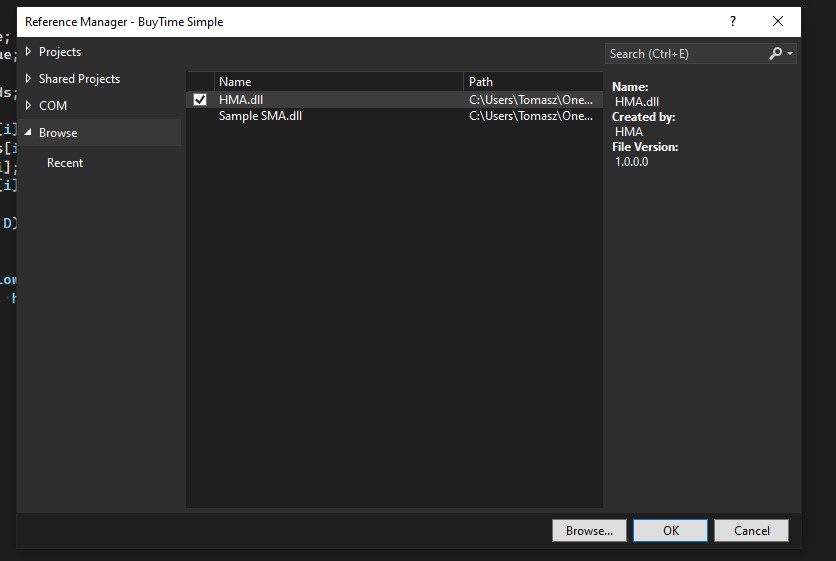
Find You .dll file in prev project:
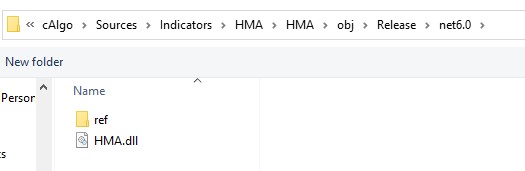
When apeare in browse window select it, and click “OK”
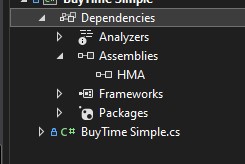
“Assemblies on ”Depencies" apeare autmaticaly. Next only add You assembly to you project.
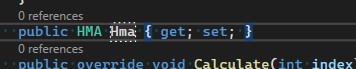
Finaly save all files so that the changes are reflected in CTrader Panel.
@ThomasSparrow
ThomasSparrow
06 Aug 2023, 21:11
( Updated at: 21 Dec 2023, 09:23 )
For edit You project in VS you need add Project Reference again, that appear in Assemblies
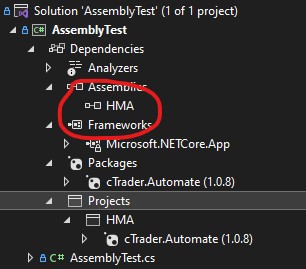
@ThomasSparrow
ThomasSparrow
03 Aug 2023, 20:15
( Updated at: 20 Aug 2023, 08:39 )
How to get data from prev closed HeikenAshi bar
Try this:
protected override void OnBar()
{
Bars hk = MarketData.GetBars(TimeFrame.HeikinMinute);
Print("High: ", hk.HighPrices.Last(1));
Print("Open: ", hk.OpenPrices.Last(1));
Print("Close: ", hk.ClosePrices.Last(1));
Print("Low: ", hk.LowPrices.Last(1));
}
@ThomasSparrow
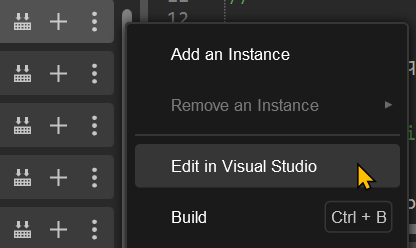
ThomasSparrow
01 Sep 2023, 08:00 ( Updated at: 21 Dec 2023, 09:23 )
Select the position and press "Modify Order or Position" then enter the lot you want to modify, it has to be above what you have already purchased. If you already have 0.1 and want to increase it to 0.3 you have to enter 0.4. Please note that the entry price will be modified
@ThomasSparrow