Topics
Replies
ironmine
19 Jun 2016, 11:37
RE:
1007601 said:
I'm running cAlgo on a VPS server, signing in via my Ctrader ID. I would like to be able to "set and forget" but I have found each day or 2 that when I look I see that my account has logged out, or disconnected... Sometimes the bot still seems to be active but other times it seems to be not updating on the chart (and account info, etc).
Many thanks,G
Don't ever use cTrader ID, it's a buggy feature. Use the standard way to log in into your trading account.
@ironmine
ironmine
12 Jun 2016, 08:45
RE: RE:
malinga.ratwatte said:
ironmine said:
>> You Are Here : Home / SlowAndSteady / TheUltimate
>> Sorry, but this system was deleted by it's creator.
What happened to this wonderful strategy? Why is it deleted from myfxbook?My apologies, check here:
http://www.myfxbook.com/portfolio/cambridge-fund-demo/1650790
"You cannot access someone else's portfolio. If this is your portfolio, please login first."
I think you need to try harder :)
@ironmine
ironmine
03 Jun 2016, 15:59
RE:
malinga.ratwatte said:
Hey Chas,
The aim of my work is to enable those without coding experience to be able to automate their systems. I run plenty of my own cBots that are profitable, I don't really need more systems. Nonetheless, I do work as a paid service. I have a number of clients that I'm currently in contact with and am doing work for - when they request, I send them examples of my work.
There is a separate forum called 'Jobs' on the cTDN website also.
Let me know if you need any work done.
Kind regards.
Why do you need to code for someone for a fee, if your cBots are profitable? Just relax, enjoy life, buy your own tropical resort island, go for a round-the-world voyage in your own boat...
@ironmine
ironmine
10 May 2016, 03:43
RE:
Spotware said:
Dear Trader,
We will explain you the behavior of the trailing stop feature that resides on the server side:
The trader will specify the Stop Loss level. The distance between the entered Stop Loss level and the execution price. The trailing stop loss will be set at the pip distance configured.
Whenever the price moves in the traders favor, the trailing stop is being modified every one pip. When the price moves against the Trader, the Trailing Stop is not moving.
Spotware, you should also add "Trigger when gaining" function, it was very useful in the previous version of cTrader.
So the trailing stop (which now resides at the server) would be triggered not immediately, but only after reaching a certain level.
@ironmine
ironmine
22 Apr 2016, 13:09
RE:
Spotware said:
Dear Trader,
We tried to reproduce your issue without success.
Could you please perform a clean installation of cTrader, by following the steps described in the Performing a clean installation of cTrader section of our User support site and try again?
Hello Spotware,
Thanks for looking into this issue. The steps you recommend are for a clean installation of cTrader for Windows Vista, 7, 8, 8.1 Users and for Windows 10 Users.
What about Windows 2008 Server users? Same steps or different?
@ironmine
ironmine
20 Apr 2016, 14:42
RE:
Spotware said:
Dear Trader,
Could you please provide us with the steps to reproduce your issue?
In addition, could you please send us full screenshots showing your issue?
Screenshot: http://i65.tinypic.com/1pez4l.jpg
See these floating two windows? I could not close them. All I can do is move them around helplessly.
Steps: open several charts, attach cBots to them, start them, wait for the time when the market goes really wild and volatility is high and cTrader is really busy, then stop one of the cBots, delete it from the chart, attach another or same cBot to the chart, click the button which loads settings.
@ironmine
ironmine
20 Apr 2016, 09:03
RE: RE:
It happened again. cTrader opens a window to load a configuration file and this window cannot be closed. Funny, but I still can delete the other cBot's small window under it (where I clicked the icon to load settings), and I can even delete the cBot from the chart, but the window still remains hanging there. I tried not to pay attention to it and tried to attach the cBot again to the chart and to load settings into it. The window appeared and hanged up. So, now I have two windows hanging there. They can be moved around, but cannot be closed and the buttons inside them do not work. But cTrader software continues working as if nothing has happened.
@ironmine
ironmine
20 Apr 2016, 02:35
RE:
Spotware said:
Dear Trader,
Could you please provide us with the steps to reproduce your issue?
In addition, could you please tell us which cTrader version you use?
You can see the cTrader version, by expanding the help menu and clicking on the "About cTrader" field.
I stopped and deleted the previous version of the cBot from the chart and was adding a new cBot to the chart, I had to load settings into from from a configuration file.
The version of cTrader I use is 1.34.64939
@ironmine
ironmine
12 Apr 2016, 08:45
RE:
Spotware said:
Dear ironmine,
It's in our plans to further optimize the performance on all cTrader platforms in the future. Stay tuned.
Additionally, you can post your ideas/suggestions to http://vote.spotware.com/
The situation with disconnections has improved after I began:
1) Re-starting the VPS each weekend religiously, I do it on Sundays. Re-start not just the software (cTrader), but the VPS itself.
2) Using the Memory Manager cBot (available for downloading from this web site) programmed to clear the memory once every 2 hours.
These two steps helped a lot, now I can see that cTrader uses less memory now, it's under 55% most of the time (I have 2 Gb memory installed). While previously it had been around 70-90%.
@ironmine
ironmine
31 Mar 2016, 15:11
( Updated at: 21 Dec 2023, 09:20 )
RE: RE:
stevie.c said:
trend_meanreversion said:
I would share one of sub-strategy for DAX which should provide some hope for fellow traders that it is not necessarily 'rocket-science' to create profitable strategies.
If you have heard of GAP strategy , then you would know that GAPs tend to get filled. So basically, i am saying that if there are sharp moves in short time frame for DAX then they will get filled or at-least provide good buying opportunity in a sharp sell-off.
Buy if High (previous candle) - Low(current candle) >= 50 points, then buy and hold with 20 mins .
This is a very basic version of strategy and you can do 'magic' with it if you include money management/position management ..opportunities are endless here..
Please find link of strategy at -> http://www.filedropper.com/de30gapmodel
Equity without any money management looks something like this ( Return > 28% , MaxDD = ~8% )
Go crazy..i am sharing it just to give some hope to fellow traders that it is possible ( not easy ) to find an edge in this market :) . Have fun !
Hi T_MR,
Thanks for that. I recall reading about gap trading a while ago - good to know that it is a workable strategy. Thanks for the file too. I'll see if I can work something up with it.
It is interesting that effectively you're the only one on these forums that has replied to this survey with any positivity. That makes me think that either the people who do run a profitable automated system don't want to let on (unlikely..?), or perhaps that there are no profitable strategies that work reliably (which I hope is also unlikely!).
If you want to earn money using Forex, you need to teach people how to trade, or publish books on trading, or sell web seminars. As long as you don't trade, you are going to be alright :)
@ironmine
ironmine
31 Mar 2016, 14:57
RE:
GoldnOil750 said:
Hi All,
This problem is persistent for quite some time and SPOTWARE is doing nothing about it but just keep on giving statements. I have reported this earlier and was really mad, as PRICE FEED gets cut off, and one has to now stop the cBOT, etc.... not to mention sometime it does connect by itself.
/forum/cbot-support/7869
(*check my complain. has been months)
SOLUTION:
Do not login with cTRADER ID. Just login with your BROKER ID and now it is working quite well with me. No disconnection and manual re-login. I have been running my cBOT on a VPS, upgraded it also on SPOTWARE recommendation but of no use. Until I disconnected my platform from cTRADER ID.
Thank you
///S.Khan
I second it. It's true. Do not log in with your cMirror ID.
SPOTWARE should release a special no-frills, "CPU-friendly" and "memory-friendly" version of cTrader, with minimum graphics, designed for maximum reliability and running 24 hours x 5 days per week on VPS.
@ironmine
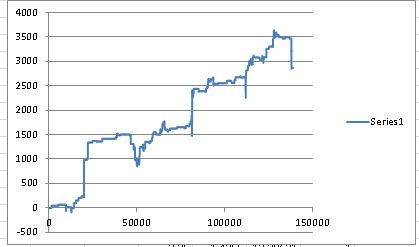
ironmine
15 Jul 2016, 16:12
This issue still remains. I curse the day when I chose cTrader over MT4...
@ironmine