Topics
Forum Topics not found
Replies
pablotrade
05 Sep 2015, 07:27
( Updated at: 21 Dec 2023, 09:20 )
RE: RE:
Ready, I restore system and know it works on windows 10.
pablotrade said:
I am really fed up. I can't get it works. Allways the same message. I tried everything but....
Spotware said:
Dear Trader,
Could you please check and change the permissions of cTrader and cAlgo folders?
They are located at:
C:\Users\%USERNAME%\Documents\cTrader C:\Users\%USERNAME%\Documents\cAlgo
@pablotrade
pablotrade
05 Sep 2015, 07:26
( Updated at: 21 Dec 2023, 09:20 )
RE: RE:
Ready, I had to restore Windows 10, I don´t know, maybe another program or an Visual C++ don´t let my ctrader works. No, it is working on windows 10.
pablotrade said:
I have tried everything you suggest, but
I allways get this message
Spotware said:
Dear Trader,
We kindly ask you to perform the following steps:
Go ‘My Documents’ delete any cTrader and cAlgo folders
Enter the below in the SEARCH bar of your PC’s start menu: “%LOCALAPPDATA%”
Open folder “LOCAL”, then “APPS” and delete the “2.0” folder
Uninstall .NET framework from his computer (restart may be required)
Install the latest .NET from microsoft: https://support.microsoft.com/en-us/kb/3045560 and restart his computer
- Try to install cTrader again.
@pablotrade
pablotrade
05 Sep 2015, 01:47
( Updated at: 21 Dec 2023, 09:20 )
RE:
I am really fed up. I can't get it works. Allways the same message. I tried everything but....
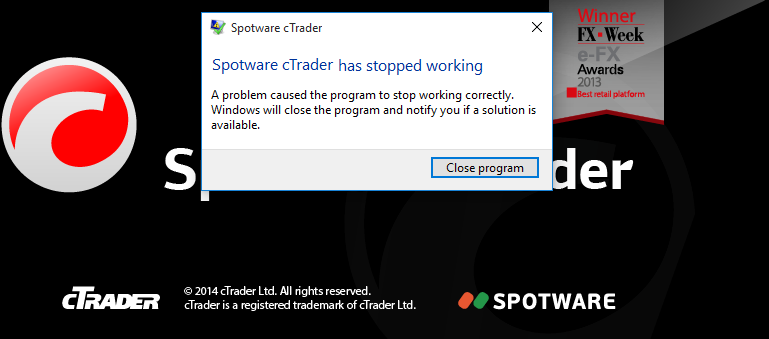
Spotware said:
Dear Trader,
Could you please check and change the permissions of cTrader and cAlgo folders?
They are located at:
C:\Users\%USERNAME%\Documents\cTrader C:\Users\%USERNAME%\Documents\cAlgo
@pablotrade
pablotrade
03 Sep 2015, 03:42
( Updated at: 21 Dec 2023, 09:20 )
RE:
Same problem, I tried everything they suggest but It doesnt work.
-
Go ‘My Documents’ delete any cTrader and cAlgo folders
-
Enter the below in the SEARCH bar of your PC’s start menu: “%LOCALAPPDATA%”
-
Open folder “LOCAL”, then “APPS” and delete the “2.0” folder
-
Uninstall .NET framework from his computer (restart may be required)
-
Install the latest .NET from microsoft: https://support.microsoft.com/en-us/kb/3045560 and restart his computer
- Try to install cTrader again.
But, I allways get this message
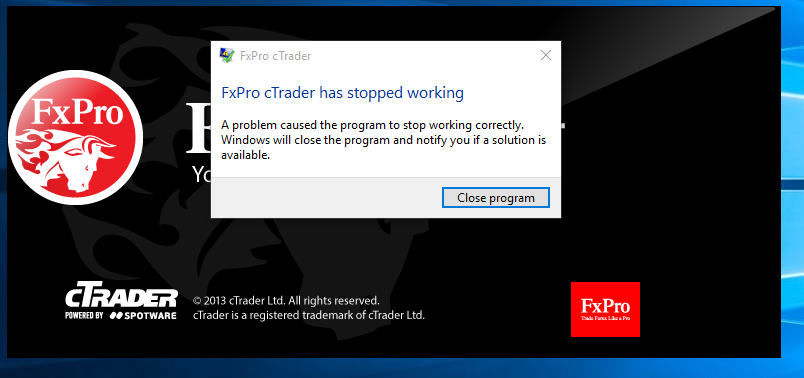
garyk76 said:
My Ctrader does not work with Windows 10, when will you lease a version compatible with Win 10 ? I am not sure if its just my computer or its just not compatible with Win 10. I know they don't advertise Win 10 as a compatible OS, however all my programs from Win 7 work fine.
@pablotrade
pablotrade
02 Sep 2015, 22:39
( Updated at: 21 Dec 2023, 09:20 )
RE:
I have tried everything you suggest, but
I allways get this message
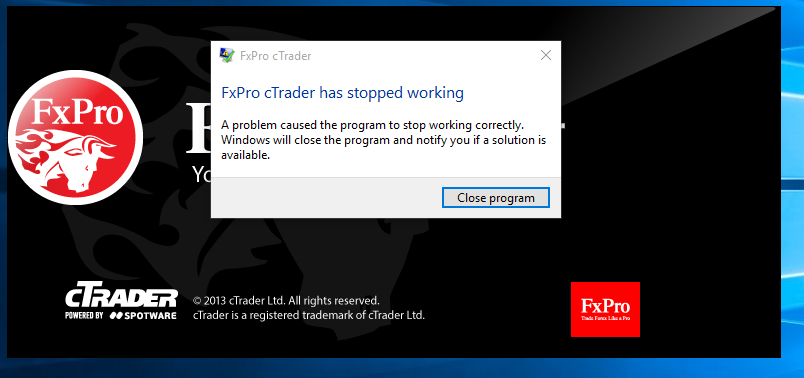
Spotware said:
Dear Trader,
We kindly ask you to perform the following steps:
Go ‘My Documents’ delete any cTrader and cAlgo folders
Enter the below in the SEARCH bar of your PC’s start menu: “%LOCALAPPDATA%”
Open folder “LOCAL”, then “APPS” and delete the “2.0” folder
Uninstall .NET framework from his computer (restart may be required)
Install the latest .NET from microsoft: https://support.microsoft.com/en-us/kb/3045560 and restart his computer
- Try to install cTrader again.
@pablotrade
pablotrade
02 Sep 2015, 20:17
RE:
In my laptop it doesn´t work. I installed, but windows said FxPro stopped working....
I reinstalled it trying everythig (erase app 2.0, erase cAlgo... clean everything) but any way, it doesn´t work
zilva said:
I'll agree, cTrader an cAlgo works fine. I still use Win 10 since Buid 10074 (Insider Preview), and no problems yet.
@pablotrade
pablotrade
02 Sep 2015, 18:57
RE:
Hi, I have the same problem, I tried everything they said, and anything works.
wizball said:
Thanks for the suggestion, I'd tried that as well, but no joy, I finally found a solution, because I have it successfully installed on my laptop, I deleted the 2.0 folder on there and ran the shortcut the installer places on the desktop, turns out its not a shortcut but the actual exe, it proceeded to download all the necessary dlls, and ran, so I just copied the laptop exe across to my desktop and bingo, it ran, downloaded the necessary dlls and I now have it installed, doesn't solve the problem why the original installer failed though, it is however the only application I've had do this.
@pablotrade
pablotrade
05 Sep 2015, 07:27 ( Updated at: 21 Dec 2023, 09:20 )
RE: RE:
Ready, I restore system and know it works on windows 10.
pablotrade said:
@pablotrade