Topics
Replies
DASOLMA
24 Dec 2022, 07:38
RE: RE:
Seems like the problem is solved with the new release of cTrader 4.5.3.
Thank you for your support.
Regards,
Gabriel
DASOLMA said:
Spotware said:
Dear trader,
We have reported this issue to the product team. We will contact you in case we need any additional information.
Best regards,
cTrader Team
Thank you for your speedy reply.
Regards,
Gabriel
@DASOLMA
DASOLMA
15 Dec 2022, 23:00
RE:
Is anyone from Spotware support monitoring and read/respond to these messages? The issue below is also happening on a clean Windows 11 Pro installation, I have started afresh with a new PC hoping that Windows 10 was the problem, but it is not, I can replicate the issue for fresh installations on both Windows 10 and 11 (Pro).
DASOLMA said:
Can't open cTrader on Windows 10, the issue was present in version 4.4 and now is in 4.5 as well.
These are the errors from Event Viewer->Windows Logs ->Application:
Error:
Application: cTrader.exe
CoreCLR Version: 6.0.21.52210
.NET Version: 6.0.0
Description: The process was terminated due to an unhandled exception.
Exception Info: System.AggregateException: One or more errors occurred. (Access from another thread is forbidden. Expected thread: 1, actual thread: 9)
---> System.InvalidOperationException: Access from another thread is forbidden. Expected thread: 1, actual thread: 9
at Core.Framework.Extension.Threading.Asserts.ThreadAssert.AlwaysThreadIs(Int64 expectedThreadId)
at Core.Framework.Extension.Threading.Asserts.CurrentThreadAssert.AssertThread()
at Core.Framework.Extension.Cancellation.PublicCancellationTokenImplementation.Cancel()
at System.Threading.CancellationToken.<>c.<Register>b__12_0(Object obj)
at System.Threading.CancellationTokenSource.Invoke(Delegate d, Object state, CancellationTokenSource source)
at System.Threading.CancellationTokenSource.CallbackNode.<>c.<ExecuteCallback>b__9_0(Object s)
at System.Threading.ExecutionContext.RunInternal(ExecutionContext executionContext, ContextCallback callback, Object state)
--- End of stack trace from previous location ---
at System.Threading.ExecutionContext.RunInternal(ExecutionContext executionContext, ContextCallback callback, Object state)
at System.Threading.CancellationTokenSource.CallbackNode.ExecuteCallback()
at System.Threading.CancellationTokenSource.ExecuteCallbackHandlers(Boolean throwOnFirstException)
--- End of inner exception stack trace ---
at System.Threading.CancellationTokenSource.ExecuteCallbackHandlers(Boolean throwOnFirstException)
at System.Threading.CancellationTokenSource.NotifyCancellation(Boolean throwOnFirstException)
at System.Threading.CancellationTokenSource.TimerCallback(Object state)
at System.Threading.TimerQueueTimer.CallCallback(Boolean isThreadPool)
at System.Threading.TimerQueueTimer.Fire(Boolean isThreadPool)
at System.Threading.TimerQueue.FireNextTimers()
at System.Threading.TimerQueue.AppDomainTimerCallback(Int32 id)Error:
Faulting application name: cTrader.exe, version: 4.5.1.10845, time stamp: 0x637e124f
Faulting module name: KERNELBASE.dll, version: 10.0.19041.2311, time stamp: 0x9bef48c3
Exception code: 0xe0434352
Fault offset: 0x000000000002cd29
Faulting process id: 0x3bc4
Faulting application start time: 0x01d9011e6c6e2d2c
Faulting application path: C:\Users\Admin\AppData\Local\Spotware\cTrader\abb70432efbee65d18af69e79fe8efe1\cTrader.exe
Faulting module path: C:\WINDOWS\System32\KERNELBASE.dll
Report Id: 00b3bc57-fefd-4516-b021-08649c08d979
Faulting package full name:
Faulting package-relative application ID:Information:
Fault bucket 1558419466100413140, type 4
Event Name: APPCRASH
Response: Not available
Cab Id: 0Problem signature:
P1: cTrader.exe
P2: 4.5.1.10845
P3: 637e124f
P4: KERNELBASE.dll
P5: 10.0.19041.2311
P6: 9bef48c3
P7: e0434352
P8: 000000000002cd29
P9:
P10:Attached files:
\\?\C:\ProgramData\Microsoft\Windows\WER\Temp\WER24EC.tmp.mdmp
\\?\C:\ProgramData\Microsoft\Windows\WER\Temp\WER29FE.tmp.WERInternalMetadata.xml
\\?\C:\ProgramData\Microsoft\Windows\WER\Temp\WER2A2E.tmp.xml
\\?\C:\ProgramData\Microsoft\Windows\WER\Temp\WER2A30.tmp.csv
\\?\C:\ProgramData\Microsoft\Windows\WER\Temp\WER2A60.tmp.txtThese files may be available here:
\\?\C:\ProgramData\Microsoft\Windows\WER\ReportArchive\AppCrash_cTrader.exe_ce31b11c4dff35339ac9ae7bb1a1f3df6acd4c_b00c589b_063c141b-7ff2-4f78-a537-5f367bb80520Analysis symbol:
Rechecking for solution: 0
Report Id: 00b3bc57-fefd-4516-b021-08649c08d979
Report Status: 268435456
Hashed bucket: 57611a2e7128faf465a09e3f5ff812d4
Cab Guid: 0
Please do not ask me to delete folders and reinstall cTrader, this fixes the issue but I can't keep doing that forever, I did it four times already just to keep things going.
Thanks,
Gabriel
@DASOLMA
DASOLMA
25 Nov 2022, 05:01
( Updated at: 25 Nov 2022, 05:03 )
RE:
Xammo said:
PS - Gabriel I guess you know it’s possible to set the bots to auto restart depending on what startup ‘mode’ you have cTrader in but perhaps that’s not possible for you if you want the mode that doesn’t allow it - this issue would be seriously driving me up the wall if I had to stop/start the bots every time!
Thanks Max, I know about the Multiple profiles startup mode, but I prefer to stop/start the bots manually before restarting the cTrade instance, I don't have many bots running simultaneously right now and I'm restarting in periods of low market activity so I lose no transaction. Just installed 4.5.1 version, unfortunately I have the same issue (losing automate display).
I have submitted a ticket pointing them to this thread.
Thanks,
Gabriel
@DASOLMA
DASOLMA
23 Nov 2022, 21:29
( Updated at: 21 Dec 2023, 09:23 )
Have the same issue on 4.4.19
I have the same issue on cTrader 4.4.19, on both Pepperstone and IC Markets brokers. The only way to temporary fix the issue (which is not a fix, is more like a band-aid solution) is to stop the bots and restart cTrader app. Also, once cTrader is started, if I don't move between the bots or Ctrade sections (e.g. between Automate and Trade), the current bot chart display (and Parameters and/or Tradewatch) is/are maintained. However the issue is supper annoying, can someone from cTrade support respond please? I will also raise a ticket.
Regards,
Gabriel
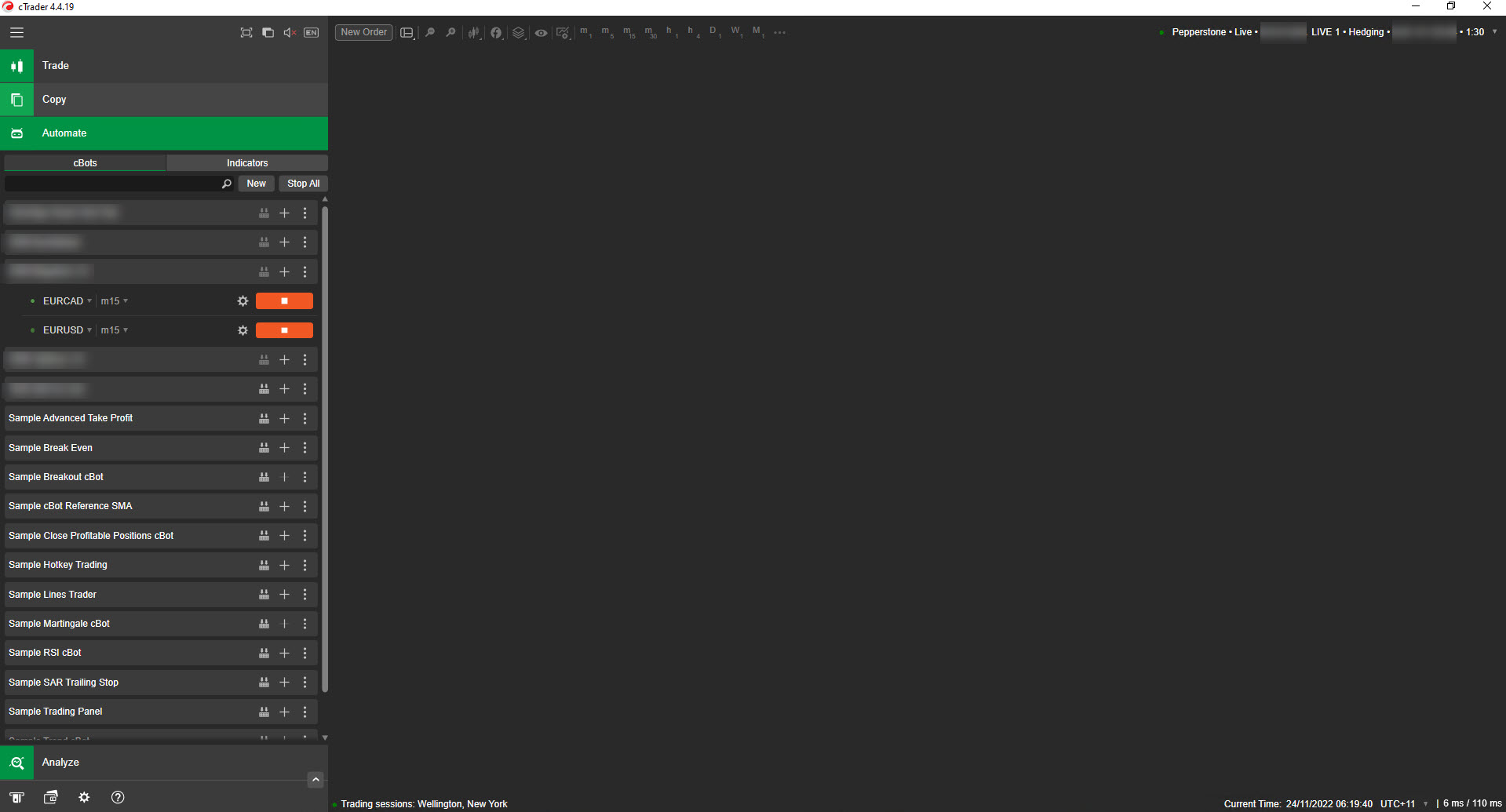
@DASOLMA
DASOLMA
09 Oct 2022, 23:48
( Updated at: 21 Dec 2023, 09:22 )
Debugging options
These are the differences with mines, the other ones are the same:
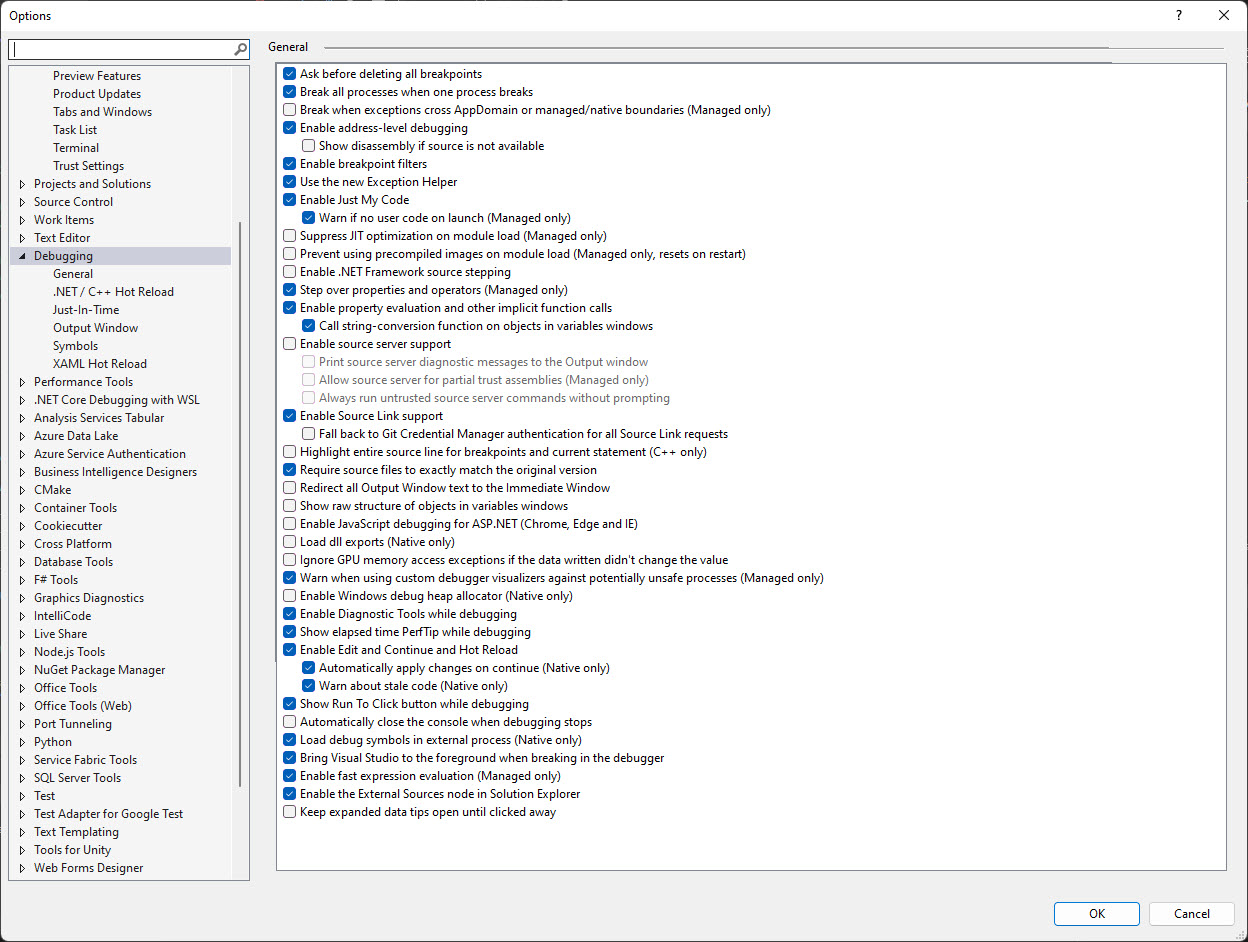
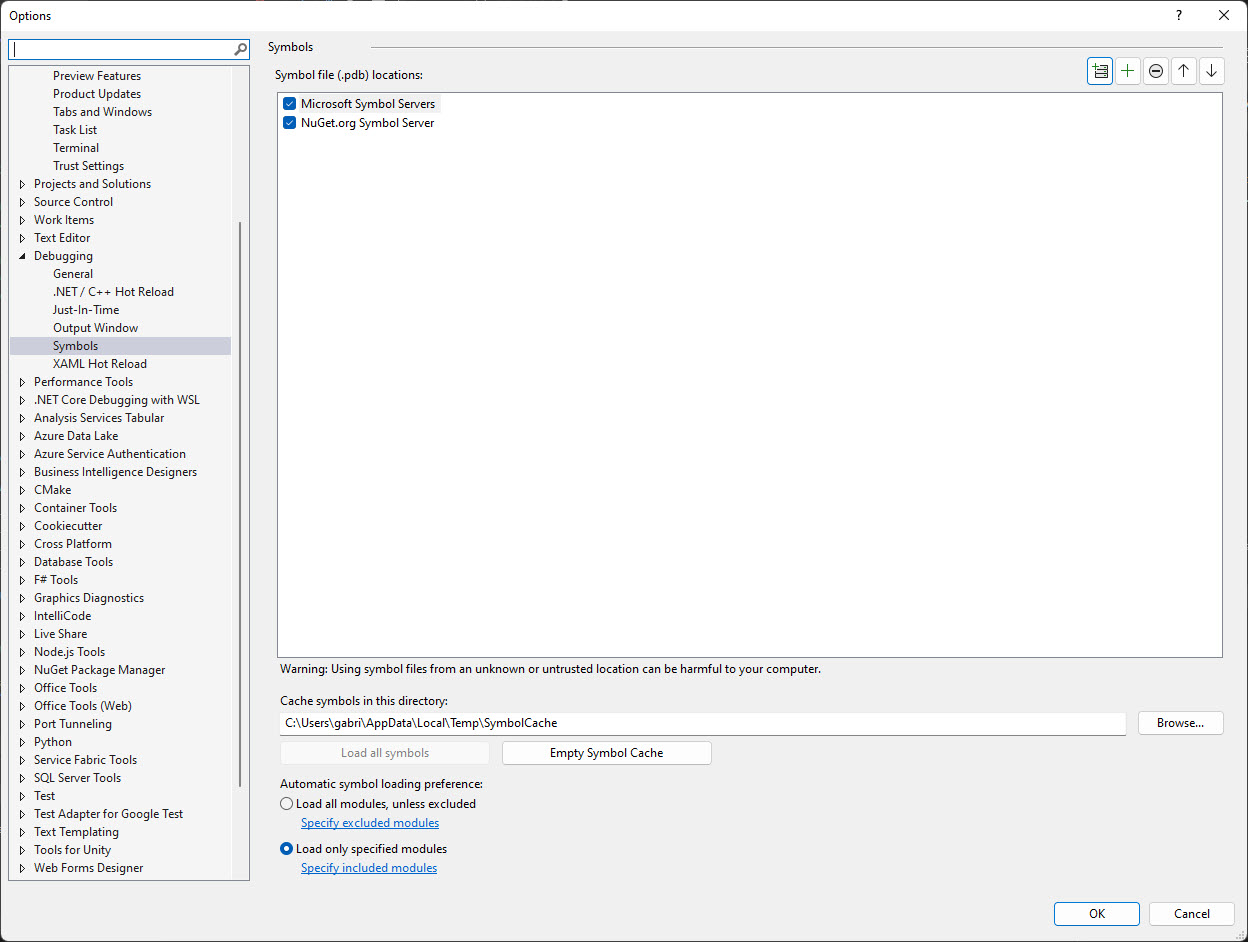
As you can see I have "Just My Code" enabled and also "NuGet.org Symbol Server" enabled, your System.Private.CoreLib.dll issue might come from NuGet.org Symbol Server not being enabled.
@DASOLMA
DASOLMA
08 Oct 2022, 11:28
( Updated at: 21 Dec 2023, 09:22 )
RE: RE: RE: RE: RE: Figured out!
Wow, for you the situation is bearable, you just Load the symbols manually and then continue with the debugging.
In my case, the debugger stops entirely, the Continue button is greyed out and I have an yellow exclamation point at the breakpoint in the code, plus this message "The breakpoint will not currently be hit. No symbols have been loaded for this document" :
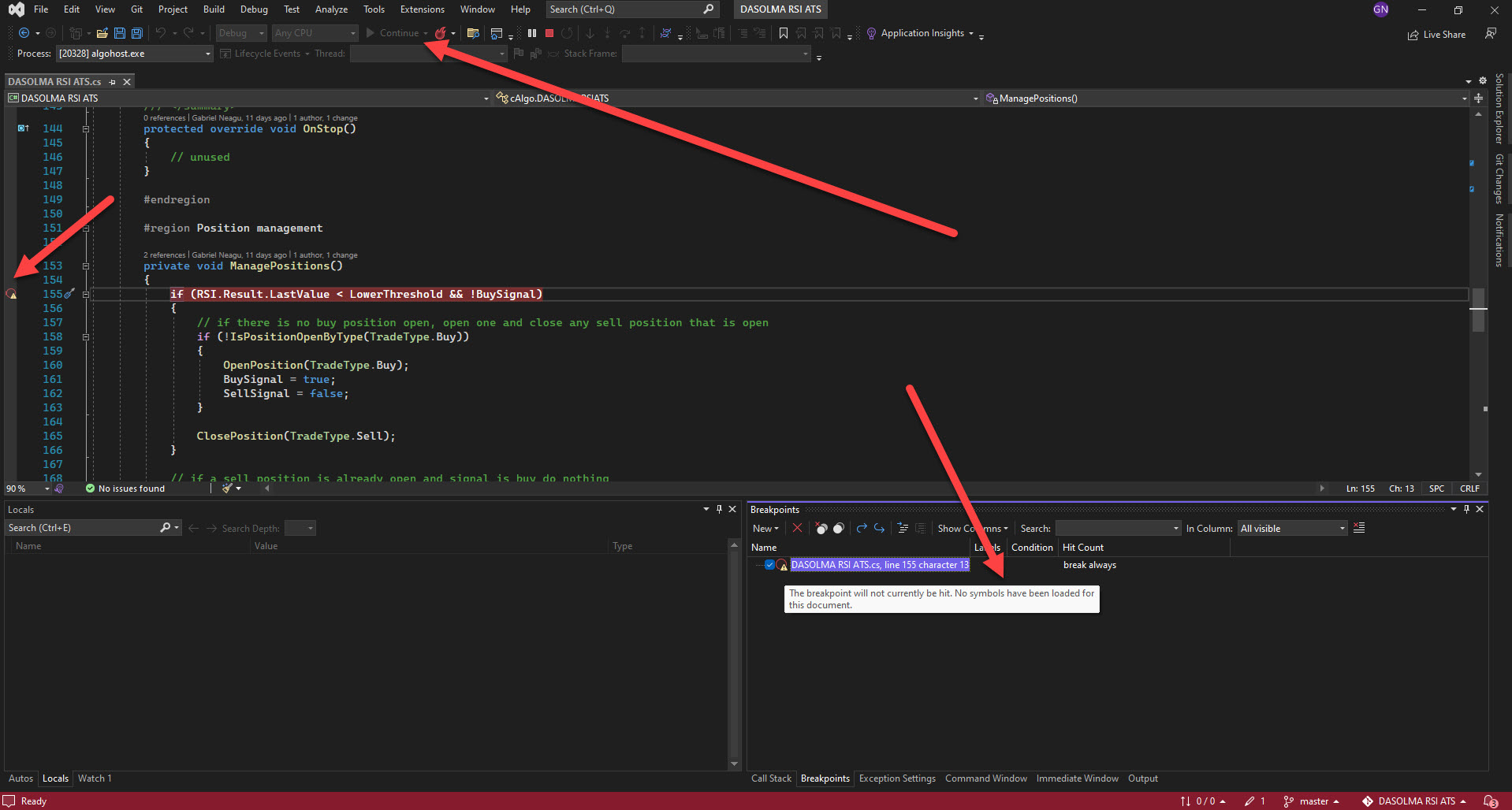
Waxy said:
Please see video attached, so I have these problems but I'm still able to debug afterwards.
@DASOLMA
DASOLMA
07 Oct 2022, 22:32
RE: RE: RE: Figured out!
In my case closing these messages down leads to "Source not available" and a complete breakdown of the compiler, I can't see any code.
Have you "Build Solution" in Visual Studio after setting the breakpoints in the code, and only after that started the cBot in debug mode?
Waxy said:
Even if these messages show up you should be able to keep debugging after closing them, that's what I did.
The problem is that these errors show up and it's annoying, haven't been able to fix it.
@DASOLMA
DASOLMA
07 Oct 2022, 02:11
( Updated at: 21 Dec 2023, 09:22 )
RE: Figured out!
Figured out the damn thing, you'll need to follow a STRICT ORDER for debugging your cBots code:
- Go to cBot in cTrader->Automate
- Make sure AccessRights.FullAccess and Debugger.Launch() in cBot
- Click Right->Edit in Visual Studio
- Once in Visual Studio make sure you are in Debug solution configuration NOT in Release or something else.
- Set a breakpoint(s) in your C# code (make sure the code logic will hit that breakpoint)
- !!!Build Solution in VS2022!!!
- Go back to your cBot and open an instance (e.g. AUDUSD m1)
- Start the cBot in cTrader
- Chose Just-In-Time Debugger you opened previously (NOT a new instance of Visual Studio)
- The Debugger will stop on System.Diagnostics.Debugger.Launch(); Click Continue button
- Now you should hit the breakpoint and continue with your debugging.
Any point you miss or you don't do it in the sequence as above.....could lead you to "Symbol loading skipped" and the debugger not working.
My mistake was not doing point 6 AFTER setting the breakpoint(s). I mean...I was building the solution before setting up the breakpoints and not after that. Who knew!?
Hope it helps others!
Cheers,
Gabriel
DASOLMA said:
Hello,
After upgrading to cTrader version 4.4.13.9632 none of my CBots are working in Debug mode with Visual Studio 2022. I just get this message "Symbol loading for optimized module System.Private.CoreLib.dll was skipped because Just My Code is enabled.
Previously everything was working with "Just My Code" enabled...
If I disable Just My Code from "Tools->Options->Debugging->General-> Enable Just My Code" I get this message:
Of course I have "AccessRights = AccessRights.FullAccess" and "System.Diagnostics.Debugger.Launch();" in the cBot code and Target Framework is .Net 6.0.
Everything was working fine up the the upgrade to 4.4 from 4.3 version.
Please help, give me ideas of how to make it work with 4.4, probably if I downgrade to 4.3 will work but would be silly to go back to previous version.
Thank you!
Gabriel
@DASOLMA
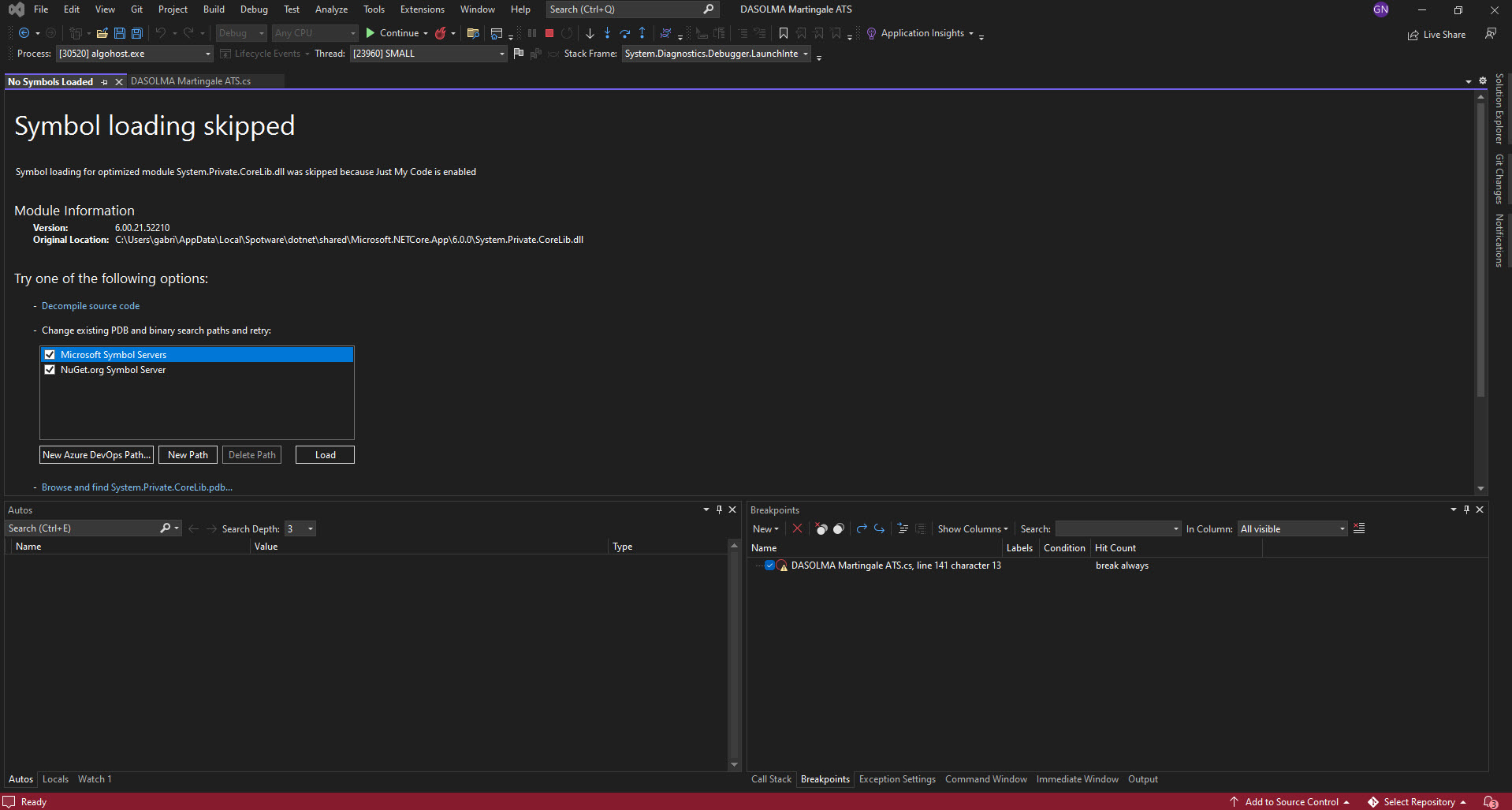
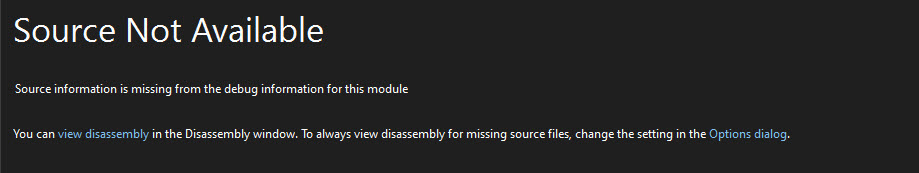
DASOLMA
16 Jan 2023, 09:27
Well done Spotware, I can also confirm that the issue is now solved.
Regards,
Gabriel
@DASOLMA