Topics
Replies
Lange.Violeta
10 Jan 2023, 13:28
( Updated at: 10 Jan 2023, 14:32 )
RE:
Xammo said:
Antoher user having the same issue - https://ctrader.com/forum/ctrader-support/39373
I think it's useless to write here. Many have been writing about this for six months now. There is no reaction. The error is reproduced by anyone who has tried it. The developers don't see it. Well, how can that be? Most likely they have some kind of static double or similar not initialized in the terminal code. But version 4.1 works great. It would be possible to compare versions 4.1 and 4.2 step by step and find the place where the failure occurs. But for some reason the developers don't seem to be doing it. If it weren’t for some subtleties, I would have already given up on this program, since MT5 works great and in case of errors they are quickly eliminated. And here is a beautiful candy with buttons, windows and constant problems in trading. It seems that the program was not made for trading, but as a beautiful toy. But maybe I'm wrong. But the mood - with their attitude to this problem, the developers definitely spoil it.
@Lange.Violeta
Lange.Violeta
25 Nov 2022, 01:41
( Updated at: 25 Nov 2022, 02:04 )
RE:
Xammo said:
Hi
There is already a thread about this - https://ctrader.com/forum/ctrader-support/38822
Sounds like you are on a Beeks VPS if its WS 2012 R2 (who else would be running such an old OS although I have to say Beeks VPS's are the best performing of those offered by IC Markets free VPS service just wish they'd upgrade the OS!)
No, this is PQHosting VPS. We tried on different VPS and from IC Markets - ForexVPS and others. Everywhere the same. After half an hour it is impossible to switch between windows. It does not depend on the system. We tried on Windows Server 2016, 2019 and 2022. Same thing. I think it's in the code of the terminal itself, something is uninitialized. Let's say some variable and that's why it happens. This can only be fixed by the creators of the program. But for some reason they have not done this for several months. Although the error is easily detected. I don't believe they tried and failed to reproduce. Everyone who tried to bet on VPS gets the same thing in half an hour. Most likely they are just too lazy to go to VPS. The worst thing is when you depend on unscrupulous people. But maybe I'm wrong and they tried to do something.
@Lange.Violeta
Lange.Violeta
24 Nov 2022, 18:02
( Updated at: 21 Dec 2023, 09:23 )
I had this problem back in August. It appears after half an hour of work of advisors on the VPS. My friend even sent a detailed description and pictures in Telegram to the moderator. The moderator did not even consider it proper to answer this question. Since I am a live trader all the time and this position is a money killer, I had to downgrade to version 4.1 and it works fine. Another friend of mine also put Expert Advisors on the VPS and got the same thing. So the problem is easy to reproduce. I and others have long described it step by step. I think this is in the code of the terminal itself, some variable is uninitialized and the developers cannot find this place in any way. The developers are making more and more new versions, on which it is impossible to trade on VPS. This is absurd and a bad attitude towards people. I wish them to experience what they subject people to. Written as is. Someone may not like it.
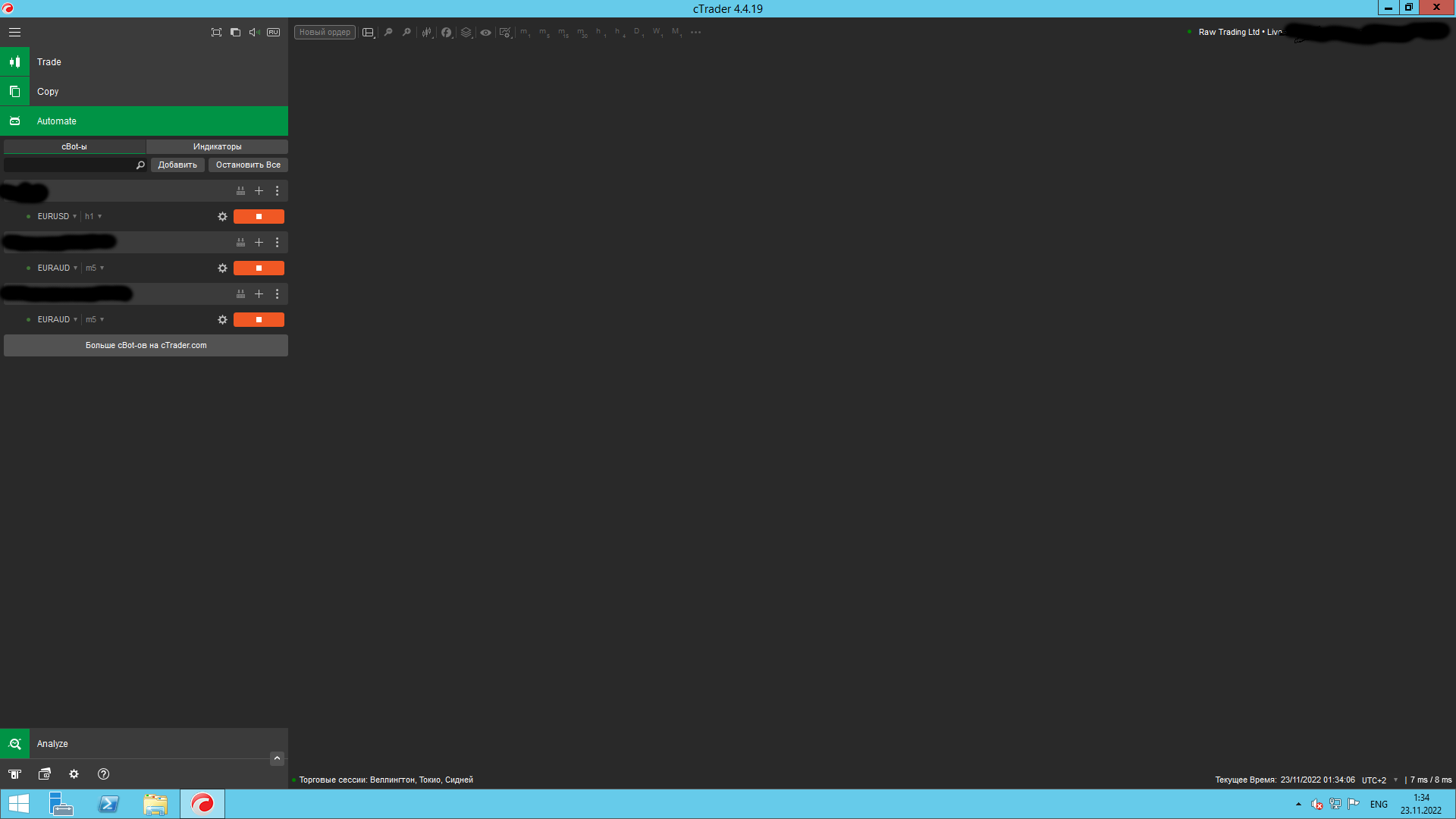
@Lange.Violeta
Lange.Violeta
13 Jan 2023, 14:10
RE: Yes. The adviser worked at the VPS for about 3 hours and everything is fine. Usually during this time, dark windows have already appeared. So everything seems to be in order. Thanks everyone!
Spotware said:
@Lange.Violeta