Topics
Replies
VenturaHighway
24 Aug 2023, 13:18
( Updated at: 21 Dec 2023, 09:23 )
RE: RE: RE:
winsonet said:
I still can't resolve the problem, but I found that can build with VS without source code by default, that's enough, this is what I want, thanks!
Spotware said:
Dear trader,
Unfortunately we were not able to reproduce your problem. If you want to include sources when building from VS, then you can add the following tag in .csproj
<IncludeSource>True</IncludeSource>
Best regards,
cTrader Team
I have exactly the same problem, and like you winsonet, now I know I can control the with/without source within VS, I leave happy. Just for reference to the team… I'm using VS22 and dotnet 7.0 and still get the ‘build failed’ in ctrader app but all works fine in VS.
Thanks
@VenturaHighway
VenturaHighway
06 Aug 2023, 04:19
( Updated at: 21 Dec 2023, 09:23 )
RE: RE:
winsonet said:
I still can't resolve the problem, but I found that can build with VS without source code by default, that's enough, this is what I want, thanks!
Spotware said:
Dear trader,
Unfortunately we were not able to reproduce your problem. If you want to include sources when building from VS, then you can add the following tag in .csproj
<IncludeSource>True</IncludeSource>
Best regards,
cTrader Team
I have exactly the same problem, and like you winsonet, now I know I can control the with/without source within VS, I leave happy. Just for reference to the team… I'm using VS22 and dotnet 7.0 and still get the ‘build failed’ in ctrader app but all works fine in VS.
Thanks
@VenturaHighway
VenturaHighway
13 Feb 2023, 16:34
RE:
PanagiotisChar said:
Hi there,
Counting C# starts from 0. So Bars[0] is the first bar and Bars[Bars.Count - 1] is the last bar.
Need help? Join us on Telegram
Need premium support? Trade with us
Ahhh gotcha :) Thank you kindly :) So Bars.Count will always be 1 bar in the future that we'll never get to see.
I'm heading off to re-factor all my bots now... Maybe I Do have something that could work after all LOL :)
Thanks again for clarifying :)
@VenturaHighway
VenturaHighway
28 Jan 2023, 09:29
( Updated at: 28 Jan 2023, 09:53 )
RE: RE:
Hi,
Did you get a resolution to this? I have the same problem.
I've a new laptop, new visual studio 19 & 22 installed, new ctrader 4.4 version from IcMarkets.
Am I missing a .NET package or something?
Thanks in advance if you could help :)
Found the answer elsewhere on ctrader... I needed to give AccessRights.FullAccess. Interesting that this is not needed on my old puter for this indicator which is running vs19 & 22 as well. So I guess the question remains that there must be an environment difference. My old puter is running windows 10 not 11. Maybe?
I'll leave this here in case anyone knows the answer :)
Thanks again
@VenturaHighway
VenturaHighway
02 Jan 2023, 23:22
( Updated at: 02 Jan 2023, 23:24 )
RE:
I received the 'update available' to 4.4 this morning (I was using ICmarkets 4.2). I clicked on update and it attempted to install and restart. It didn't restart. I tried manually starting it after 10 mins and it opens a simple chart (not the main application) for about 10 secs before that disappears. Cannot see any process working that would say she is still updating.
Do I have to un-install and re-install? Is it safe for me to do so?
This might be related to bDoug's problem... and then again maybe not.
Thanks in advance
@VenturaHighway
VenturaHighway
20 Oct 2022, 13:43
( Updated at: 20 Oct 2022, 13:51 )
RE:
Thanks for the reply Sir.
All my projects are under the cAlgo namespace, either Robots or Indicators... soo not sure how to add them as projects in VS manually... I just right click on the Indicator or cBot in cTrader and select 'edit in Visual Studio'.
I can see the Indicator was added in VS solution explorer, but when I try and declare them in VS, I get the 'not found' error mentioned above.
Also have the same problem with cAlgo.API.Alert. I get the error saying that it is 'Not Supported' when I add it via Nuget. I checked if 4.5 wasn't installed (it seemed not to be), though when I tried to install framework 4.5 it returned...
Microsoft .NET Framework 4.5 is already a part of this operating system. You do not need to install the .NET Framework 4.5 redistributable.
Same or higher version of .NET Framework 4.5 has already been installed on this computer.
So I'm really thinking I'm about to lose it here haha. Seriously though... it's starting to get beyond a joke for me :(
The VS Studio I'm using Info:-
Microsoft Visual Studio Community 2019
Version 16.11.18
VisualStudio.16.Release/16.11.18+32802.440
Microsoft .NET Framework
Version 4.8.04084
Installed Version: Community
ASP.NET and Web Tools 2019 16.11.110.1451
ASP.NET and Web Tools 2019
Azure App Service Tools v3.0.0 16.11.110.1451
Azure App Service Tools v3.0.0
C# Tools 3.11.0-4.22108.8+d9bef045c4362fbcab27ef35daec4e95c8ff47e1
C# components used in the IDE. Depending on your project type and settings, a different version of the compiler may be used.
cAlgoPackage Extension 1.0
cAlgoPackage Visual Studio Extension Detailed Info
Common Azure Tools 1.10
Provides common services for use by Azure Mobile Services and Microsoft Azure Tools.
IntelliCode Extension 1.0
IntelliCode Visual Studio Extension Detailed Info
Microsoft JVM Debugger 1.0
Provides support for connecting the Visual Studio debugger to JDWP compatible Java Virtual Machines
Microsoft MI-Based Debugger 1.0
Provides support for connecting Visual Studio to MI compatible debuggers
NuGet Package Manager 5.11.2
NuGet Package Manager in Visual Studio. For more information about NuGet, visit https://docs.nuget.org/
ProjectServicesPackage Extension 1.0
ProjectServicesPackage Visual Studio Extension Detailed Info
TypeScript Tools 16.0.30526.2002
TypeScript Tools for Microsoft Visual Studio
Visual Basic Tools 3.11.0-4.22108.8+d9bef045c4362fbcab27ef35daec4e95c8ff47e1
Visual Basic components used in the IDE. Depending on your project type and settings, a different version of the compiler may be used.
Visual F# Tools 16.11.0-beta.21514.6+b6c2c4f53ea3a08fa603ea93d6d2f808a62a21d1
Microsoft Visual F# Tools
Visual Studio Code Debug Adapter Host Package 1.0
Interop layer for hosting Visual Studio Code debug adapters in Visual Studio
@VenturaHighway
VenturaHighway
20 Oct 2022, 06:20
( Updated at: 20 Oct 2022, 06:35 )
Cannot add new references :(
Add them using 'manage references', but they are not found when I try to declare them in the code :(
I reverted back to 1.02 and still the same, they're not found...
Shut VS down and re-opened. same thing.
VS shows my dependency listed, but still will not let me build with the error "could not be found"
I've done a 'dotnet restore' in both 1.04 and 1.02. for both the bot and the dependencies.
Made sure dependencies were updated / downgraded to the same nuget package as used in my cbot each time.
Existing dependencies that already lived in my bots still work... just cannot add new ones :(
@VenturaHighway
VenturaHighway
18 Oct 2022, 13:25
( Updated at: 18 Oct 2022, 13:26 )
RE: RE:
Fixed! :)
1.04 is available now :)
@VenturaHighway
VenturaHighway
18 Oct 2022, 06:37
RE:
Yup, this is real prob.
Looks like downgrading to 1.02 allows for saving of existing projects. But when creating new ones, the bin folder is not getting created. So we get the error
Severity Code Description Project File Line Suppression State
Error CS0006 Metadata file 'C:\Users\xxxx\Documents\cAlgo\Sources\Indicators\RBK\RBK\bin\Debug\net40\RBK.dll' could not be found aaa_RBK C:\Users\xxxx\Documents\cAlgo\Sources\Robots\aaa_RBK\aaa_RBK\CSC 1 Active
@VenturaHighway
VenturaHighway
18 Oct 2022, 01:56
( Updated at: 18 Oct 2022, 02:04 )
RE: RE: RE:
Nice pick up Ray :) And nice quick fix yuval.ein.
I can see this thread getting alot of attention today :)
Just an edit... Spotware's testing phase before releases leave something to be desired. A lot of bugs were introduced into their optimization area with their last update as well :(
@VenturaHighway
VenturaHighway
07 Oct 2022, 14:06
Okay... I'll keep this one open and in one place as there are other probs with the optimization area.
1/ as described above
2/ when running an optimization you cannot 'scroll' through the parameters you've selected. I understand you cannot 'change' the parameters while optimization is happening... but you should at least be able to 'scroll' through the parameters you've selected.
3/ when you set your bot / indicator parameter 'Step', then attempt to adjust in optimization, it completely ignores this when using the up/down arrows to set the required values. You have to 'manually' overwrite by typing it in. Big pain.
Just feel since 4.2 upgrade, optimization was kicked to the curb and not deemed as important... damn... that can hurt.
@VenturaHighway
VenturaHighway
08 Sep 2022, 11:35
RE:
PanagiotisCharalampous said:
Hi drewisdad,
This is an issue and will be fixed in an upcoming release.
Best Regards,
Panagiotis
Thank you for the reply Panagiotis. I thought I was missing something.
@VenturaHighway
VenturaHighway
06 Sep 2022, 10:08
Could someone tell me where I can see the timeframe used on an optimization result please. If I select more than 1 timeframe in the optimization area, I cannot see which timeframe was used to achieve that result.
Many Thanks to anyone who could help me here.
Regards
@VenturaHighway
VenturaHighway
10 Jul 2022, 03:07
RE:
Don't know where my reply went so I'll try again.
You can view your indicator print output, even in backtesting. You need to instantiate your indicator in a bot, run the bot in backtesting... or wherever. The trick is that whenever you update/rebuild your indicator... you need to also rebuild your bot. Now you can see your changes/output from the indicator in the bots logs.
@VenturaHighway
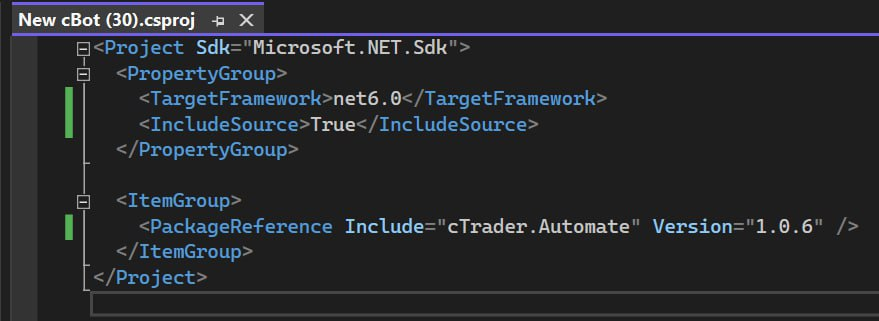
VenturaHighway
24 Aug 2023, 13:45
RE: RE: RE: RE:
now I want to submit my first indicator for everyone to use. I can't, because I have to submit with source code and I STILL cannot build in cTrader. I am using 4.8.21 and everything compiles perfectly in Visual Studio. Just not in cTrader platform… Still.
If the people at cTrader would like to see my source code I'll be happy to post it to them directly, but I can't open it up to everyone else.
Damn, I can't even compile it with just ‘build’ in cTrader.
@VenturaHighway