Topics
Replies
lordyy
12 Jun 2020, 10:57
RE:
PanagiotisCharalampous said:
Hi lordyy,
Please try a clean installation and let us know if this resolves the problem.
Best Regards,
Panagiotis
Still not installed successfully
An error occurred trying to download 'http://dl.ctrader.com/spotware/xTrader.application'.
See the setup log file located at 'C:\Users\ADMINI~1\AppData\Local\Temp\VSD83AF.tmp\install.log' for more information.
install.log:
The following properties have been set:
Property: [AdminUser] = true {boolean}
Property: [InstallMode] = HomeSite {string}
Property: [ProcessorArchitecture] = AMD64 {string}
Property: [VersionNT] = 6.1.1 {version}
Running checks for package 'Windows Imaging Component', phase BuildList
Looking up path for special folder 'WindowsFolder'
Running check with folder 'C:\Windows\system32' and file 'PhotoMetadataHandler.dll'
Attempting to find file 'C:\Windows\system32\PhotoMetadataHandler.dll'
File version is '6.1.7600.16385'
Setting value '6.1.7600.16385 {version}' for property 'VersionPMHdll32'
Looking up path for special folder 'WindowsFolder'
Running check with folder 'C:\Windows\SysWOW64' and file 'PhotoMetadataHandler.dll'
Attempting to find file 'C:\Windows\SysWOW64\PhotoMetadataHandler.dll'
File version is '6.1.7600.16385'
Setting value '6.1.7600.16385 {version}' for property 'VersionPMHdll64'
The following properties have been set for package 'Windows Imaging Component':
Property: [VersionPMHdll32] = 6.1.7600.16385 {version}
Property: [VersionPMHdll64] = 6.1.7600.16385 {version}
Running checks for command 'WindowsImagingComponent\wic_x86.exe'
Result of running operator 'ValueNotEqualTo' on property 'ProcessorArchitecture' and value 'Intel': true
Result of checks for command 'WindowsImagingComponent\wic_x86.exe' is 'Bypass'
Running checks for command 'WindowsImagingComponent\wic_x64.exe'
Result of running operator 'ValueNotEqualTo' on property 'ProcessorArchitecture' and value 'AMD64': false
Result of running operator 'VersionGreaterThanOrEqualTo' on property 'VersionPMHdll64' and value '6.0.5840.16388': true
Result of checks for command 'WindowsImagingComponent\wic_x64.exe' is 'Bypass'
'Windows Imaging Component' RunCheck result: No Install Needed
Running checks for package 'Windows Installer 3.1', phase BuildList
The following properties have been set for package 'Windows Installer 3.1':
Running checks for command 'WindowsInstaller3_1\WindowsInstaller-KB893803-v2-x86.exe'
Result of running operator 'VersionGreaterThanOrEqualTo' on property 'VersionMsi' and value '3.1': true
Result of checks for command 'WindowsInstaller3_1\WindowsInstaller-KB893803-v2-x86.exe' is 'Bypass'
'Windows Installer 3.1' RunCheck result: No Install Needed
Running checks for package 'Windows Installer 4.5', phase BuildList
Looking up path for special folder 'WindowsFolder'
Running check with folder 'C:\Windows\System32' and file 'msi.dll'
Attempting to find file 'C:\Windows\System32\msi.dll'
File version is '5.0.7601.24535'
Setting value '5.0.7601.24535 {version}' for property 'VersionMsiDll'
The following properties have been set for package 'Windows Installer 4.5':
Property: [VersionMsiDll] = 5.0.7601.24535 {version}
Running checks for command 'WindowsInstaller4_5\WindowsXP-KB942288-v3-x86.exe'
Result of running operator 'VersionGreaterThanOrEqualTo' on property 'VersionMsi' and value '4.5': true
Result of checks for command 'WindowsInstaller4_5\WindowsXP-KB942288-v3-x86.exe' is 'Bypass'
Running checks for command 'WindowsInstaller4_5\WindowsXP-KB958655-v2-x86-ENU.exe'
Result of running operator 'VersionGreaterThanOrEqualTo' on property 'VersionMsiDll' and value '4.5.6001.22299': true
Result of checks for command 'WindowsInstaller4_5\WindowsXP-KB958655-v2-x86-ENU.exe' is 'Bypass'
Running checks for command 'WindowsInstaller4_5\WindowsServer2003-KB942288-v4-x86.exe'
Result of running operator 'VersionGreaterThanOrEqualTo' on property 'VersionMsi' and value '4.5': true
Result of checks for command 'WindowsInstaller4_5\WindowsServer2003-KB942288-v4-x86.exe' is 'Bypass'
Running checks for command 'WindowsInstaller4_5\WindowsServer2003-KB958655-v2-x86-ENU.exe'
Result of running operator 'VersionGreaterThanOrEqualTo' on property 'VersionMsiDll' and value '4.5.6001.22299': true
Result of checks for command 'WindowsInstaller4_5\WindowsServer2003-KB958655-v2-x86-ENU.exe' is 'Bypass'
Running checks for command 'WindowsInstaller4_5\WindowsServer2003-KB942288-v4-x64.exe'
Result of running operator 'VersionGreaterThanOrEqualTo' on property 'VersionMsi' and value '4.5': true
Result of checks for command 'WindowsInstaller4_5\WindowsServer2003-KB942288-v4-x64.exe' is 'Bypass'
Running checks for command 'WindowsInstaller4_5\WindowsServer2003.WindowsXP-KB958655-v2-x64-ENU.exe'
Result of running operator 'VersionGreaterThanOrEqualTo' on property 'VersionMsiDll' and value '4.5.6001.22299': true
Result of checks for command 'WindowsInstaller4_5\WindowsServer2003.WindowsXP-KB958655-v2-x64-ENU.exe' is 'Bypass'
Running checks for command 'WindowsInstaller4_5\Windows6.0-KB958655-v2-x86.MSU'
Result of running operator 'VersionGreaterThanOrEqualTo' on property 'VersionMsiDll' and value '4.5.6001.22308': true
Result of checks for command 'WindowsInstaller4_5\Windows6.0-KB958655-v2-x86.MSU' is 'Bypass'
Running checks for command 'WindowsInstaller4_5\Windows6.0-KB958655-v2-x64.MSU'
Result of running operator 'VersionGreaterThanOrEqualTo' on property 'VersionMsiDll' and value '4.5.6001.22308': true
Result of checks for command 'WindowsInstaller4_5\Windows6.0-KB958655-v2-x64.MSU' is 'Bypass'
'Windows Installer 4.5' RunCheck result: No Install Needed
Running checks for package 'Microsoft .NET Framework 4 Client Profile (x86 and x64)', phase BuildList
Reading value 'Version' of registry key 'HKLM\Software\Microsoft\NET Framework Setup\NDP\v4\Client'
Read string value '4.8.03761'
Setting value '4.8.03761 {string}' for property 'DotNet40Client_TargetVersion'
The following properties have been set for package 'Microsoft .NET Framework 4 Client Profile (x86 and x64)':
Property: [DotNet40Client_TargetVersion] = 4.8.03761 {string}
Running checks for command 'DotNetFX40Client\dotNetFx40_Client_x86_x64.exe'
Result of running operator 'ValueEqualTo' on property 'InstallMode' and value 'HomeSite': true
Result of checks for command 'DotNetFX40Client\dotNetFx40_Client_x86_x64.exe' is 'Bypass'
Running checks for command 'DotNetFX40Client\dotNetFx40_Client_setup.exe'
Result of running operator 'ValueNotEqualTo' on property 'InstallMode' and value 'HomeSite': false
Result of running operator 'VersionGreaterThanOrEqualTo' on property 'DotNet40Client_TargetVersion' and value '4.0.30129': true
Result of checks for command 'DotNetFX40Client\dotNetFx40_Client_setup.exe' is 'Bypass'
'Microsoft .NET Framework 4 Client Profile (x86 and x64)' RunCheck result: No Install Needed
Launching Application.
URLDownloadToCacheFile failed with HRESULT '-2146697211'
Error: An error occurred trying to download 'http://dl.ctrader.com/spotware/xTrader.application'.
@lordyy
lordyy
18 May 2020, 11:16
RE:
PanagiotisCharalampous said:
Hi lordyy,
Did you try GetIndexByTime()?
Best Regards,
Panagiotis
Hi PanagiotisCharalampous
GetIndexByTime() is right. I used the wrong function. What does GetIndexByExactTime do. thanks a lot
@lordyy
lordyy
14 May 2020, 10:27
RE:
PanagiotisCharalampous said:
Hi lordyy,
You can use the ModifyVolume() method to change your position's volume. Positions have labels that can be used for filtering.
Best Regards,
Panagiotis
Thanks a lot
@lordyy
lordyy
11 May 2020, 16:44
( Updated at: 21 Dec 2023, 09:22 )
RE:
PanagiotisCharalampous said:
Hi lordyy,
See bellow
var bb = Indicators.BollingerBands(MarketData.GetBars(TimeFrame.Hour,Symbol.Name).ClosePrices, period, std,MAType);Best Regards,
Panagiotis
Thank you PanagiotisCharalampous
I have another question . How to get the Bb value bar0 bar1 bar2 .
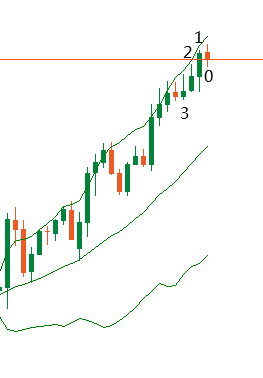
@lordyy
lordyy
05 May 2020, 20:22
RE:
PanagiotisCharalampous said:
Hi lordyy,
You can use GetSymbol() method to get the symbol information of your position's symbol.
Best Regards,
Panagiotis
thanks a lot ^_^
@lordyy
lordyy
05 May 2020, 10:41
( Updated at: 21 Dec 2023, 09:22 )
RE:
PanagiotisCharalampous said:
Hi lordyy,
There is no function in the API that will give you this value. You will need to calculate it yourself.
Best Regards,
Panagiotis
thanks.
how to calculate it ? class position has't tickvalue or pipsvalue. And has't Symbol type symbolname.

@lordyy
lordyy
12 Jun 2020, 18:32
RE:
PanagiotisCharalampous said:
Hi PanagiotisCharalampous
This link is available for download
@lordyy