Topics
Replies
Xammo
26 Apr 2023, 13:55
Haven't looked too closely at this but I would guess even though no currency conversion going on it is still needing the tick data to fire the
private void Bars_Tick(BarsTickEventArgs obj)
I just chucked this into VS and can't see why the
var b = obj.Bars;
is there it isn't doing anything that I can see so edited the code to below/seems to output the same and just gets the tick trigger from the Calculate overide and not dependant on any tick triggers coming in
Hope it works/apologies if I've misunderstood and it's not what you're after!
using System;
using cAlgo.API;
using cAlgo.API.Internals;
namespace cAlgo
{
[Indicator(IsOverlay = true, TimeZone = TimeZones.UTC, AccessRights = AccessRights.FullAccess)]
public class TimeFrameV6 : Indicator
{
cAlgo.API.TextBox ServerTimeTextBox;
[Parameter("FontSize", Group = "Default trade parameters", DefaultValue = 10)]
public double fontsize { get; set; }
public string ChartTimeFrame;
private void UpdateServerTimeTextBox(string Text, cAlgo.API.HorizontalAlignment HorizontalAlignment, VerticalAlignment VerticalAlignment, string X, String Y, double fontSize, string clr)
{
//Chart.RemoveObject(Text);
//InfoTextBox = new cAlgo.API.TextBox
ServerTimeTextBox = new cAlgo.API.TextBox
{
//BackgroundColor = Color.Black,
//BackgroundColor = Color.FromHex("#FF000000"),
BackgroundColor = Color.Transparent,
ForegroundColor = Color.FromHex(clr),
//ForegroundColor = Color.GhostWhite,
Text = Text,
Margin = X + " " + Y,
//Width = 10,
//Height = 10,
// Padding = "8 4",
FontSize = fontSize,
FontWeight = FontWeight.Bold,
IsReadOnly = true,
// Dock = Dock.Top,
HorizontalAlignment = HorizontalAlignment,
VerticalAlignment = VerticalAlignment
};
//Chart.RemoveControl(text1);
}
//private void Bars_Tick(BarsTickEventArgs obj)
//{
// var b = obj.Bars;
//}
protected override void Initialize()
{
ChartTimeFrame = Chart.TimeFrame.ToString();
UpdateServerTimeTextBox("ServerTime", cAlgo.API.HorizontalAlignment.Right, VerticalAlignment.Top, "0", "9", fontsize, "#06E7FB");
Chart.AddControl(ServerTimeTextBox);
ServerTimeTextBox.Text = Symbol.Name + " " + Symbol.Spread.ToString("F" + Symbol.Digits) + " " + Chart.TimeFrame + " " + Server.Time.ToString("HH:mm:ss");
//Bars.Tick += Bars_Tick;
}
public override void Calculate(int index)
{
ServerTimeTextBox.Text = Symbol.Name + " " + Account.Number + " " + Chart.TimeFrame + " " + Server.Time.ToString("HH:mm:ss");
}
}
}
@Xammo
Xammo
26 Apr 2023, 12:14
To determine who's at fault
If only some brokers have this issue then it would rule out cTrader being at fault
If all brokers had this fault then either all cTrader brokers are using the same LP or cTrader was at fault
Or what do you have to say about why this happened? (and please don't tell me 'you don't trade Sundays so you are not concerned about it ;) I don't usually trade Sundays but when an opportunity presents itself yeh I'll take it!)
@Xammo
Xammo
25 Apr 2023, 21:08
Don't know where you are in the world but this happened to me in Thailand - sometimes working sometimes not/something odd going on with the international aspect of the internet there
VPS solved the problem for me VPN might do it too otherwise if it's neither of them hope you get it sorted
@Xammo
Xammo
29 Mar 2023, 14:05
Exact same problem here... I'm slowly testing the waters with 4.6.x again which seems to be going ok so far at least for my needs/wants except for this crash pop up on close but iirc this has been happening for quite a few version revisions - doesn't seem to cause any problems just annoying and obviously would be better if it wasn't happening :)
@Xammo
Xammo
14 Mar 2023, 13:47
Ah ok so I am not alone! (again...)
Didn't get a notifcation of this new post so didn't realise at least one other is having the same issue and had to dig back into the posts to find this again
Can see one view on my video Spotware so guess you've seen it but you still can't reproduce the issue?
Looks like you've got a lot on your plate with the (obviously higher priority) crashing issues so guess this is on the back burner but as always an acknowledgment of the issue would be great
Thanks and hope you manage to get it sorted
Max
@Xammo
Xammo
22 Feb 2023, 15:35
( Updated at: 21 Dec 2023, 09:23 )
So it seems like I am the only one having this problem I feel so priviliged/unique! ;)
It's a Beeks VPS Gold - Display Adapter is a VMWare SVGA 3D
Just submitted another ticket with a link to this post and another video showing the horizontal line problem too in both 4.1 (works absolutely fine rock solid) and 4.6.3 (is impossible to do anything constructive...)
Thanks for your help
Max
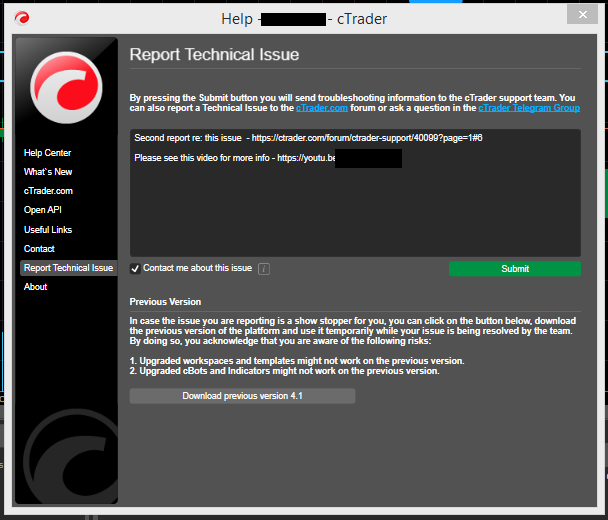
@Xammo
Xammo
21 Feb 2023, 16:56
( Updated at: 21 Dec 2023, 09:23 )
Hi Spotware appreciate you're busy but please can you confirm you at least got the ticket I submitted?
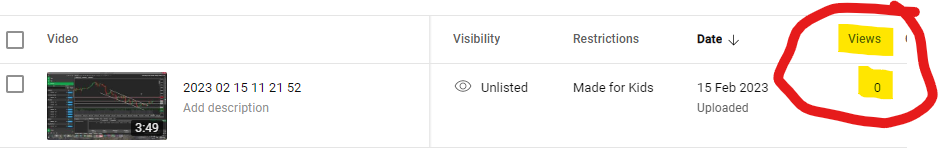
Also I forgot to add to original post that when an Interactive Line is clicked on and dragged (as opposed to right clicked on and manually clicked up/down using the arrows) more often than not (actually like pretty much every time) when you click on and drag to zoom the y axis of the chart the Line stays where it is and the lines label changes/shows the y axis value where it now is on the zoomed y axis scale rather than moving with the drag of the chart!
Do you need another video to demonstrate this or is it clear enough what I am saying?
Thanks
Max
@Xammo
Xammo
14 Feb 2023, 15:39
( Updated at: 14 Feb 2023, 15:51 )
Not sure if you understand what I'm saying here Spotware?
It is impossible to draw trend lines/drag interactive lines in 4.6.3
It was working fine over the weekend totally rock solid could drag/draw no problem when the markets were closed
Trying to do any of this when the market is open is impossible...
Please could you at least acknowledge or let me know if you need a video to demonstrate this/not sure why I would be the only one having a problem/why you would not be able to reproduce?
I still have 4.6.1 running on another VPS and it's rock solid there whilst markets are open
@Xammo
Xammo
28 Jan 2023, 14:57
Hi Panagiotis
My fault I shouldn't have confused things showing the code snippet from my monitoring bot which is why I think you are asking if I fixed the exception
Just try running the simple bot I posted in the the first post here that gets symbols for all symbols - it crashes out with that error staight away no exceptions
Cheers
Max
@Xammo
Xammo
26 Jan 2023, 12:11
( Updated at: 21 Dec 2023, 09:23 )
A different error now for this issue in 4.6.2 running the simple code on my first post in this thread
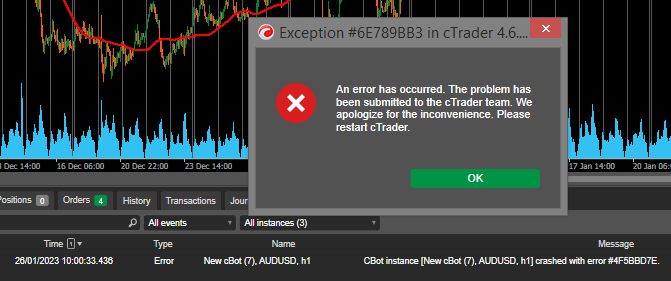
I have this code in a bot I use to monitor all symbols
private void Add_Symbols()
{
Print("Adding Symbols...");
foreach (string string_Symbol in Symbols)
{
Symbol symbol = Symbols.GetSymbol(string_Symbol);
if (symbol != null && symbol.IsTradingEnabled && !lOCS.Any(x => x.C_symbol.Name == symbol.Name))
{
Class_Symbol oCS = new Class_Symbol(symbol)
{
C_queue_spread = new Queue<double>(),
C_queue_atr = new Queue<double>()
};
lOCS.Add(oCS);
}
}
}
which is giving the below error - it is 'crashing' but it doesn't stop the bot then 10 minutes later it is trying again and crashing again... never seen that before usually it would just crash and stop the bot but I think I saw in the update info for 4.6.2 about bots continuing on through crashes so perhaps that is why but yeh it's saying the same key (Symbol) has already been added...?!
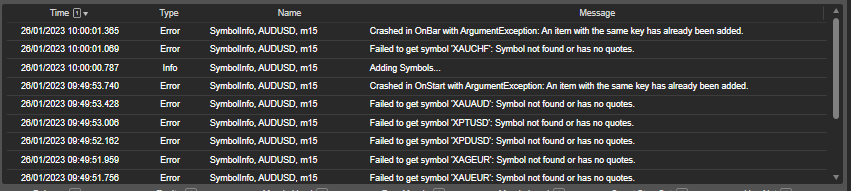
@Xammo
Xammo
18 Jan 2023, 16:19
I just upgraded to 4.5.7 (noticed another post someone said it was available/had no idea otherwise) and it looks like the NetProfit is calculating properly now!
Spotware are you able to please confirm this is sorted now and also the OnBar/Time Issue seems to be working properly so would be grateful if you could please also confirm these are rock solid and sorted now?
Many thanks
Max
@Xammo
Xammo
17 Jan 2023, 11:49
Thank you for acknowledging and confirming this is an issue really it goes a long way just to receive that kind of a reply from you thank you
Very best of luck getting it sorted and I hope you are able to nail it quickly (I have 2 VPS's one running a live USD account the other a live GBP account both on 4.1 but I would like to run additional instances in muliple profile mode on demo for backtesting/testing however unfortunately 4.1 insists on installing 4.5.xx which is obviously unusable with this issue if using NetProfit calculation)
Thanks
Max
@Xammo
Xammo
17 Jan 2023, 00:33
ok... doesn't look like anyone has any time on their hands nevermind...
Spotware - obviously you're reading these forums as you've answered a post after mine from someone saying they're having indicator issues and taken a screenshot with zero explanation yet you've taken the time to reply to them and ask what exactly you are supposed to be looking at so isn't this problem I am clearly spelling out and demonstrating at least worthy of a reply too please?
I have also confirmed in demo that the bot executes on this incorrect information (for example 'close all positions on X.XX NetProfit') so it is surely extremely dangerous if used for live trading (is this not a problem for anyone else?!) and not just aesthetic aspects of the UI
Thanks
Max
@Xammo
Xammo
16 Jan 2023, 18:54
( Updated at: 21 Dec 2023, 09:23 )
Hi Spotware please can you acknowledge you have seen the video?
I'm just testing out 4.5.6 with the following code that simply prints out the gross and unrealised profit
using cAlgo.API;
namespace cAlgo.Robots
{
[Robot(AccessRights = AccessRights.None)]
public class NewcBot : Robot
{
protected override void OnTick()
{
Print("Gross: {0} UnRealised {1}", Account.UnrealizedGrossProfit, Account.UnrealizedNetProfit);
}
}
}
You say you are unable to replicate this issue but how can that be?!
Now it is simply a print statement and clearly not showing the correct info is being registered in the code surely you must be seeing the same problem or how can this be unique to me I don't understand... if anyone else reads this/has time on their hands please could you try the code and let me know if you are seeing correct info would be very grateful and thank you in advance if you do help out!
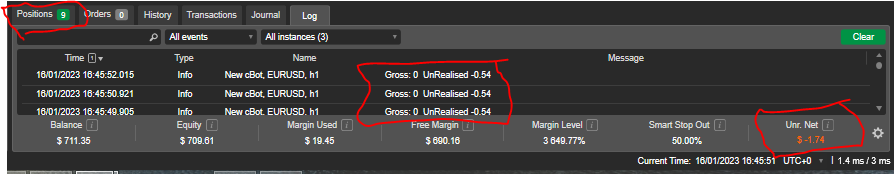
@Xammo
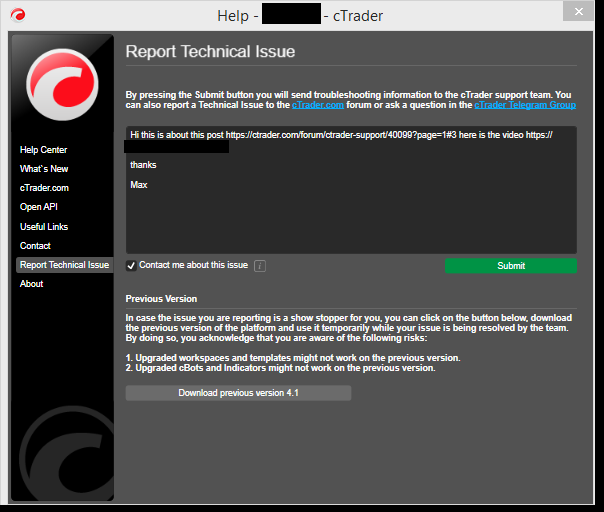
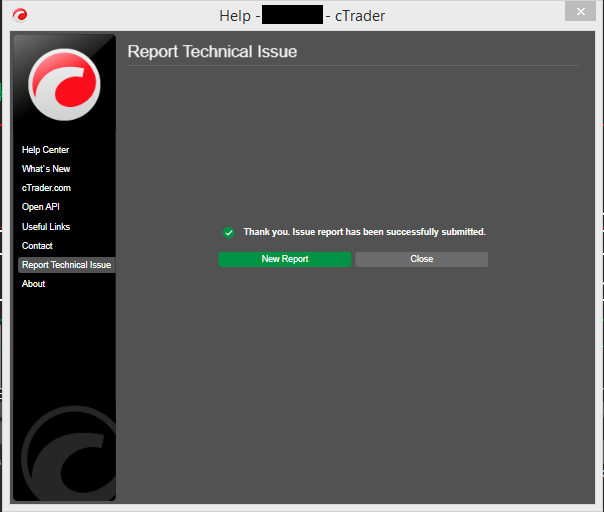
Xammo
26 Apr 2023, 14:18
OK so Panagiotis is with TopFX from what he said on the Telegram chat so that's another broker that had the issue and either uses the same LP or increases the possibilty that cTrader was at fault
Nobody with Pepperstone? FXPro? any of the others? anybody willing to help out here please? or maybe at least confirm their broker did not have the issue at least that would rule out cTrader as being the cause of the problem (everyone here is trading using cTrader does this not alarm you that things like this can happen and nobody is being held accountable for it?!)
@Xammo