Topics
Forum Topics not found
Replies
mohanrajdeenadayalan
27 Jul 2021, 13:38
Please contact me
in telegram
mobile: +61412243037
@mohanrajdeenadayalan
mohanrajdeenadayalan
27 Jul 2021, 13:12
RE: RE: RE: Exactly same issue
pepperstone
iphone 11 Pro 256 GB
iphone software 14.6
c trader version 4.1.54294
amusleh said:
witmq said:
myrtlegonzalez73 said:
Hello,
I've been troubleshooting this same problem as well, where it wont connect to ctrader server on Telstra 4G mobile network, seems to
be after a recent update, where its been rock solid for last 6 months.I also tried the legacy app with same symtoms.
I have also updated to IOS 14.4.2 on both iphone x and ipad and doesn't work on 4G network and works always when on wifi network
I couldn't see how the ISP blocking as the same device same IOS same app that wont connect on 4G connects immediately on telstra wifi
I've also deleted the app and its data and re signed in again and get exact same issue
Lastly I just tried connecting from ipad wifi only device using my ios iPhone as hotspot and works yet wont work directly from iphone unless it is connection to wifi.
Hi there,
I’ve been on undergoing with exactly the same issue and advised from Telstra support to contact CTrader support as per case ref.# 16500936. At the moment I’m looking forward to what solution of it.
Hi,
Can you give me these details please:
- Your broker name
- cTrader app version
- Your phone model
- Your phone OS version
@mohanrajdeenadayalan
mohanrajdeenadayalan
15 Jun 2021, 12:40
C trader APP NOT Working on 4G
Hi,
I’m from Australia,
im having Telstra Mobile data connection and Vodaphone mobile data connection
i have iPhone 11pro all software up to date.
suddenly C trader app stopped working on Telstra 4G network for the past 40 days.
it was working fine before.
But my recent bought Vodaphone 4G mobile data sim makes this C trader app works fine on my IPhone.
I checked with Telstra network technical team, Apple Support , no one can find out this issue.
any help from the community pls.
can any one send the details to contact C trader App support.
thanks
Mohan
mohanrajdeenadayalan@gmail.com
@mohanrajdeenadayalan
mohanrajdeenadayalan
01 Jun 2021, 04:26
( Updated at: 21 Dec 2023, 09:22 )
Telstra (australia)mobile data pepperstone c trader app not working
Android Telstra mobile data pepperstone - working
Apple Telstra mobile data pepperstone c trader not working
Telstra wifi and all wifi network Pepperstone
c trader app working in android and apple
Even apple phone pepperstone Working while, mobile data from android phone used as a mobile data tethering to access Pepperstone
c trader app in apple phone.
My phone 11 pro iPhone, all software are Upto date
Pepperstone legacy App is working in Telstra mobile data
Pepperstone C TRADER App is not working in Telstra mobile data.
Requesting solution
thank you
mohan
+61412243037 (mobile)
email : mohanrajdeenadayalan@gmail.com
1018006 - C trader Id.
Spotware said:
Dear Trader,
We are delighted to share the new cTrader Mobile 4.1 release - a valuable update, featuring advanced additions for both - Android and iOS users. The improved full-screen chart panel grants quick access to major chart features and options, as well as to advanced customizing and detailed view. Chart Period Favorites have further been introduced for increased convenience and ease of on-the-go operation. iOS has also seen an improved navigation panel and main menu access.
Improved Full-Screen Chart Panel - iOS & Android
A short tap grants immediate access to major chart features and options, while a long tap leads to advanced customizing and detailed view, summing up for a complete and swift chart on-the-go charting experience.
Favorite Chart Periods - iOS & Android
Fully-customizable Favorite Chart Periods have been added in order to save you time and skip right over to your preferred selections, switching chart periods in a matter of a tap.
Improved Navigation Panel & Main Menu - iOS
Improved tabs allow for direct navigation to other tabs in a single tap. Additionally, you can now gain quick access to the Main Menu via a swipe from the left side.
The version also comprises a series of bug fixes and performance improvements.
To try the new features, please download cTrader Mobile 4.1 Beta via Google Play or App Store.
@mohanrajdeenadayalan
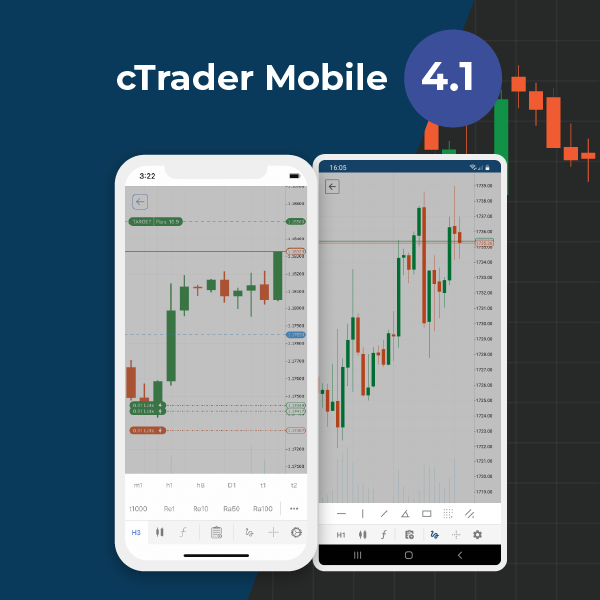
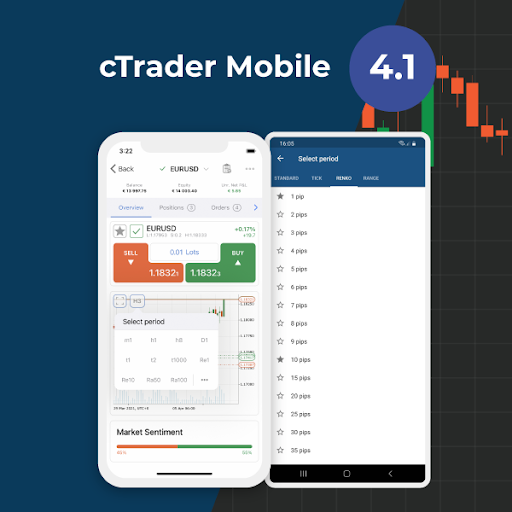
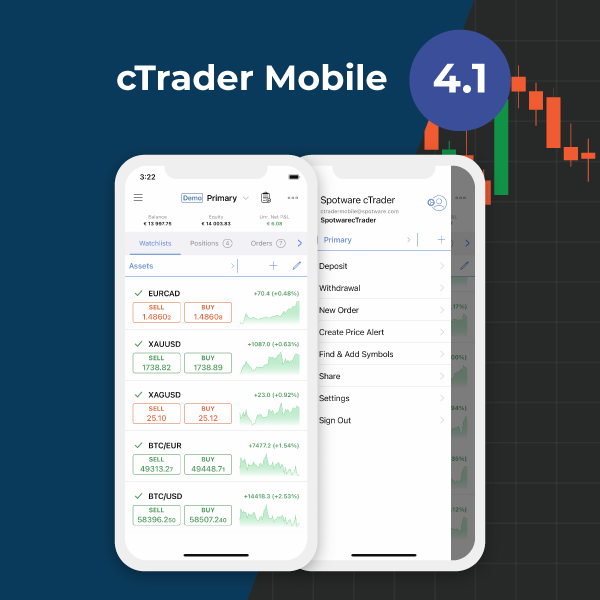
mohanrajdeenadayalan
22 Oct 2021, 05:17
RE: RE: RE: RE: RE: RE: RE: Exactly same issue
mohan +61412243037
please message me in telegram, what’s app or direct message.
email : mohanrajdeenadayalan@gmail.com
amusleh said:
@mohanrajdeenadayalan