Topics
Replies
SmartArtsStudio
17 Mar 2021, 21:01
Release Notes (also Road Map for that matter)
Up vote for storing all cTrader information on the cTrader website :)
This is where everyone goes for questions. So wouldn't it make the most sense to keep all the answers here also.
I don't know what Telegram is, so I clearly don't need it in my life.
cTrader contributes value to the world, so I am happy to have cTrader account in my life.
@SmartArtsStudio
SmartArtsStudio
02 Mar 2021, 21:39
RE:
PanagiotisCharalampous said:
Hi SmartArtsStudio,
There is no such option in the API to achieve that. The only way to achieve it is to set your time2 variable in a distant future time and keep the distance far away as the chart moves to the right.
Best Regards,
Panagiotis
That will work.
What would be the simplest method to add the ChartArea.Width to Chart.LastVisibleBarIndex to come up with a DateTime or X value in the future?
Thanks
@SmartArtsStudio
SmartArtsStudio
30 Dec 2020, 11:38
( Updated at: 21 Dec 2023, 09:22 )
RE:
PanagiotisCharalampous said:
Hi SmartArtsStudio,
You should receive the following form
To receive it, cTrader needs to be focused and responsive. If it is not responsive, please kill the process from the task manager, restart and try again.
Best Regards,
Panagiotis
Thanks that helped me figure out:
Ctrl+Alt+Shift+T Does NOT work on CTrader detached windows in focus.
Only works on the primary CTrader window is in focus.
Which also raises the issue that cTrader Desktop also does not fully manage multiple monitors correctly.
I use 2 monitors 1st) Has main cTrader window. 2nd) Ultra wide monitor oriented portrait with 6 detached dTrader windows.
When cTrader starts up there is a period where cTrader remembers where and on which monitor all the windows were last positioned and sized correctly when it closed down.
However there comes a point during start up at which cTrader then takes all the reopened and correctly positioned and sized windows, and moves them ALL to only the monitor in focus.
Which would not be too annoying except that it does not translate the windows from one oriented monitors resolution and coordinate space to the others resolution and coordinate space stretching them all out of shape. Now if I am not very careful to keep the UltraWide monitor in focus, I now have 6 detached windows to not only drag to correct monitor but also resize/shape each one.
When I am careful to keep the UltraWide monitor in focus I still have to drag and resize the main window back to its monitor every day. :\ :)
Thanks for the pointer.
@SmartArtsStudio
SmartArtsStudio
16 Dec 2020, 08:44
RE:
PanagiotisCharalampous said:
Hi Daniel,
Memory allocation is done by the operating system, there is nothing you need to do. However it does not sound like a memory issue but more like a performance issue of the custom indicator. Please remove it and let us know if you still experience such a freezing.
Best Regards,
Panagiotis
Thank You,
If the Custom Indicator is placed on a tab that is not displayed, does hiding that tab in effect turn that chart off - stops updating. In turn disabling the indicator from calculating?
Or are charts always doing something in the background?
Thanks
Daniel
@SmartArtsStudio
SmartArtsStudio
20 Nov 2020, 14:39
Hi Panagiotis
Excellent. Possibly makes a bit more sense also. Is this in the documentation? It's really handy. Sorry if I just missed it.
1)
Does the Time Counter go by another name in the API? Am I able to access the Time Counter and move it programatically.
I.E. If I ad an indicator needing to be placed in front of the Time Counter. I can calculate the current distance between the Time Counter and the right chart margin / price scale, and add more distance to the Time Counter if required?
2)
Is there also un-documented "Chart Go To Date/Time" functionality?
(NinjaTrader hides it behind: Right Clicking on the Chart Slider and a Date and Time picker pops up. Tried that on cTrader's time counter also :) didn't work obviously.
3)
I saw the video on the latest Web Platform hot keys for manipulating Chart Objects. Will it be long before they make it into Desk Top?
4)
Is the "Forum > cTrader News & Announcements" the only place for keeping up to date with cTraders future plans and progress?
Thank you.
@SmartArtsStudio
SmartArtsStudio
10 Nov 2020, 12:31
Excellent, that looks like it.
Thank you very much.
@SmartArtsStudio
SmartArtsStudio
06 Nov 2020, 12:43
Hi Panagiotis
Account type: "Demo - Netting"
I forgot I had originally tried to set it up to share data feed with Ninja Trader (which required Netting for some reason) - then did not work from Ninja Trader side.
I like Ninja Traders programming flexibility. But that aside cTrader does everything else SO much better than Ninja Trader.
Your team is doing great work.
Does "Netting" make a difference?
OK I found Netting vs Hedging in the instructions. :)
Thank you very much.
Daniel
@SmartArtsStudio
SmartArtsStudio
30 Oct 2020, 21:49
Hi Panagiotis
Do you know if there are already plans to, for any of the above points?
I suspect 1) custom UI colours, has the potential to require significant work to implement. But from what I have seen of cTrader/cAlgo and the API so far.
For 2) custom Drawing Tools and 3) custom chart Bar Styles, the functionality is already 100% built in ready to go. It just needs to be exposed in the identical way Custom Indicators and cBots are.
It could actually be exposed with as little as 4-5 lines of code that checks for a "cAlgo\Sources\DrawingTools" folder as the drawing toolbar builds, and "cAlgo\Sources\BarStyles" folder as the Chart Properties Bar builds. The same checks again in cAlgo as the cBots and Indicator tabs are added, adding what ever is found in those folders to DrawingTools and BarStyle tabs. Identical to how Custom Indicators and cBots tabs already do it.
Also adding the existing DrawingTools and BarStyle source code in these folders, the same as Indicators and cBots already do will reduce the amount of questions about how to implement custom ones.
You may find the community implements a lot of your user feature requests for you, at the cost of literally a couple lines of code :)
(Custom drawing tools I should be able to implement as an indicator, but it would be really nice to add them where they belong.)
Thanks for your response.
Daniel
@SmartArtsStudio
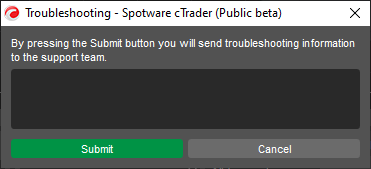
SmartArtsStudio
08 Apr 2021, 06:57
RE:
PanagiotisCharalampous said:
Thank you.
@SmartArtsStudio