My issue was that the debugger was stopping on a breakpoint, but I couldn't StepOver or StepInto.
I resolved the issue by selecting "Enable .Net Framework source stepping" and "Suppress JIT optimization on module load(Managed only)" under Debug->Options->Debugging->General
Next, Clean and Build the solution in Debug mode and stepping through the code works as expected
testyk
09 Sep 2020, 16:12 ( Updated at: 21 Dec 2023, 09:22 )
Hi,
I'm using cTrader 3.8 VS 2019 on Windows 10.
My issue was that the debugger was stopping on a breakpoint, but I couldn't StepOver or StepInto.
I resolved the issue by selecting "Enable .Net Framework source stepping" and "Suppress JIT optimization on module load(Managed only)" under Debug->Options->Debugging->General
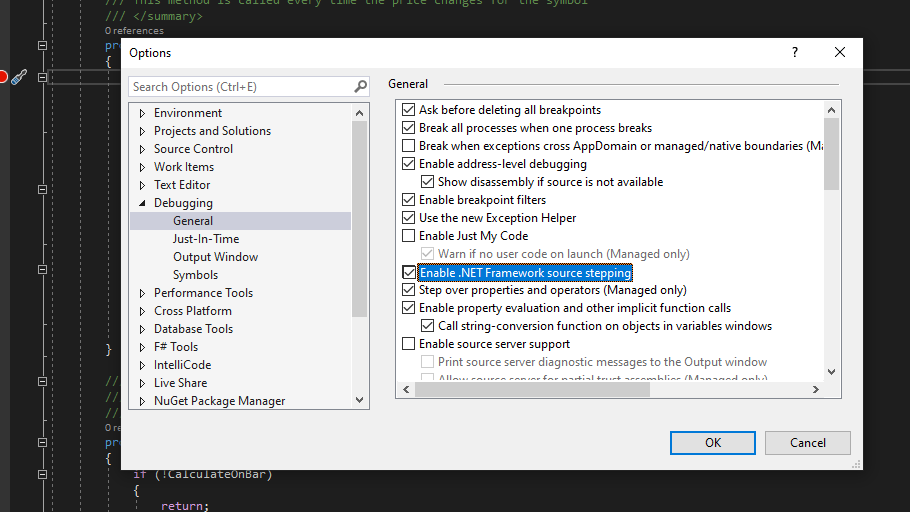
Next, Clean and Build the solution in Debug mode and stepping through the code works as expected
@testyk