Topics
Replies
avionforex
17 Oct 2014, 03:23
RE:
Spotware said:
Probably ClickOnce cache became corrupted on your machine.
Please perform the following steps to clean the ClickOnce cache:
Hold down the Win key, and press R. The Run box should appear.
Into the Open field, enter %LOCALAPPDATA%\Apps for Windows 8.1, Windows 7, and Windows Vista or %USERPROFILE%\Local Settings\Application Data\Apps for Windows XP
Then click OK.
This will open Windows Explorer.
Delete the folder names 2.0
Reinstall the application
Hi, I try to fix but it is impossible for me, my system is Windows 7 Ultimate.
I was very happy with the cTrader, but I think it is not friendly.
My language is Spanish and I think it's hard for you to know the solution.
I hope someday I can use the cTrader.
I saw others in this forum with the same problem, maybe it is a MT4 virus.
@avionforex
avionforex
15 Oct 2014, 17:16
RE:
Spotware said:
Please press "Detalles..." button and send us error details.
INFORMACIÓN DE VERSIÓN DE LA PLATAFORMA
Windows : 6.1.7601.65536 (Win32NT)
Common Language Runtime : 4.0.30319.18444
System.Deployment.dll : 4.0.30319.18408 built by: FX451RTMGREL
clr.dll : 4.0.30319.18444 built by: FX451RTMGDR
dfdll.dll : 4.0.30319.18408 built by: FX451RTMGREL
dfshim.dll : 4.0.31106.0 (Main.031106-0000)
ORÍGENES
Dirección URL de la implementación : http://pepperstone.ctrader.com/xTrader.application
Servidor : nginx
Dirección URL del proveedor de la implementación : http://pepperstone.ctrader.com/xTrader.application
Dirección URL de la aplicación : http://dl.ctrader.com/pepperstone/cTrader%20AppFiles/1.27.133.34408/xTrader.exe.manifest
Servidor : nginx
IDENTIDADES
Identidad de la implementación : pepperstone cTrader, Version=1.27.133.34408, Culture=neutral, PublicKeyToken=2b1d787f64b7eb41, processorArchitecture=msil
Identidad de la aplicación : pepperstone cTrader, Version=1.27.133.34408, Culture=neutral, PublicKeyToken=2b1d787f64b7eb41, processorArchitecture=msil, type=win32
RESUMEN DE LA APLICACIÓN
* Aplicación instalable.
* Confianza del parámetro url establecida.
RESUMEN DEL ERROR
Abajo se muestra un resumen de los errores; los detalles de estos errores se incluyen en el registro.
* La activación de http://pepperstone.ctrader.com/xTrader.application dio como resultado una excepción. Se detectaron los siguientes mensajes de error:
+ Los metadatos "ApplicationSourceUri" del almacén no son válidos.
RESUMEN DE ERRORES DE TRANSACCIÓN DEL ALMACÉN DE COMPONENTES
No se detectó ningún error de transacción.
ADVERTENCIAS
No se generó ninguna advertencia durante esta operación.
ESTADO DE PROGRESO DE LA OPERACIÓN
* [15/10/2014 09:13:24 a.m.] : Se ha iniciado la activación de http://pepperstone.ctrader.com/xTrader.application.
* [15/10/2014 09:13:25 a.m.] : El procesamiento del manifiesto de la implementación finalizó correctamente.
* [15/10/2014 09:13:25 a.m.] : Se ha iniciado la instalación de la aplicación.
* [15/10/2014 09:13:26 a.m.] : Ha finalizado correctamente el procesamiento del manifiesto de la aplicación.
* [15/10/2014 09:13:29 a.m.] : Se ha encontrado una versión del runtime compatible 4.0.30319.
* [15/10/2014 09:13:29 a.m.] : Ha finalizado la solicitud de confianza y detección de plataforma.
* [15/10/2014 09:14:10 a.m.] : Finalizó la descarga de las dependencias de la suscripción.
* [15/10/2014 09:14:10 a.m.] : Se ha iniciado la confirmación de la aplicación descargada.
DETALLES DEL ERROR
Se detectaron los siguientes errores durante esta operación.
* [15/10/2014 09:14:10 a.m.] System.Deployment.Application.DeploymentException (SubscriptionState)
- Los metadatos "ApplicationSourceUri" del almacén no son válidos.
- Origen: System.Deployment
- Seguimiento de la pila:
en System.Deployment.Application.ComponentStore.GetPropertyString(DefinitionAppId appId, String propName)
en System.Deployment.Application.ComponentStore.GetPropertyUri(DefinitionAppId appId, String propName)
en System.Deployment.Application.ComponentStore.GetSubscriptionStateInternal(DefinitionIdentity subId)
en System.Deployment.Application.SubscriptionStore.GetSubscriptionStateInternal(SubscriptionState subState)
en System.Deployment.Application.SubscriptionState.Validate()
en System.Deployment.Application.ComponentStore.CollectCrossGroupApplications(Uri codebaseUri, DefinitionIdentity deploymentIdentity, Boolean& identityGroupFound, Boolean& locationGroupFound, String& identityGroupProductName)
en System.Deployment.Application.SubscriptionStore.CommitApplication(SubscriptionState& subState, CommitApplicationParams commitParams)
en System.Deployment.Application.ApplicationActivator.InstallApplication(SubscriptionState& subState, ActivationDescription actDesc)
en System.Deployment.Application.ApplicationActivator.PerformDeploymentActivation(Uri activationUri, Boolean isShortcut, String textualSubId, String deploymentProviderUrlFromExtension, BrowserSettings browserSettings, String& errorPageUrl)
en System.Deployment.Application.ApplicationActivator.ActivateDeploymentWorker(Object state)
DETALLES DE TRANSACCIÓN DEL ALMACÉN DE COMPONENTES
No hay información disponible sobre la transacción.
@avionforex
avionforex
15 Oct 2014, 01:34
( Updated at: 21 Dec 2023, 09:20 )
RE:
Spotware said:
Do you see any error message?
Translate from Spanish to English:
Can not start the application.
Please contact the application provider
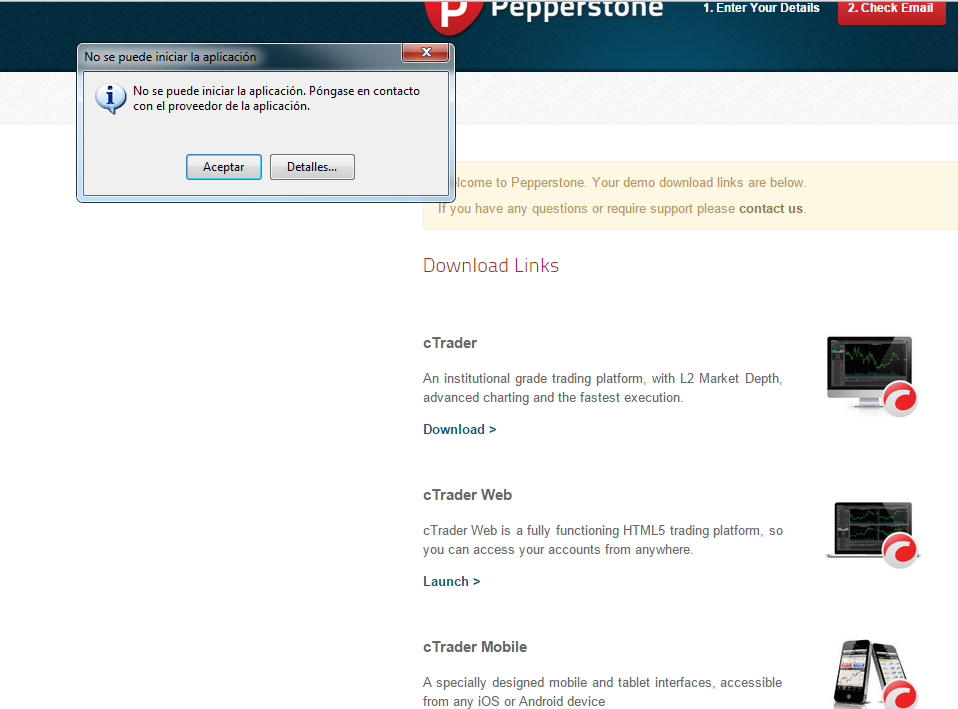
@avionforex
avionforex
10 Sep 2014, 16:08
RE:
Spotware said:
Please specify what do you mean by asking "CTrader is off quotes?"
In MT4 when I try to enter the market, I can not enter because off qoutes says.
in cTrader got it off of quotes?
@avionforex
avionforex
10 Sep 2014, 02:20
( Updated at: 23 Jan 2024, 13:14 )
RE:
avionforex said:
In MT4 has off quotes and is very difficult to operate.
CTrader is off quotes?
Hi [Spotware], The question seems very basic, but for me is important.
If I'm changing from MT4 to cTrader, I need to know about off quotes .
My language is not English but I think you should respond.
@avionforex
avionforex
03 Sep 2014, 19:41
( Updated at: 21 Dec 2023, 09:20 )
RE:
Spotware said:
You can specify SL and TP levels by dragging SL and TP boxes:
For scalping purposes you can also use Quick Trade Execution Settings:
They mistook mentally, TF is wrong is TP.
clarified, looking for it.
You have to disable crosshair to modify SL. TP. in the chart.
Please, enable, QuickTrade execution setting. in your right hand up the chart.
@avionforex
avionforex
02 Sep 2014, 17:31
( Updated at: 21 Dec 2023, 09:20 )
RE: RE: RE:
Invalid said:
What is TF?
avionforex said:
Spotware said:
- Move your mouse over the Position line.
- Click and drag the Stop Loss or Take Profit to the rate you want.
- You will receive a confirmation of your order changes in the top right of your screen.
It's totally different. See image
To scalper is not easy as you have configured your.
It is very comfortable to operate in this way. it's just a suggestion.
TP. take profit
@avionforex
avionforex
02 Sep 2014, 17:25
( Updated at: 21 Dec 2023, 09:20 )
RE:
Spotware said:
- Move your mouse over the Position line.
- Click and drag the Stop Loss or Take Profit to the rate you want.
- You will receive a confirmation of your order changes in the top right of your screen.
It's totally different. See image
To scalper is not easy as you have configured your.
It is very comfortable to operate in this way. it's just a suggestion.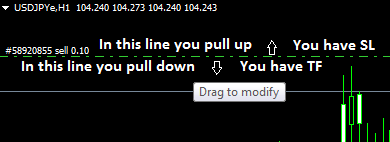
@avionforex
avionforex
02 Sep 2014, 15:41
RE:
Spotware said:
You can already modify stop losses and take profits by dragging it on the chart.
Please you explain me a bit, thanks
@avionforex
avionforex
01 Sep 2014, 17:26
RE:
algotrader said:
You can try to convert your EAs and indicators using 2calgo.com
For people who speak a language other than English is not easy.
have to learn codes and is not easy.
@avionforex
avionforex
29 Aug 2014, 19:09
I love the execution cTrader but ...
I love that is connected directly to market liquidity.
Is the real ECN.
But it is more friendly the mt4 for strategies and indicators.
I switching for cTrader if I could use my strategy. but the indicators are different.
The codes indicators are not easy to handle.
I want to make the change.
any suggestions?
@avionforex

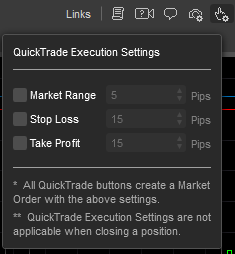
avionforex
19 Oct 2014, 01:53
RE: RE:
avionforex said:
Your suggestion to solve the problem was accurate.
I already solved the problem, thanks.
The problem is mine for not knowing English well.
But I think this kind of technical problem in cTrader should not happen.
Thanks
@avionforex