Topics
Replies
Capt.Z-Fort.Builder
21 Nov 2022, 11:23
( Updated at: 21 Dec 2023, 09:23 )
RE:
This bug is now been fixed at ver. 4.4.19
Capt.Z-Fort.Builder said:
Hello,
I have the below code, it works well in ICMarkets cTrader (ver. 4.1.17) but does not display the correct result in cTrader Spotware (ver4.3.11). It was compiled by both .Net 4.x and .Net 6.x. The results are identical.
When I test the line with the problem, it seems only to occur in Initialize(), and in Calculate() it works fine.
This bug should have been existing since 4.3.8 (as my first test of the cross-broker version). Please confirm if it can be repeated on your side.
Please advise,
Thanks.
using System; using cAlgo.API; using cAlgo.API.Internals; using cAlgo.API.Indicators; using cAlgo.Indicators; namespace cAlgo { [Indicator(IsOverlay = true, TimeZone = TimeZones.UTC, AccessRights = AccessRights.None)] public class TestParameter : Indicator { [Output("1/2EURUSD,GBPUSD", LineColor = "DDFF0005", Thickness = 2, PlotType = PlotType.DiscontinuousLine)] public IndicatorDataSeries EGU { get; set; } private Bars EURUSD, GBPUSD; private string s_EGU; protected override void Initialize() { EURUSD = MarketData.GetBars(TimeFrame.Hour, "EURUSD"); GBPUSD = MarketData.GetBars(TimeFrame.Hour, "GBPUSD"); int i = Bars.Count-1; EGU[i] = (EURUSD.LastBar.Close + GBPUSD.LastBar.Close)/2; s_EGU = EGU[i].ToString("+0.0000;-0.0000;"); //Ver4.3.11.8681 Error without log message!! //Ver4.1.17.50820 Runing correctly well... string msg = string.Format("Last EGU: {0}\n\n\n", s_EGU); Chart.DrawStaticText("debug", msg, VerticalAlignment.Bottom, HorizontalAlignment.Center, Color.FromHex("AAEEDDCC")); } public override void Calculate(int index) { } } }
@Capt.Z-Fort.Builder
Capt.Z-Fort.Builder
04 Oct 2022, 12:49
( Updated at: 21 Dec 2023, 09:22 )
This issue is temporarily solved by a custom indicator: Edit Icon Comment
Usage:
1. Select Icon to popup a ChartText with the icon's comment;
2. Edit ChartText as needed;
3. Alt + D to save revised comments, hit again to hide popup ChartText;

@Capt.Z-Fort.Builder
Capt.Z-Fort.Builder
26 Sep 2022, 13:35
This bug is not fixed yet...
Hello,
I've just rechecked this issue, it is still there of Version: 4.3.12.8775
Please advise if it will be fixed in the next update.
Thanks.
@Capt.Z-Fort.Builder
Capt.Z-Fort.Builder
31 Aug 2022, 14:45
This bug has been fixed at Spotware Ver 4.3.11.8681
Thank you.
@Capt.Z-Fort.Builder
Capt.Z-Fort.Builder
20 Jul 2022, 14:51
( Updated at: 21 Dec 2023, 09:22 )
This issue has been fixed in 4.3.9.7083
Thank you Spotware and all cTrader developers. :)
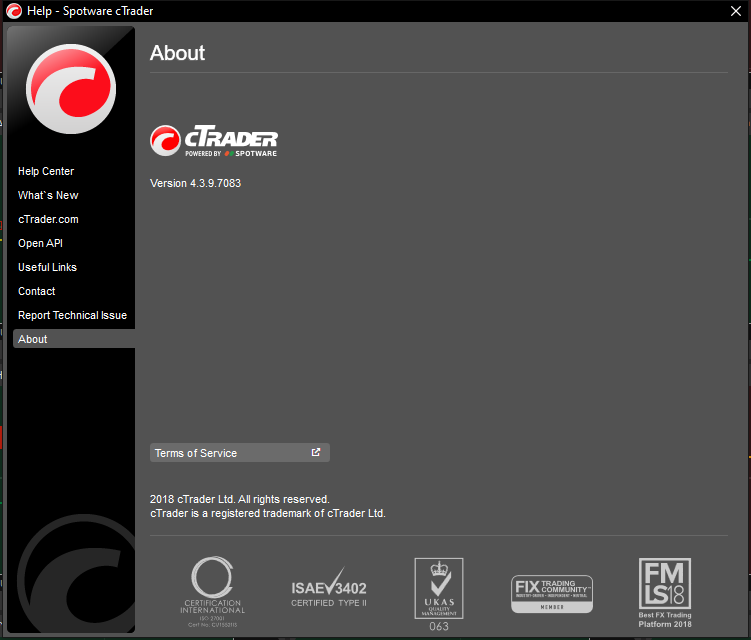
@Capt.Z-Fort.Builder
Capt.Z-Fort.Builder
15 Jul 2022, 12:40
( Updated at: 21 Dec 2023, 09:22 )
RE:
Do you mean the similar coding in the screen chop? But nothing special after I run it.
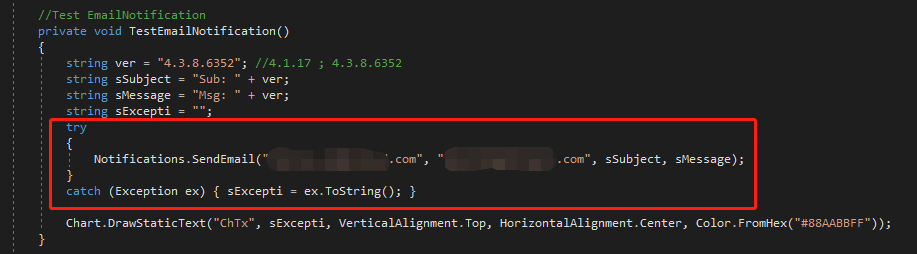 PanagiotisCharalampous said:
PanagiotisCharalampous said:
Hi TheNiatpac,
So can you confirm that there are no exceptions in the log?
Best Regards,
Panagiotis
@Capt.Z-Fort.Builder
Capt.Z-Fort.Builder
15 Jul 2022, 12:35
RE: RE: RE:
It's the last update here, I don't know what I've done. But it really works as planned, not in the ICMarket 4.1.17 version, but only works fine in Spotware 4.3.8 version, and no matter compiled in the 4.1.17 or 4.3.8 target Framework 4.x or 6.0.
Nice... Topic Closed.
TheNiatpac said:
BTW, I've just tested it on my 2nd PC, the problem is still there.
Both PC systems are Windows 10 Pro. I think I will give it up on this topic, and use an alternative way to fit my demand in the bots. Thanks.
TheNiatpac said:
OK, thanks for confirming. It seems that problem is with my Windows system. I might try to reinstall the system again test another day.
PanagiotisCharalampous said:
Hi TheNiatpac,
Thanks for the reply. I tested it again in Spotware ver4.3.8.6352 It does work for the second hit, but not for the 3rd time. I'd expect it can work continuously for as many times as I hit. Can you please check again and advise
Works fine for multiple hits too.
And I have another bug report post Email notification not working in 4.3.8 , I've inserted the sample code there. Please help test and advice.
We will reply there.
Best Regards,
Panagiotis
@Capt.Z-Fort.Builder
Capt.Z-Fort.Builder
15 Jul 2022, 12:10
RE:
Sorry, I don't really understand what is 'exceptions in the log', please advise.
PanagiotisCharalampous said:
Hi TheNiatpac,
So can you confirm that there are no exceptions in the log?
Best Regards,
Panagiotis
@Capt.Z-Fort.Builder
Capt.Z-Fort.Builder
15 Jul 2022, 12:09
RE: RE:
BTW, I've just tested it on my 2nd PC, the problem is still there.
Both PC systems are Windows 10 Pro. I think I will give it up on this topic, and use an alternative way to fit my demand in the bots. Thanks.
TheNiatpac said:
OK, thanks for confirming. It seems that problem is with my Windows system. I might try to reinstall the system again test another day.
PanagiotisCharalampous said:
Hi TheNiatpac,
Thanks for the reply. I tested it again in Spotware ver4.3.8.6352 It does work for the second hit, but not for the 3rd time. I'd expect it can work continuously for as many times as I hit. Can you please check again and advise
Works fine for multiple hits too.
And I have another bug report post Email notification not working in 4.3.8 , I've inserted the sample code there. Please help test and advice.
We will reply there.
Best Regards,
Panagiotis
@Capt.Z-Fort.Builder
Capt.Z-Fort.Builder
15 Jul 2022, 12:00
( Updated at: 21 Dec 2023, 09:22 )
RE:
I hope I get the screen you need below: BTW, it's compiled in Target Framework 6.0
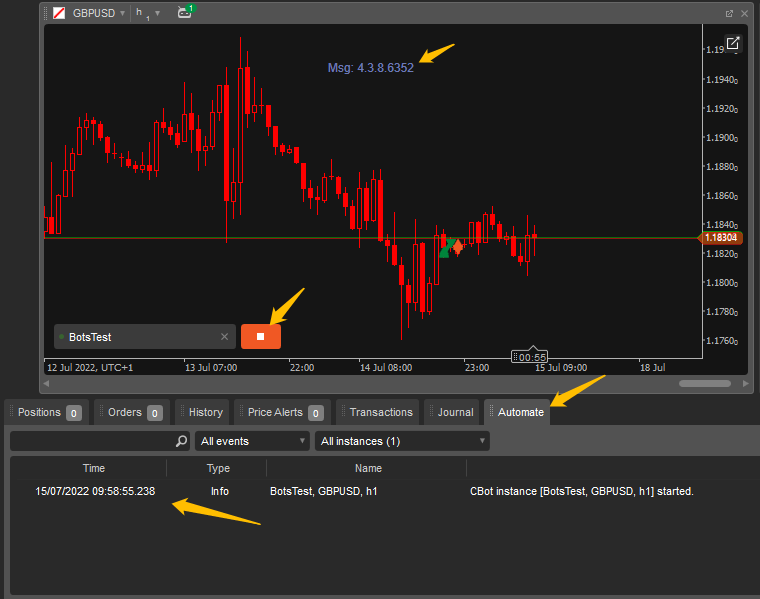
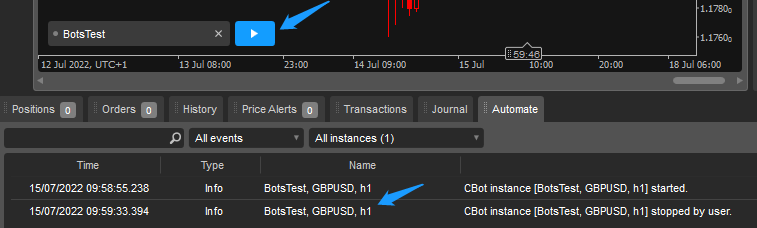
PanagiotisCharalampous said:
Hi TheNiatpac,
Do you get any exceptions in the log when the email is sent? Can you provide screenshots of the log?
Best Regards,
Panagiotis
@Capt.Z-Fort.Builder
Capt.Z-Fort.Builder
15 Jul 2022, 11:53
RE:
OK, thanks for confirming. It seems that problem is with my Windows system. I might try to reinstall the system again test another day.
PanagiotisCharalampous said:
Hi TheNiatpac,
Thanks for the reply. I tested it again in Spotware ver4.3.8.6352 It does work for the second hit, but not for the 3rd time. I'd expect it can work continuously for as many times as I hit. Can you please check again and advise
Works fine for multiple hits too.
And I have another bug report post Email notification not working in 4.3.8 , I've inserted the sample code there. Please help test and advice.
We will reply there.
Best Regards,
Panagiotis
@Capt.Z-Fort.Builder
Capt.Z-Fort.Builder
15 Jul 2022, 11:49
RE:
Thanks, Panagiotis, I have turned back to VS2017, and continue my work now.
PanagiotisCharalampous said:
Hi there,
This does not seem to be an issue with cTrader but with Visual Studio Code.
Best Regards,
Panagiotis
@Capt.Z-Fort.Builder
Capt.Z-Fort.Builder
15 Jul 2022, 11:40
RE:
Hi Panagiotis,
Thanks for the reply. I tested it again in Spotware ver4.3.8.6352 It does work for the second hit, but not for the 3rd time. I'd expect it can work continuously for as many times as I hit. Can you please check again and advise.
And I have another bug report post Email notification not working in 4.3.8 , I've inserted the sample code there. Please help test and advice.
Thank you.
PanagiotisCharalampous said:
Hi TheNiatpac,
I tried this and it works fine for me.
Best Regards,
Panagiotis
@Capt.Z-Fort.Builder
Capt.Z-Fort.Builder
16 May 2022, 22:47
RE:
Thanks, I decide to use Chart.MouseDown to clear the message. :)
amusleh said:
Hi,
Try Ctrl button instead of Alt:
using cAlgo.API; namespace cAlgo { [Indicator(IsOverlay = true, TimeZone = TimeZones.UTC, AccessRights = AccessRights.None)] public class NewIndicator : Indicator { private ChartStaticText tx_Rsch; protected override void Initialize() { tx_Rsch = Chart.DrawStaticText("Debugging", "Start Debugging..", VerticalAlignment.Bottom, HorizontalAlignment.Center, Color.FromHex("AAEEDDCC")); Chart.MouseMove += Chart_MouseMove; Chart.MouseLeave += Chart_MouseLeave; } public override void Calculate(int index) { } private void Chart_MouseMove(ChartMouseEventArgs obj) { tx_Rsch.Text = obj.CtrlKey ? string.Format("X: {0} Y: {1}", obj.MouseX, obj.MouseY) : string.Empty; } private void Chart_MouseLeave(ChartMouseEventArgs obj) { tx_Rsch.Text = string.Empty; } } }Alt pauses the indicator event loop until you click somewhere or press another keyboard key.
@Capt.Z-Fort.Builder
Capt.Z-Fort.Builder
09 May 2022, 11:50
RE:
Thanks for your reply. Your explanation makes sense.
Interestingly, I found if I minimize the window, the CPU usage gets back to a normal level, when cBots keeps on. Anyway, it's not a big issue.
Thanks again.
amusleh said:
Hi,
CPU usage can be related to lots of things, and you can't micro manage it.
When you load the bars of multiple symbols it subscribes to their incoming bars and that can increase slightly the CPU usage even if market is closed.
The cTrader CPU usage on Task manager is not just the amount of CPU cycles that is used by your cBot.
@Capt.Z-Fort.Builder
Capt.Z-Fort.Builder
08 May 2022, 00:55
RE:
I have resolved this problem by bringing another method to return the Y-value.
private double HLineYValue(string s_HLineNm) //Return HorizentalLine's Y-Value by HorizentalLine'sName
{
var hLines = Chart.FindAllObjects(ChartObjectType.HorizontalLine);
foreach (ChartHorizontalLine hline in hLines) { if (hline.Name == s_HLineNm) { return hline.Y; } }
return 0;
}
TheNiatpac said:
Hello,
I use the below event to detect if a HorizentalLine has been modified. And the code can easily get horizentalLine's name, but how can I get the Y value of the modified horizentalLine?
The code below, horizentalLine.Y.ToString("0.0") report error.
Thanks, if any advice.
private void Chart_ObjectsModified(ChartObjectsUpdatedEventArgs obj) { var horizentalLine = obj.ChartObjects.FirstOrDefault(iObject => iObject.ObjectType == ChartObjectType.HorizontalLine); if (horizentalLine != null) { Print("Found object with name {0}, Y-Value: {1}", horizentalLine.Name, horizentalLine.Y.ToString("0.0"); } }
@Capt.Z-Fort.Builder
Capt.Z-Fort.Builder
08 May 2022, 00:52
RE:
Thanks, I look forward to having this indicator. :)
amusleh said:
Hi,
We will consider developing such an indicator.
@Capt.Z-Fort.Builder
Capt.Z-Fort.Builder
02 May 2022, 13:14
RE:
OK, thanks. Though it's not a big issue.
amusleh said:
Hi,
It works fine, sometimes ScrollXTo and ZoomLevel can cause chart reload due to lack of data, and that will re-initialize your indicator.
Notifications only work on live environment, not in back test.
@Capt.Z-Fort.Builder
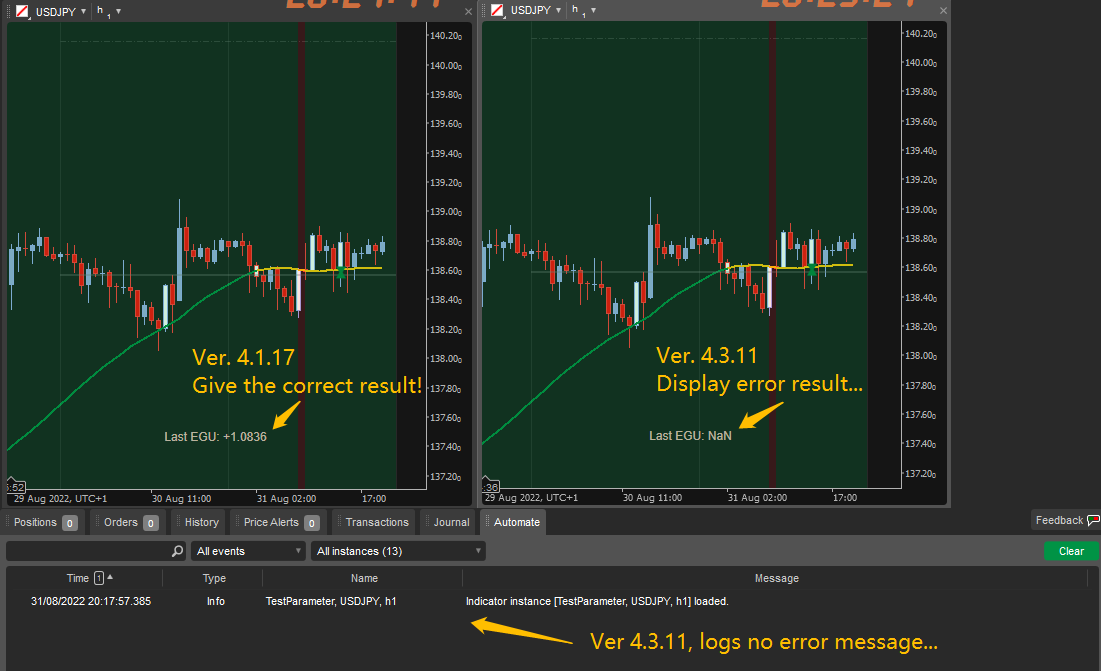
Capt.Z-Fort.Builder
21 Nov 2022, 11:45 ( Updated at: 21 Dec 2023, 09:23 )
RE:
Hello Team,
I've followed the process and installed the tls_fix_v2.reg as below, but the problem is still there.
Spotware said:
@Capt.Z-Fort.Builder