EI
Topics
14 Apr 2020, 13:28
2074
3
13 Apr 2020, 16:27
1718
3
Replies
einrel.lernie
13 Apr 2020, 16:49
( Updated at: 21 Dec 2023, 09:22 )
RE:
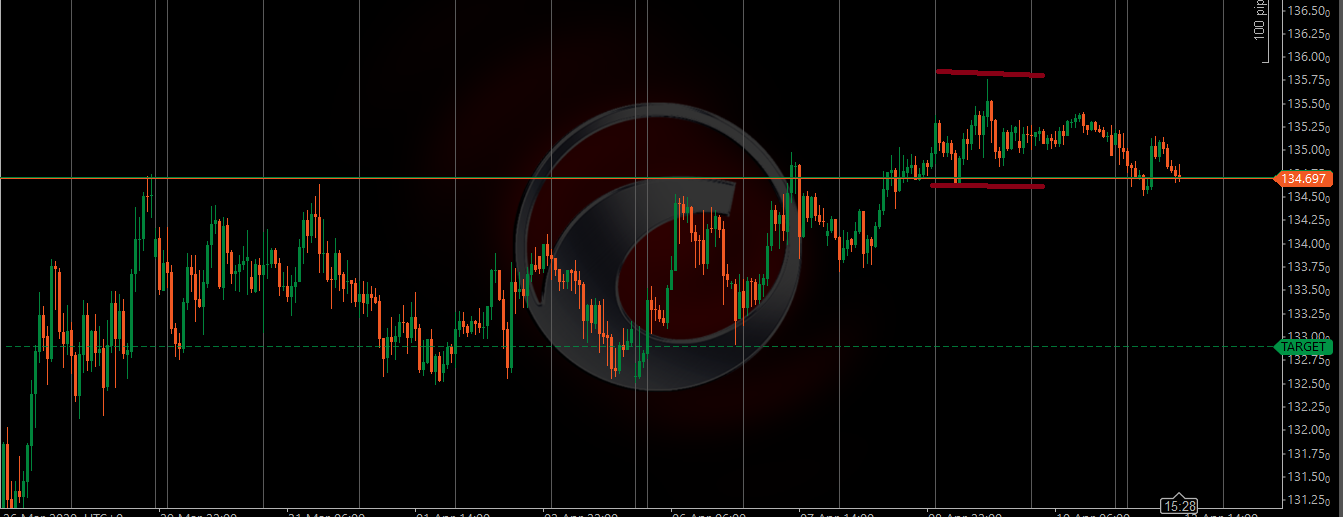
PanagiotisCharalampous said:
Hi einrel.lernie,
You can check the Maximum and Minimum methods.
Best Regards,
Panagiotis
I think im not clear enough, what i mean is from the previous Period Separator, which defaults 24 candles.
Like in my picture, the high and low of the previous 2 Period separator.
I cant just use MarketSeries.High.Maximum(48), since the current period separator is moving dynamically.
Or maybe what i could use is a function or property to count the bars on the current period separtor.
thanks
@einrel.lernie
einrel.lernie
29 Apr 2020, 19:41 ( Updated at: 21 Dec 2023, 09:22 )
RE: RE:
I'm looking for this highlight as well. Is there any property for this? Even if its not related to the lines will do.
Or maybe some tooltips?
Thanks.
johnreygalax8 said:
@einrel.lernie