Topics
Replies
WienAT
18 Mar 2021, 18:34
RE:
winsonet said:
I don't know what's the problems of your case, if you want to change the background color, just set it's color should be ok:
Overall1.BackgroundColor = Color.Red;but I don't know when and where will you want to check the variable for do this?
I will try like you suggested.
I have one textbox where some text is presented (let say that also value of currenct profit is shown).
if profit is more then 0, then i would like to have green background ... if profit is less then 0, then i would like to have red background ...
If i understood you correctly, i should od like this:
if (profit > 0)
Overall1.BackgroundColor = Color.Green;
else
Overall1.BackgroundColor = Color.Red;
@WienAT
WienAT
18 Mar 2021, 01:21
I think my problem was that I used above code in PositionClosedEventArgs. This was run very often and probably caused multiple layers of TextBlock.
Anyhow, now I am using textblock in combination with grid.
I created grid and textblock which runs ONLY once OnStart- What i need to do that value of "SymbolWinRatio[2]" is updated in TextBlock in "SymbolWinRatio3" and consequently we will see also updated value in GRID - value should be updated after values is changed in "PositionsTrack"
protected override void OnStart()
{
Positions.Closed += PositionsTrack;
var SymbolWinRation3 = new TextBlock
{
BackgroundColor = Color.Green,
Text = "Symbol WinRatio " + SymbolWinRatio[2] + " % "
};
// Creating GRID (rows, columns)
var grid = new Grid(40, 40)
{
// BackgroundColor = Color.LightGray,
ShowGridLines = false
};
grid.Columns[0].SetWidthInStars(6);
grid.AddChild(SymbolWinRation3, 28, 1);
Chart.AddControl(grid);
}
private void PositionsTrack(PositionClosedEventArgs args)
{
SymbolWinRatio[i] = Math.Round(WinnerTrades[i] / (WinnerTrades[i] + LosserTrades[i]) * 100, 0);
}
what i need to do that some values in grid will be automatically changed - i update values automatically in PositionClosedEventArgs.
@WienAT
WienAT
17 Mar 2021, 14:19
( Updated at: 21 Dec 2023, 09:22 )
RE:
ok i will try that.
I am using textblock like following:
private void PositionsTrack(PositionClosedEventArgs args)
{
var position = args.Position;
AccomulatedGrossProfit += position.GrossProfit;
if (AccomulatedGrossProfit > 0)
{
var text = new TextBlock
{
BackgroundColor = Color.Green,
ForegroundColor = Color.White,
Text = "....",
Padding = "8 4",
VerticalAlignment = VerticalAlignment.Bottom,
HorizontalAlignment = HorizontalAlignment.Left,
Margin = 5
};
Chart.RemoveControl(text);
Chart.AddControl(text);
}
else
{
var text = new TextBlock
{
BackgroundColor = Color.Red,
ForegroundColor = Color.White,
Text = "...",
Padding = "8 4",
VerticalAlignment = VerticalAlignment.Bottom,
HorizontalAlignment = HorizontalAlignment.Left,
Margin = 5
};
Chart.RemoveControl(text);
Chart.AddControl(text);
}
}
I am not sure why previous texblock is not removed? You can see red textblock in background - I am doing something wrong? After some time doing like that my cTrader suite is frozen :/ Probably too much TextBlock - how to keep it always as one?
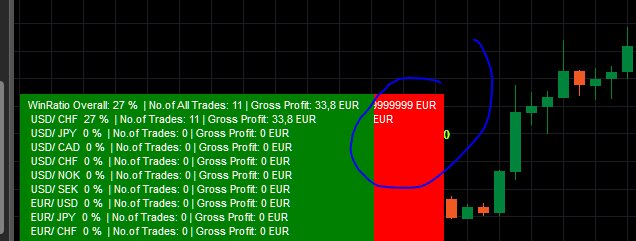
@WienAT
WienAT
17 Mar 2021, 11:54
( Updated at: 21 Dec 2023, 09:22 )
RE:
PanagiotisCharalampous said:
Hi WienAT,
It is not possible. You can use a TextBox instead.
Best Regards,
Panagiotis
tnx. works fine.
Do you have any idea how can i fix space between text .. if you see picture below I marked it with blue color - in that part you see that | is not on the same level in new line ... on the eyes it doesnt looks good :)
Is there any option how can i fix this?
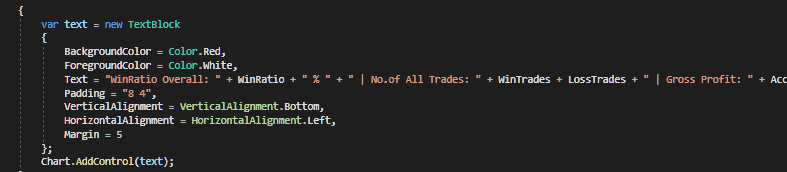
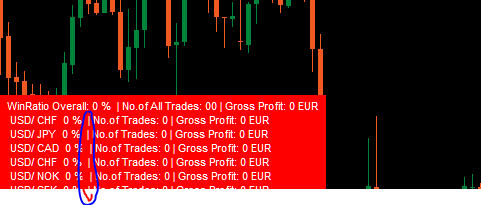
@WienAT
WienAT
17 Mar 2021, 04:26
( Updated at: 21 Dec 2023, 09:22 )
RE:
PanagiotisCharalampous said:
Hi WienAT,
It could be a cBot exception as well. Can you send us some troubleshooting information? Next time this happens, restart cTrader, press Ctrl+Alt+Shift+T, paste the link to this discussion in the text box that will appear and press submit.
Best Regards,
Panagiotis
Ok. As soon as this happens i will do as you sugggested.
by the way, if i press Ctrl+Alt+Shift+T i get following window - is this what you are searching for?
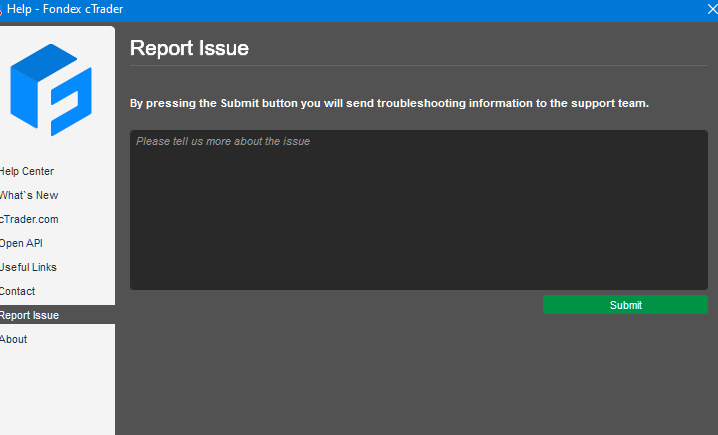
Regards
@WienAT
WienAT
17 Mar 2021, 04:24
RE:
PanagiotisCharalampous said:
Hi WienAT,
II believe it would be possible to built a "monitoring" cBot that would gather all this information and display it to you.
Best Regards,
Panagiotis
Tnx PanagiotisCharalampous!
I found solution :)
Do you know how can I add some background color on text written with DrawStaticText?
@WienAT
WienAT
08 Apr 2020, 21:43
( Updated at: 21 Dec 2023, 09:21 )
RE:
WienAT said:
Dear all,
I am having three accounts in my Broker account.
I am using 2 demo and 1 live. I am testing one bot on Demo account. I would like to get information about FreeMargin.
Here is something very interesting:
In visual studio i see Account.FreeMargin == 6651.55€ and account balance 10.000€, but my current demo account shows 2.468€:
What could be wrong?
i already found out what is my problem. In Backtesting, it always reset balance to 10.000€.
@WienAT
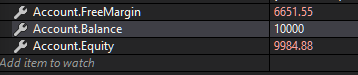
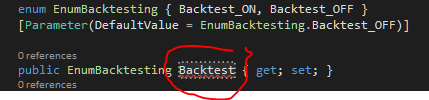
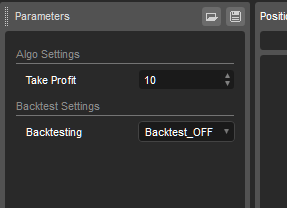
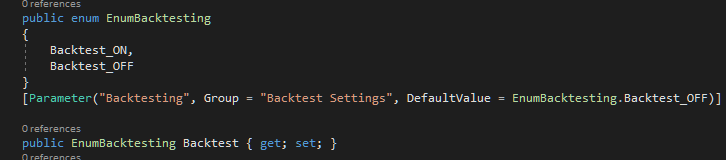

WienAT
21 Mar 2021, 01:44
tnx :) It's working :)
@WienAT