Topics
Replies
adheer
07 Sep 2016, 08:54
( Updated at: 21 Dec 2023, 09:20 )
RE:
brunoamancio.ti said:
Is the .algo file defined as Reference like this?
I have tried that, it does not help.
In the Code Editor, I right-click, and select the Add Reference in the drop-down context menu. Next, I select the two algo files, ZigZag.algo and cFractals.algo.
What it actually does is add the following reference entries at the top of the code.
//#reference: ..\Indicators\cFractals.algo //#reference: ..\Indicators\ZigZag.algo
The only difference is that, the Add Reference step adds the references as relative path, whereas I had it as absolute paths. But it does not solve the problem. I still get the same error.
@adheer
adheer
19 Sep 2014, 09:19
RE:
adheer said:
Here is the code.
It goes through all open positions, and calculates the elapsed time (in seconds) since the position was opened. If the elapsed time is greater than X (seconds), it closes the position.
DateTime currTime = Time; // The current time. int posCount = Positions.Count; // Total positions. for( int i = posCount - 1; i >= 0; i-- ) { // Total seconds elapsed for a trade. int elapsedSeconds = (int) (currTime.Subtract(Positions[i].EntryTime).TotalSeconds); if ( elapsedSeconds > X ) ClosePosition(Positions[i]); // Close the trade. }
Note : I use for loop to iterate (from upper bound to 0) instead of using the foreach iterator. This is because we (may) close the position during the iteration.
Line number 8 in the above code
if ( elapsedSeconds > X )
should be read as
if ( elapsedSeconds > X )
The <strong>X</strong> is due to the HTML formatting.
@adheer
adheer
19 Sep 2014, 09:15
Here is the code.
It goes through all open positions, and calculates the elapsed time (in seconds) since the position was opened. If the elapsed time is greater than X (seconds), it closes the position.
DateTime currTime = Time; // The current time.
int posCount = Positions.Count; // Total positions.
for( int i = posCount - 1; i >= 0; i-- )
{
// Total seconds elapsed for a trade.
int elapsedSeconds = (int) (currTime.Subtract(Positions[i].EntryTime).TotalSeconds);
if ( elapsedSeconds > X )
ClosePosition(Positions[i]); // Close the trade.
}
Note : I use for loop to iterate (from upper bound to 0) instead of using the foreach iterator. This is because we (may) close the position during the iteration.
@adheer
adheer
13 May 2014, 06:56
Here is the crash signature :
Problem signature: Problem Event Name: APPCRASH Application Name: cAlgo.exe Application Version: 1.21.34315.47301 Application Timestamp: 5370b392 Fault Module Name: clr.dll Fault Module Version: 4.0.30319.17929 Fault Module Timestamp: 4ffa5753 Exception Code: c00000fd Exception Offset: 00002cd0 OS Version: 6.1.7601.2.1.0.256.1 Locale ID: 1033 Additional Information 1: f591 Additional Information 2: f591647bb6b16aa45c599c556a2b4760 Additional Information 3: 6973 Additional Information 4: 6973df2c28c5c1895f0e64d5565cb52b
Also, is there a way to detect whether the robot is running is live-mode or in back-tester mode ?
@adheer
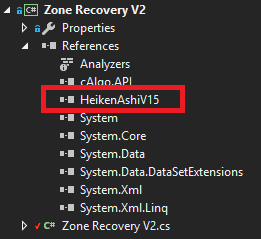
adheer
07 Sep 2016, 09:27 ( Updated at: 21 Dec 2023, 09:20 )
When I try to add the references using the Manage References button, both the indicators are grayed-out in the list of indicators.
When I move the mouse over those two grayed-out indicators I see a message "This indicator cannot be referenced, because it doesn't contain Source Code."
Does it mean I cannot reference an indicator (.algo file) which does not have source code using the Manage References feature ?
@adheer