Topics
Replies
malas7malas
07 Nov 2024, 13:50
RE: cTrader Desktop 5.0.40 Release Notes
Hi Panagiotis
The issue is not fixed, my cTrader is connected, but after an hour indicators disappear from the chart and even if I add manually they are not showing up.
Very disappointed with cTrader and how is handled.
Trading is very hard by it self and now you I to worry about the platform that does not work correctly.
I will be looking other options
Thanks
@malas7malas
malas7malas
06 Nov 2024, 09:30
Hi Spotware
cTrader Desktop 5.0.40 what a mess, all indicator stops working and not showing on the chart.
I have the same issues as everyone else, do you guys not test before release?
I used cTrader for many years, but if this mess continues I will be switching trading platforms.
At the moment good volatility to trade, but with this release I can't even trade now.
@malas7malas
malas7malas
01 Feb 2021, 14:52
( Updated at: 21 Dec 2023, 09:22 )
RE:
Hi Panogiotis
Sorry for not explaining properly, basically the issue is when the chart is stretched out as in the screenshot I manually stretch vertically to correct it, but when I press zoom in/out button chart goes back to previous vertical position, so I have to stretch vertically on every pressed zoom in/out button and it's very frustrating.
My question: Is there an option in cTrader to disable auto scale or if can be implemented, in traidingview its called auto. If auto is disabled you can zoom in/out on charts and it will not change your screen ratio.

PanagiotisCharalampous said:
Hi malas7malas,
To be honest, I did not understand what the problem is. Why don't you just stretch your charts vertically to get a better ratio?
Best Regards,
Panagiotis
@malas7malas
malas7malas
19 Jan 2021, 23:24
( Updated at: 21 Dec 2023, 09:22 )
RE: I haven't receive any update????
malas7malas said:
Hi Support
I have few indicators below char, when I zoom in my chart is stretch out horizontaly and I cannot read charts.
In order for me to see chart I need stretch up to have better ratio, but then if I zoom in or out it goes back to stretch screen.
I like ctrader but at the moment it's completely useless tool because I have constantly fix the screen and it's so annoying.
Is there an option in ctrader where I can disable auto screen adjustment, or any other solution?
It would be great to have similar what tradingview has.
Thanks
@malas7malas
malas7malas
15 Jul 2020, 15:39
( Updated at: 21 Dec 2023, 09:22 )
RE:
PanagiotisCharalampous said:
Hi malas7malas,
Your cTrader timezone is set to UTC+1. Your cBot is set to Greenwich Mean Time. As mentioned above, Greenwich Mean Time is the same as UTC time. The time is correct.
Best Regards,
Panagiotis
Hi Panagiotis
If I change to UTC+0 (which my time is UTC+0 Irish time) then the time does not match with my computer time.
Is this because we're on summer time?
Is there anything can be changed?
See the screenshot below
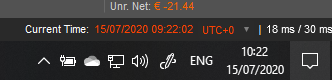
@malas7malas
malas7malas
13 Jul 2020, 23:27
( Updated at: 21 Dec 2023, 09:22 )
RE:
PanagiotisCharalampous said:
Hi malas7malas,
Seems correct to me. Greenwich Mean Time is the same as UTC time.
Best Regards,
Panagiotis
HI Panagiotis
No it's not correct.
My computer time is Greenwich (UTC)
If you look in the screenshot my computer time is 16:56 (second screenshot) and if I run command Print(Bars.LastBar.OpenTime) on the cBot with the timeframe set to 5 minutes, the output is 15:55 and it should be 16:55, because last bar was opened a minutes ago and not one hour and 1 minute ago, therefore the output time is incorrect.
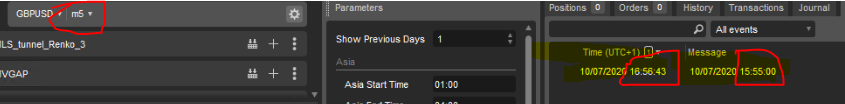

@malas7malas
malas7malas
25 Jun 2020, 18:16
Hi Panagiotis
You are genius I was trying to figure out for a week and I received resolution from you in 15 minutes. Thank you for all help and effort .
@malas7malas
malas7malas
25 Jun 2020, 14:47
RE:
PanagiotisCharalampous said:
Hi malas7malas,
This seems to happen with a lot of applications with TeamViewer that are hardware accelerated. Rendering for such apps are switched off when display is disconnected.
You can read more about this hereYou can try remote desktop connection to connect to your laptop as an alternative.
Best Regards,
Panagiotis
Thanks Panagiotis
@malas7malas
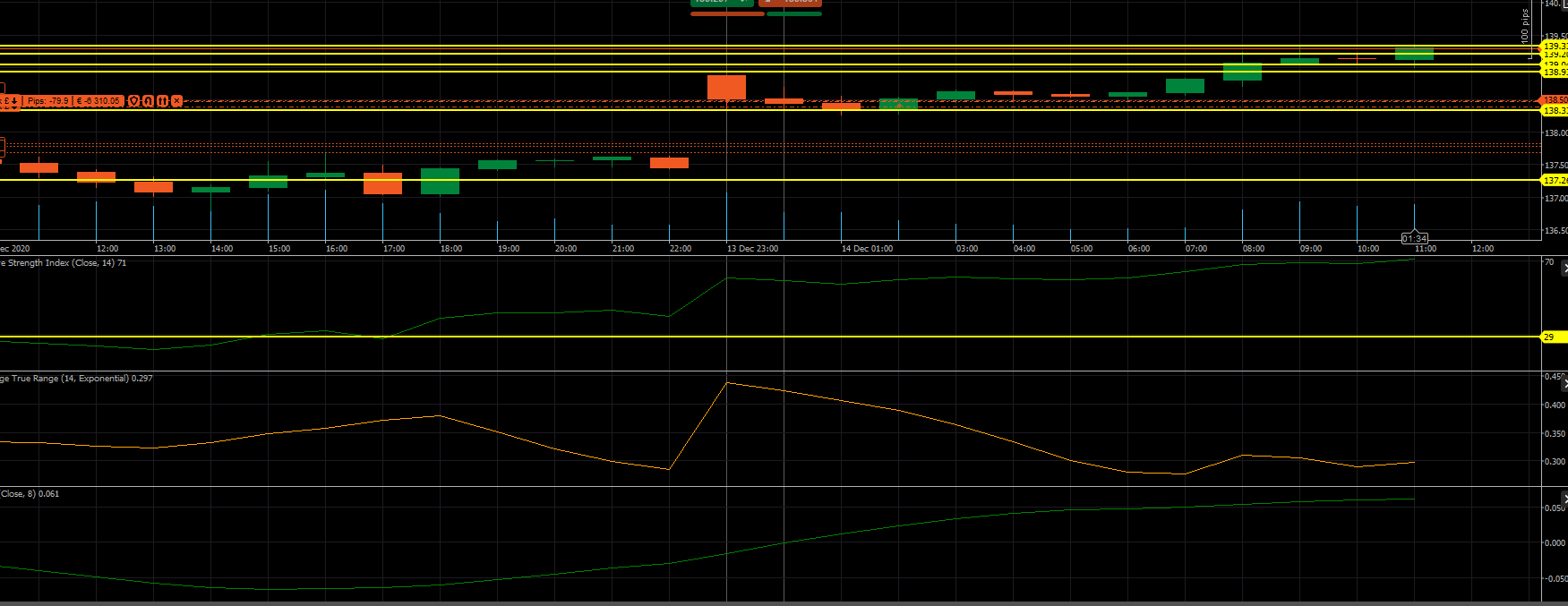
malas7malas
07 Nov 2024, 13:50
RE: cTrader Desktop 5.0.40 Release Notes
@malas7malas