Topics
Replies
dynamites
14 May 2023, 11:57
( Updated at: 15 May 2023, 13:52 )
Yes, I know.
And that's why I mentioned others options to be added, because they're not enough, especially if you have many trades to manage and you have little time at your disposal.
@dynamites
dynamites
26 Apr 2023, 00:57
( Updated at: 21 Dec 2023, 09:23 )
RE: RE:
firemyst said:
Spotware said:
Dear trader,
Unfortunately we were not able to reproduce this problem. Please provide us with the following information
- Please share the logs of each application.
- Please let us know which workspace you use in each application
- After you share the above information here, send us troubleshooting from both machines the next time this happens. Add a link to this discussion in the description.
Best regards,
cTrader Team
Hi everyone / @Spotware:
The issue appears to be resolved now.
What I had to do is the following:
1) Go into cTrader settings
2) General tab
3) click Reset local data to default
It took a little while to reload everything, but all the missing trades I was aware of are now showing on both my VPS and local laptop.
Thank you
Thank you @firemyst!
I had exactly the same problem and I was going crazy to find a solution. I am using the same workspace on my 2 pc (desktop and laptop) and my android app. Unfortunately the sync seems to be faulty for whatever reason.
I will report if the issue comes back.
Regards.
@dynamites
dynamites
17 Jun 2020, 18:33
Thanks.
Now I have only to understand how to insert the fix!!! (I am not a developer, just a trader...) :-)
@dynamites
dynamites
17 Jun 2020, 02:48
RE:
PanagiotisCharalampous said:
Hi dynamites,
Please send us some troubleshooting information (Tap seven times on the application logo inside the main menu) the next time this happens.
Best Regards,
Panagiotis
Ok done
@dynamites
dynamites
13 May 2020, 14:32
RE:
PanagiotisCharalampous said:
Hi morassut.s,
I forgot to mention that we will fix it in v3.8 :).
Best Regards,
Panagiotis
good.
@dynamites
dynamites
13 May 2020, 14:29
RE:
I see.
At the same time, for instance, I loose the functionality to open a chart by clicking on a trade from "Position" or "History" (very useful by the way). This could be a minor issue but something you could definitely modify.
Thanks.
@dynamites
dynamites
13 May 2020, 12:43
RE: RE:
morassut.s said:
PanagiotisCharalampous said:
Hi morassut.s,
I cannot reproduce such a behavior. Can you share a video with us demonstrating this so that we can see the exact steps you follow and see what you are seeing as well?
Best Regards,
Panagiotis
yes. I need to use a demo of course. Later in the day. Talk soon.
I managed.
I opened a trade on USDHUF. then I closed it. The chart closes and USDCAD comes out.....
@dynamites
dynamites
13 May 2020, 12:14
RE:
PanagiotisCharalampous said:
Hi morassut.s,
I cannot reproduce such a behavior. Can you share a video with us demonstrating this so that we can see the exact steps you follow and see what you are seeing as well?
Best Regards,
Panagiotis
yes. I need to use a demo of course. Later in the day. Talk soon.
@dynamites
dynamites
12 May 2020, 18:27
( Updated at: 13 May 2020, 10:09 )
When I have one single trade on a chart and i close it from the chart, the chart itself closes.
Why? I would like to keep the chart on and eventually do other trades directly, without going again on "trade" section or choosing again the pairs somewhere else.
At least give an option to choose the behavior.
Thanks.
@dynamites
dynamites
13 Dec 2019, 22:43
RE: RE:
matt92 said:
morassut.s said:
Just noticed that closed deals cannot be seen on Renko charts, only on classic or Range.
It would be good to add this missing feature.
I know that the comparison with other products is not fair, but sometimes it is necessary. The development is extremely slow compared to competition...
Yes we need deal map added to renko charts. But you can see a "closed deal" on a renko chart.. just click the position in your history tab, and it will appear on the chart..
Oh wow! Thank you for the tip.
Yes, it works. But this "hidden" feature is not published anywhere, plus what an effort to get simple things...
I am really hoping dev departement will add this feature and many others....But frankly speaking I am not that confident. Past history is clear: development is slow. What a pity.
The idea behind the platform is good, but a lot of traders (clients) are not even interested in trying cTrader due to the lack of basic things (sorry to say, but Tradeview docet).
Cheers.
@dynamites
dynamites
12 Dec 2019, 14:27
RE:
PanagiotisCharalampous said:
Hi dynamites,
Can you share the link to the indicator?
Best Regards,
Panagiotis
@dynamites
dynamites
12 Dec 2019, 14:18
( Updated at: 21 Dec 2023, 09:21 )
RE:
PanagiotisCharalampous said:
Hi dynamites,
There is no bug here. The color used is the one defined in the LST toolbar
Best Regards,
Panagiotis
? That means that option overrides the one I want to select on the drawing properties?
Sometimes your choices are weird to understand.
@dynamites
dynamites
11 Dec 2019, 16:29
( Updated at: 21 Dec 2023, 09:21 )
RE:
PanagiotisCharalampous said:
Hi dynamites,
Thanks, we managed to reproduce this issue and we will fix it in an upcoming update. In the meanwhile, as a workaround, try disabling this setting.
Best Regards,
Panagiotis
Done. It does not work for me. Will wait for an update.
Update: it seems to work after a restart but the issue still exists randomly, even if now it is manageable.
@dynamites
dynamites
11 Dec 2019, 15:43
RE: Pencil tool on beta 3.7 keeps on falling on default options.
morassut.s said:
Hi.
On beta 3.7 pencil tool does not retain the values i want even if the proper tick is set on the box of a generic drawing. Every time i call for the pencil, it falls back to the green color default and so on...annoying.
Anyone else able to reproduce this issue?
@dynamites
dynamites
11 Dec 2019, 15:20
( Updated at: 19 Mar 2025, 08:57 )
RE:
PanagiotisCharalampous said:
Hi dynamites,
If you cannot embed it here, send it to support@ctrader.com.
Best Regards,
Panagiotis
I tried with my gdrive. Here's the link.
@dynamites
dynamites
11 Dec 2019, 15:14
RE:
PanagiotisCharalampous said:
Hi dynamites,
Thanks for the clarification. This is not a bug, this is how it was working in previous versions. However we are planning to change this behavior in future versions.
Best Regards,
Panagiotis
Ok.
Future new beta versions will be downloaded and automatically installed as in metatrader? Or do i have to do it manually?
@dynamites
dynamites
11 Dec 2019, 15:05
RE:
PanagiotisCharalampous said:
Hi dynamites,
I could not reproduce this problem. Any chance you can send us a video demonstrating this issue?
Best Regards,
Panagiotis
I can. Where to upload it and how.
@dynamites
dynamites
11 Dec 2019, 15:04
RE:
PanagiotisCharalampous said:
Hi dynamites,
When you say
Then open NZDUSD which has very similar figures and values. You will find the horizontal line even on NZDUSD!!!!!
do you mean to open a new chart or just change the symbol on the current chart?
Best Regards,
Panagiotis
If I switch the chart from the upper left box, for example. Changing the symbol, not opening a new chart. In theory the drawing should not be there.
@dynamites
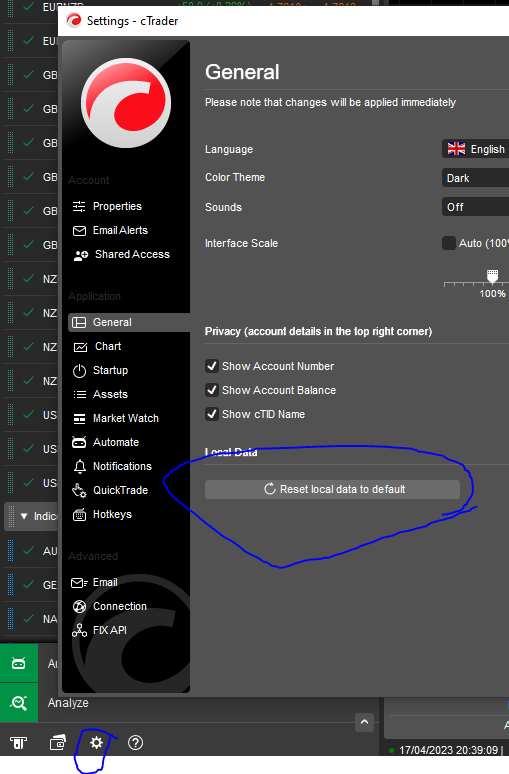
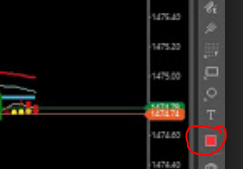
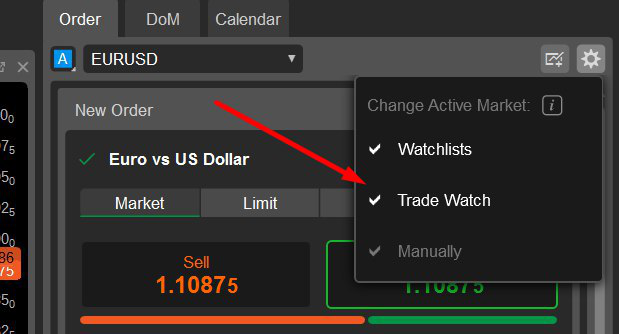
dynamites
15 May 2023, 13:49 ( Updated at: 15 May 2023, 13:50 )
Finally I managed to make a short video.
I try to be clearer in the explanation: I expect cTrader to switch immediately the chart when I click on detached tab "Positions" and avoid to go on the main tab and click again. This is a waste of time and clicks.
Here the video:
Moreover, cTrader has definitely problems: I have random issues that sometimes are solved by restarting the app and sometimes I am forced to clean all data and start over or even to unistall and the install again from scratch.
Usually those issues appear on switching tabs (do not work), indicators that take ages to load, when switching charts it takes a lot of time etc...
The software works normally for a short period of time and then inevitably starts acting badly.
@dynamites