Topics
Replies
ctraderftmo+115
22 Mar 2021, 01:16
NO, bring back the 3.8 layout
So now users of CTrader have to 'off site' to telegram, and sign up to another unwanted app to vote for an unwanted change? What is this forum for?
What's next? We have to be a member of congress with a bonified facebook account with security clearance to vote for a unwanted change?
I often wonder how CTrader is still operating.
@ctraderftmo+115
ctraderftmo+115
23 Jul 2020, 05:09
( Updated at: 21 Dec 2023, 09:22 )
RE:
Jiri said:
Hi,
Recently, I have developed a cBot that was designed for Renko charts and put it on VPS. The platform had around 20 instances of the cBot running, each with a different symbol. After several days, roughly a week, the platform reached 100% CPU usage. I have stopped all cBot instances and left the system untouched for the next 12 hours. Later, when I logged in to check the CPU usage, it was still at 100%, and the platform was barely usable.
Regarding the cBot logic, I cannot disclose much of the information as I do not hold copyright rights. But the strategy is simple from a technical perspective and doesn't look more than 3 bars back into history. It uses built-in indicators: Parabolic SAR, Exponential MA, and ADX. There are no loops or collections used, that might cause the issue. I would also like to stress out that the cBot is operating on each new bar, not tick, and all instances were set to 10 pips Renko or higher. Additionally, all cBot instances were stopped and the platform untouched for the next 12 hours, yet the resources used didn't decrease at all. The only thing left were indicators mentioned attached to the chart of each cBot instance.
VPS configuration:
Intel(R) Xeon(R) CPU E5-2680 v3 @ 2.50GHz
4.0 GB MemoryI submitted a report using the troubleshooting within the platform that is linked to this thread.
I have the same problem, appears to be a limit of 10-12 charts also. Constantly increases over time, I have to restart every 24hrs.
@ctraderftmo+115
ctraderftmo+115
23 Jul 2020, 05:01
( Updated at: 21 Dec 2023, 09:22 )
RE:
PanagiotisCharalampous said:
Hi ctraderftmo+115,
Can you please provide steps to reproduce this behavior?
Best Regards,
Panagiotis
Yes, sure.
Post below definitely related, all started on the latest update.
https://ctrader.com/forum/ctrader-support/24291
See image attached.
Once 'Protected' (Activated), you cannot De-activate the trailing process. If you open this window again and de-select and click 'Protect', the trailing stop still trails.
Initially TSL appears for the position in chart price, once de-selected reverts to SL but position continues to trail?


@ctraderftmo+115
ctraderftmo+115
22 Jul 2020, 07:22
RE:
alebianchi73 said:
Hello,
Since a couple of weeks shifting chart position from left to right or the other way around has become a mission impossible
because by doing this the chart gets very easily detached and then you can only reattach in the last position on the right
having to shift it even for more positions.
No way to shift it for more of 10 positions if you are very lucky and you may lose one afternoon to succeed.
Is it possible to eliminate the fact that by shifting the position it can get detached? Nobody needs this function that creates this big
issue because you use detach function for it.
I cannot imagine that your software developers use your platform for trading if they didn't notice the damage they did with it.
Thanks.
Best regards
Alessandro
Totally agree, this can be quite frustrating move the chart 4-5 positions, then scroll then shift it again to get it where you want.
@ctraderftmo+115
ctraderftmo+115
10 Jun 2020, 10:48
Scratch that, the problem (sadly) appears to be Mijo ZigZag Auto Trend Line. Yes you are correct.
Shame as there are no very good auto trend line indies yet.
@ctraderftmo+115
ctraderftmo+115
30 May 2020, 09:16
( Updated at: 21 Dec 2023, 09:22 )
RE:
PanagiotisCharalampous said:
Hi there,
It is not managed by us but seems to be up and running.
Best Regards,
Panagiotis
If the developers happen to stop by, this is the error:
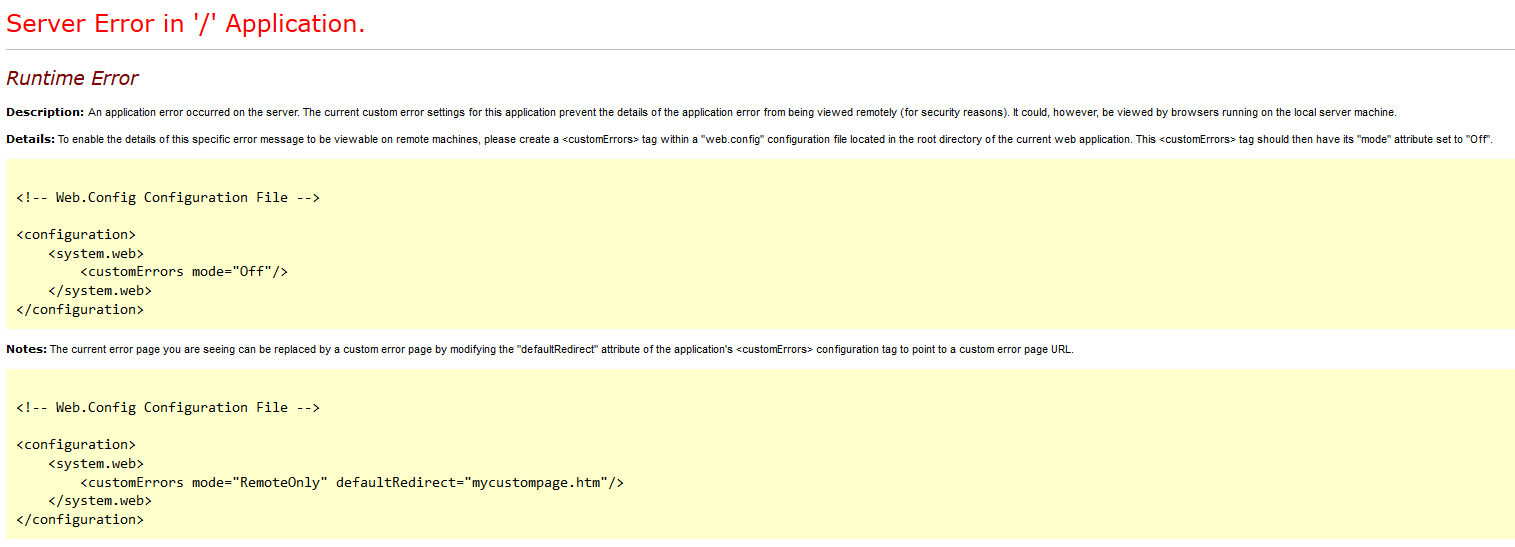
@ctraderftmo+115
ctraderftmo+115
27 May 2020, 03:43
Offline again?
Offline again?
I know its free and appreciate that, but is this being managed by anyone to keep it operating?
@ctraderftmo+115
ctraderftmo+115
06 Dec 2019, 01:52
Two Factor ID?
I understand your security point mentioned but there are many options available which make more logical sense. eg - Two Factor ID, email old and new email addresses, secure two factor online login and email change editing.
The main problem I have is I gave up on your suggested method of " then create a new cTrader ID with the new email address and ask your broker(s) to link your trading accounts to the new cTrader ID" . I had to abandon my pepperstone account attempting this method, they simply could not get my account operational again.
Too many live links to a desktop platform man!
- CTrader Link to broker (separate from data and order feed)
- Link to cloud
- Link to CTrader ID
@ctraderftmo+115
ctraderftmo+115
02 Dec 2019, 04:28
Fixed, Did You Restart Cloud?
So what did you do? Looks like you restarted the linked cloud to my accounts and wiped all positions. All went offline for a few minutes.
Appears fixed anyway, but what a disaster!
@ctraderftmo+115
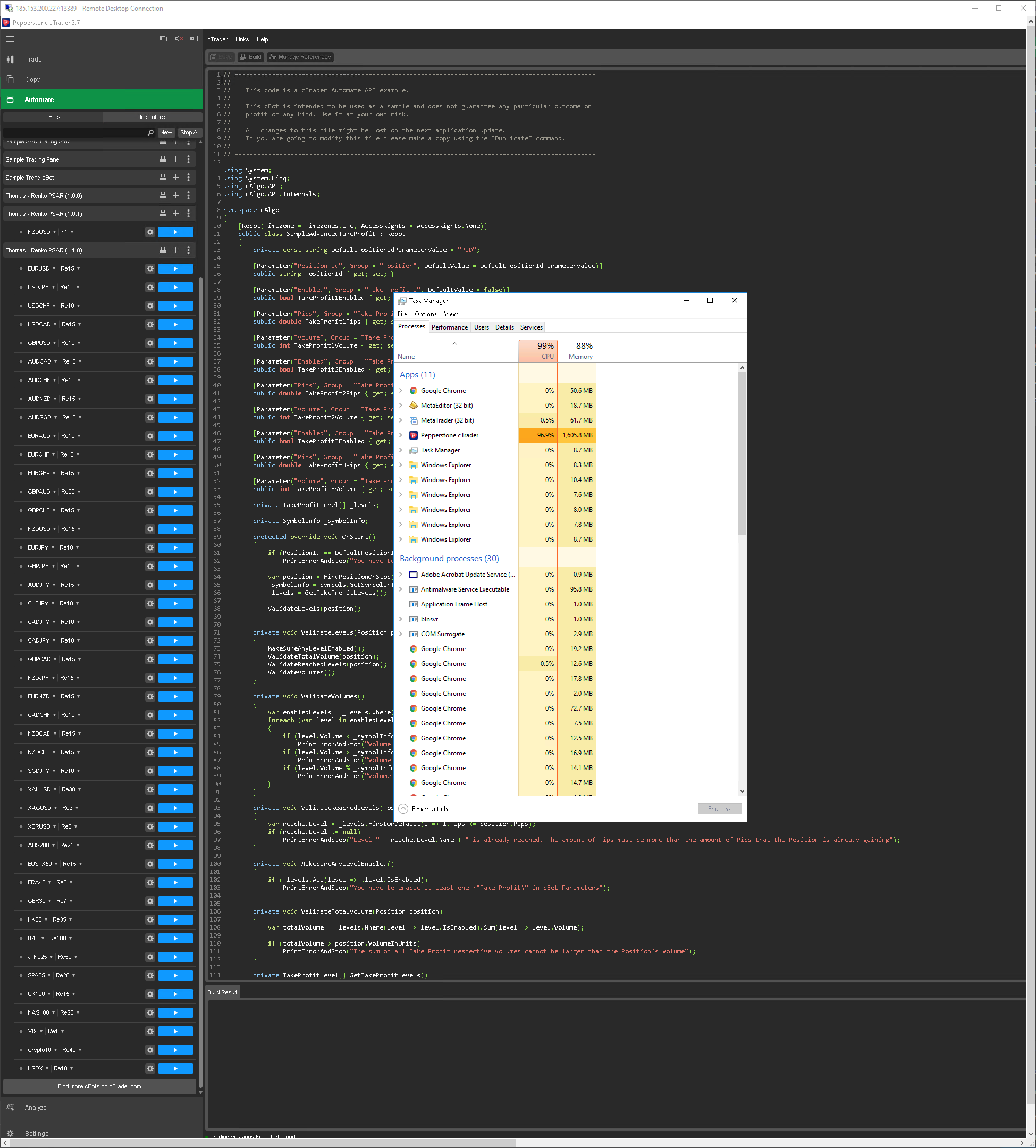
ctraderftmo+115
29 Apr 2021, 00:56
RE:
PanagiotisCharalampous said:
Thank you for your reply.
I was more curious what 'cT Desktop cross-broker workspace' is? Every time I clean it up because I do not need it, it comes back?
Is it a default work space for desktop? Is it more likely a work space set up by someone sharing my desktop?
Regards.
@ctraderftmo+115