Topics
Replies
StuFX
03 Dec 2024, 16:15
( Updated at: 04 Dec 2024, 05:51 )
RE: RE: RE: Export history of deals in Copy Trade Account
PanagiotisCharalampous said:
StuFX said:
PanagiotisCharalampous said:
Hi all,
This is already available in Spotware cTrader Beta. See below
Best Regards,
Panagiotis
Hi There,This is no longer available in cTrader Copy as it does not appear on my desktop version 5.0.46?
Hi there,
You can access this through https://app.ctrader.com/copy/
Best regards,
Panagiotis
Thank you
@StuFX
StuFX
02 Dec 2024, 16:58
( Updated at: 03 Dec 2024, 07:05 )
RE: Export history of deals in Copy Trade Account
PanagiotisCharalampous said:
Hi all,
This is already available in Spotware cTrader Beta. See below
Best Regards,
Panagiotis
Hi There,This is no longer available in cTrader Copy as it does not appear on my desktop version 5.0.46?
@StuFX
StuFX
03 Nov 2024, 14:45
( Updated at: 04 Nov 2024, 06:49 )
RE: RE: RE: share object on charts
PanagiotisCharalampous said:
StuFX said:
PanagiotisCharalampous said:
Hi n.h.k.maz,
Thanks for posting on our forum. There are several ways to achieve this
- You can use this handy Sync Objects tool.
- You can copy and paste drawings between two charts(Ctrl+C, Ctrl+V).
- You can duplicate charts (Right click on chart > Duplicate)
Best Regards,
Panagiotis
Hi Can this be used to copy all drawings from one symbol to another ? I have version 4.9.2 and have tried to copy all drawings from Eur/Usd to GBP/USD.I ask as I have quite a lot of lines and the labels I give apply to all my symbols, so then I would only need to edit the price line value for each symbol but would not need to type out the line descriptions for each chart ? I'm sure I was able to do this on older versions ? Thank you
Yes you can copy/paste drawings between charts of different symbols
Thanks but I seriously don't know how to do that ? Is there a “select all” function I am not aware of ? “Duplicate” just stays on same chart.
@StuFX
StuFX
27 Oct 2024, 09:48
( Updated at: 27 Oct 2024, 16:37 )
RE: share object on charts
PanagiotisCharalampous said:
Hi n.h.k.maz,
Thanks for posting on our forum. There are several ways to achieve this
- You can use this handy Sync Objects tool.
- You can copy and paste drawings between two charts(Ctrl+C, Ctrl+V).
- You can duplicate charts (Right click on chart > Duplicate)
Best Regards,
Panagiotis
Hi Can this be used to copy all drawings from one symbol to another ? I have version 4.9.2 and have tried to copy all drawings from Eur/Usd to GBP/USD.I ask as I have quite a lot of lines and the labels I give apply to all my symbols, so then I would only need to edit the price line value for each symbol but would not need to type out the line descriptions for each chart ? I'm sure I was able to do this on older versions ? Thank you
@StuFX
StuFX
27 Oct 2024, 09:42
( Updated at: 27 Oct 2024, 16:37 )
RE: share object on charts
Hi n.h.k.maz,
Thanks for posting on our forum. There are several ways to achieve this
- You can use this handy Sync Objects tool.
- You can copy and paste drawings between two charts(Ctrl+C, Ctrl+V).
- You can duplicate charts (Right click on chart > Duplicate)
Best Regards,
Panagiotis
@StuFX
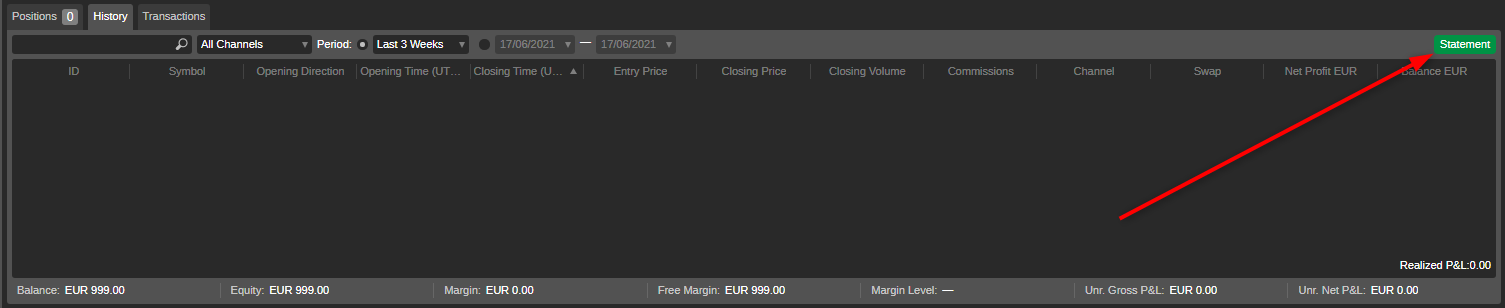
StuFX
03 Dec 2024, 16:22 ( Updated at: 04 Dec 2024, 05:51 )
RE: Ctrader Copy - Make it Broker independent please
PanagiotisCharalampous said:
Hi Panagiotis
I am having issue that when using copy trading my oil trades (XBR and XTI on IC Markets) are not copied by the account that is copying my trades? both accounts with IC and both have same balance approx 3.2K both accounts also 1:500. Is there a specific reason for this ?
@StuFX