Topics
Replies
tekASH
05 Oct 2022, 14:07
RE:
Hi..nice update
I'd like to clarify one thing about Shared account....does the IB/Money manager still have access to history of his management of one's account even after the access is terminated in future? Just to have check his performance of the given account.
@tekASH
tekASH
24 Apr 2021, 14:33
RE: RE: RE:
amusleh said:
tekASH said:
amusleh said:
If you call the ShowPopup method either it will show the popup or it will show an error message on your indicator/cBot logs if you set the "Logger.Trace" to "Print".
Please post your indicator code and then I will be able to help you.
sorry, I cant place code...it is private.
Just tell me what is logger.trace and where I enter Print. With your example.
Hi,
I close this thread here, code example:
using cAlgo.API; using cAlgo.API.Alert; using cAlgo.API.Alert.Utility; namespace cAlgo { [Indicator(IsOverlay = true, TimeZone = TimeZones.UTC, AccessRights = AccessRights.FullAccess)] public class AlertTest : Indicator { private int _barIndex; protected override void Initialize() { Logger.Tracer = Print; } public override void Calculate(int index) { // Shows the popup on each new bar if (_barIndex != index && IsLastBar) { _barIndex = index; Notifications.ShowPopup(); } } } }You can download the indicator file compiled with code from here: https://drive.google.com/file/d/1Dia31aIQ1V01U0FQBz8YnedrOF6RlRHh/view?usp=sharing
Still not popping up alert and Telegram too. Incomplete. I enter codes properly where needed.
@tekASH
tekASH
22 Apr 2021, 15:08
RE:
amusleh said:
If you call the ShowPopup method either it will show the popup or it will show an error message on your indicator/cBot logs if you set the "Logger.Trace" to "Print".
Please post your indicator code and then I will be able to help you.
sorry, I cant place code...it is private.
Just tell me what is logger.trace and where I enter Print. With your example.
@tekASH
tekASH
22 Apr 2021, 13:56
( Updated at: 21 Dec 2023, 09:22 )
RE: RE: RE: RE: RE: RE: RE: RE:
amusleh said:
tekASH said:
amusleh said:
tekASH said:
tekASH said:
amusleh said:
tekASH said:
amusleh said:
Hi,
You have to install the library on every indicator/cBot you want to use it on, not on Visual Studio.
The nuget packages are installed on your cBot/indicator projects, so if you created a new one then you have to install it n your new indicator/cBot.
1. mate, look...I clicked Edit the Bot in VS as you explain in Installation...then installed Alert.API (library?) thing from Nuget...after that..I added those small codes in cTrader (Automate) to my existing bot. I built it successfully.
I turn on the Bot pressing Play...it is active but Alerts window is not opening up..where is it. now what?
Libraries are in the Bot
2. btw, is this correct?
Please do this:
0. Create a new indicator
1. Install Alert library on it via Nuget
2. After that re-build your indicator from Visual Studio, not from cTrader automate, Right click on your solution name select Rebuild
3. Then copy the sample indicator code and paste it on your new indicator code file, rebuild
4. Attach it on a one minute chart, wait for indicator show popup condition to meet, and you will see the popup will appear
If it still doesn't work, post your full indicator code here.
mate, I somehow managed to generate that Aler window with Settings. Enabled Sound Alert too. But no pop-up come up when entry/exit is trigged. (Havent configured Email or Telegram yet).
I added these too:
Notifications.ShowPopup() using cAlgo.API.Alert;still no pop-up...
I also added Telegram bot..it is added proeprly. But no alerts is sent to Telegram.
After you configured the Telegram alert, whenever you call ShowPopup with an alert it will trigger the Telegram, sound, and email alerts.
Are you sure you are calling the ShowPopup? put a Print call below it so you will know its called.
I describe what I did in previous post and asked if I do it properly?
Is it enough to add this
Notifications.ShowPopup() or there must be some text inside parentheses?I have no coding skills...i intuitively understand things and only follow instructions.
Hi,
No, its not, if you call ShowPopup without passing anything then it will only show the popup window, there is no alert to trigger.
You have to use different overloads of ShowPopup method to pass your alert data, example:
using cAlgo.API; using cAlgo.API.Alert; using System; using cAlgo.API.Alert.Utility; namespace cAlgo { [Indicator(IsOverlay = true, TimeZone = TimeZones.UTC, AccessRights = AccessRights.FullAccess)] public class AlertTest : Indicator { private int _barIndex; protected override void Initialize() { // Setting this allows you to see the alert library error messages on the cTrader logs // It's optional Logger.Tracer = Print; } public override void Calculate(int index) { if (_barIndex != index && IsLastBar) { _barIndex = index; TradeType tradeType = MarketSeries.Close[index - 1] > MarketSeries.Open[index - 1] ? TradeType.Buy : TradeType.Sell; Notifications.ShowPopup(MarketSeries.TimeFrame, Symbol, tradeType, "AlertTest Indicator", Symbol.Bid, "No comment", Server.Time); } } } }You see on above sample indicator code, it passes an alert to show popup, the alert data is the time frame, symbol, trade type, triggered by who, price, and some extra comment.
Please check other overloads of the ShowPopup method too with Visual Studio.
sometimes you read my posts not carefully. I say that it generates no Pop-Up (and no Telegram too) in first place. Not even empty pop-up. Need to first fix this then add messages in parentheses.
@tekASH
tekASH
22 Apr 2021, 12:06
( Updated at: 21 Dec 2023, 09:22 )
RE: RE: RE: RE: RE: RE:
amusleh said:
tekASH said:
tekASH said:
amusleh said:
tekASH said:
amusleh said:
Hi,
You have to install the library on every indicator/cBot you want to use it on, not on Visual Studio.
The nuget packages are installed on your cBot/indicator projects, so if you created a new one then you have to install it n your new indicator/cBot.
1. mate, look...I clicked Edit the Bot in VS as you explain in Installation...then installed Alert.API (library?) thing from Nuget...after that..I added those small codes in cTrader (Automate) to my existing bot. I built it successfully.
I turn on the Bot pressing Play...it is active but Alerts window is not opening up..where is it. now what?
Libraries are in the Bot
2. btw, is this correct?
Please do this:
0. Create a new indicator
1. Install Alert library on it via Nuget
2. After that re-build your indicator from Visual Studio, not from cTrader automate, Right click on your solution name select Rebuild
3. Then copy the sample indicator code and paste it on your new indicator code file, rebuild
4. Attach it on a one minute chart, wait for indicator show popup condition to meet, and you will see the popup will appear
If it still doesn't work, post your full indicator code here.
mate, I somehow managed to generate that Aler window with Settings. Enabled Sound Alert too. But no pop-up come up when entry/exit is trigged. (Havent configured Email or Telegram yet).
I added these too:
Notifications.ShowPopup() using cAlgo.API.Alert;still no pop-up...
I also added Telegram bot..it is added proeprly. But no alerts is sent to Telegram.
After you configured the Telegram alert, whenever you call ShowPopup with an alert it will trigger the Telegram, sound, and email alerts.
Are you sure you are calling the ShowPopup? put a Print call below it so you will know its called.
I describe what I did in previous post and asked if I do it properly?
Is it enough to add this
Notifications.ShowPopup() or there must be some text inside parentheses?
I have no coding skills...i intuitively understand things and only follow instructions.
@tekASH
tekASH
21 Apr 2021, 17:56
( Updated at: 21 Dec 2023, 09:22 )
RE: RE: RE: RE:
tekASH said:
amusleh said:
tekASH said:
amusleh said:
Hi,
You have to install the library on every indicator/cBot you want to use it on, not on Visual Studio.
The nuget packages are installed on your cBot/indicator projects, so if you created a new one then you have to install it n your new indicator/cBot.
1. mate, look...I clicked Edit the Bot in VS as you explain in Installation...then installed Alert.API (library?) thing from Nuget...after that..I added those small codes in cTrader (Automate) to my existing bot. I built it successfully.
I turn on the Bot pressing Play...it is active but Alerts window is not opening up..where is it. now what?
Libraries are in the Bot
2. btw, is this correct?
Please do this:
0. Create a new indicator
1. Install Alert library on it via Nuget
2. After that re-build your indicator from Visual Studio, not from cTrader automate, Right click on your solution name select Rebuild
3. Then copy the sample indicator code and paste it on your new indicator code file, rebuild
4. Attach it on a one minute chart, wait for indicator show popup condition to meet, and you will see the popup will appear
If it still doesn't work, post your full indicator code here.
mate, I somehow managed to generate that Aler window with Settings. Enabled Sound Alert too. But no pop-up come up when entry/exit is trigged. (Havent configured Email or Telegram yet).
I added these too:
Notifications.ShowPopup() using cAlgo.API.Alert;still no pop-up...
I also added Telegram bot..it is added proeprly. But no alerts is sent to Telegram.
@tekASH
tekASH
21 Apr 2021, 17:39
( Updated at: 21 Dec 2023, 09:22 )
RE: RE: RE:
amusleh said:
tekASH said:
amusleh said:
Hi,
You have to install the library on every indicator/cBot you want to use it on, not on Visual Studio.
The nuget packages are installed on your cBot/indicator projects, so if you created a new one then you have to install it n your new indicator/cBot.
1. mate, look...I clicked Edit the Bot in VS as you explain in Installation...then installed Alert.API (library?) thing from Nuget...after that..I added those small codes in cTrader (Automate) to my existing bot. I built it successfully.
I turn on the Bot pressing Play...it is active but Alerts window is not opening up..where is it. now what?
Libraries are in the Bot
2. btw, is this correct?
Please do this:
0. Create a new indicator
1. Install Alert library on it via Nuget
2. After that re-build your indicator from Visual Studio, not from cTrader automate, Right click on your solution name select Rebuild
3. Then copy the sample indicator code and paste it on your new indicator code file, rebuild
4. Attach it on a one minute chart, wait for indicator show popup condition to meet, and you will see the popup will appear
If it still doesn't work, post your full indicator code here.
mate, I somehow managed to generate that Aler window with Settings. Enabled Sound Alert too. But no pop-up come up when entry/exit is trigged. (Havent configured Email or Telegram yet).
I added these too:
Notifications.ShowPopup() using cAlgo.API.Alert;
still no pop-up...
@tekASH
tekASH
20 Apr 2021, 18:44
( Updated at: 21 Dec 2023, 09:22 )
RE:
amusleh said:
Hi,
You have to install the library on every indicator/cBot you want to use it on, not on Visual Studio.
The nuget packages are installed on your cBot/indicator projects, so if you created a new one then you have to install it n your new indicator/cBot.
1. mate, look...I clicked Edit the Bot in VS as you explain in Installation...then installed Alert.API (library?) thing from Nuget...after that..I added those small codes in cTrader (Automate) to my existing bot. I built it successfully.
I turn on the Bot pressing Play...it is active but Alerts window is not opening up..where is it. now what?
Libraries are in the Bot
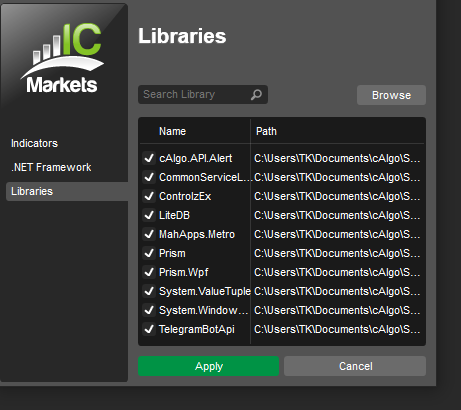
2. btw, is this correct?
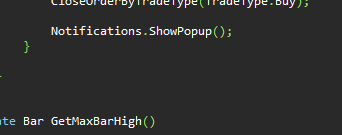
@tekASH
tekASH
20 Apr 2021, 18:38
( Updated at: 20 Apr 2021, 18:40 )
RE:
amusleh said:
Hi,
You don't have to set the configuration parameters, those are optional.
First you have to install the Alert popup library via Nuget on your indicator/cBot project, the installation tutorial is on Github Wiki.
Once you installed you have to add the "using cAlgo.API.Alert" on top of your indicator/cBot code file, then you will be able to call the "ShowPopup".
If you read the Wiki you will find the answer for your questions.
so...I did Installation steps again..then added "using cAlgo.API.Alert" then added Notifications.ShowPopup(); it did build it successfully...but now after turning on the Bot...that Settings window of Alerts doesnt show up? Does it need to show up or where I access it? Cause I need to configure Telegram alerts.
@tekASH
tekASH
20 Apr 2021, 18:14
( Updated at: 21 Dec 2023, 09:22 )
RE:
amusleh said:
Hi,
You don't have to set the configuration parameters, those are optional.
First you have to install the Alert popup library via Nuget on your indicator/cBot project, the installation tutorial is on Github Wiki.
Once you installed you have to add the "using cAlgo.API.Alert" on top of your indicator/cBot code file, then you will be able to call the "ShowPopup".
If you read the Wiki you will find the answer for your questions.
But I told you that I did install it via Nuget..on Visual Studio...as per steps on Installation wiki. VS showed successful installation.
This error occurs again

As you can see I have provided them on top of code. Are they correct?
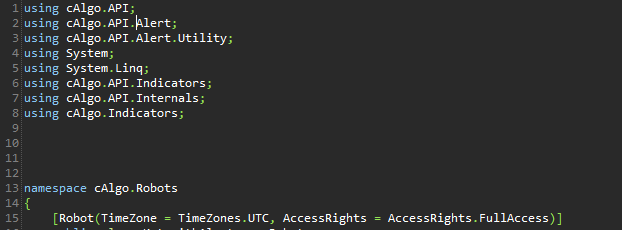
@tekASH
tekASH
20 Apr 2021, 16:21
( Updated at: 21 Dec 2023, 09:22 )
RE: RE:
tekASH said:
amusleh said:
Hi,
To show the popup window you have to call the "Notifications.ShowPopup" method from your indicator or cBot code.
For settings after the popup showed up click on settings icon at the title bar.
All of this is well explained in Wikis, please read, take a look on full indicator/cBot samples.
1. But what does "call the "Notifications.ShowPopup"" mean? Is it a piece of code I must include in Bot code?
2. Also, I added the code in Configuration, this error comes:
I added things given on Show-Pop-Up section...it looks like this..but gives error.
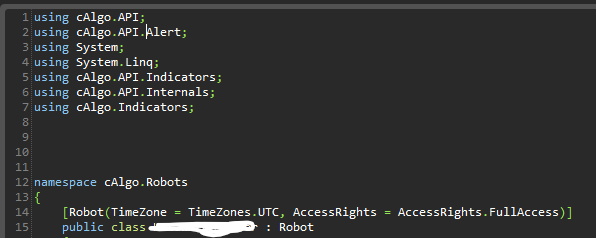
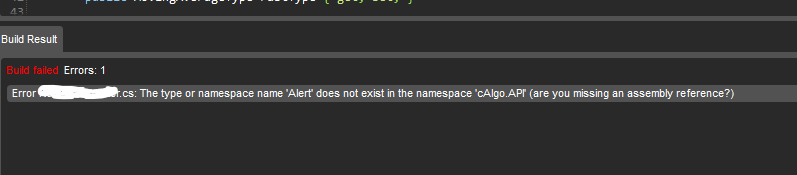
2. I also added Notifications.ShowPopup(); in the end of protected override void OnBar() section. That one looks fine I guess.
@tekASH
tekASH
20 Apr 2021, 16:07
RE:
amusleh said:
Hi,
To show the popup window you have to call the "Notifications.ShowPopup" method from your indicator or cBot code.
For settings after the popup showed up click on settings icon at the title bar.
All of this is well explained in Wikis, please read, take a look on full indicator/cBot samples.
1. But what does "call the "Notifications.ShowPopup"" mean? Is it a piece of code I must include in Bot code?
2. Also, I added the code in Configuration, this error comes:

@tekASH
tekASH
20 Apr 2021, 15:25
( Updated at: 20 Apr 2021, 15:26 )
RE:
amusleh said:
Hi,
Please read other pages of Github Wiki:
Mate, I am very beginner to these things. Of course, I read other parts..but they are not fully clear. Kindly describe the remaining process in steps like in Installation.
Things are not given as sequence so they seem scattered to me.
especially, where is this window now, after VS part?
@tekASH
tekASH
20 Apr 2021, 01:03
( Updated at: 20 Apr 2021, 01:06 )
RE:
amusleh said:
Hi,
Open your indicator/cBot with Visual Studio and this follow the installation instruction:
Hi.
So I did install the Nuget APi.Alert thing to my bot on Visual Studio, it opened bot as separate .CS and as I understand after clicking save...it automatically saves the original Bot with Alert package automatically in the Robots folder of cTrader? So in cTrader Automate I don't see that purple window of Alert function (your screenshots).
What are my next steps to complete enabling Pop-up and Telegram alerts? where is updated Bot with dedicated Alert window? Little confused.
@tekASH
tekASH
23 Mar 2021, 14:08
RE:
amusleh said:
Its an indicator that notifies you when the cBot entry logic happens not a cBot.
btw, could you please add this Indicator, fields for selection of RSI levels as well as for Timeframe selection (so it considers contact of rsi levels in that particular TF only, despite chart's TF).
Also, how to configure email, sender part is unclear.
thanks in advance!
@tekASH
tekASH
23 Mar 2021, 13:26
( Updated at: 23 Mar 2021, 13:31 )
RE:
amusleh said:
Its an indicator that notifies you when the cBot entry logic happens not a cBot.
I know but your indicator code is related to specific cBot logic. In my case, I have a cBot (not the one I posted) that want to use for making an indicator out of it. I wanna know how complicated it is to turn a cbot logic into indicator. I thought maybe it is not that difficult, that I can do it given some instructions. For instance, keep the particular conditions part of cbots code, remove entry part and other stuff, and only leave only Conditions, add alert code.
@tekASH
tekASH
22 Mar 2021, 21:23
RE:
amusleh said:
I recommend you to first learn and have some basic understanding of C# code and then try to code indicators/cBots.
The cBot link you posted is a simple cBot that uses RSI indicator for taking trading signals, you don't have to create an indicator from a cBot, usually its the opposite way.
If you don't have enough time to learn C# then you can ask one of our consultants to do it for you or post a job on jobs page.
Here is RSI indicator that sends email notification and play sound based on the cBot code:
using System; using cAlgo.API; using cAlgo.API.Internals; using cAlgo.API.Indicators; using cAlgo.Indicators; namespace cAlgo { [Indicator(IsOverlay = true, TimeZone = TimeZones.UTC, AccessRights = AccessRights.None)] public class RSIAlertSample : Indicator { private RelativeStrengthIndex _rsi; private int _lastNotifiedBarIndex; [Parameter("Source")] public DataSeries Source { get; set; } [Parameter("Periods", DefaultValue = 10)] public int Period { get; set; } [Parameter("Sound File Path", DefaultValue = "C:\\Windows\\Media\\notify.wav")] public string SoundFilePath { get; set; } [Parameter("Sender Email")] public string SenderEmail { get; set; } [Parameter("Receiver Email")] public string ReceiverEmail { get; set; } protected override void Initialize() { _rsi = Indicators.RelativeStrengthIndex(Source, Period); } public override void Calculate(int index) { if (!IsLastBar || _lastNotifiedBarIndex == index) return; _lastNotifiedBarIndex = index; if (_rsi.Result.Last(1) > 50 && _rsi.Result.Last(1) < 70 && _rsi.Result.IsRising()) { Notify("RSI Buy Signal"); } else if (_rsi.Result.Last(1) < 50 && _rsi.Result.Last(1) > 30 && _rsi.Result.IsFalling()) { Notify("RSI Sell Signal"); } } private void Notify(string message) { if (!string.IsNullOrWhiteSpace(SoundFilePath)) { Notifications.PlaySound(SoundFilePath); } if (!string.IsNullOrWhiteSpace(SenderEmail) && !string.IsNullOrWhiteSpace(ReceiverEmail)) { Notifications.SendEmail(SenderEmail, ReceiverEmail, "Notification", message); } } } }
Thanks..But the thing is I have a cBot...wanna make alerting indicator from its main conditions. it is vice-versa in my case.
@tekASH
tekASH
25 Jul 2020, 13:15
RE: RE:
8064102 said:
I can not understand why they got rid of this very basic function on mobile. its reduced my ability to trade from the mobile.
tekASH said:
We are very dissapointed for ctrader removing HA candles on mobile platforms! We are now struggling with much market noise because of this.
Heiken Ashi is vital tool for entry confirmaiton.
Please bring it back.
YES! lets push cTrader to restore Heiken Ashi to mobile!
@tekASH
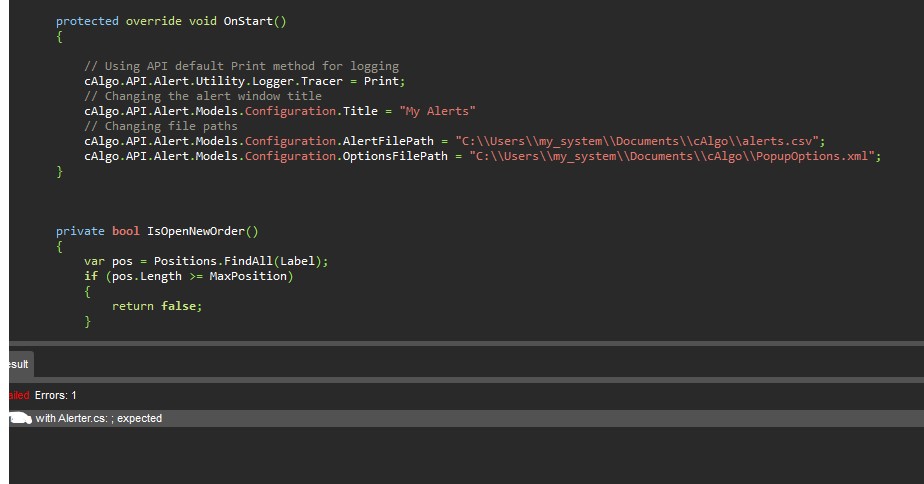
tekASH
13 Oct 2022, 10:02
RE:
PanagiotisChar said:
Kindly explain hpw to use MailKit thing..its not clear
@tekASH