Topics
Replies
sdhilton
06 Jun 2024, 02:32
( Updated at: 06 Jun 2024, 02:36 )
RE: Trade Watch (bottom)
PanagiotisCharalampous said:
Hi there,
Can you please record a video demonstrating this behavior and send it to us?
Best regards,
Panagiotis
You say this everytime I bring up an issue with your platform, but not all of us can do this as we are not part of your technical team.
Just know that it does happen quite often on Chrome browser when trading with multiple tabs open!
*NOTE: If anyone else has this issue too can you please post that here so they know it's an actual issue please!
@sdhilton
sdhilton
16 Oct 2023, 10:36
Totally agreed! The spread (total fee per units/lots) should be clearly displayed on all versions of cTrader. This became evident today when I took a trade on XPD/USD and the spread came to around $90 and with a 2% stop it didn't take long to lose the trade! If I had of known the excessive spread upfront in dollar terms, I would have never taken this trade! Please cTrader devs implement this asap for us traders who don't have the time to calculate it for every trade (especially when scalping).
*Upvote this thread if you agree and want spread (cost) to be transparent before entering the trade!
@sdhilton
sdhilton
02 Oct 2023, 05:10
RE: RSI fixed position
PanagiotisChar said:
Hi there,
Can you record a video or attach screenshots of what are you looking at?
Best regards,
No, but you should be able to replicate this issue on any terminal as all my 3 separate workstations have this issue on Windows & Mac. Surely you are aware of this issue & it should be a fairly simple coding adjustment/ fix??
@sdhilton
sdhilton
20 Jul 2023, 11:23
RE:
Spotware said:
Dear trader,
Unfortunately we are not able to answer your questions if we are not able to identify what causes the exact behavior you are describing. If you are able to grab a video at some point, please share it with us so that we can investigate further.
Best regards,
cTrader Team
Well that is of zero help Ctrader Team... Would have thought you could have at least answered question 3??
It would seem that your customer service/resolution is well under par & needs attention!
Unsatisfied user here!
@sdhilton
sdhilton
19 Jul 2023, 13:26
( Updated at: 21 Dec 2023, 09:23 )
RE:
Spotware said:
Dear trader,
Thank you for reporting this issue to us. Is it possible to record a video demonstrating this behavior?
Best regards,
cTrader Team
Not really Ctrader team as I never know when it is going to happen and I am busy trading at the time it often occurs... just know that it does happen and I am sure you are aware of this issue as it has been happening since I've been using Ctrader web! This is not a new issue for me. It just seems to be happening more often these days, so again I refer you back to my 3 questions I asked above and pasted below:
Questions:
1. Why does this keep happening consistently over many years (this is not a rare occurence).
2.How can I stop this from happening??
3. Is there a way to retrieve my chart layout settings when this does happen??
Also, Ctrader Web on chrome seems to be very resource hungry using up a majority of my CPU and RAM
I have pasted a screenshot of my current Ctrader Web resource usage below and the first 2 Google Chrome tabs (27.7 & 20.7%) are both open Ctrader Web tabs on my laptop:
This may have something to do with why it keeps refreshing the Ctrader Web windows but it doesn't explain why my chart layout settings and technical drawings are dissapearing and refreshing with the default settings in Ctrader Web!
Please provide a fix or workaround asap as this is really affecting my trading and is pushing me to seek alternative platforms, which I really do NOT want to do as I've been using your platform for many years and It is a familiar part of my process!
Thanks for any assistance you can provide!
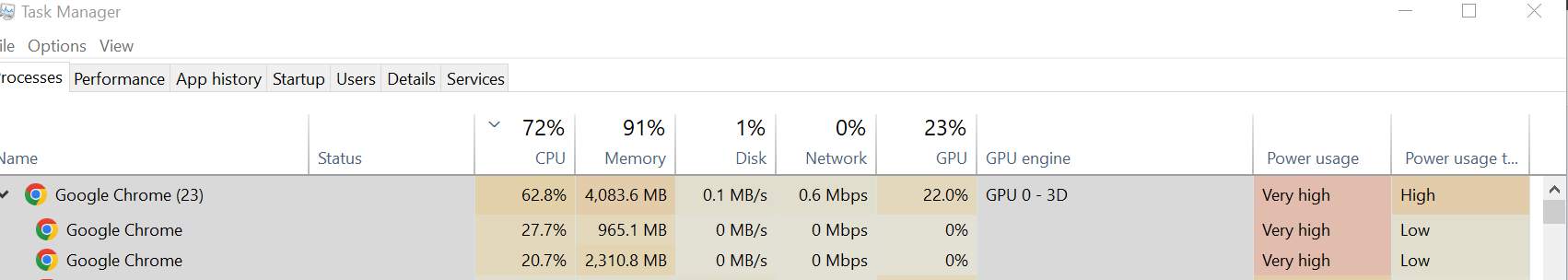
@sdhilton
sdhilton
21 Aug 2021, 03:28
RE: Same thing here PVT indicator does NOT update at all & is useless after last Ctrader update on Chrome browser! Please reply with fix asap Spotware??
ctid4533043 said:
Need help! All indicators not working since cTrader Web update on 19 Aug 21. Any solution? (Pic: Indicators stopped shown after vertical cursor line)
@sdhilton
sdhilton
26 Nov 2024, 04:08
Same problem here with Ctrader Web using too much memory!!!
As of November 26 2024 and since last update, Ctrader web has become unusable due to “error code: out of memory” happening all the time even with only 2 tabs open in Chrome browser (latest updated version).
Please fix this and make Ctrader lighter and faster to use or I am going to have to choose another more reliable and less memory hogging trading software, which I really do NOT want to do after years of using Ctrader!
See screenshot below:
@sdhilton