Topics
Replies
office3131
17 May 2020, 14:02
RE: RE:thanks for answering
genappsforex said:
I think the update and cache methods of the registry are not designed for this kind of use;
Have you tried just ordinairy share fileaccess with readonly open. If you use it like this it'll stay in cache probably the whole time so not much speedloss there.
Hello,
Its a little bit unclair, what do you mean by "" ordinairy share fileaccess with readonly open"?
Can you give me some small example? Thank you
@office3131
office3131
07 May 2020, 16:46
RE:
PanagiotisCharalampous said:
Hi office3131,
There is a local declaration of PMA variable inside the Calculate function which overrides the global one.
double PMA = 0; double tf3a6 = 0; double tf3perc = 0;You need to delete it.
Best Regards,
Panagiotis
Than you for replaying Panagiotis,
Deleting double PMA, doesnt change nothing. I still have PMA=0 in the bot.
Deleting double tf3a6 = 0; double tf3perc = 0; gives me Error CS0103: The name 'tf3a6' does not exist in the current context
@office3131
office3131
28 Apr 2020, 05:10
RE:
PanagiotisCharalampous said:
Hi Nobody,
You should have received the hotfix by now. Please let us know if it has resolved the issue.
Best Regards,
Panagiotis
Hello Panagiotis ,
I am having a similar problem. Some bots are optimized, but one of them not. Once starting optimization the elapsed time is counting endlessly. Even the stop button is not working.The only solution is to restart cTrader. When I close cTrader the task manager shows that cTrader is still running. Here is the (ugly, testing) code
@office3131
office3131
15 Nov 2019, 05:13
I have several positions with different labels. When I use position.Reverse(); the labels are deleted, so I can`t use a command like var allposcheck = Positions.FindAll(Label)
How to keep the existing label of the position?
@office3131
office3131
29 Aug 2019, 15:26
Great, I admire your patience. And how the leverage 1:25 is determined? Obviously it`s not from me. Is this the broker? Or it`s constant.
@office3131
office3131
29 Aug 2019, 15:09
Thank you again Panagiotis.
I would like to ask you one more (nubee) question. How to access this screen?
Thanks
Asen
@office3131
office3131
29 Aug 2019, 14:27
RE:
Panagiotis Charalampous said:
Hi Asen,
Thanks. The leverage for BTCUSD is 1:25. Yout order has a volume of more than $72000. Your available margin for BTCUSD is $48530.25.
Best Regards,
Panagiotis
Thank you Panagiotis, but how did you come to these numbers? the leverage (1:25) and margin $48530.25
Thank you
Asen
@office3131
office3131
29 Aug 2019, 10:05
RE:
Panagiotis Charalampous said:
Hi office3131,
Which broker are you using?
Best Regards,
Panagiotis
Hello Panagiotis,
I don`t use a broker, this is a demo account directly with cTrader
Regards
Asen
@office3131
office3131
26 Aug 2019, 12:48
Thank you for replaying, Panagiotis. And who is wrong? Optimizer or backtester? Or both?
Thank you
@office3131
office3131
14 Jun 2019, 17:57
RE:
Panagiotis Charalampous said:
Hi Asen,
I am not sure what you are asking for. ef0 is now calculated OnTick, this is why the value keeps changing.
Best Regards,
Panagiotis
Well, I`m expecting a value for ef0 between 22 and 17, because ef1=22 and (real)ef0=17. However the calculated ef0=0.53. This doesn`t have a sense for me. I don`t know if this is a bug of the indicator, or a wrong aproach by me.
Actually the question is how to get a value as described (22->17) for ef0.
Asen
@office3131
office3131
14 Jun 2019, 17:06
RE:
Panagiotis Charalampous said:
Hi Asen,
The value of the closed bar is already found in ef1.
Best Regards,
Panagiotis
yes, you are right.
@office3131
office3131
14 Jun 2019, 17:05
RE: RE:
office3131 said:
Panagiotis Charalampous said:
Hi Asen,
This happens because you log the value at the opening of the bar while the value displayed on the chart is the one calculated at the closing of the bar.
Best Regards,
Panagiotis
I agree. This have a sense. But how to print the value at the closing of the bar? I`m not so good in C# ;-)
Thank you
Asen
No, calculate at the end of the bar is not a good idea. I don`t want to loose precious time, even 1 min. Is there a way to calculate it onThick?
Thank you
Asen
@office3131
office3131
14 Jun 2019, 16:37
RE:
Panagiotis Charalampous said:
Hi Asen,
This happens because you log the value at the opening of the bar while the value displayed on the chart is the one calculated at the closing of the bar.
Best Regards,
Panagiotis
I agree. This have a sense. But how to print the value at the closing of the bar? I`m not so good in C# ;-)
Thank you
Asen
@office3131
office3131
14 Jun 2019, 16:08
( Updated at: 21 Dec 2023, 09:21 )
vb
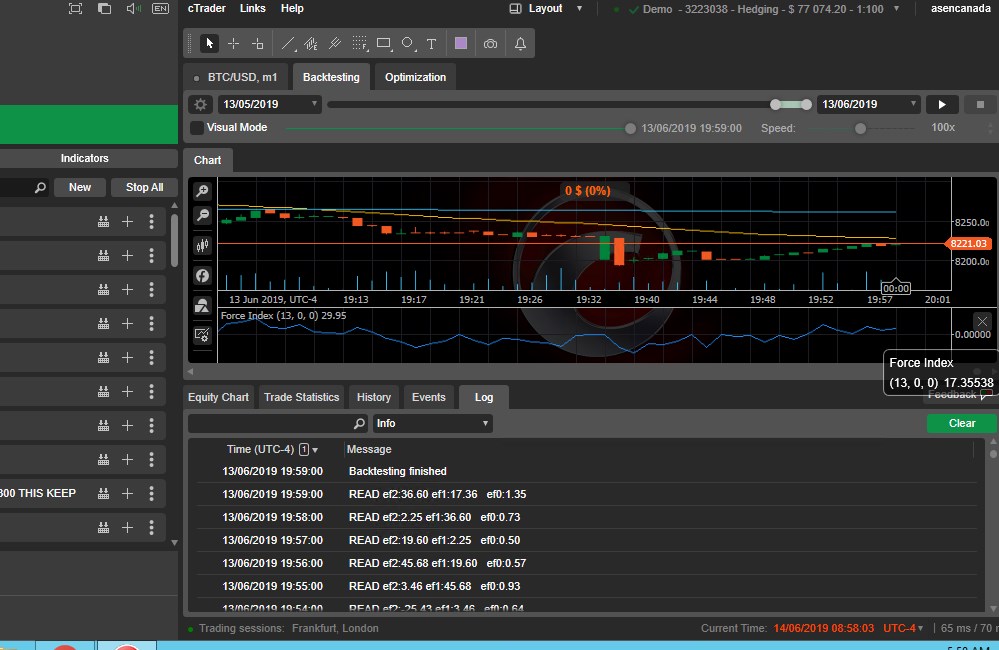
Hello Panagiotis,
The cursor is positioned at 19:57. It shows 17.35 (as ef0). However the Log shows ef0=0.50. BTW, you can`t find the values of ef0, like 1.35, 0.73 0.50 0.57 etc. nowhere on the graph.
P. S. This is on backtest
Regards
Asen
@office3131
office3131
14 Jun 2019, 14:54
Hi
You are still in the last Bar. Let the bar pass. You are at 6H. Change to 1min. Let the minute frame pass.
Asen
@office3131
office3131
14 Jun 2019, 09:49
RE:
Panagiotis Charalampous said:
Hi office3131,
Thank you for contacting Spotware. Can you please explain why do you think the results are wrong?
Best Regards,
Panagiotis
Hello Panagiotis,
Thank you for replying. Once the bot create an order, it prints the values (ef0, ef1, ef2) in the Log. See line 62. Then I check manually, with the cursor on the graph, to verify these values. And I see that ef1, ef2 are the same as the graph, but not ef0.
Regards
Asen
@office3131
office3131
14 Jun 2020, 06:02
RE:
PanagiotisCharalampous said:
Hi Panagiotis,
I am experiencing the same problem. I use your indicator here . It works well in live regime, but in backtesting (at m1 with Tick data from server) I see only the m1 line.
Thank you
@office3131