Topics
Replies
firemyst
19 Feb 2025, 10:07
RE: RE: RE: RE: bot crashes in backtest
kyosuke said:
I expect getting help in translating that error code into a textual understandable error description, not for sure putting the source code of a program on a public forum…I don't think my concerns are strange, are they? :)
Well I wouldn't expect much help then, bceause you need to give a bit more for even Spotware to have something to investigate.
And not asking for whole code - just sample code that reproduces the issue.
@firemyst
firemyst
18 Feb 2025, 23:52
RE: RE: bot crashes in backtest
kyosuke said:
firemyst said:
- There isn't one unless Spotware has a secret list
- you're probably doing something that the code, whether you know it or not, expects to have access to something on the chart, which it obviously doesn't since it's in non-visual mode.
- oh…and how do they expect developers to fix their code?
- actually no, i'm only reading an indicator, placing stop orders, moving SLs and TPs
the only other thing i noticed is that right before the crash i have an “Modifying position PID30 (SL: 1.07551, TP: 1.083) FAILED with error "InvalidStopLossTakeProfit"” error…but i have this error also a few other times a lot of time before the crash so I don't think that's the point
If you don't post any sample code that reproduces the problem, I don't know how you expect people to be able to help you further.
@firemyst
firemyst
18 Feb 2025, 13:35
( Updated at: 18 Feb 2025, 13:36 )
RE: Y Axis - Show Only Specific Values
tmfd said:
Thanks for the reply, however I'm referring to how to specify only certain y axis points are displayed this in code in my own indicator. The built in stochastic indicator does it somehow although the source code isn't available. I can't find any method of property that allows these values to be set.
Read my previous reply.
You have to use the “Levels” attribute in your code.
For example:
[Levels(0.0, 1, -1)]
will only display the values -1, 0, 1 along the Y-axis.
The Stochastic indicator uses [Levels(20,80)] to only show the 20/80 levels you see.
That is the only way to set the levels, and you cannot programmatically change them.
When you change them in your code and recompile your indicator, make sure to click the “reset” button in your indicator's property's window to see the latest changes take effect.
@firemyst
firemyst
18 Feb 2025, 09:11
RE: RE: Running a method in separate non blocking thread
sonnguyenvuson said:
firemyst said:
What's your overall goal? What are you wanting to do?
The idea is to run a trade operation on a separate thread, in this case modifying volume when a condition met, so that the main thread is not blocked. Because I need to check the condition using while loop, it will block my code until the condition is met.
Is there a reason you can't check the condition on every tick? A condition can't change on the current chart's symbol unless a tick comes through because the chart and data is only updated on every tick.
@firemyst
firemyst
18 Feb 2025, 05:15
Please post your requests in the correct forum. This is a tech support forum - they don't come here looking for suggestions to their product. That's what the suggestion forum is.
And before you post it there, vote on the suggestion as it has already been mentioned numerous times.
@firemyst
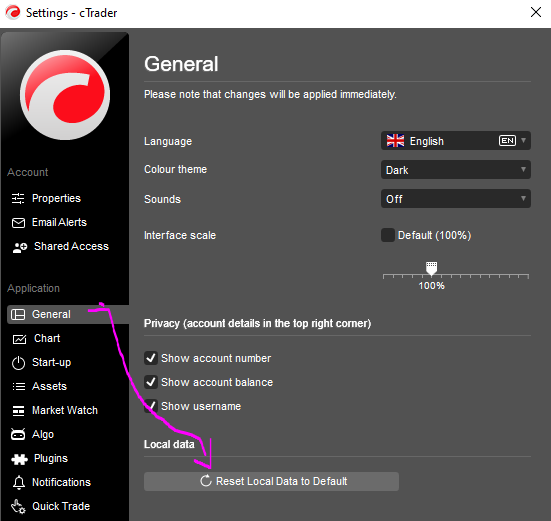
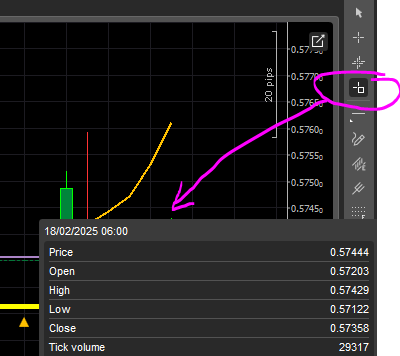
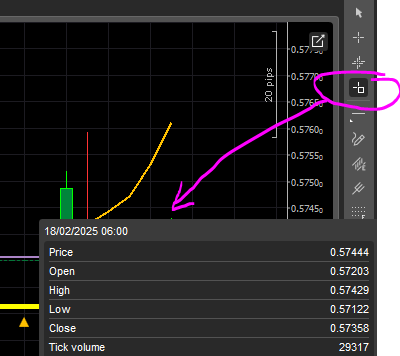
firemyst
21 Feb 2025, 07:08
Contact your broker. That's where the information, or lack thereof, would be coming from.
@firemyst