Topics
Replies
VitoFXcz
13 Aug 2020, 15:35
RE:
PanagiotisCharalampous said:
Hi v1to,
You have reported this in the wrong section therefore I will remove this post in a while. Please report this in the correct section of the forum.
Best Regards,
Panagiotis
Hi Panagiotis,
what would be the right section? I put it in Suggestions/cTrader as that seemed to me the best fit. I could not find any error reporting section
Thank you,
Viktor
@VitoFXcz
VitoFXcz
04 Apr 2019, 18:12
Hi Panagiotis - thank you for this hint, it seems to work. Actually now rather call the method (and test for the missing bars) every time i need it (which is not with every tick but with every new index). Does calling the GetSeries method repeatedly affect the performance? I mean, is it implemented as just a pointer to the data or does it always e.g. transfers/recalculates all the data?
Thank you,
Vitore
@VitoFXcz
VitoFXcz
04 Apr 2019, 17:31
Hi Panagiotis,
today I noticed a similar issue with XAUUSD data from the FxPro broker. Again the last bars are missing on various Time Frames after I open a new chart with this symbol or change the chart's TF. After manual refresh the data seems to get fixed until the next automatic update of the chart (either by one of the indicators gets modified, or the chart TF is changed etc.)
Best regrads,
Vitore
@VitoFXcz
VitoFXcz
01 Apr 2019, 14:27
Dear Spotware team,
the more I test the above described bug the more affected symbols and time frames I find.
So far I was focused on Daily, Weekly and Montly only as those TFs I use in my indicator. Now I performed some test on shorter TFs and found out that virtually ALL symbols are affected on shorter TFs. Most frequently I found missing bars on hour, hour2, hour3, hour4 and hour8. (all tested symbols are open and traded)
I start thinking that this is much wider and more serious bug which affects all symbols on multiple TFs and, as such, it would deserve your high priority for investigation and fixing
Thank you
@VitoFXcz
VitoFXcz
01 Apr 2019, 11:04
So to give a complete information I've made some tests during the weekend and today. As a new month and week strated today I could actually verify, that the problem still persists even with a new monthly/weekly bar created in the data series. I tested all symbols my broker offers for missing the last weekly or monthly bar.
Consistently, I fould missing last weekly and monthly candles in USTEC and EURUSD (!) symbol data returned by the GetSeries() method.
Both symbols were missing these candles in my previous as well as current month's tests (= in March the March bar was missing, today March candle appears but April one is missing)
When I look at the weekly and monthly charts of both symbols, the candles appear normally, so it does not seem to be a data feed issue of the broker
I will appreciate any response regarding this pottential bug
Thank you!
@VitoFXcz
VitoFXcz
30 Mar 2019, 20:38
One important info I forgot to state:
This error appears when using USTEC symbol (US TECH 100 on the demo) only. I did not realize it was symbol-specific. The other symbols seems to work fine. However, the last bars are not missing on the USTEC chart itself when I use weekly or monthly TF, only when I read the series using the GetSeries() method.
@VitoFXcz
VitoFXcz
06 Mar 2019, 14:18
RE:
Panagiotis Charalampous said:
Hi Vitore,
Unfortunately there isn't at the moment.
Best Regards,
Panagiotis
Hi Panagiotis,
thank you for your quick response.
It is unfortunate however and - from my own experience as well as from reading the forum - I get a feeling that the whole concept of linking accounts to cTrader IDs is causing an unnecessary mess in accounts and trading environments. I personally have multiple cTrader IDs and multiple accounts and it is really a painfull experience. Can you please consider at least allowing traders to log in using the account # directly as it used to be possible with the earlier versions of the platform?
Thank you,
Vitore
@VitoFXcz
VitoFXcz
30 Jan 2019, 13:00
Hi Panagiotis,
ok, but why each account number has to be linked automatically in the first place? Why any change has to be made by the broker only and cannot be made by the trader? Especially when such an option existed in the past and the automated solution only causes inconvenience? Why is it so important to prevent traders from re-assigning their accounts among their cTrader IDs easily on their own?
Thank you,
Vito
@VitoFXcz
VitoFXcz
30 Jan 2019, 11:26
Hi Panagiotis,
I mostly create live accounts via broker's client web pages. Then I find the account linked to some of my cTrader IDs and I'm not able to find according to what key it links. I try to be logged out of all my cTrader IDs at the moment of the new account creation and then first log in to the cTrader ID I want the account to be linked to and, still, it tells me it is already linked to another one. It is simply frustrating. Is there any reliable way how to ensure the newly created account is linked to the cTrader ID of my choice?
Thank you & best regards,
Vito
@VitoFXcz
VitoFXcz
30 Jan 2019, 09:06
Hi Panagiotis,
I experience the same "issue" every time I create a new account with a broker. The thing is I use multiple cTrader IDs and multiple accounts with multiple brokers :-) I want to mainatin my order in linking the accounts but cTrader ALWAYS messes it up. It always automatically assigns the new account to another (read wrong) cTrader ID and I have to contact the broker. The only result is a total mess and unnecessary effort on all sides.
My question is: In the past, traders used to be able to manage the links themselves. Some time ago it was disallowed and we always have to contact brokers. What's the point? This is by far the most annoying feature which I cannot understand. Is there any chance this could be changed to give the control back to traders?
Thank you for explanation
BR,
Vitore
@VitoFXcz
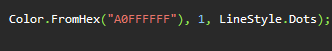
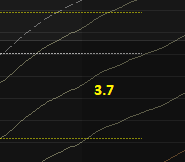
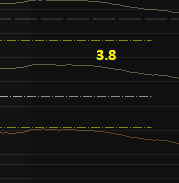
VitoFXcz
15 Oct 2020, 16:04
RE:
PanagiotisCharalampous said:
Hi Panagiotis,
I further tested the issue and found out that it disappears when I use a fresh new and empty chart. So it is most likely caused by one of the indicators i use.
You can close this topic
Thank you,
Vito
@VitoFXcz