Topics
Forum Topics not found
Replies
DevCeAlgo
26 Feb 2019, 21:35
RE:
Panagiotis Charalampous said:
Hi Ziyad,
Thanks for posting in our forum. See below an example of setting the alpha for a rectangle.
var rectangle = Chart.DrawRectangle("Rectangle", Server.Time.AddHours(-20), Symbol.Bid - 0.01, Server.Time, Symbol.Bid, Color.FromArgb(128, 255, 0, 0)); rectangle.IsFilled = true;At the moment, you cannot draw the chart on the background.
Best Regards,
Panagiotis
Hi Panagiotis,
Thank you for your reply, well done for the alpha to fill a rectangle, I hope the chart on the background will come soon.
Regards
Ziyad
@DevCeAlgo
DevCeAlgo
24 Feb 2019, 20:47
( Updated at: 21 Dec 2023, 09:21 )
RE:
Andrey Pisarev said:
Hi Andrey,
Please, can you share some code or example on how to draw Objects with alpha as per your pic?
Also, I would appreciate if you could show some codes on drawing objects in the background.
Regards
Ziyad
Dear tinker.this,
Thank you for your feedback!There is one more thing that will go to version 3.01 that might help with the problem that chart objects are drawn above candles. We added an alpha channel to color settings. Objects could be displayed like this:
Also, we will add an option to draw objects in the background.
Thank you,
Andrey
@DevCeAlgo
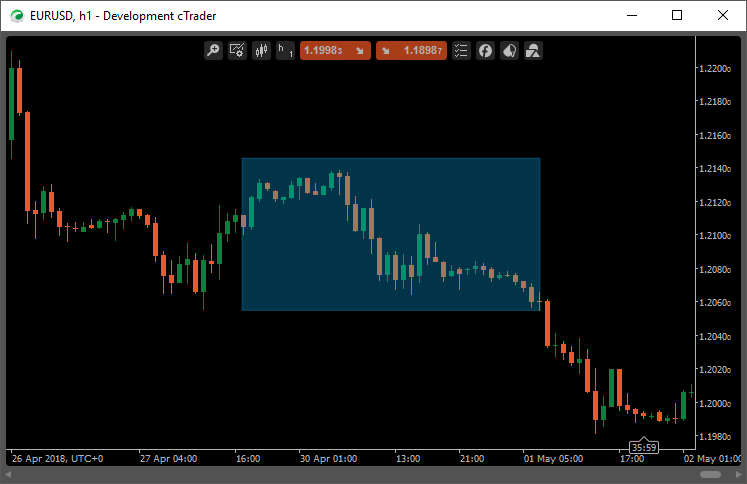
DevCeAlgo
09 Mar 2019, 14:42
RE:
Hi Developers,
I need some coding on Darg on Chart and how to get the points of drag start and drag end.
Thanks,
Ziyad
Panagiotis Charalampous said:
@DevCeAlgo