Topics
Replies
JohnDoeDoe
25 Jul 2020, 19:20
RE:
PanagiotisCharalampous said:
Hi Symposium,
In the past cTrader allowed traders to sign in either with their trading account or with their cTID. Therefore you had the choice to unlink/remove an account from your cTID. From cTrader 3.0 and on, cTID will become the only choice for signing in. Therefore all trading accounts will need to be linked to a cTID and that is why the option has been removed. If you wish to get rid of the account, you need to contact your broker to unlink it for you.
Best Regards,
Panagiotis
What if it's a Spotware Demo Account? I am having tremendous trouble figuring out how to remove one I created by accident by signing in to the Spotware cTrader Web instead of my broker's.
@JohnDoeDoe
JohnDoeDoe
24 Jul 2020, 11:14
RE: UserVoice
IGForex said:
A position line on a chart is showing info like lot size, pips, gross profit and it is difficult to tell if a position is already hit profit or still in loss because the gross profit does not add up commission and other costs. The problem is during scalping and many position which are closed after seeing +ve gross profit ended up up in loss because of that
Yes please! Net profit is all we care about at the end of the day. Would be a space saver to have it on the chart instead of having to open tradewatch,
@JohnDoeDoe
JohnDoeDoe
20 Jul 2020, 15:52
RE:
PanagiotisCharalampous said:
Hi GlenHendriks,
This is the intended behavior in the current version. In v4.0 we plan to introduce the Object Manager which will work as is works currently in cTrader Desktop 3.8.
Best Regards,
Panagiotis
Thank you for replying Panagiotis. Does implementing the object manager in ver. 4.0 make it so drawings are bound to the symbol (currency pair) rather than the whole template?
@JohnDoeDoe
JohnDoeDoe
16 Jul 2020, 18:42
cTrader Web could def benefit from more hotkeys. For quick chart switching I'd suggest assigning the TAB key.
@JohnDoeDoe
JohnDoeDoe
30 May 2020, 16:40
( Updated at: 21 Dec 2023, 09:22 )
RE:
GlenHendriks said:
On a sidenote... now I am getting the Bad Request screen when trying to open cTrader Web in Safari (broker IC Markets) whereas in Google Chrome it opens no problem.
This issue was resolved by clearing Safari's Cookies. Don't know what went wrong there.
@JohnDoeDoe
JohnDoeDoe
30 May 2020, 13:29
On a sidenote... now I am getting the Bad Request screen when trying to open cTrader Web in Safari (broker IC Markets) whereas in Google Chrome it opens no problem. 
@JohnDoeDoe
JohnDoeDoe
30 May 2020, 13:26
RE:
PanagiotisCharalampous said:
Hi Glen,
Can we arrange a TeamViewer session so that somebody from our team can inspect this issue on your computer?
Best Regards,
Panagiotis
I don't allow TeamViewer on my Mac but I can send the support staff a video of the behaviour in question.
@JohnDoeDoe
JohnDoeDoe
24 Nov 2019, 09:49
I think it’s a work flow thing. The best way to do it currently is to symbol-link you chart and active symbol panel and browse through the different currency pairs in the market watch list. As soon as you click on one pair it will populate your chart as well as the active symbol panel. No need to keep to s of tabs open that way.
my only pet peeve of the described method is chart loading time. Which, in my opinion can be improved upon.
@JohnDoeDoe
JohnDoeDoe
24 Nov 2019, 09:44
I would love a native Mac desktop app, but I am not holding my breath seeing as it would take a full rewrite and a ton of time and resources. I must say that cTrader Web is very efficient for us Mac users, but a native app would always win over a web app for me personally.
@JohnDoeDoe
JohnDoeDoe
24 Nov 2019, 09:38
( Updated at: 21 Dec 2023, 09:21 )
This is already possible by symbol-linking the charts you have open in your workspace.
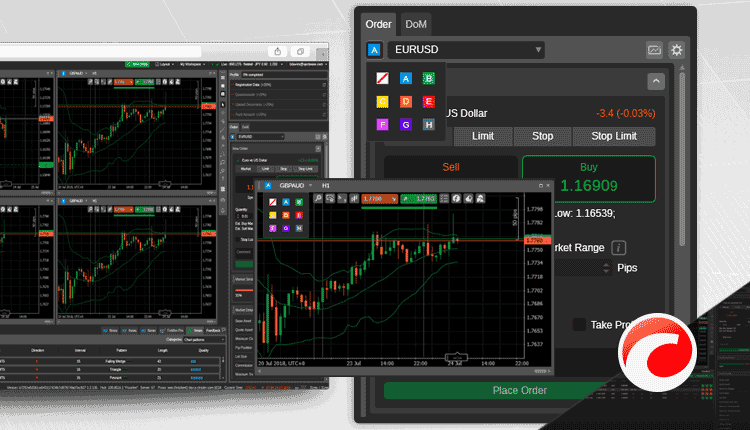
@JohnDoeDoe
JohnDoeDoe
24 Nov 2019, 09:32
Yes! This can get confusing sometimes for people using the quick trade buttons directly on the chart as well. Those change color exactly as described for the market watch as well. Buy and Sell buttons should (imho) always remain distinguished by remaining red for sell and green for buy (the active symbol panel implements this in the correct manner).
cTrader is, in my humble opinion, THE best retail trading platform out there. But there is always room for some improvements
@JohnDoeDoe
JohnDoeDoe
21 Oct 2019, 12:11
( Updated at: 19 Mar 2025, 08:57 )
RE:
Panagiotis Charalampous said:
Hi GlenHendriks,
Either post a link here or send it at support@ctrader.com
Best Regards,
Panagiotis
I have sent the mail again to that address.
@JohnDoeDoe
JohnDoeDoe
12 Oct 2019, 14:57
Please.. a much needed workflow improvement for us multi charters (on cTrader Web here).
@JohnDoeDoe
JohnDoeDoe
09 Oct 2019, 17:46
I recorded 2 video's, comparing the cTrader Web on MacOS and the App on IOS. Where can I upload them?
@JohnDoeDoe
JohnDoeDoe
20 Sep 2019, 10:23
RE:
Kafeldom said:
When I'm out've the house I use a macbook pro, thus I have to use the web version of Ctrader.
Now I don't mind using the web version, I think its half descent, but the chart scaling makes it unworkable.Whenever I want to scale the chart (make candles bigger or smaller), it just flips out.
Basically I can only have the chart fully zoomed in or out. Now I could use the zoom function in the left bar, but that's very counter intuitive.
Thanks in advance
Kafeldom
A wider vertical scale would be helpful. Now there is a maxfixed vertical scale that I can not drag any further up in cTrader Web. Which is a hinderance when I have charts scrolled all the way to the right side to view as much of the history as possible. But if that history coveres a wide vertical range then the scale is to compressed vertically without me being able to increase that vertical range. Would be very helpful if this was fixed.
@JohnDoeDoe
JohnDoeDoe
20 Sep 2019, 10:18
Yes, I woul love to see this implemented as well (cTrader Web here).
@JohnDoeDoe
JohnDoeDoe
16 Mar 2019, 12:30
( Updated at: 21 Dec 2023, 09:21 )
RE:
hmozahem said:
Why is my EURUSD 4h timeframe looking like that? the other timeframes are normal but every time i switch to the 4h it shows just these candles, i tried zooming in and out, i tried another EURUSD on another workplace and still the same issue, this is one of my favourite pairs to trade so if someone can help it would be much appreciated
This was happening to mee with weekly charts on Friday.
@JohnDoeDoe
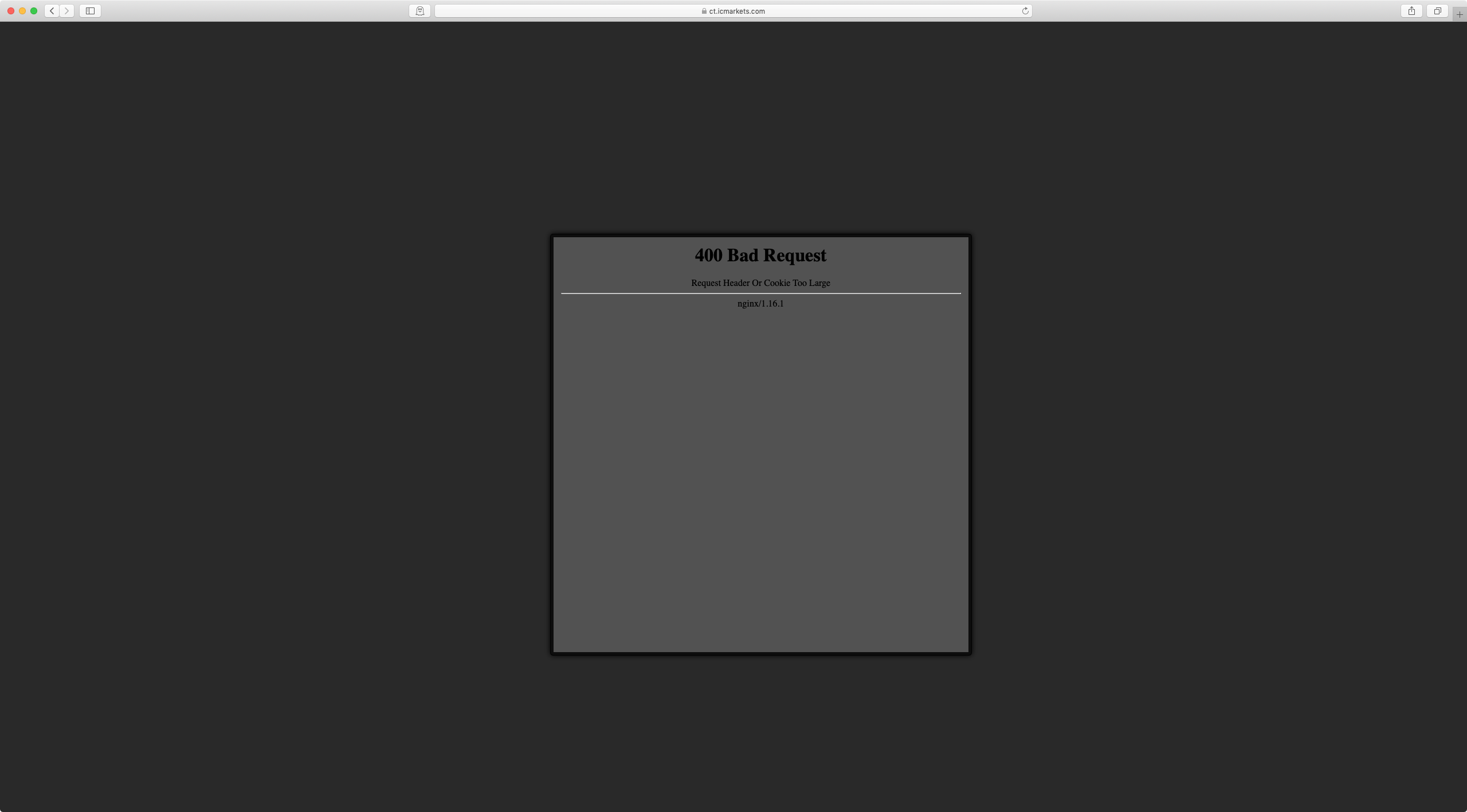
JohnDoeDoe
27 Jul 2020, 20:26
RE: Waiting for macOs support for years
gulsum said:
cTrader web is quite good, but it slows down significantly when operating a multi chart layout with just 4 charts. No matter what browser I use (Safari is the worst offender but even in Chrome or Firefox this happens). That means scalping entries and exits suffer a great deal.
I have been looking around and trying to port cTrader to my Mac using wineskin but no success yet. I came here after running a search to see if anyone else had pulled it of. There must be someone who can pull it off and give us cTrader on a Mac? Brokers have been giving out their own wrapped versions of MT4 and 5 for Mac users for some time now.
@JohnDoeDoe