Topics
Replies
mijo212
17 Dec 2014, 11:45
RE:
Spotware said:
where can I find information why don't close or open positions as we have info about done open or close positions ?
Dear Trader,
Please contact your broker regarding such questions.
omg, impossibly always inform all position.
Spotware, please don't always assume it is a Broker issue, when this info can see in platform, what was the problem on Trade Matching Server.
@mijo212
mijo212
13 Nov 2014, 13:51
RE:
AlexanderRC said:
You may want to vote for Modify volume of a position and Reverse Positon features on vote.spotware.com.
Reverse Position 3 votes & Modify volume of a position 3 votes.
thx Mijo.
@mijo212
mijo212
06 Nov 2014, 17:26
( Updated at: 21 Dec 2023, 09:20 )
RE: RE:
Spotware said:
mijo212 said:
We contacted your broker. They forwarded you to us by mistake. Please contact your broker again. It is responsibility of broker to answer questions like this.
Dear Trader,
Thank you for your email.
Your orders have been internally rejected.
In any case, 200ms is normal execution time, because of the time included for the banks to execute the orders.
Please get back to us if you have any other concerns at all.
Kind Regards, FxPro Customer Service Manager
@mijo212
mijo212
14 Oct 2014, 00:38
( Updated at: 21 Dec 2023, 09:20 )
RE: RE:
with cAlgo code loaded picture and view in chart :-)
example: C# Windows Form have PictureBox
Spotware said:
Are you refering to our chart-shot feature?
To take a snapshot of your current chart you can use our "Chartshot" feature, located on the left-hand side toolbar
Click the icon and select the chart you want to take a snapshot of by hovering over it (you will see the chart highlighted when the mouse is over it), click it and a picture will be saved in your Documents/cTrader/Chartshots folder.
Does this answear your question ?
Best regards.
mijo212 said:
Hello,
its possible create image box or image window form or simple image in chart cTrader ?
Thx Mijo.
@mijo212
mijo212
10 Sep 2014, 11:51
( Updated at: 21 Dec 2023, 09:20 )
Hello,
whenever I make refresh the chart or loss of Internet connection or do I change time frame and change it back to tick chart still reads completely different number of bars tick chart and the work is not possible when the indicator is always different value after any change tick bars. Please depth analysis of the product you tick chart published in the last months of the platform cAlgo & cTrader and given that this is not the first mistake which analysis and trying to give you than my goodwill and reputation of the platform cAlgo & cTrader !!!
MarketData.GetSeries() /forum/indicator-support/3223?page=1#7
Before Tick Chart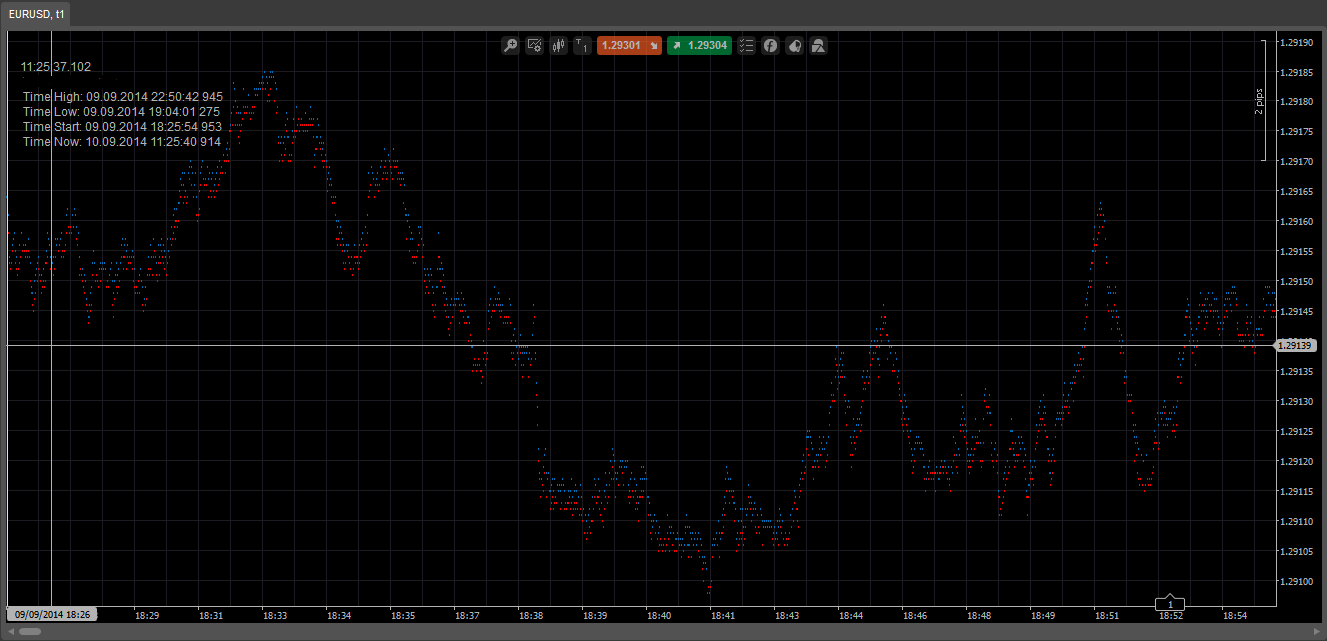
tick chart I did not close and I did not do any change in a few hours and when I did after (Refresh, Reopen Platform, Connection ...)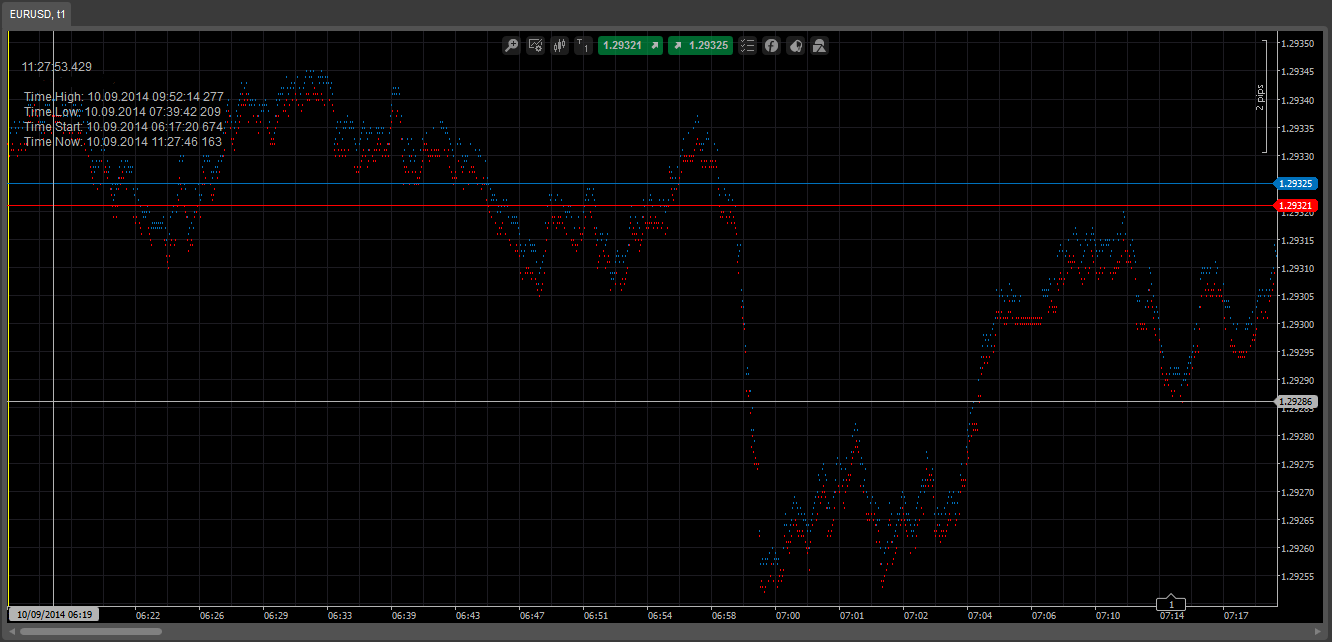
@mijo212
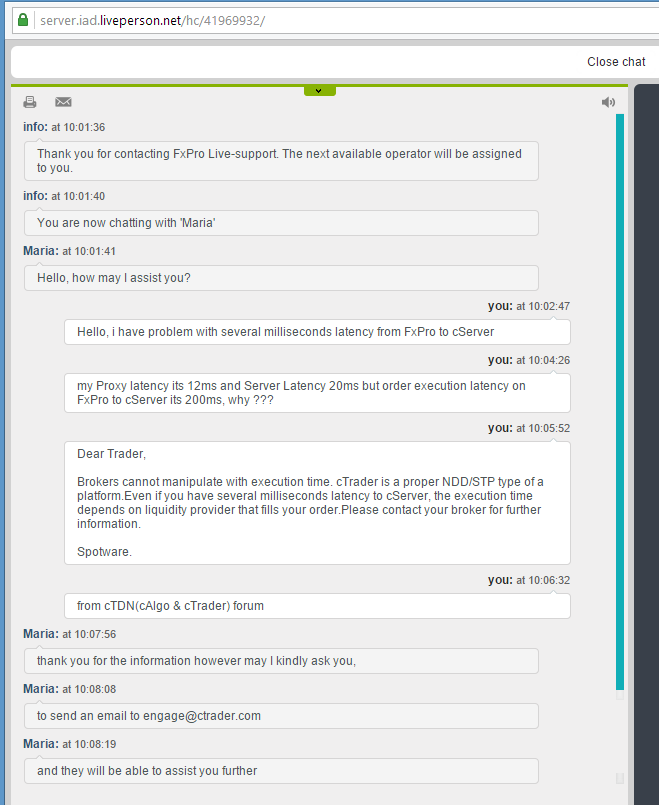
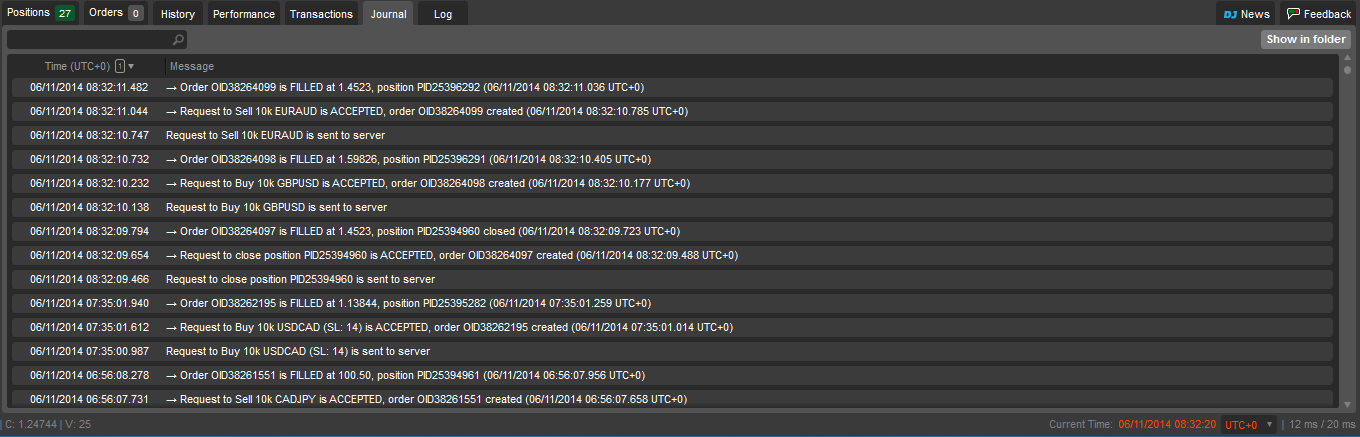
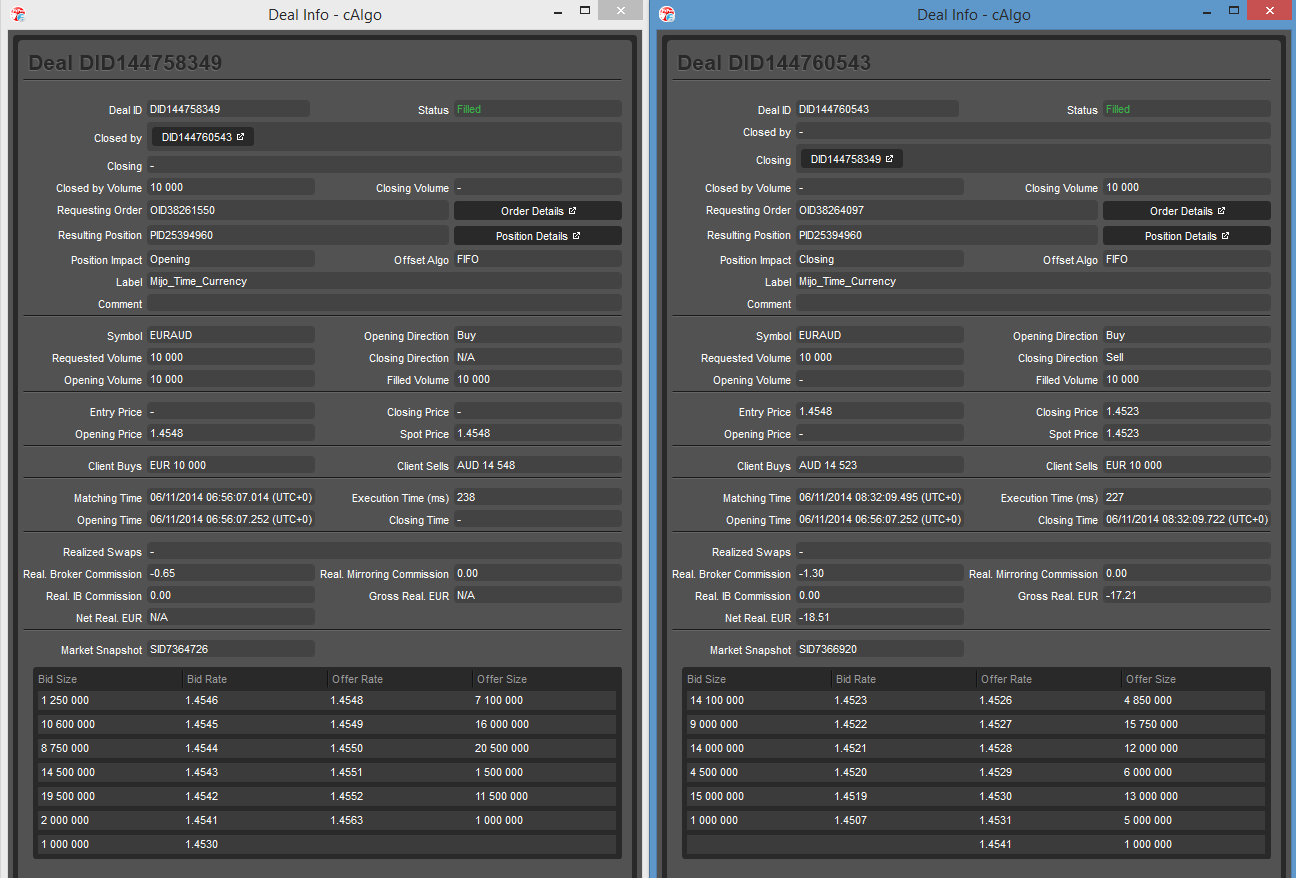

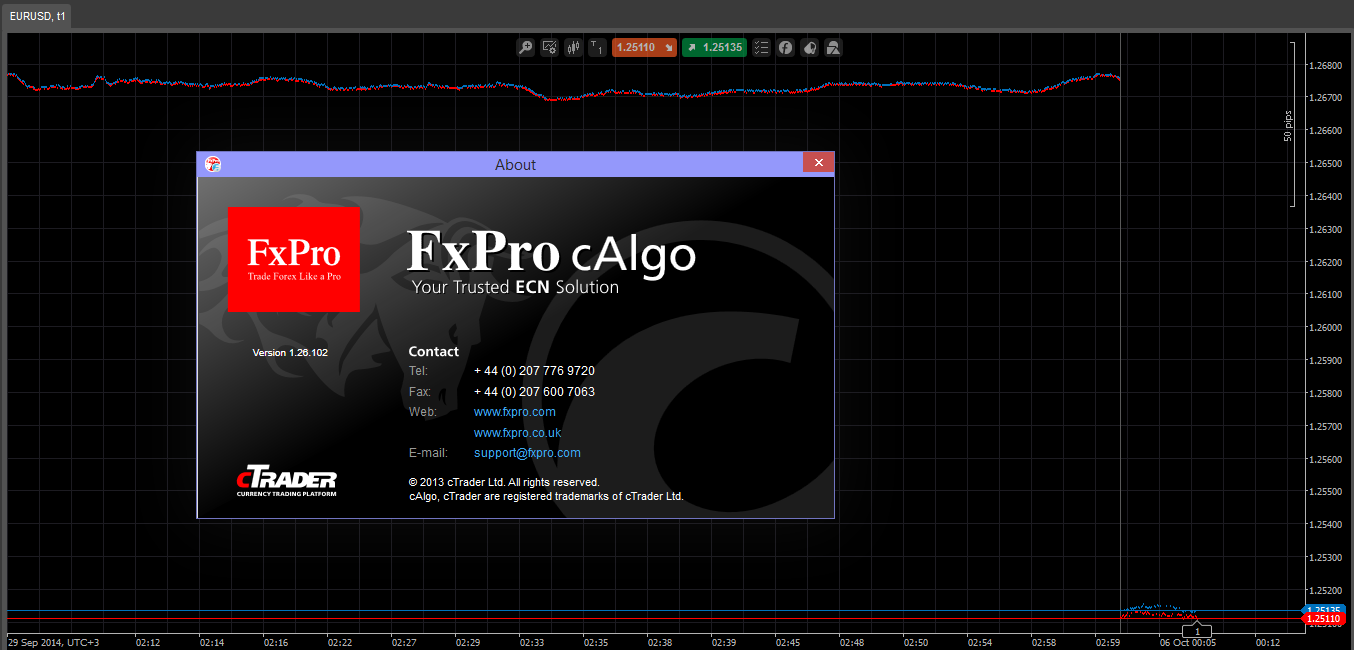
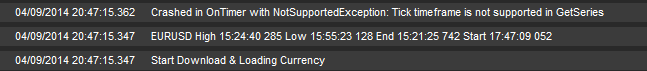

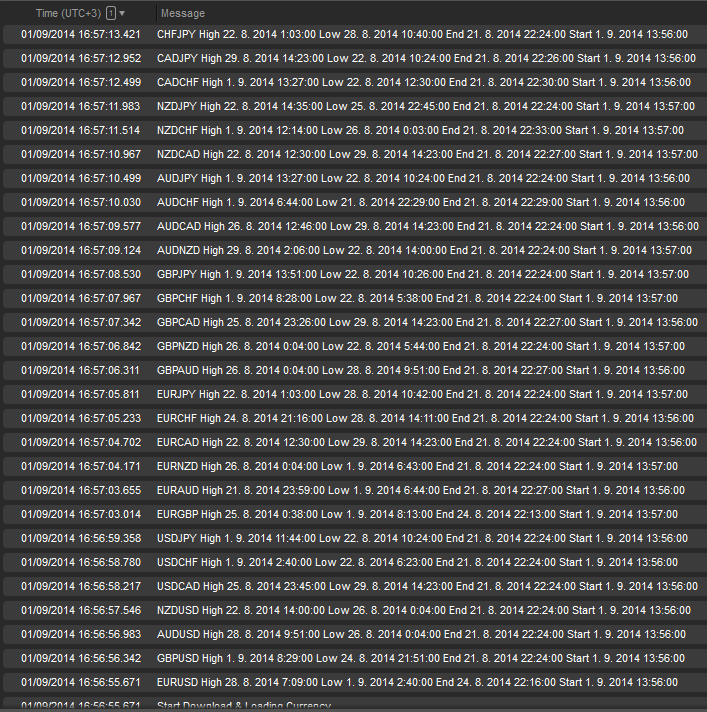
mijo212
18 Dec 2014, 19:11 ( Updated at: 21 Dec 2023, 09:20 )
RE: RE:
Spotware said:
Now it's December any indication of future to unlock code in cAlgo & cTrader platform then we able loading Tick timeframe ?
@mijo212