Topics
Replies
fxwisdom1@gmail.com
04 Apr 2019, 08:33
( Updated at: 21 Dec 2023, 09:21 )
RE:
dalinar said:
Hey, seeing as you guys are on Pepperstone - can I ask something? Does the live cTrader Pepperstone show depth of market? The demo doesn't (for Pepperstone)
I don't use DOM
But here is what I'm seeing.
There are 3 different views of DOM as highlited in red circles below
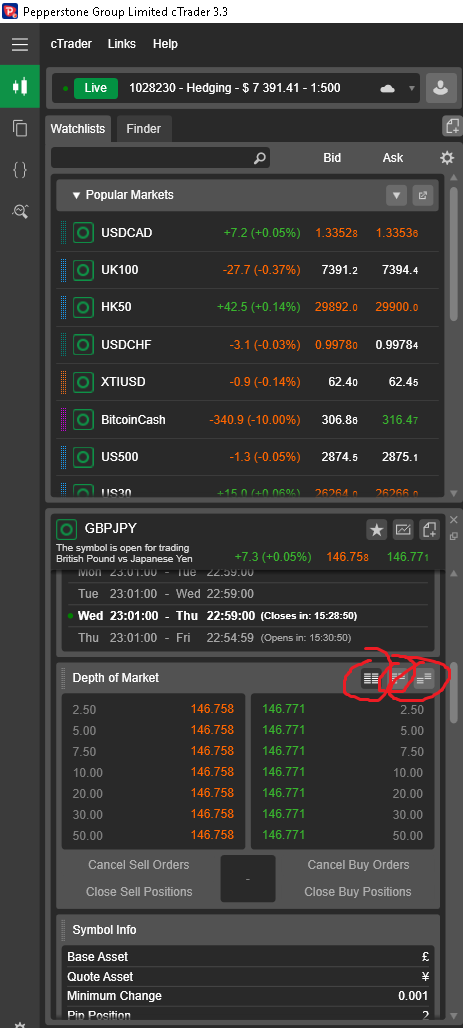
@fxwisdom1@gmail.com
fxwisdom1@gmail.com
02 Apr 2019, 14:36
( Updated at: 19 Mar 2025, 08:57 )
RE:
Panagiotis Charalampous said:
Hi fxwisdom1@gmail.com,
Can you please send us the following information at support@ctrader.com ton investigate further
- Settngs file. You can find it at C:\Users\user\AppData\Roaming\broker cTrader\Settings
- The custom indicators you are using.
- Troubleshooting information when this happens. Press Ctrl+Alt+Shift+T, paste the link to this discussion in the text box and press submit.
Best Regards,
Panagiotis
Thank you for your reply.
1. https://ufile.io/nwxh1
2. I use built in linear regression indicators.
Custom indis: Stochastic RSI and HMA Signals
@fxwisdom1@gmail.com
fxwisdom1@gmail.com
31 Mar 2019, 19:00
( Updated at: 21 Dec 2023, 09:21 )
RE:
successfultrader said:
Ctrader works terrible since we got beta 3.3 version. It is slow and data will not load. It takes ages to switch profiles too. It sometimes freezes too. I lost all my analysis when I wanted to switch the prifile it overrite my data so I lost everything then it freezes. I have a brand new comp i75ghz 32gb ram so it is a software issue for sure. Could anyone fix this issue ASAP please? Thanks
Yes this is a cTrader issue.
@fxwisdom1@gmail.com
fxwisdom1@gmail.com
31 Mar 2019, 18:58
RE:
lec0456 said:
Another Pepperstone Account!!! I have not had problems with other brokers but something seems wrong with the Pepperstone server or the platform Build.
This is not a server issue because the execution is fine...
My VPS resources is performing fine, the CPU on the VPS rarely goes 100% although I use my own robot.
My own robot doesn't work per tick because of that it doesn't use CPU intensely.
Although the resources usage on my PC and VPS are fine/low as usual but strange enough cTrader is having difficulty modifying SL/TP of a position when there are more than 4 open positions just like on my video.
Pepperstone executes my trades fine, I found no problem.
So please cTrader or Spotware, pay attention to this particular issue. Try replicate this issue on your end and please fix it immediately.
If this simple issue can't be fixed, you just made MT4 looks more appealing because it can easily modify SL/TP without lagging the platform!!!
@fxwisdom1@gmail.com
fxwisdom1@gmail.com
29 Mar 2019, 15:44
RE: RE:
fxwisdom1@gmail.com said:
Panagiotis Charalampous said:
Hi fxwisdom1@gmail.com,
Dows this happen all the time or was it something temporary? If it is not temporary, can you record a short video demonstrating this behavior? Please include the entire cTrader UI in the video if possible.
Best Regards,
Panagiotis
<div style="width:100%;height:0px;position:relative;padding-bottom:62.287%;"><iframe src="https://streamable.com/s/2awwf/pfplsn" frameborder="0" width="100%" height="100%" allowfullscreen style="width:100%;height:100%;position:absolute;left:0px;top:0px;overflow:hidden;"></iframe></div>
here's a link to the video if the above embed code isn't working
https://streamable.com/2awwf
Any response to my video?
https://streamable.com/2awwf
@fxwisdom1@gmail.com
fxwisdom1@gmail.com
28 Mar 2019, 20:26
( Updated at: 21 Dec 2023, 09:21 )
RE: RE:
fxwisdom1@gmail.com said:
Panagiotis Charalampous said:
Hi fxwisdom1@gmail.com,
Dows this happen all the time or was it something temporary? If it is not temporary, can you record a short video demonstrating this behavior? Please include the entire cTrader UI in the video if possible.
Best Regards,
Panagiotis
<div style="width:100%;height:0px;position:relative;padding-bottom:62.287%;"><iframe src="https://streamable.com/s/2awwf/pfplsn" frameborder="0" width="100%" height="100%" allowfullscreen style="width:100%;height:100%;position:absolute;left:0px;top:0px;overflow:hidden;"></iframe></div>
here's a link to the video if the above embed code isn't working
https://streamable.com/2awwf
Additional info to the taskmanager processes tab. CPU allocated to cTrader is low less than 10%.
I have 16GB RAM and AMD Ryzen 1700 CPU and SSD. It's a gaming PC desktop.
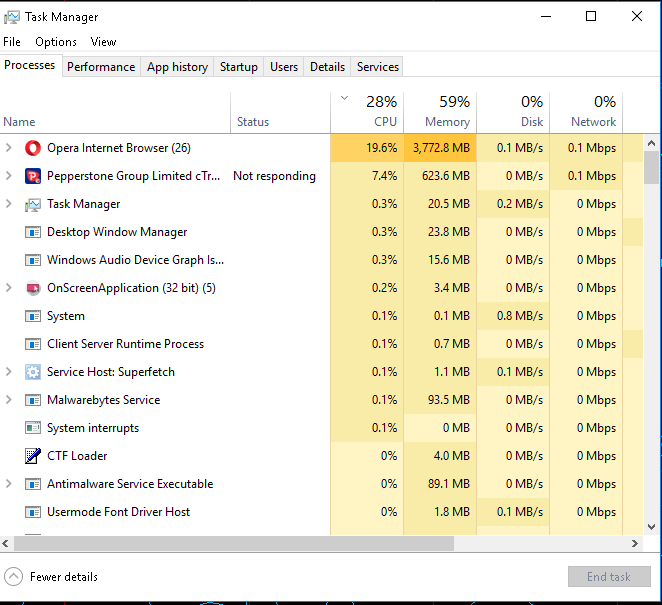
@fxwisdom1@gmail.com
fxwisdom1@gmail.com
28 Mar 2019, 20:21
RE:
Panagiotis Charalampous said:
Hi fxwisdom1@gmail.com,
Dows this happen all the time or was it something temporary? If it is not temporary, can you record a short video demonstrating this behavior? Please include the entire cTrader UI in the video if possible.
Best Regards,
Panagiotis
<div style="width:100%;height:0px;position:relative;padding-bottom:62.287%;"><iframe src="https://streamable.com/s/2awwf/pfplsn" frameborder="0" width="100%" height="100%" allowfullscreen style="width:100%;height:100%;position:absolute;left:0px;top:0px;overflow:hidden;"></iframe></div>
here's a link to the video if the above embed code isn't working
https://streamable.com/2awwf
@fxwisdom1@gmail.com
fxwisdom1@gmail.com
26 Mar 2019, 11:56
Closing all positions becoming very very very unresponsive... I have to click the button many many times..........
@fxwisdom1@gmail.com
fxwisdom1@gmail.com
26 Mar 2019, 11:31
RE:
Panagiotis Charalampous said:
Hi fxwisdom1@gmail.com,
Who is your broker?
Best Regards,
Panagiotis
Pepperstone
@fxwisdom1@gmail.com
fxwisdom1@gmail.com
26 Mar 2019, 11:30
RE:
Panagiotis Charalampous said:
Hello all,
If someone can send us a short video demonstrating this problem, it will be helpful for the product team to determine the exact reason of the issue.
Best Regards,
Panagiotis
Why need a video??? Every body may not have a video recording software...
How about you replicate what we're doing with what some of us have said.
For instance place at least 10 orders with SL and TP set.
Once everything is set, try modify one of its SL and TP.
You will find cTrader to be not responding...
@fxwisdom1@gmail.com
fxwisdom1@gmail.com
26 Mar 2019, 11:27
RE:
procumulative@gmail.com said:
Hi,
so we got another update, but my issues are same... when I want to modify postion (by moving TP or SL), platform stop responds, after some time it ll do the change, but heres the process: I do the change, platform stop responding, then change will occur, then platform is laggy and have to restart.
Does anybody have this problem?
Plus, didnt try it during major econom. event with 12 charts simultaneously opened, but guessing it ll be same, not responding and laggy.
Really version 2.0 was better!!!
YESSS THIS IS HAPPENING ON MY SIDE AS WELL. YOU ARE NOT ALONE....
To admin/developer, try place 5 to 10 positions. Then try modify the SL/TP. It will freeze....
@fxwisdom1@gmail.com
fxwisdom1@gmail.com
17 Mar 2019, 18:29
actually
London VPS
Proxy 3ms to Netherland
Server 7ms
New York VPS
Proxy 0.5ms to Newyork
Server 40ms
Which is more recommended?
@fxwisdom1@gmail.com
fxwisdom1@gmail.com
14 Mar 2019, 09:56
RE:
Panagiotis Charalampous said:
Hi fxwisdom1@gmail.com,
Both numbers are important. The Proxy latency is the latency between your computer and our proxy in New York and Server latency is the between your computer and our server in London.
Best Regards,
Panagiotis
Thank you for your reply sir.
0. Which number impacts order/trade execution?
1. Which latency is for trading execution?
2. Which is for chart price?
3. Is it right to think that the server latency includes proxy latency?
4. Is the trading execution as follow?
cTrader Client's Platform -> Proxy -> Server -> LPs -> Server -> Proxy -> cTrader Client's Platform
5. Is the chart pricing flow like this?
LPs -> Server -> Proxy -> cTrader client's platform
Thank you
@fxwisdom1@gmail.com
fxwisdom1@gmail.com
13 Dec 2018, 05:17
RE:
Panagiotis Charalampous said:
Hi fxwisdom1@gmail.com,
I still cannot reproduce this. Can you please tell us your broker? A short video would also be helpful.
Best Regards,
Panagiotis
Pepperstone
Here is a link to the video
https://ufile.io/0aj9y
@fxwisdom1@gmail.com
fxwisdom1@gmail.com
12 Dec 2018, 11:02
Please try download my templates here https://ufile.io/4ednb
Switch template in the H1 and then go to higher TF H4, D1, Weekly.
Then change to different template on higher TF (Weekly, daily) then go to lower TF like H1, M15
This is issue is so annoying.... I have to restart my cTrader to resolve the issue.
@fxwisdom1@gmail.com
fxwisdom1@gmail.com
12 Dec 2018, 10:34
( Updated at: 21 Dec 2023, 09:21 )
Hi Panagiotis,
Here is a screenshot with the period separator set to red.
Also notice the period separator in the windowed indicators and the chart are different.
This issue happens when I change the template in the daily or weekly or higher then change to lower time frame.
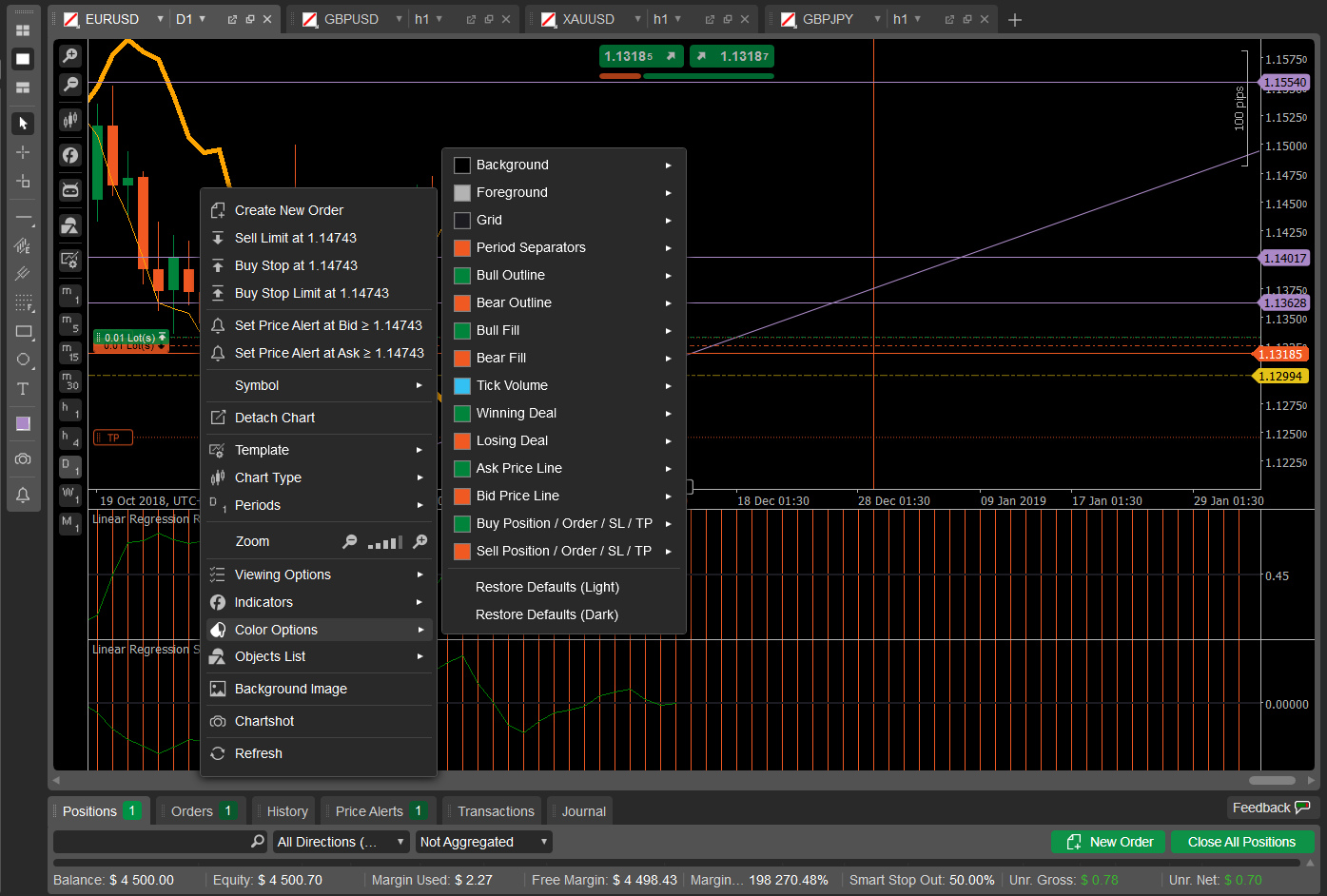
@fxwisdom1@gmail.com
fxwisdom1@gmail.com
17 Aug 2018, 10:51
RE:
Panagiotis Charalampous said:
Hi fxwisdom1@gmail.com,
You have written the functions but you do not handle the events anywhere. Modify your OnStart as below
protected override void OnStart() { Positions.Opened += OnPositionsOpened; Positions.Modified += OnPositionsModified; Positions.Closed += OnPositionsClosed; }Best Regards,
Panagiotis
Woot Wooott looks like it's working!!!
Thank you Panagiotis!
@fxwisdom1@gmail.com
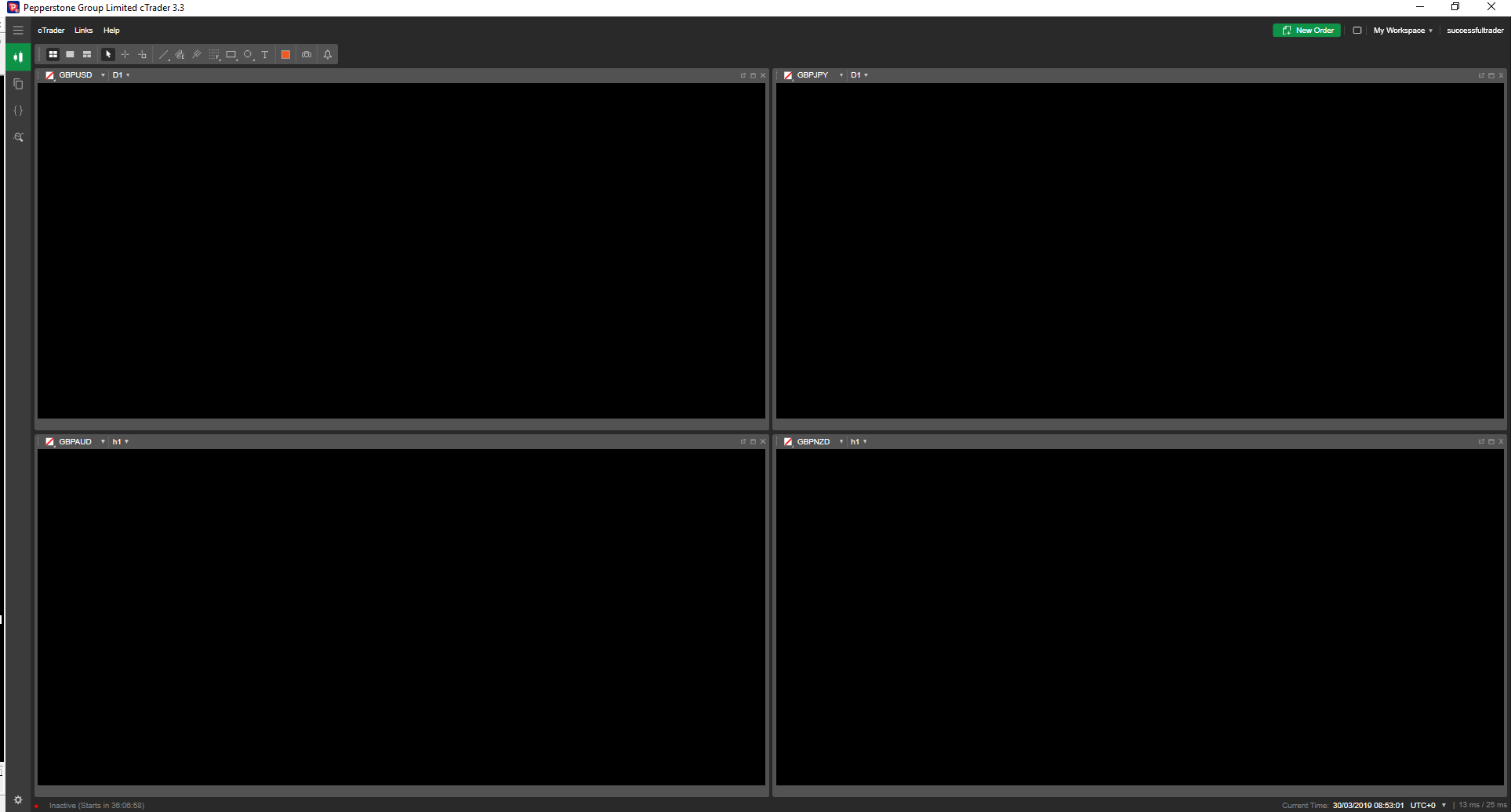
fxwisdom1@gmail.com
01 May 2019, 06:19
RE:
Panagiotis Charalampous said:
It's been 2 years and promise has not been made... why?
@fxwisdom1@gmail.com