Topics
Replies
hobaho
18 Nov 2013, 10:44
( Updated at: 21 Dec 2023, 09:20 )
RE: RE: RE:
Abdallah_Hacid said:
bfis108137 said:
don't work :
admin said:Have you actually tried this? When I create create a class library, it puts a whole bunch of files in the Robots folder and it doesn't compile to algo file. This is of course because a class library is a dll file. The only way I have found is to code the robot in vs, and then copy the code to cAlgo editor and compile there. I think probably a better soltion would be to implement a few features in the cAlgo editor and I think most people would be happy. Features like hotkeys for things like build and run, code blocking so after you write a function or region you can colapse it so it doesn't get in the way, search, and comment out block of text with hotkey. If these were implemented I think most people wouldn't even care about visual studio. Obviously if there was a way in force visual studio to use the cAlgo comiler then this might be easier but I don't know too much about that.You can create a class library in c#. Make sure you add a reference to the cAlgo.API and that you are using .NET framework 4. You can build the project in visual studio and set the project output path to the folder where the indicators/robots are saved. This will create the algo file and then you will need to create an empty text (cs) file with the same name so that you can find it in the indicators/robots list and execute it there. Alternatively you may just copy paste the code into the cAlgo editor and just build it there.
Let us know if you require additional help.
I do this all the time. The easiest way is to just copy the code to the calgo editor and build it there. If you are referencing any files just add them using the Add Reference button so that you avoid any typos.
What exactly are you trying to do?
@hobaho
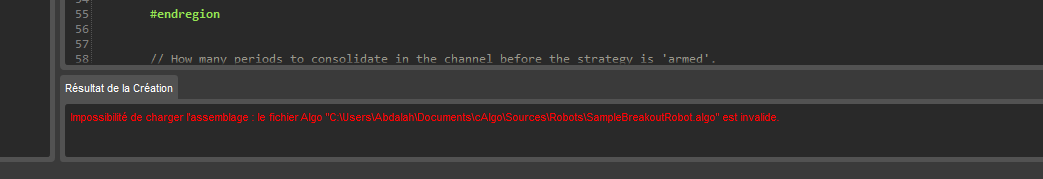
hobaho
18 Nov 2013, 10:54 ( Updated at: 21 Dec 2023, 09:20 )
RE: Easy but useless
jeex said:
I agree it corrects itself one bar back. But the point is that when using indicators to trade you need to check more than just the last value. So, if you are going to look back 2 or more bars before you enter/exit a trade then this indicator is still providing a pretty good indication. Moreover, you cannot rely on just one indicator. You usually compare a few indicators and if their signals match then you trade. And that is just technical analysis which also by itself is not good enough you need fundamental analysis, too :)
@hobaho