Topics
Replies
pieroim
24 Aug 2018, 10:56
( Updated at: 21 Dec 2023, 09:20 )
Ok, I go to explain my passages step by step:
1 - I open cTrader and go in the Automate module
2 - I go in the Indicators and right-click on a sample and select "Edit in Visul Studio"
3 - Visual Studio 2017 start and open the correct indicator code
4 - Now I want set a breakpoint: I set a breakpoint before an If statement
5 - I go in Visual Studio "Debug" menu and click on "Connect to a process" (I'm traslating in english what I see in my italian version of Visual Studio, anyway I think is what you can see in the english version of Visual Studio 2017)
6 - I select "cTrader" process and connect it.
This is the screenshot:
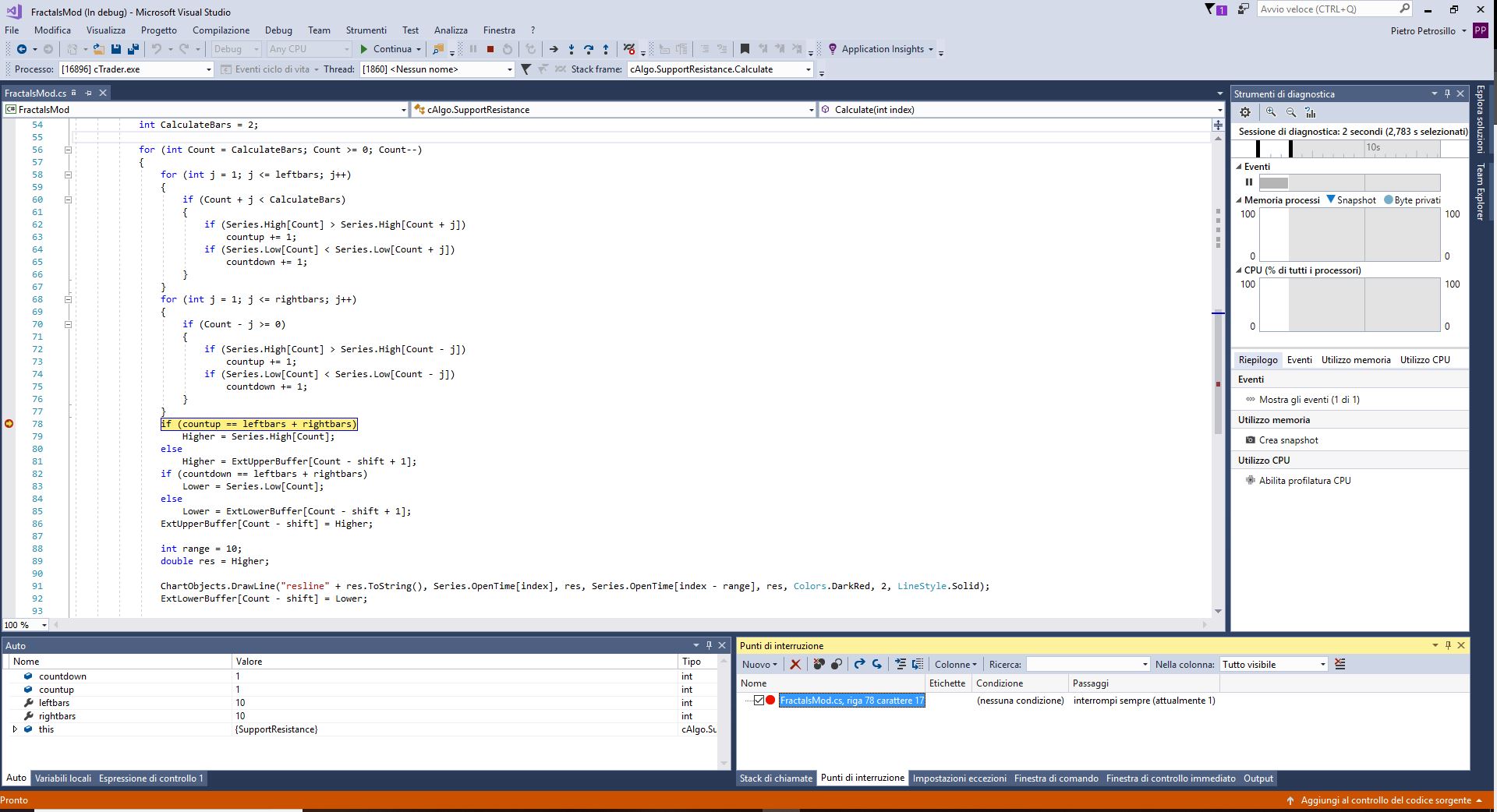
- At this point I made several attempts and in various ways to execute the code, both from cTrader and from Visual Studio, and always cTrader crashes ..
What are the next correct steps to do?
@pieroim
pieroim
30 May 2018, 12:13
A more intersting solutions would be to insert in the position list a flag option near the positions to decide to disply or not the position in the chart. This would be interesting to have a clear chart with only the positions that we want study. Wery interesting when we have too close positions that are covered and that becomes difficult to manage graphically (stop loss, take profit, etc.)
I know that this is more complex to implement, I am a programmer and I know, accept it as a suggestion.
@pieroim
pieroim
24 Aug 2018, 11:09 ( Updated at: 21 Dec 2023, 09:20 )
Now I use a sample code in cTrader that you know, "Sample EMA",
It don't crashes because i think it don't accept the breakpoit and give me an error message when I try to insert it on line 41
@pieroim