Topics
Replies
Hlautameki
07 Dec 2024, 23:21
( Updated at: 08 Dec 2024, 06:32 )
RE: Backtesting report - wrong parameters values
PanagiotisCharalampous said:
Hi there,
Can you please explain to us how we can reproduce the problem?
Best regards,
Panagiotis
To reproduce the problem go to Algo → Backtesting → Run backtest → Generate report and then in the report you can find Parameters with wrong/empty values
Best regards
@Hlautameki
Hlautameki
28 Oct 2024, 21:06
( Updated at: 29 Oct 2024, 06:25 )
RE: RE: RE: RE: RE: Mac version doesn't have the Deal Map viewing option
levd20 said:
levd20 said:
This is what i built right now (CODE3 in ATTACHEMENT)
Please tell me:
- Wheather it works in your workarount
- if it is written and commented correctly (fits all formatting standards)
- if you have further ideas to make it shorter
- if you have further ideas to expand it with more functions
Feel free to use it for whatever you like.
Best regards
levd20
______________________________________________________________________________________________________________________________________________________________________________________________________________________________________________________________________________________________________________
ATTACHEMENT
CODE3:using cAlgo.API;using cAlgo.API.Indicators;using cAlgo.API.Internals;namespace cAlgo.Indicators{ [Indicator(IsOverlay = true, AccessRights = AccessRights.None)] public class paddysDealMap : Indicator { #region Parameter [Parameter("Show Vertical Lines", Group = "Visibility", DefaultValue = true)] public bool showVerticalLines { get; set; } [Parameter("Show Trade Lines", Group = "Visibility", DefaultValue = true)] public bool showTradeLines { get; set; } [Parameter("Show Deal Stats", Group = "Visibility", DefaultValue = true)] public bool showDealStats { get; set; } #endregion protected override void Initialize() { Chart.RemoveAllObjects(); DrawVerticalLines(); DrawDealMap(); DrawDealStats(); } #region own Methods private void DrawVerticalLines() { foreach (var Trade in History) { if(showVerticalLines && Trade.TradeType == TradeType.Buy) // green Line, when it's a Long-Order { Chart.DrawVerticalLine( "Open_" + Trade.PositionId, Trade.EntryTime, Color.Green ); } if(showVerticalLines && Trade.TradeType == TradeType.Sell) // red Line, when it's a Short-Order { Chart.DrawVerticalLine( "Open_" + Trade.PositionId, Trade.EntryTime, Color.Red ); } } } private void DrawDealMap() { foreach (var Trade in History) { if(showTradeLines && Trade.NetProfit>0) // When Trade was profitable -> green dealMapLine { var TrendLine = Chart.DrawTrendLine( "TradelLine " + Trade.PositionId, // unique Name of the TrendLine Trade.EntryTime, // X1 OpenTime Trade.EntryPrice, // Y1 OpenPrice Trade.ClosingTime, // X2 ClosingTime Trade.ClosingPrice, // Y2 ClosingPrice Color.LightGreen, // Color 3, // Line Thickness LineStyle.Solid // Line Style ); } if(showTradeLines && Trade.NetProfit<0) // When Trade was profitable -> green dealMapLine { var TrendLine = Chart.DrawTrendLine( "TradelLine " + Trade.PositionId, // unique Name of the TrendLine Trade.EntryTime, // X1 OpenTime Trade.EntryPrice, // Y1 OpenPrice Trade.ClosingTime, // X2 ClosingTime Trade.ClosingPrice, // Y2 ClosingPrice Color.Magenta, // Color 3, // Line Thickness LineStyle.Solid // Line Style ); } } } private void DrawDealStats() { foreach (var Trade in History) { string sign = Trade.NetProfit > 0 ? "+" : ""; string dealStats = $"{sign}{Trade.NetProfit / Account.Balance:0.00%}\n"+Trade.NetProfit.ToString("F2")+" €"; if(showDealStats && Trade.NetProfit > 0) { Chart.DrawText( "DealNetProfit" + Trade.PositionId, dealStats, Trade.ClosingTime, Trade.ClosingPrice, Color.LightGreen ); } if(showDealStats && Trade.NetProfit < 0) { Chart.DrawText( "DealNetProfit" + Trade.PositionId, dealStats, Trade.ClosingTime, Trade.ClosingPrice, Color.Magenta ); } } } #endregion own Methods public override void Calculate(int index) { } }}PanagiotisCharalampous said:
cBotTrader said:
PanagiotisCharalampous said:
Hi there,
It will be added in a future update.
Best regards,
Panagiotis
Hi!
i saw many improvemnts on mac version. It seemn now backtesting work. But the Deal Map still missing. this feature is very peaciuos when analysing things.
we still wating for this!
thanks!
Hi there,
Deal map has not been released yet for cTrader Mac.
Best regards,
Panagiotis
Anyone knows when dealMap for mac will be released?
Great job. Thank you levd20 for sharing. It's very helpful while dealMap is not available on Mac.
@Hlautameki
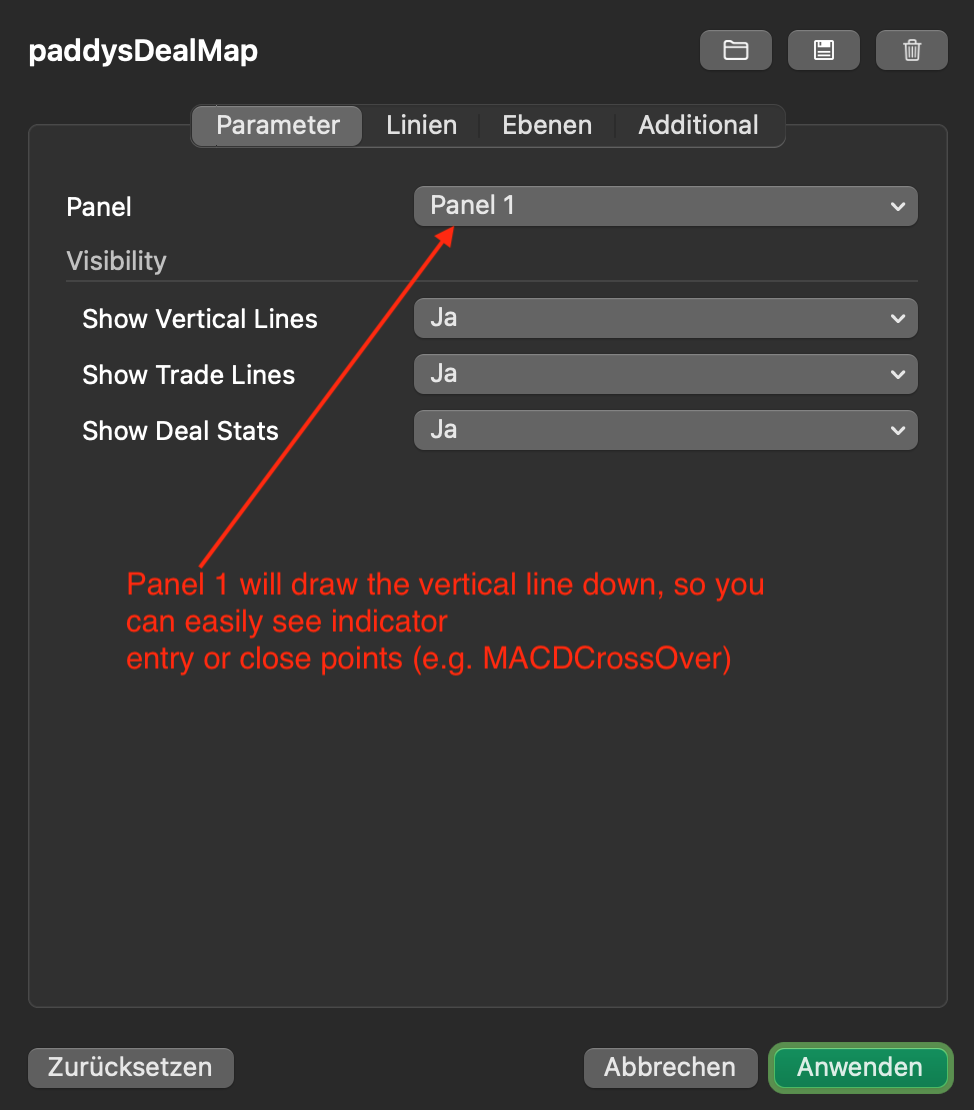

Hlautameki
27 Dec 2024, 23:05
On the newest version of cTrader for Mac the paddysDealMap indicator stopped working, Why is so? What's more the default DealMap mechanism which has been added to the newest version of cTrader for Mac slows significantly the chart scrolling.
@Hlautameki