Topics
Replies
anghenly
29 Nov 2018, 23:09
RE:
Hi Panagiotis,
The text box cannot be open when there is high ram usage, it can only be open after a fresh reboot(ctrader),
So ram usage should be low during a fresh boot.
the ctrader without the bot is also using over 4gb of ram.
Both ctrader was unstable after the software update, one was updated 3 weeks ago,
and the other one just last week.
Before the update, ram usage is about 500k.
PLease help as the execution become very unstable,
sometime it get grey out during an execution and is out of control.
Thank you for your help and support.
Best Regards
Henry
@anghenly
anghenly
29 Nov 2018, 16:15
RE:
Thank you very much,
I am using 2 ctradter brioker, the other one with no bots are slowing down after this software update.
Placing order becomes very unstable and slow. Before the software update it is running non stop 5 days and nights a week, but now the computer have to reboot very often, as ram usage runs over 3 sometimes 4 gb as in the image.
Please help.
Best regards
Henry
@anghenly
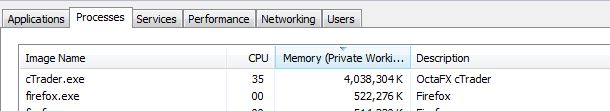

 anghenly said:
anghenly said: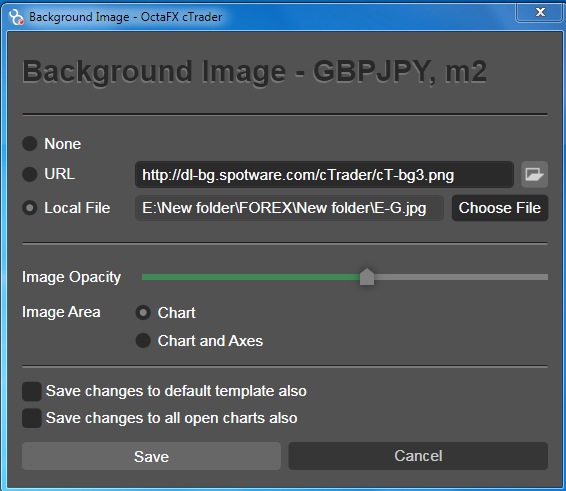
anghenly
17 Dec 2018, 17:35
RE:
Hi Panagiotis,
Thank you very much for your support.
All the ctrader I use is running without high ram usage.
Thank you
Best Regards
Henry
@anghenly