Topics
Replies
Thomas-Sparrow
05 Nov 2024, 12:04
Es una putada, he instalado ctrader de otro broker y ocurre lo mismo, al cambiar timeframe los indicadores propios no aparecen.
@Thomas-Sparrow
Thomas-Sparrow
04 Nov 2024, 21:56
RE: custom indicator does not appear
dave.anderson.consulting said:
Probably a cTrader 5.0.40 issue. Many seem to have this kind of weird issues since upgrading to 5.0.40.
For the future consider installing a version of your broker instead of the latest version of cTrader. The lateste versie seems to be a kind of test version.
Gracias lo tendré en cuenta 😉
@Thomas-Sparrow
Thomas-Sparrow
02 Oct 2024, 09:49
It is impossible to know the entry price before it is executed, unless you indicate this price before it has to be executed,
@Thomas-Sparrow
Thomas-Sparrow
02 Oct 2024, 08:26
The way I know to get Entry Price is when the position is executed and this is the way I use:
ExecuteMarketOrderAsync(TradeType.Buy, SymbolName, _volumeInUnits, Label, OnCompletedBuy);
and metod OnCompletedBuy:
private void OnCompletedBuy(TradeResult result)
{
if (!result.IsSuccessful)
Print("Error: ", result.Error);
result.Position.ModifyStopLossPips(10);
result.Position.ModifyTakeProfitPips(100);
EntryPrice = result.Position.EntryPrice;
}
@Thomas-Sparrow
Thomas-Sparrow
27 Sep 2024, 16:52
( Updated at: 27 Sep 2024, 16:53 )
Display indicator on unhide - example
I have prepared this example, to check on the chart, it hides it for a while depending on the timeframe, if it is a minute, then something more than 1 minute and then unhide. The rectangle does not appear
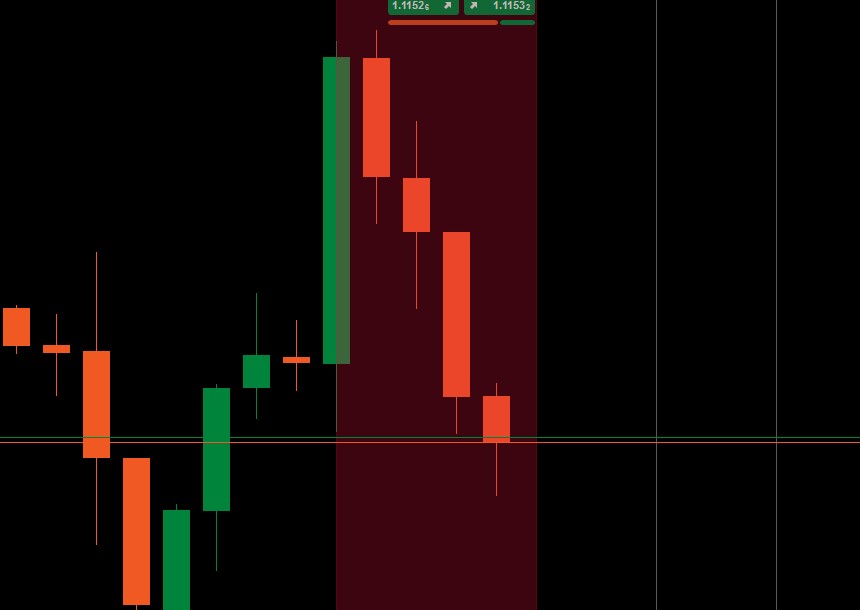
img desrcip - the result of code
//--------------------------------------------------------------------------------//
public override void Calculate(int index) { DateTime openDay = DateTime.Now; var Start = new DateTime(openDay.Year, openDay.Month, openDay.Day, openDay.Hour - 5, 0, 0, DateTimeKind.Utc); var End = new DateTime(openDay.Year, openDay.Month, openDay.Day, openDay.Hour, 0, 0, DateTimeKind.Utc); var Rect = Chart.DrawRectangle("Rect", Start, Chart.TopY, End, Chart.BottomY, Color.FromArgb(50, Color.Crimson)); Rect.IsFilled = true; }
@Thomas-Sparrow
Thomas-Sparrow
19 Sep 2024, 10:05
Display indicator on unhide - Copyright
Thank you for your interest, but it is impossible due to copyright. I will find a solution on my own.
@Thomas-Sparrow
Thomas-Sparrow
19 Sep 2024, 07:13
( Updated at: 19 Sep 2024, 09:34 )
Display indicator on unhide -Code
Nothing out of the ordinary, there is a method of creating the box and then in Calculation it is repeated 10 times, to form part of the vertical line on the right.
public override void Calculate(int index) {
for (int ib = 0; ib < 10; ib++)
{
////////////
///---------------
///////////
DrawMyRectangle(ib, index, Start, End, currentPrice, by10, MaxBoxIndex, MinBoxIndex);
}
}
public ChartRectangle DrawMyRectangle(int ib, int ind, int start, int end, double currPrice, double by10, double MaxBoxIndex, double MinBoxIndex)
{
double sum = Xcind(ind, start, end);
List<double> mSum = new();
mSum.Add(sum);
var Minut = TimeFrame.GetHashCode();
var newOffset = Minut * OffsetBox;
var topbx = by10 - (by10 * 0.1);
var btmbx = by10 - (by10 * 0.9);
var newColor = sum > 0 ? Color.FromArgb(TranspBox, UpColor) : Color.FromArgb(TranspBox, DownColor);
////////////
///---------------
///////////
return rec;
}
@Thomas-Sparrow
Thomas-Sparrow
02 Mar 2025, 15:05 ( Updated at: 02 Mar 2025, 15:11 )
Hi Algo
Its strange. Have you tried the option in LMB Refresh?
Another think is center to las bar to time line. But If you move the chart out it does not center automatically.
Personally, in one of my indocadores I use the Chart Zoom function, to have it centered
@Thomas-Sparrow