Topics
Replies
lavio@gigalink.com.br
17 Sep 2018, 16:22
RE:
Panagiotis Charalampous said:
Hi Lavio,
The obsolete warning warns developers that there is a newer and better method implementing this functionality. If you don't want to bother updating your code, it does not mean that other developers should not be informed about this.
Best Regards,
Panagiotis
That was not my point. read again please.
Lavio
@lavio@gigalink.com.br
lavio@gigalink.com.br
14 Sep 2018, 21:56
RE: RE:
And I ask you, PLEASE..., to add to the same version update, the editor settings, so one can DISABLE the autoformatting, which is very bad.
Also, notice that in the editor auto formatting, there is a ugly bug when using /* comments */ and alsp // remarks. They get in very wrong positions.
It is a simple error very easy to see and reproduce.Thanks, Lavio
Ok! I have just updated to the 3.02 version and the autoformatting option now is there. Thank you very much.
Lavio
@lavio@gigalink.com.br
lavio@gigalink.com.br
14 Sep 2018, 21:56
RE: RE:
Ok! I have just updated to the 3.02 version and the autoformatting option now is there. Thank you very much.
Lavio
@lavio@gigalink.com.br
lavio@gigalink.com.br
14 Sep 2018, 21:55
RE: RE:
lavio@gigalink.com.br said:
Andrey Pisarev said:
Hi Lavio,
The problem with optimization stopping was resolved in the latest update for Public Beta (version 3.2)
Kind Regards,
Andrey
Hi Andrey,
That's great.
And I ask you, PLEASE..., to add to the same version update, the editor settings, so one can DISABLE the autoformatting, which is very bad.Also, notice that in the editor auto formatting, there is a ugly bug when using /* comments */ and also // remarks. They get in very wrong positions.
It is a simple error very easy to see and reproduce.Thanks, Lavio
Ok! I have just updated to the 3.02 version and the autoformatting option now is there. Thank you very much.
Lavio
@lavio@gigalink.com.br
lavio@gigalink.com.br
14 Sep 2018, 21:49
RE:
Andrey Pisarev said:
Hi Lavio,
The problem with optimization stopping was resolved in the latest update for Public Beta (version 3.2)
Kind Regards,
Andrey
Hi Andrey,
That's great.
And I ask you, PLEASE..., to add to the same version update, the editor settings, so one can DISABLE the autoformatting, which is very bad.
Also, notice that in the editor auto formatting, there is a ugly bug when using /* comments */ and also // remarks. They get in very wrong positions.
It is a simple error very easy to see and reproduce.
Thanks, Lavio
@lavio@gigalink.com.br
lavio@gigalink.com.br
14 Sep 2018, 21:48
RE:
Andrey Pisarev said:
Hi Lavio,
The issue was fixed in the latest update for Public Beta (version 3.2).
Kind Regards,
Andrey
Hi Andrey,
That's great.
And I ask you, PLEASE..., to add to the same version update, the editor settings, so one can DISABLE the autoformatting, which is very bad.
Also, notice that in the editor auto formatting, there is a ugly bug when using /* comments */ and also // remarks. They get in very wrong positions.
It is a simple error very easy to see and reproduce.
Thanks, Lavio
@lavio@gigalink.com.br
lavio@gigalink.com.br
14 Sep 2018, 21:47
RE:
Andrey Pisarev said:
Hi Lavio,
The problem with backtesting start after optimization run was resolved in the latest update for Public Beta (version 3.2)
Kind Regards,
Andrey
Hi Andrey,
That's great.
And I ask you, PLEASE..., to add to the same version update, the editor settings, so one can DISABLE the autoformatting, which is very bad.
Also, notice that in the editor auto formatting, there is a ugly bug when using /* comments */ and alsp // remarks. They get in very wrong positions.
It is a simple error very easy to see and reproduce.
Thanks, Lavio
@lavio@gigalink.com.br
lavio@gigalink.com.br
01 Sep 2018, 20:43
( Updated at: 21 Dec 2023, 09:20 )
After suspension...
And this is what happens when I return form suspension:
Again, it takes from 5 to 10 minutes "reconnecting".
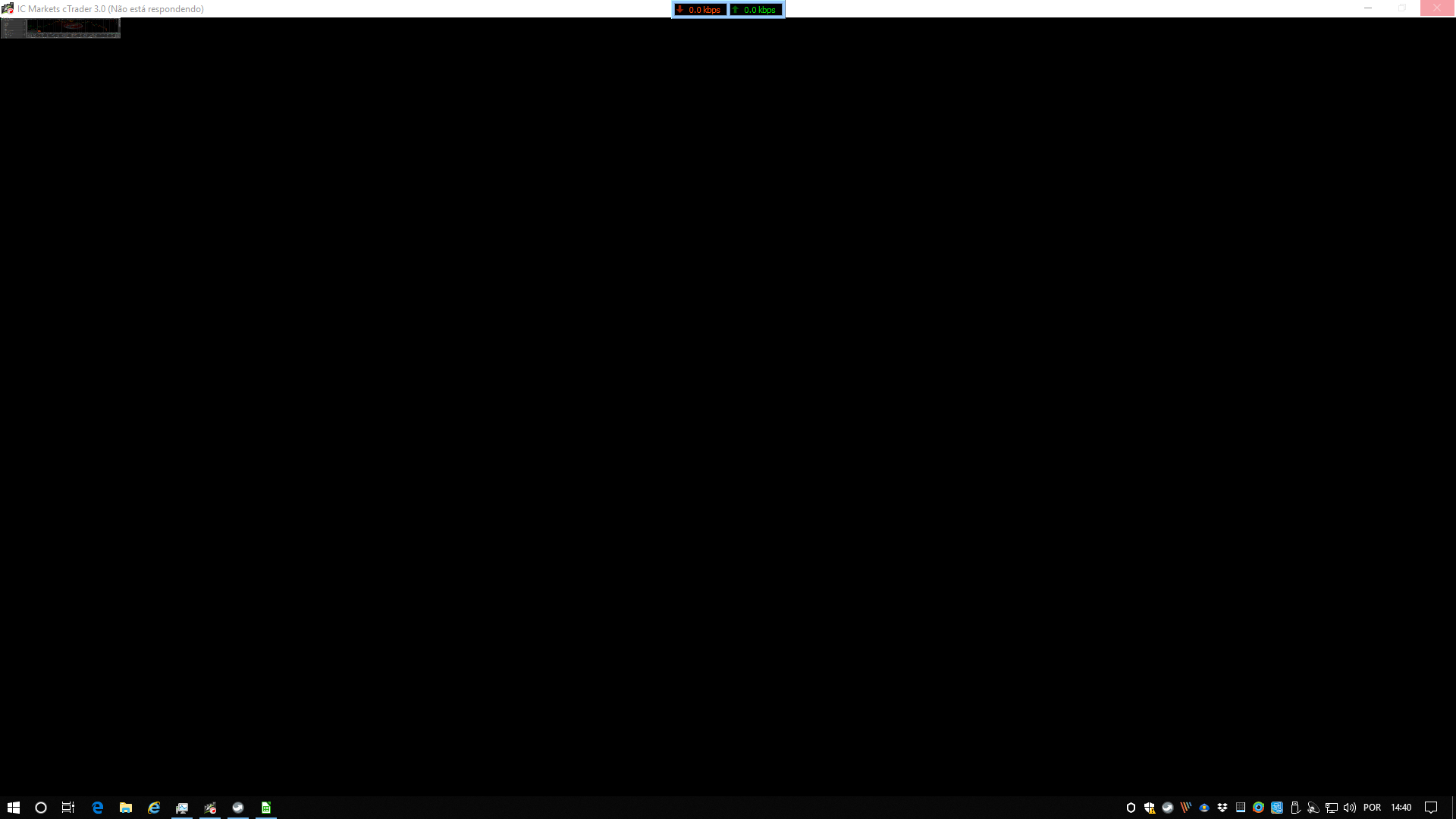
Lavio
@lavio@gigalink.com.br
lavio@gigalink.com.br
28 Aug 2018, 15:48
Exception....
The above exception was "solved" after restarting Windows. Then all cTrader versions (from the brokers) run again.
It seems a simple solution?
No, it maybe a simple turnaround, but is not a solution.
There is something with this integrated version that disturbs Windows sometimes. I can see that when I try to close Windows and it keeps saying there is an application that is still running. I bet it is some cpu thread from cTrader as I already have seen in Task Manager they running for ever and ever, even after you close cTrader. Indeed, yestarday, just BEFORE the exception, I restarted Windows and I had to FORCE to close a ghost running. I bet it was something cTrader left behind running for ever.
Lavio
@lavio@gigalink.com.br
lavio@gigalink.com.br
27 Aug 2018, 21:40
RE: RE: RE: RE: RE:
patrick.sifneos@gmail.com said:
Dude, there is no perfect software out there!
Think about dude, if you are blaming Spotware on every single post, do you then believe that your issues will be solved faster? ;)
Happy coding mate...
Yes, some are easy to check and fast to solve. I am pretty sure about. I know that. Usually, the most difficult part is to reproduce the issue. But some I have mentioned are very common to happen if you use the application.
Also, notice that what I really blame Sportware was the integration of cAlgo and cTrader into one application. I think this was a terrible mistake.
After this, there are bugs or performance issues popping up every day and some are actually heavy ones to those who use cTrader for optimizations a lot.
Lavio
@lavio@gigalink.com.br
lavio@gigalink.com.br
26 Aug 2018, 22:36
RE: RE: RE:
patrick.sifneos@gmail.com said:
Same here, quick fix: Rebuild your Bot (ctrl+b), you will then be able to run backtest.
Hey Lavio, stop crying like a baby ;)
lavio@gigalink.com.br said:
lavio@gigalink.com.br said:
Another bug for the collection:
I set W10 into suspended mode this morning and went to lunch, with CTrade running after doing a massive optimization. Up to that time, I was able to "apply" the cbots parameters into the left side to run a backtest nornally.After lunch, I tried the same, but now the backtest does not run. It says nothing. It does nothing. You click on the right upper side play button in the backtest tab and nothing happens.
This is the second time I describe this kind of bug here. Up to now, no answer.
I repeat: after optimizations, the backtest function STOPS WORKING in the same chart you did the optimization (after it ends, normally or manually). You can open a new instance of the same chart and the backtest will run on this. But then the optimization results cannot be copied using the "apply" button from the other chart instance. This is very annoying and cumbersome when you have a lot of optimizations to check and are left two options: to save into files each one you need to check (a lot of them) or to copy each parameter manually ... for each optimization (not very efficient).
Lavio
Ah, by the way, I forgot to mention: this bug started to happen with the version 3, the "integrated".
Yes, of course. It is very nornal to need to rebuild the cbot everytime I want to run a backtest. Very normal.
And by the way, this "clever solution" DOES NOT work every time.
I am helping Spotware if you did not notice.
Indeed, I can tell you more you do not know. It is not the backtest that does not work. It is the APPLY button. Because if you save the optimization and Loads it, then the backtest works.
But again, it is a very normal solution for you, isn't it?
If I was Spotware, I would pay more attention to these details and THANK very much those babies who lose their time trying to help them to make a better piece of software.
Lavio
Lavio
@lavio@gigalink.com.br
lavio@gigalink.com.br
25 Aug 2018, 22:14
RE:
lavio@gigalink.com.br said:
Another bug for the collection:
I set W10 into suspended mode this morning and went to lunch, with CTrade running after doing a massive optimization. Up to that time, I was able to "apply" the cbots parameters into the left side to run a backtest nornally.After lunch, I tried the same, but now the backtest does not run. It says nothing. It does nothing. You click on the right upper side play button in the backtest tab and nothing happens.
This is the second time I describe this kind of bug here. Up to now, no answer.
I repeat: after optimizations, the backtest function STOPS WORKING in the same chart you did the optimization (after it ends, normally or manually). You can open a new instance of the same chart and the backtest will run on this. But then the optimization results cannot be copied using the "apply" button from the other chart instance. This is very annoying and cumbersome when you have a lot of optimizations to check and are left two options: to save into files each one you need to check (a lot of them) or to copy each parameter manually ... for each optimization (not very efficient).
Lavio
Ah, by the way, I forgot to mention: this bug started to happen with the version 3, the "integrated".
@lavio@gigalink.com.br
lavio@gigalink.com.br
25 Aug 2018, 15:14
RE:
patrick.sifneos@gmail.com said:
Hey Lavio,
I am pretty sure, you need more RAM, if you got 8GB that wouldn be not enough for such operations. If you want to increase responsivness while optimizing, you will need at least 12GB, best 16-20GB. But even then, do not expect miracles in performance, as optimizing is a very heavy operation. While running optimization, all other tasks will slow down, there is one solution to this, buy serious hardware, i.e. check the Dell PowerEdge solutions.
Hi Patrick, thank you for your advice.
I use Core I7 based machines, 12 GB DDR3 Ram, SSD drive and W10.
My main point in this thread is that when using version 2, with Calgo independant, I had no such serious performance problems and was used to do everything using ticks, not the M1 simulation. They started with the "integrated" version.
As I wrote above, now I use the M1 simulation and also need two instances of CTrader, one to run the trades, other to run the Automate, like I used Calgo and CTrader before. But because of a bug in saving cbots, I cannot do it in the same computer without the risk to lose the many cbots settings running. Mr. Panagiotis admited the problem in the previous message and said it will be fixed. Let's see.
Yes, of course, I am aware optimizations are heavy. But this is not the problem. Small overloads happen even wiht simple things like to open a chart. I have used Ninja, a bit of Metatrader and CTrade for YEARS and I know what I see, I am not naive on using and programming computers. To me is quite obvious that to integrate the Automate and the Trade in the same application was not a good idea and I am really impressed they do not admit it. But they are the boss and I am thinking on Metatrader if things do not get better in short time.
Thanks, Lavio
@lavio@gigalink.com.br
lavio@gigalink.com.br
24 Aug 2018, 15:26
( Updated at: 19 Mar 2025, 08:57 )
RE:
Panagiotis Charalampous said:
Hi Lavio,
Posting the same issue over and over again doesn't really help us. If you want to help us please send us the following
- The cBot you are using.
- The instances you are running.
- The parameters for each instance.
This way we will be able to setup the same environment on an internal pc, reproduce the issue and understand the cause of it. You can send me the information at support@ctrader.com.
Best Regards,
Panagiotis
Complementing.... I wrote above that in all cbots I use the OnTimer() event is not used when backtesting. And when running it only writes some text in the chart every 10 SECONDS. So, it does NOT overload the application.
Another important thing I would like to tell.... notice that now, after the "integration", I WAS FORCED to use a second computer to run a second instance (*) of CTrader IC Markets to be able to use the Automate tab optimizing and backtesting. In the computer where I run the cbots in the Trade tab, it is impossible. It overloads, gets stuck, crashes, pops back screens, "not responding" status for minutes etc etc etc. NONE of these problems I had whyen using the independant CALGO.
And yes, I need to repeat this over and over, because it seems spotware is ignoring a very important performance issue here created with the "integration".
And I will repeat again: let the version integrated as it is, BUT ALSO add an independant Calgo application for those who use the "automate" a lot. Do this, and most overload problems will be solved.
(*) this because if I run in the same computer a second instance of CTrader app, it can lose all cbots I am running in the charts if I forget to close the main the application last ! Why don't you save al cbots as well in the workspace?
@lavio@gigalink.com.br
lavio@gigalink.com.br
24 Aug 2018, 15:26
( Updated at: 19 Mar 2025, 08:57 )
RE:
Panagiotis Charalampous said:
Hi Lavio,
Posting the same issue over and over again doesn't really help us. If you want to help us please send us the following
- The cBot you are using.
- The instances you are running.
- The parameters for each instance.
This way we will be able to setup the same environment on an internal pc, reproduce the issue and understand the cause of it. You can send me the information at support@ctrader.com.
Best Regards,
Panagiotis
Complementing.... I wrote above that in all cbots I use the OnTimer() event is not used when backtesting. And when running it only writes some text in the chart every 10 SECONDS. So, it does NOT overload the application.
Another important thing I would like to tell.... notice that now, after the "integration", I WAS FORCED to use a second computer to run a second instance (*) of CTrader IC Markets to be able to use the Automate tab optimizing and backtesting. In the computer where I run the cbots in the Trade tab, it is impossible. It overloads, gets stuck, crashes, pops back screens, "not responding" status for minutes etc etc etc. NONE of these problems I had whyen using the independant CALGO.
And yes, I need to repeat this over and over, because it seems spotware is ignoring a very important performance issue here created with the "integration".
And I will repeat again: let the version integrated as it is, BUT ALSO add an independant Calgo application for those who use the "automate" a lot. Do this, and most overload problems will be solved.
(*) this because if I run in the same computer a second instance of CTrader app, it can lose all cbots I am running in the charts if I forget to close the main the application last ! Why don't you save al cbots as well in the workspace?
@lavio@gigalink.com.br
lavio@gigalink.com.br
24 Aug 2018, 05:25
( Updated at: 19 Mar 2025, 08:57 )
RE:
Panagiotis Charalampous said:
Hi Lavio,
Posting the same issue over and over again doesn't really help us. If you want to help us please send us the following
- The cBot you are using.
- The instances you are running.
- The parameters for each instance.
This way we will be able to setup the same environment on an internal pc, reproduce the issue and understand the cause of it. You can send me the information at support@ctrader.com.
Best Regards,
Panagiotis
I have already explained in previous messages and AS YOU CAN SEE in the pictures above there are 9 charts with more than 30 cbots running.
So, it is not possible to say to you "the cbot you are using".
The problem is not because of the specific cbots. As I also said previously, in version 2 there was not such serious overload issues. They started with the "integration".
-----> If you want to reproduce the same problems, just add more than 30 cbots running in the Trader tab and then try to work on the Automate tab to see what happens!
And NO, the cbots I use DO NOT overload the application using a lot the OnTick() event, one tick at a time. When ticks are necessary, I use a reducing factor to avoid running every single tick the same code (it would be useless and not efficient). Also, the OnTimer() event is not used when backtesting.
In normal situation, the cpu load is less than 10% with all cbots running.
Again, I need to remember you that I had to stop using ticks, to use only the M1 simulation, in the Automate tab, because of performance issues in optimizations. In version 2, using the independant CALGO, this never was necessary. The simplest solution is obvious, even if you do not want to admit it.
Thanks
Lavio
@lavio@gigalink.com.br
lavio@gigalink.com.br
21 Aug 2018, 14:54
( Updated at: 21 Dec 2023, 09:20 )
More "not responding" situations on everyday usage
Here it is, one more time, it is stuck after night. What did happen? A temporary disconnection and it crashes "reconnecting". This is how version 3 is working.
Where are spotware guys that say nothing about this crazy version 3 of CTrader?

@lavio@gigalink.com.br
lavio@gigalink.com.br
20 Aug 2018, 04:58
RE: A very usual overload
lavio@gigalink.com.br said:
A very usual situation when I try to open CTrader is in the following screen capture. This one was taken after returning from hybernation. But it happens sometimes if I just minimize it for a coupple of hours.
"não respondendo" means "not responding".
It takes about 5 minutes to return from this state.
Yes, sorry if I am upset. But I am getting tired of so many difficulties to work with this version 3 of CTrader.
Lavio
@lavio@gigalink.com.br
lavio@gigalink.com.br
20 Aug 2018, 04:57
( Updated at: 21 Dec 2023, 09:20 )
A very usual overload
A very usual situation when I try to open CTrader is in the following screen capture. This one was taken after returning from hybernation. But it happens sometimes if I just minimize it for a coupple of hours.
"não respondendo" means "not responding".
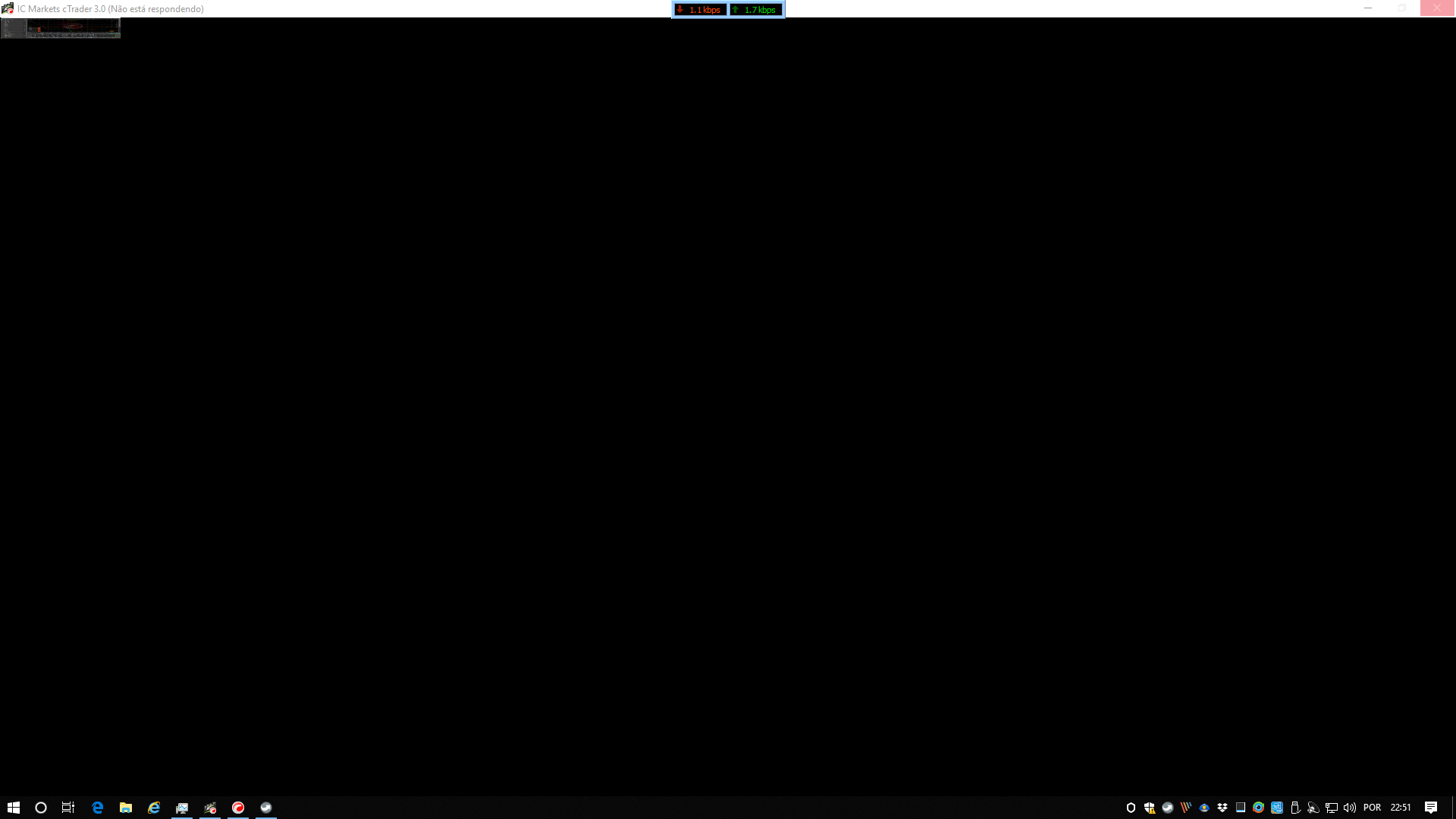
@lavio@gigalink.com.br
lavio@gigalink.com.br
17 Sep 2018, 17:28
RE: RE:
lavio@gigalink.com.br said:
Point one:
When a method is labeled as "obsolete" usually it means it will be removed from future releases.
Then you say it is because it is "better".
Well, in my code, it was NOT better. On the contrary. So, my point is why to remove a method that works fine and is easier to use than the new one? Let both methods as they are.
Point two:
It is a bad behavior to change the caret focus to the point in code where the "obsolete" code is.
If you was used to edit and build cbots you would understand. Every time you build the code, something you are testing in line 200 let's say, it changes to the line 800 where the obsolete is. Then you do the test... and want to change again something in line 200 code... but the focus point it is in line 800 ... and you need to look back for where line 200 is... now, do this 10, 20 times over and over and tell me if it is not a very stupid behavior for a "obsolete" code the programmer does not want to change!
Lavio
@lavio@gigalink.com.br