Topics
Replies
notzen
15 Mar 2023, 13:52
( Updated at: 19 Mar 2025, 08:57 )
RE:
Sure, I can reproduce the issue as it accour any time I do the optimization after some passes. I will contact you at the email address you give me
Spotware said:
Dear notzen,
If the issue is constantly reproducible, please contact us at support@ctrader.com to arrange a TeamViewer session.
Best regards,
cTrader Team
@notzen
notzen
14 Mar 2023, 12:33
RE:
Can I have a signed NDA valid for the next 6 years by spotware ? In that case I can send my code over sftp .
In case not, I cannot, unfortunately.
Spotware said:
Hi notzen,
Can we have a complete cBot that will allow us to reproduce these exceptions?
Best regards,
cTrader Team
@notzen
notzen
13 Jan 2023, 11:32
RE:
Hi,
Would be possible to have a list of issues/bugs fixed in this last version?
In this way we can verify if other issues are still present.
Thank you
Spotware said:
Hi to both,
Cross broker cTrader has been updated to v4.5.6. Please let us know if you still experience this issue with the latest version.
Best regards,
cTrader Team
@notzen
notzen
12 Jan 2023, 10:53
RE: RE: Massive RAM Usage
This issue was already posted time ago in the chat , just using netbrains dotmemory you can see the issues , this off course keeps increasing , I reach 14 GB of ram occupied by ctrader at the end ..

david.siciliano said:
david.siciliano said:
I can also confirm that since the release of cTrader desktop version 4.2, memory usage has become a critical issue. Just running cTrader desktop alone without executing and running any cBots will see a gradual increase in memory usage until the application becomes unresponsive. Currently I have to restart cTrader at least once a day.
If this issue could be given high priority it would be much appreciated.
Many thanks.
To Spotware,
Just to add, prior to the cTrader 4.2 and above upgrades, I was able to run 5 cBot instances on a Beeks VPS with 2GB RAM running Windows 2012 without any trouble at all. Excessive memory usage wasn't an issue. Has cTrader version 4.2 and above with all the new changes been able to run on Windows 2012 okay when conducting your testing? Not sure if the earlier Windows OS could be the issue.or not.
Many thanks.
@notzen
notzen
10 Jan 2023, 16:07
RE:
Dear Spotware,
Cannot share the algo sourcecode but I prepared a video to show better the issue, can you indicate a mailbox or ftp where I can send it ? (eventually I can send a portion of the code relative to the advanced SL/TP used.
Spotware said:
Dear trader,
Thank you for reporting this issue. Unfortunately we were not able to reproduce this behavior using a simple cBot. If you can share a cBot and exact steps that allow us to reproduce this behavior, we are happy to look at this further.
Best Regards,
cTrader Team
@notzen
notzen
08 Jan 2023, 18:04
( Updated at: 21 Dec 2023, 09:23 )
RE: 4.1 Connection Error
yes I got the same problem , 4.1 does not connect
Xammo said:
I cannot sign in to 4.1 - can sign in to 4.5.xx on same machine no problem
Has 4.1 been declared 'end of life'?
I have not seen any announcement and am trading live with it
I would like (looks like I will have to!) trade live with 4.5.xx but other than so many problems I am seeing others reporting the biggest issue for me (hopefully the OnBar and Server.Time work properly!) is the automate display problem that has been reported by many but does not seem to be taken seriously by spotware as being a problem/no reply about it for months...
Thanks
Max
@notzen
notzen
28 Oct 2022, 11:13
( Updated at: 21 Dec 2023, 09:23 )
RE:
Since many of us still use version 4.1 it will be nice to have this feature also for that version , so we can export settings into the new version.
notzen said:
Hi,
Save/load optimization settings would be of great help and I suppose it is a feature that can be implemented with a bit of effort .
At the moment, this parameters get sometimes lost or you have to manually insert on any new instance of the bot.
@notzen
notzen
20 Sep 2022, 16:15
RE:
Hi Panagiotis,
how I can collect debug information ?
Source code is unfortunately not available .
PanagiotisCharalampous said:
Hi notzen,
Please send troubleshooting information while this happens. If you can share the cBot source code it would be also helpful.
Best Regards,
Panagiotis
@notzen
notzen
25 Jan 2022, 11:00
RE: RE: RE:
amusleh said:
notzen said:
amusleh said:
Hi,
You can use our Fibonacci drawing tools which is more feature rich: Fibonacci Drawing Indicator | Algorithmic Forex Trading | cTrader Community
Or the full Pattern drawing indicator: Pattern Drawing Indicator | Algorithmic Forex Trading | cTrader Community
Hi,
I try it but when i change some values or parameters the buttons disappear , it will be good to have something like the fan in tradeview .
Hi,
Which button disappear? do you mean the chart buttons? can you post a screenshot please.
Hi ,
solved,
i just recompile it
@notzen
notzen
24 Jan 2022, 11:31
RE:
amusleh said:
Hi,
You can use our Fibonacci drawing tools which is more feature rich: Fibonacci Drawing Indicator | Algorithmic Forex Trading | cTrader Community
Or the full Pattern drawing indicator: Pattern Drawing Indicator | Algorithmic Forex Trading | cTrader Community
Hi,
I try it but when i change some values or parameters the buttons disappear , it will be good to have something like the fan in tradeview .
@notzen
notzen
03 Nov 2021, 10:22
RE:
Hi ,
thanks for your feedback
the base code is this ,
unfortunately even using more instances the result is the same , except the scaling, I am not sure if there is anything else wrong .
the indicator itself work ok and show ichimoku correctly and fix the wrong displacement in the built-in indicator (it is 26 candle from the current so candle 0 not candle 1...about that I wonder is the other lines use calculation from candle 1 or 0 as it should be start from current always in ichimoku because Japaneses count from 1 not 0...)
using System;
using cAlgo.API;
using cAlgo.API.Internals;
using cAlgo.API.Indicators;
using System.Collections.Generic;
namespace cAlgo
{
[Cloud("Senkou Span B", "Senkou Span A", Opacity = 0.2)]
[Indicator(IsOverlay = true, TimeZone = TimeZones.UTC, AccessRights = AccessRights.None)]
public class Tony_ICH_Fixed : Indicator
{
private Bars _baseTimeFrameBars;
[Parameter("TimeFrame-1", DefaultValue = "Daily", Group = "Time Frame")]
public TimeFrame BaseTimeFrame { get; set; }
[Parameter("Tenkan Sen Periods", DefaultValue = 9, Group = "Ichimoku")]
public int TenkanSenPeriods { get; set; }
[Parameter("Kijun Sen Periods", DefaultValue = 26, Group = "Ichimoku")]
public int KijunSenPeriods { get; set; }
[Parameter("Senkou Span B Periods", DefaultValue = 52, Group = "Ichimoku")]
public int SenkouSpanBPeriods { get; set; }
[Parameter("Displacement Chikou 25+current candle 0", DefaultValue = 25, Group = "Ichimoku")]
public int DisplacementChikou { get; set; }
[Parameter("DisplacementKumo 25+current candle 0", DefaultValue = 25, Group = "Ichimoku")]
public int DisplacementKumo { get; set; }
//------------------------
[Output("Tenkan Sen", LineColor = "#FF02AFF1")]
public IndicatorDataSeries TenkanSen { get; set; }
[Output("Kijun Sen", LineColor = "#FFFF6666")]
public IndicatorDataSeries KijunSen { get; set; }
[Output("Chikou Span", LineColor = "#FFFFFF00")]
public IndicatorDataSeries ChikouSpan { get; set; }
[Output("Senkou Span B", LineColor = "#FFFF0000", LineStyle = LineStyle.Solid)]
public IndicatorDataSeries SenkouSpanB { get; set; }
[Output("Senkou Span A", LineColor = "FF008000", LineStyle = LineStyle.Solid)]
public IndicatorDataSeries SenkouSpanA { get; set; }
//[Parameter("Magic Number", DefaultValue = 0)]
public int mgc = 0;
public double maxfast, minfast, maxmedium, minmedium, maxslow, minslow;
protected override void Initialize()
{
_baseTimeFrameBars = MarketData.GetBars(BaseTimeFrame);
}
public override void Calculate(int index)
{
//Ichimoku 5 lines
var baseIndex = _baseTimeFrameBars.OpenTimes.GetIndexByTime(Bars.OpenTimes[index]);
if ((baseIndex < TenkanSenPeriods) || (baseIndex < SenkouSpanBPeriods))
{
return;
}
maxfast = _baseTimeFrameBars.HighPrices[baseIndex];
minfast = _baseTimeFrameBars.LowPrices[baseIndex];
maxmedium = _baseTimeFrameBars.HighPrices[baseIndex];
minmedium = _baseTimeFrameBars.LowPrices[baseIndex];
maxslow = _baseTimeFrameBars.HighPrices[baseIndex];
minslow = _baseTimeFrameBars.LowPrices[baseIndex];
for (int i = 0; i < TenkanSenPeriods; i++)
{
if (maxfast < Bars.HighPrices[baseIndex - i])
{
maxfast = Bars.HighPrices[baseIndex - i];
}
if (minfast > Bars.LowPrices[baseIndex - i])
{
minfast = Bars.LowPrices[baseIndex - i];
}
}
for (int i = 0; i < KijunSenPeriods; i++)
{
if (maxmedium < Bars.HighPrices[baseIndex - i])
{
maxmedium = Bars.HighPrices[baseIndex - i];
}
if (minmedium > Bars.LowPrices[baseIndex - i])
{
minmedium = Bars.LowPrices[baseIndex - i];
}
}
for (int i = 0; i < SenkouSpanBPeriods; i++)
{
if (maxslow < Bars.HighPrices[baseIndex - i])
{
maxslow = Bars.HighPrices[baseIndex - i];
}
if (minslow > Bars.LowPrices[baseIndex - i])
{
minslow = Bars.LowPrices[baseIndex - i];
}
}
TenkanSen[baseIndex] = (maxfast + minfast) / 2;
KijunSen[baseIndex] = (maxmedium + minmedium) / 2;
ChikouSpan[baseIndex - DisplacementChikou] = Bars.ClosePrices[baseIndex];
SenkouSpanA[baseIndex + DisplacementKumo] = (TenkanSen[baseIndex] + KijunSen[baseIndex]) / 2;
SenkouSpanB[baseIndex + DisplacementKumo] = (maxslow + minslow) / 2;
}
}
}
amusleh said:
Hi,
I tested your code and something is wrong on it, because some of the outputs doesn't continue to the last bar.
Instead of using multiple time frames on a single indicator which makes debugging much harder for you I recommend you to use only one single time frame.
Develop an Ichimoku indicator that get just one time frame and then you can use three instance of that indicator for multiple time frames.
Regarding scaling, Ichimoku lines mostly follow the price and you should not have any scaling issue, the scaling issue occurs if your indicator lines are very far away from price series.
@notzen
notzen
18 Jul 2021, 12:04
RE: Exporting Optimizations Setups | Indispensable
ctrader.guru said:
Congratulations for the constant updates, I would like to suggest an option that would solve many sharing problems, export optimization parameters.
It becomes impossible when a cbot has a lot of parameters and sharing them becomes impossible.
This option should have been included a long time ago, don't miss this opportunity.
Totally agree
@notzen
notzen
13 Jul 2021, 12:28
RE:
PanagiotisCharalampous said:
Hi notzen,
I did not understand what the problem is and I do not see any issue with the indicator. Could you please provide a better explanation? The indicator seems to work as per the indicator's definition.
Best Regards,
Panagiotis
Hi,
The issue in not in the way the indicator is working but in the nunber of candles it use
the distance from the current candle (numbered as candle 0 ) and chicou spam for exsample is 26 , this seems to be right but since the current candle is 0 not 1 , the indicator is putting the chikou at a distance of 27 bars.
this applies to the displacement of the kumo and the calculations of kijun , tenkan, senkou spam A and B.
@notzen
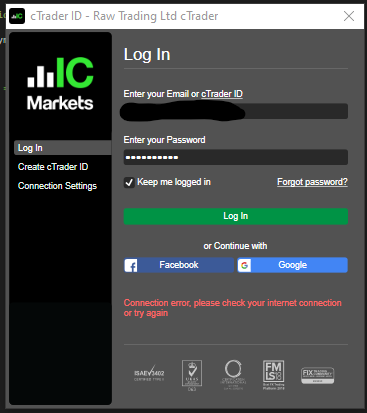
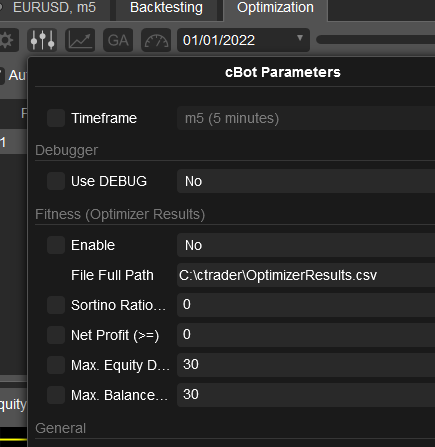
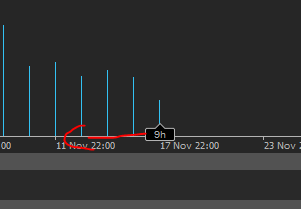
notzen
26 Dec 2024, 20:14
Hi,
Is there any way to contact you on telegram?
@notzen