BA
Topics
Forum Topics not found
Replies
baroseiro
24 Mar 2023, 19:23
( Updated at: 21 Dec 2023, 09:23 )
Just to seconded this one and show an example
Regarding the indicator list on top of the chart, you guys could do like TradingView, a simple ARROW to collapse/expand the current indicators on the chart.
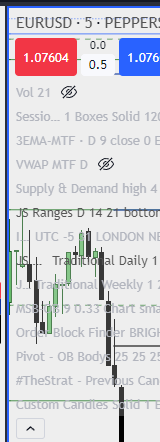

Otherwise, add the API option to hide indicators is not shown. (unless all other Viewing options)
Example:
Chart.DisplaySettings.IndicatorTitles = false;
This way i can code my own ARROW to expand/clopase the indicator list.
Below the current options on the API, looks like IndicatorTitles is really missing without any specific reason:

@baroseiro
baroseiro
04 May 2023, 20:09 ( Updated at: 21 Dec 2023, 09:23 )
Indicator Panels on Charts WORKAROUND is worst than what we had - LISTEN suggestions already provided
Hi
Please LISTEN this suggestion https://ctrader.com/forum/suggestions/40444 on how to tackle this issue. What was done was worse than what we had. We want a toggle to hide/show the indicators info, NOT a hard cut of indicator info/settings. Now we don't have neither a clean screen without indicators nor complete details of indicators. Check the suggestion, just copy what TradingView already does (and Quantower and many others). Also, provide the viewing option in the API like all other viewing options. With this in the API I would do this toggle myself with an indicator.
Thanks and sorry about the negative comment but sometimes seems that you guys have very good developers on some areas of cTrader but in other areas, they seem below graduates. For instance, how about offering in the API to print text/labels with better positioning, colors and font families? how about a proper fibonacci drawing tool to define multiple configurations, levels, colors and text/labels for each level?
Nonetheless and regarding all other changes, overall, good work (but give multi timeframe for market reply btw)
Sorry about the rant :)
Spotware said:
@baroseiro