Topics
Forum Topics not found
Replies
hurricane100388
16 Sep 2016, 23:26
RE: RE:
Spotware said:
Dear Trader,
Could you please send us a screenshot showing the exception you receive?
In addition, we kindly ask you to perform a clean installation of cTrader, cAlgo.
Below you will find the instructions on how to perform a clean installation of cTrader. To prevent any errors the steps should be performed in the exact order they were written.
Windows 10 users should skip the steps 5 and 11.
Close any running instance of cTrader or cAlgo.
Restart the computer.
Hold down the Windows key and press R, this will open the Run dialog box. Enter appwiz.cpl to open the Programs and Features component of Windows.
Uninstall cTrader (also cAlgo if installed),
Uninstall .NET framework (restart may be required)
Hold down the Windows key and press R to re-open the Run dialog box, and enter %USERPROFILE%\AppData\Local\Apps and press OK.
Delete the 2.0 folder, and close Windows Explorer.
Hold down the Windows key and press R to re-open the Run dialog box, and enter %USERPROFILE%\AppData\Roaming and press OK.
Delete the following folders; cTrader, %BROKERNAME% cTrader, %BROKERNAME% cAlgo, %BROKERNAME% cTraderUsers, %BROKERNAME% -cTraderCommon then close Windows Explorer.
On the Start Menu click on Documents, and rename the cAlgo and cTrader folders and restart his computer.
Install the latest .NET from microsoft: https://www.microsoft.com/en-us/download/details.aspx?id=48130
Restart the computer.
Download and install cTrader (and cAlgo).
9544315 said:
Any update on ctrader and calgo working with .net 4.6 .
I'm having issues and I suspect some sort of incompatibility exception thrown because of ctrader/calgo not dealing properly with latest versions of .net.
Regards
Oltion Bregu
Has someone found a solution? I'm having the same issues with cTrader
@hurricane100388
hurricane100388
13 Sep 2016, 23:57
( Updated at: 21 Dec 2023, 09:20 )
has stopped working
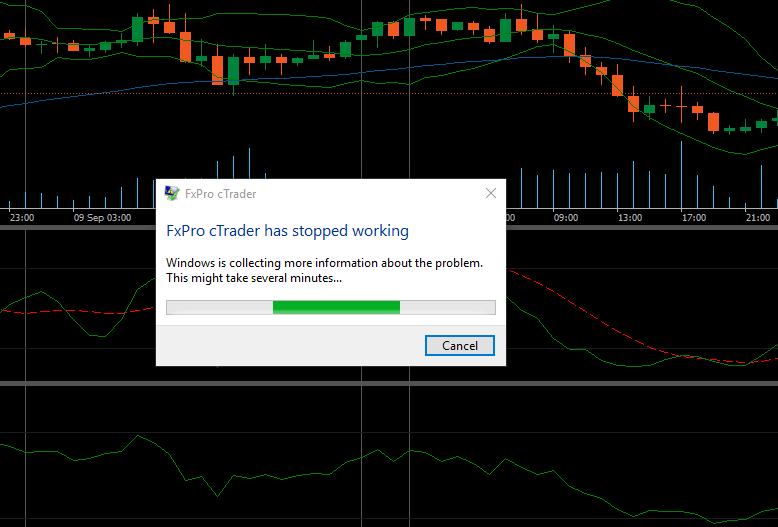 i
i
@hurricane100388
hurricane100388
12 Sep 2016, 06:04
Same problem here.
Did the list form 1-11 still the problem persists. It does work fine for about 2-3 minutes and then crashes, if its minimized it stays open, but when you pull it up and start doing something
it crashes again.
system specs - Windows 10 64bit 8GB Ram .NET Framework 4.6.1
@hurricane100388
hurricane100388
20 Sep 2016, 02:17 ( Updated at: 19 Mar 2025, 08:57 )
RE: RE: RE:
wharris86 said:
Yep worked for me as well.. As soon i switched PlaysTV off it started to work fine...
@hurricane100388