Topics
Replies
said.moridi
18 Jun 2024, 10:02
RE: Error CS1503
PanagiotisCharalampous said:
Hi, off course, sorry.
I created this code to get data from my local api, show on the chart and connect the different values to a line.
The last error I keep getting is
Error CS1503: argument 3: CannotUnloadAppDomainException convert from 'system.DataTime' to 'int'
I tried everything :)
@said.moridi
said.moridi
15 May 2024, 22:13
RE: RE: RE: RE: RE: RE: RE: RE: RE: RE: Connecting C-trader desktop to mongodb
said.moridi said:
Hi, sorry if I am not clear. My algo predicts price movement in a specific stock. Next 5, 15, 30 and 60 min. These data are continuesly updated in my database. What I am trying to do now is importing these 5 values and connect these 5 values to plot a line on the chart. The values refresh every 5 minutes.
So now that I made the connection work, i need to work on importing and plotting the data. Can you suggest an indicator that I can use the code off to modify for this purpose? I was thinking off the sma or ema.
@PanagiotisCharalampous
@said.moridi
said.moridi
14 May 2024, 20:57
RE: RE: RE: RE: RE: RE: RE: RE: RE: Connecting C-trader desktop to mongodb
Hi, sorry if I am not clear. My algo predicts price movement in a specific stock. Next 5, 15, 30 and 60 min. These data are continuesly updated in my database. What I am trying to do now is importing these 5 values and connect these 5 values to plot a line on the chart. The values refresh every 5 minutes.
So now that I made the connection work, i need to work on importing and plotting the data. Can you suggest an indicator that I can use the code off to modify for this purpose? I was thinking off the sma or ema.
@said.moridi
said.moridi
13 May 2024, 20:21
RE: RE: RE: RE: RE: RE: RE: Connecting C-trader desktop to mongodb
said: Thanks for the tips. Got the connection working. Only not plotting data. I think becouse I need to write a code to tell the database what data to send. Any tips or example python code?

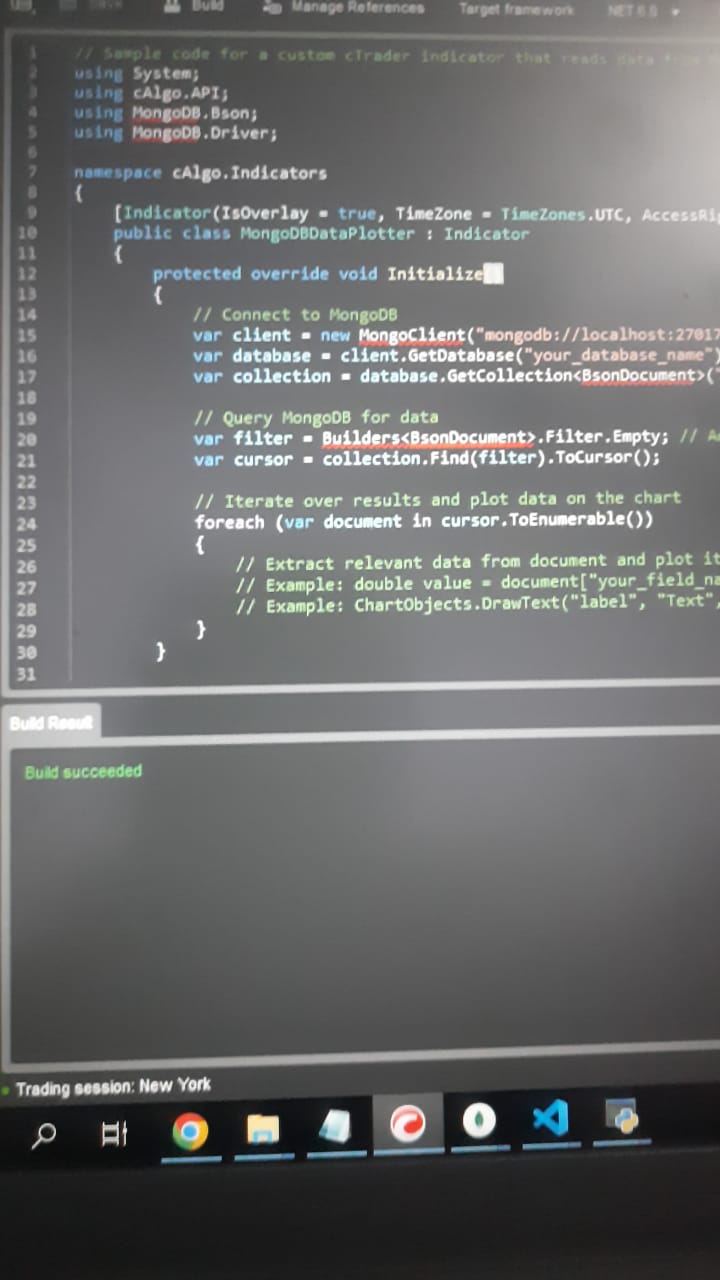
@said.moridi
said.moridi
12 May 2024, 20:51
RE: RE: RE: RE: RE: Connecting C-trader desktop to mongodb
Hi,
Thanks. I did that and keep getting 2 errors
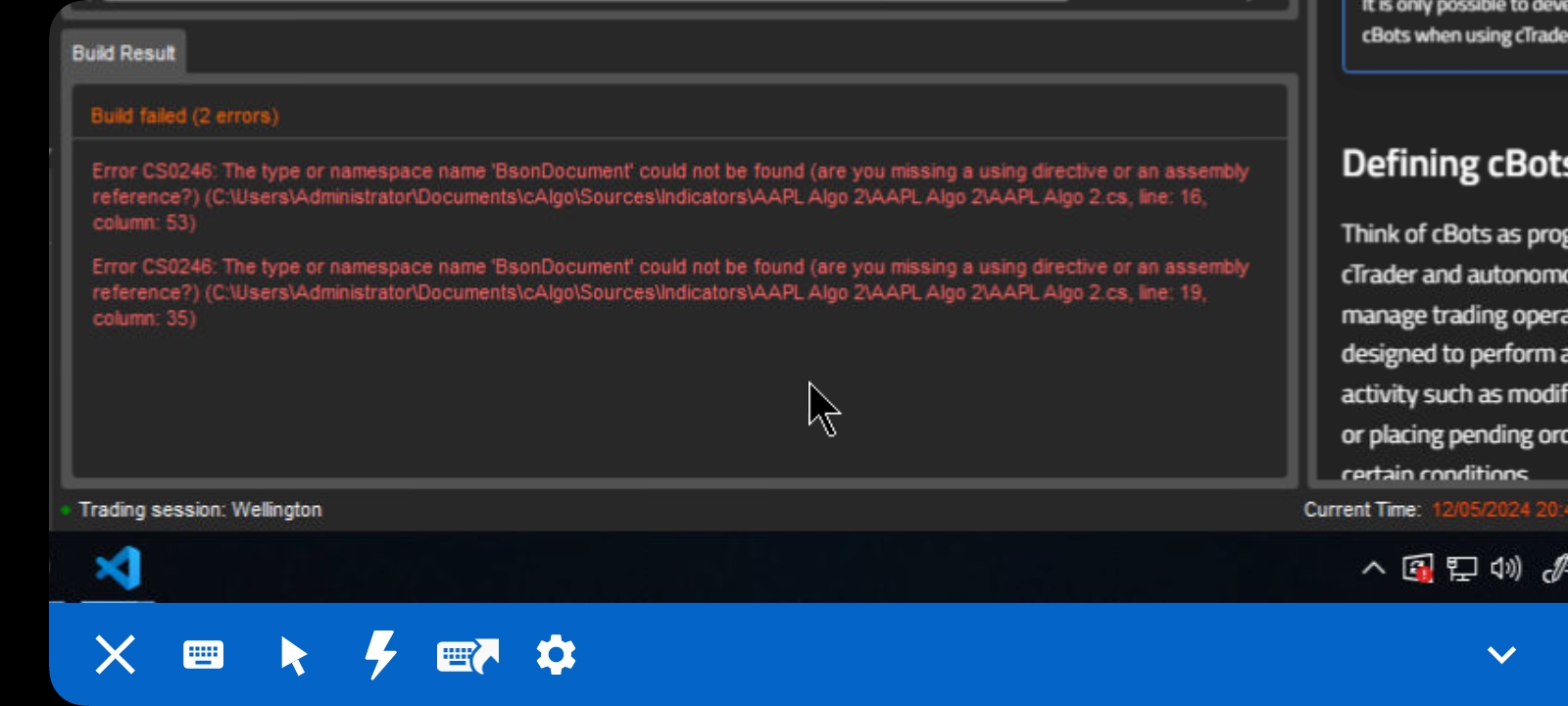
@said.moridi
said.moridi
09 May 2024, 13:37
RE: RE: RE: Connecting C-trader desktop to mongodb
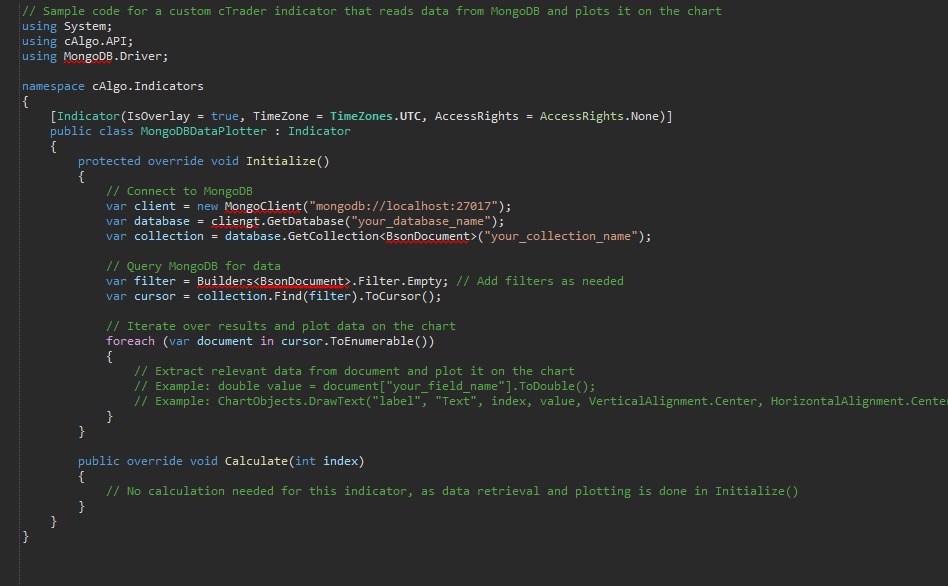
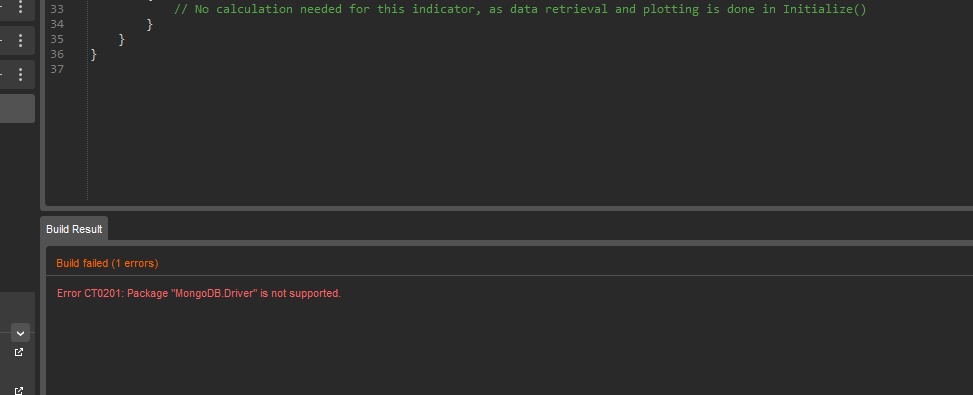 said:
said:
These are my errors
@said.moridi
said.moridi
09 May 2024, 06:31
RE: Connecting C-trader desktop to mongodb
we installed mongodb.driver external library is not support
we have our own data we need to plot those data inside the chart
@said.moridi
said.moridi
07 May 2024, 18:26
( Updated at: 08 May 2024, 05:16 )
RE: Cant find algo tab
Hi ThnX. I found it. Now I get an error. Can you help me?
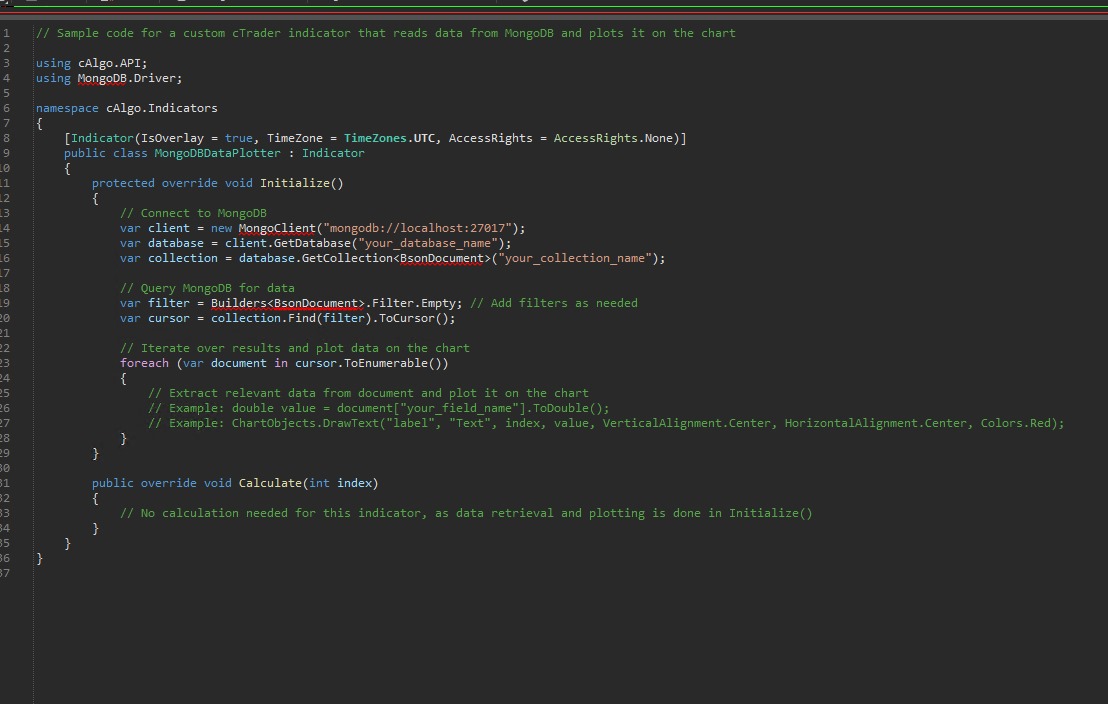 PanagiotisCharalampous said:
PanagiotisCharalampous said:
Hi there,
It's the Automate tab.
Best regards,
Panagiotis
@said.moridi
said.moridi
18 Jun 2024, 11:29
RE: RE: RE: Error CS1503
Thank you!
PanagiotisCharalampous said:
@said.moridi