Topics
Replies
1013749
01 Jun 2017, 02:57
( Updated at: 21 Dec 2023, 09:20 )
RE:
Hi Paul
I've got very similar issues to you - which are getting worse by the day. I've got two PCs running with cAlgo on both. One is Xeon with 16 GB RAM. The other is an i5 with 8GB RAM.
So, on the face of it, these two machines should be able to eat anything thrown at them.
Unfortunately thaat's not so. On occasions, my Xeon has reached over 50% CPU useage. It's gotten to the point where I dare not touch the screen while I'm optimizing for fear of sending cAlgo into some sort of effing loop which will then freeze the computer which in turn will mean I have to either reboor or End the Task via Task Manager as you have done.
The worst part about the whole thing is not that it's exhibiting this behavious but that I lose the backtesting results and so have to start over agaiin - and we all know that it takes forever to run a limited optimization on cAlgo.
One final thought: this behaviour has only gotten worse since the new 2.01 vewrsion was released. It was slow before, but I just had to accept that.
Now however, it's not just slow but DESTRUCTIVE.
Is there some other platform that I can use that doesn't have these problems?
Paul_Hayes said:
Hi Spotware,
Version: FxPro 1.2
Today when I opened cAlgo the memory shot up above 1GB with no robots running, when I close the application, the instance was still in memory. The CPU was also high.
After I closed the application the instance was still running in memory as show below.
How I Resolved the Issue
To fix the problem I had to delete the entire directory shown below:
The memory is now running at aroun 250 MB
@1013749
1013749
31 May 2017, 11:51
( Updated at: 21 Dec 2023, 09:20 )
RE:
#EOL said:
Well... It has nothing with FIX protocol but anyway
As far as I see, "(PUBLIC BETA)" in the header means that you downloaded cAlgo that connects to Spotware's public demo server, while you should download cAlgo, branded and configured for your broker. Just contact your broker for download link or go to cTrader/cTrader Web and find it by yourself under Links->cAlgo
Thanks for that. It was the answer.
Could I add though that nowhere did I see that downloading the installer from Spotware's site was not correct. Might I suggest that there be some sort of warning so that others who are confronted with the same issue don't have to suffer the anguish and frustration that i did.
@1013749
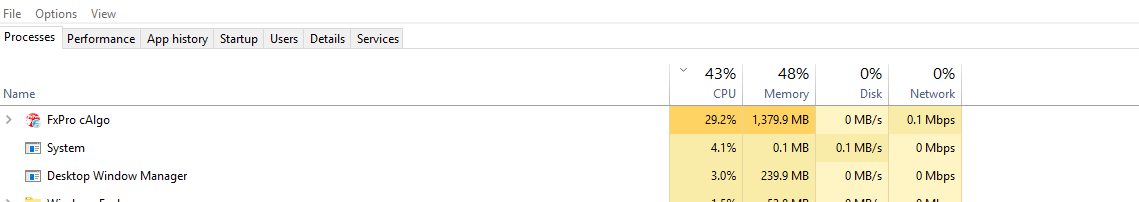
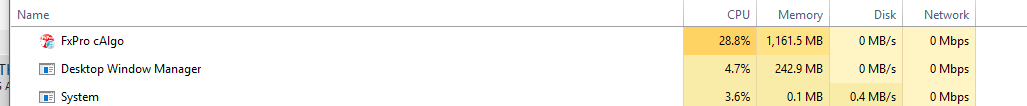
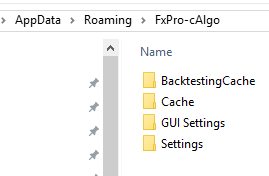

1013749
01 Jun 2017, 03:07
RE:
This is a serious bug - especially in version 2.01 of cAlgo.
See my reply to the posting "Serious Bug Found - Heavy memory usage and freeze"
Please fix this Spotware.
andi21 said:
@1013749